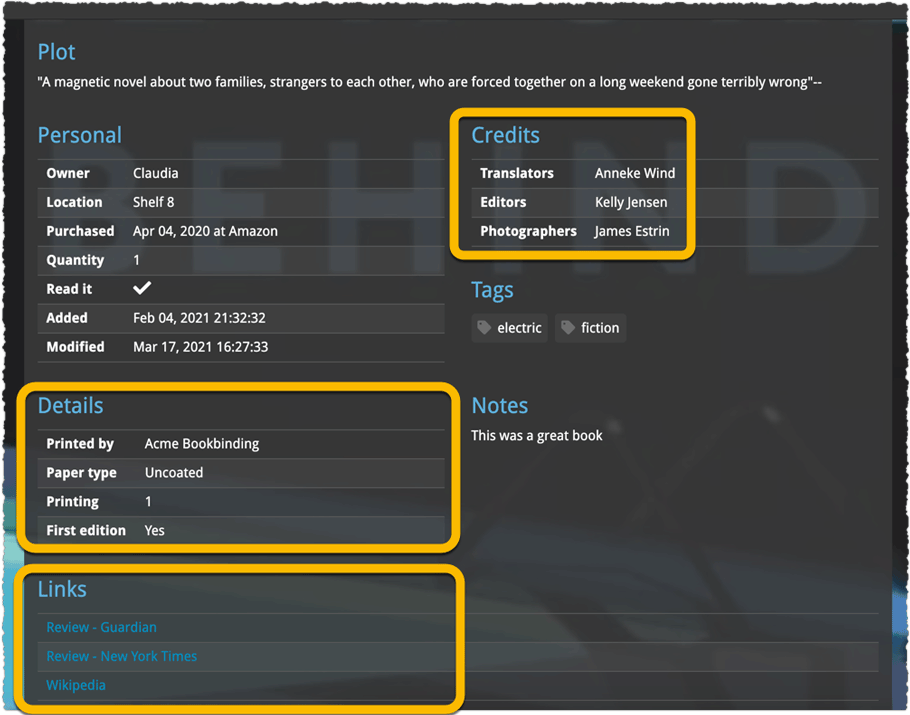News & updates tagged 'new fields'
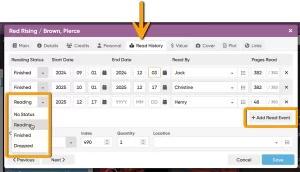 As announced in our monthly newsletter, here it is, a huge update for your CLZ Books Web software. The updates brings several new features and data fields that have been requested by our customers through the years:
As announced in our monthly newsletter, here it is, a huge update for your CLZ Books Web software. The updates brings several new features and data fields that have been requested by our customers through the years:
- Track your Reading History, with multiple read sessions, each having Start and End Dates, Reading Status, Reading Progress and Reader fields.
- New dimension fields: Spine Thickness and Weight, delivered automatically from Core!
- Next to Book Condition, a new field for the Dust Cover Condition
- Place of Publication, plus Original Place of Publication
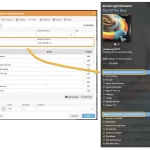 A big update for the CLZ Music Web web-based software, with several new data fields requested by our users:
A big update for the CLZ Music Web web-based software, with several new data fields requested by our users:
- Matrix numbers for vinyl
- Signed By
- Last Cleaned Date for vinyl
- Listening History
v10.0: New data fields: listening history, matrix numbers, signed by, etc…
 Version 10.0 is here, with several new data fields requested by our users:
Version 10.0 is here, with several new data fields requested by our users:
- Matrix numbers for vinyl
- Signed By
- Last Cleaned Date for vinyl
- Listening History
[CLZ News] Catalog Toys-to-Life with CLZ Games, improved details panels in CLZ Web
 This is CLZ Alwin, with your CLZ News for June 2025.
This is CLZ Alwin, with your CLZ News for June 2025.
THE big release this month was of course the long awaited Toys-to-Life (TtL) support in CLZ Games web and mobile. You can now finally catalog your amiibo, Skylanders, Disney Infinity and other TtL figures.
This whole TtL endeavour took quite a bit longer than anticipated. Lots of work on our own Core TtL database, modifying the cloud database and CLZ Games Web software, creating server side endpoints for the mobile apps to access that, then finally adding all the new features to the CLZ Games mobile apps, including the cool new (for us) technology of adding toys by scanning the figure’s NFC tag with your mobile device.
But… it is all finally here and early feedback has been awesome!
The other update this month is basically an extension of last month’s “more compact” update of the CLZ Web software, as we continued our re-design work, focusing on the “details panels” of all five CLZ Web flavors. You know, the area of the screen where it shows all information of the selected movie, comic, book, etc…
Read on below to find out what has changed.
With all that out of the way, our mobile and web developers are continuing on the “new fields” project for CLZ Music, and… we started 3 other projects too. Check out the “Coming up” section below:
The topics today:
- Now live: CLZ Games mobile and web: Catalog your amiibo, Skylanders, etc..
- Now live: CLZ Web, improved design, layout and performance for item details panels.
- Coming up: CLZ Music updates with new fields (listening history, matrix nrs, etc.)
- Coming up: CLZ Movies updates with new fields (editable discs/episodes, watch history, etc..)
- Coming up: CLZ Comics 10.3: Improved adding by Cover and by Barcode
- Coming up: automatic eBay search links for CLZ Web
 This is CLZ Alwin, with the first 2023 CLZ Newsletter.
This is CLZ Alwin, with the first 2023 CLZ Newsletter.
Remember that in last month’s newsletter I had no releases to report on, because of the quiet December month? Well, we’re back on track, with 6 big releases in January. Two for the Collector desktop software, 2 for the Connect web-based software and 2 for the CLZ mobile apps!
And we have some interesting projects going on that will result in even bigger releases soon (check under What’s cooking below):
- Released in Jan 2023:
- Book Collector 23.0 / CLZ Books 8.0 / Book Connect: 7 new data fields!
- Comic Collector 23.3: Improved Pull List and new “Discover” mode!
- CLZ Comics 8.2 / Comic Connnect: New report after Updating Key Info
- What’s cooking?
- More slab-related fields for all comic products
- New “CLZ Scanner” app, to replace CLZ Barry
- Translations for the Connect web-based software
- Multi-level folders for the CLZ mobile apps
- Two-factor authentication on CLZ Accounts
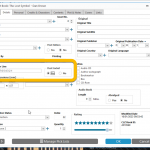 Here it is, the promised big v23.0 release of your Book Collector desktop software, in which we added 3 completely new data fields and 4 new cloud-sync fields.
Here it is, the promised big v23.0 release of your Book Collector desktop software, in which we added 3 completely new data fields and 4 new cloud-sync fields.
All fields were added based on feedback from you all, the users of the app.
Three completely new fields (Signed By, Dust Jacket and Number Line) were added to all of our book database solutions (mobile, web and desktop).
Also, you can now finally sync these existing Book Collector fields through the CLZ Cloud to the CLZ Books mobile app (Cover Artist, Foreword Author, Ghostwriter and Box Set).
BTW: similar updates have also been released for the CLZ Books mobile apps and Book Connect web-based software so all 7 fields now nicely sync between all of them.
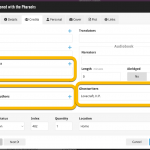 Here it is, a big release of your Book Connect web-based software, in which we add SEVEN new data fields.
Here it is, a big release of your Book Connect web-based software, in which we add SEVEN new data fields.
All fields were added based on feedback from you all, the users of the app.
Four of these fields were already available in the Book Collector desktop software and can now finally be synced through the CLZ Cloud to the CLZ Books mobile app (Cover Artist, Foreword Author, Ghostwriter and Box Set).
The other three fields are completely new to all 3 of our book cataloging solutions (Signed By, Dust Jacket and Number Line).
BTW: similar updates have also been released for the CLZ Books mobile apps and the Book Collector desktop software, so all 7 fields now nicely sync between all of them.
 Here it is, the big 8.0 release of your CLZ Books app, in which we add SEVEN new data fields.
Here it is, the big 8.0 release of your CLZ Books app, in which we add SEVEN new data fields.
All fields were added based on feedback from you all, the users of the app.
Four of these fields were already available in the Book Collector desktop software and can now finally be synced through the CLZ Cloud to the CLZ Books mobile app (Cover Artist, Foreword Author, Ghostwriter and Box Set).
The other three fields are completely new to all 3 of our book cataloging solutions (Signed By, Dust Jacket and Number Line).
BTW: similar updates have also been released for the Book Collector desktop software and the Book Connect web-based software, so all 7 fields now nicely sync between all of them.
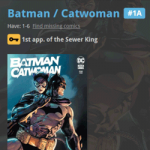 CLZ Alwin here, with the CLZ Newsletter for November 2021.
CLZ Alwin here, with the CLZ Newsletter for November 2021.
Syts and I are currently dealing with the busiest week of the year: the Black Friday craziness. Processing over 200 support tickets everyday, and answering lots of questions in our Facebook groups. Providing renewal advice, correcting wrong purchases, helping with problems, etc…
So let’s start with a quick reminder of the CLZ Black Friday Sale 2021:
CLZ BLACK FRIDAY SALE: 33% discount on all subscriptions
The deal is very simple: 33% discount on the “Pay Yearly” options for everything CLZ, so for the Collector desktop programs, the Connect web-based software and the CLZ mobile apps.
To take advantage: »» LOGIN to the BLACK FRIDAY page here ««
This Black Friday sale will end on Cyber Monday, November 29, 23:59 EST, so only 3 days left!
Today’s newsletter topics:
As you know, the entire CLZ team has been working on a comic related project in the last few months. Which has resulted in 3 major releases for our comic cataloging tools this month, the main attraction being automatic key comic info from Core (first appearances, cameo appearances, major event, iconic covers, etc..).
In the meantime, the team has already moved on to give our other products some well deserved attention. First, big v7 releases for the other 4 CLZ mobile apps, v22 releases for the other 4 Windows programs and… many updates for the Connect web-based software.
These are the November 2021 releases:
- Huge updates for all comic cataloging tools (CLZ Comics, Comic Connect and Comic Collector), with automatic key comic info from Core, many new fields, etc..
- CLZ Music 7.0 : New features and lots of improvements
- Connect: new Progress Bars for all “slower” actions
- Connect: new Add from Core settings: select which fields to download from Core
 Last week, we added many new fields to the CLZ Cloud storage and the web-based Music Connect software, all based on feedback from our users.
Last week, we added many new fields to the CLZ Cloud storage and the web-based Music Connect software, all based on feedback from our users.
Of course, new fields in the CLZ Cloud won’t help you much if you can’t sync them from Music Collector 🙂 So in today’s v21.2 update, we enhanced the CLZ Cloud syncing system to support all the new fields.
[CLZ News] New Link with Core screen for Windows, cosmetic updates for the CLZ apps coming up
 CLZ Alwin here, with your CLZ news for April 2021.
CLZ Alwin here, with your CLZ news for April 2021.
Here in the Netherlands things are looking up, albeit slowly. The evening curfew has been lifted, shops can be visited without appointments and restaurants and bars are allowed to open up their outdoor terraces between noon and 18:00.
For the CLZ team, it’s business as usual, with some nice releases this April, and more big projects coming to an end soon:
- Released this month:
- Movie/Book/Game Collector 21.2 for Windows: New Link with Core screen
- Comic Collector 21.1: Download values in other currencies
- CLZ Books 6.3: New fields, website links and: other currencies!
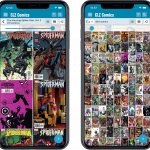
- Coming up:
- Music/Comic Collector for Windows: New Link with Core screen
- CLZ mobile apps: big “cosmetic” update with a new look
- Music Connect/Cloud: new fields
- Re-design for the core.collectorz.net Submit to Core site
A huge update for your CLZ Books app today, which gives you many fields, the ability to add website links to your book entries and finally: a setting for choosing a currency other than USD!
New fields
The following new fields are now available on the Details tab of the Edit screen:
- Printed by
- Printing
- First Edition (yes/no)
- Paper type
- Photographers
- Editors
- Translators
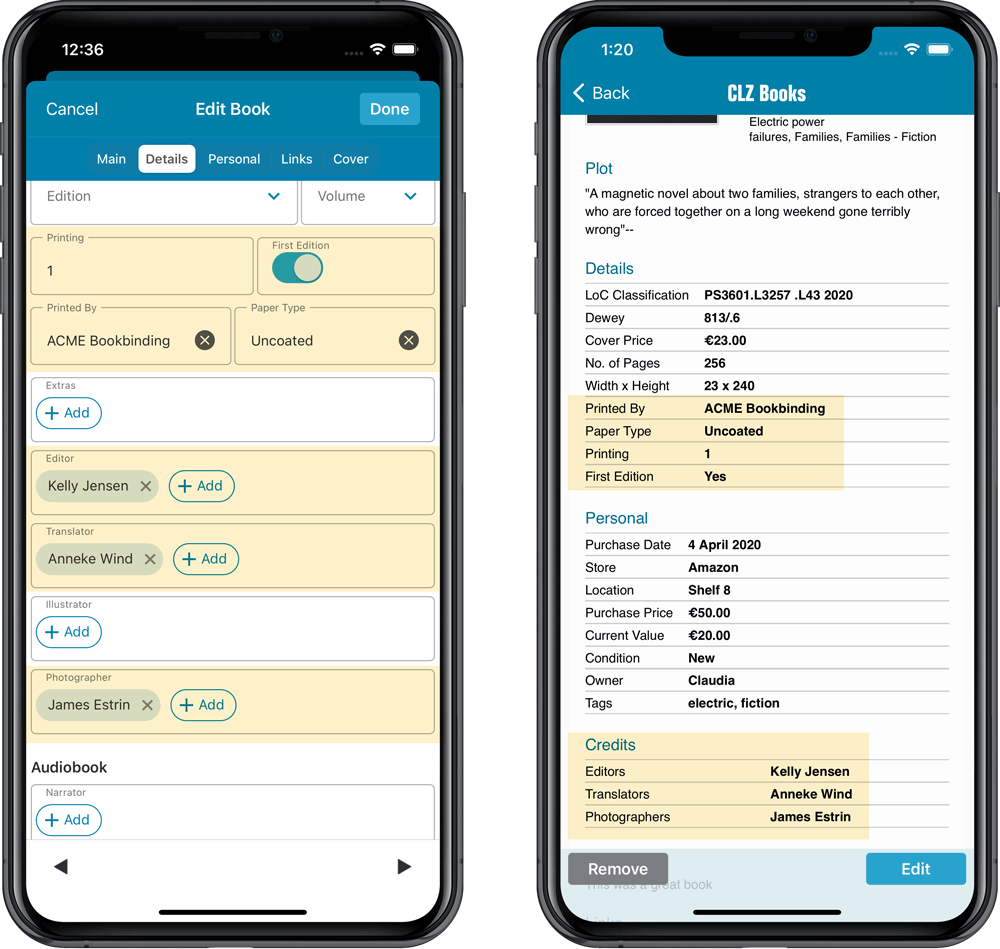
Add web-site links on the Links tab
A new Links tab is now available in the Edit screen, for adding web-site links to your book entries.
Tip: paste a website link in the URL box and the description will be filled in automatically.
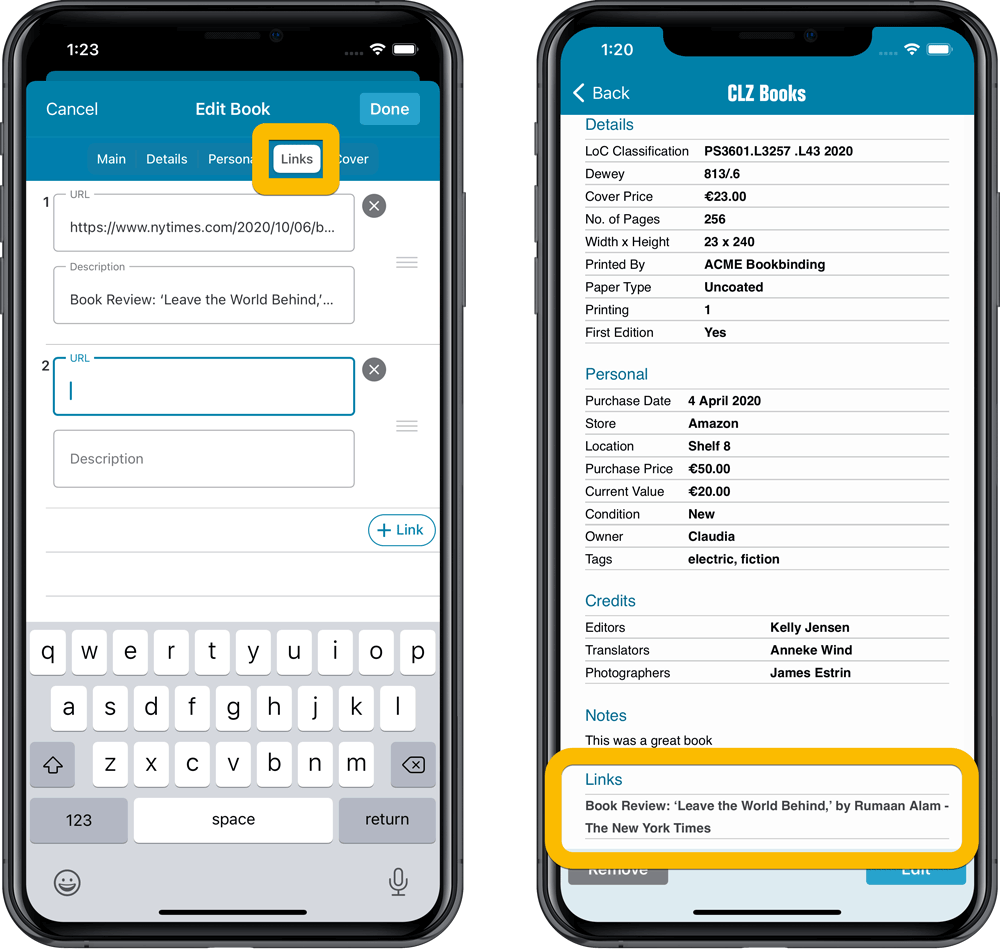
Choose your own currency
Use the Settings screen (from the menu top left) to select your preferred currency for the Cover Price, Purchase Price and Current Value fields. Choose from USD, EUR, GBP, CAD, AUD, NZD, CHF, NOK, SEK or DKK.
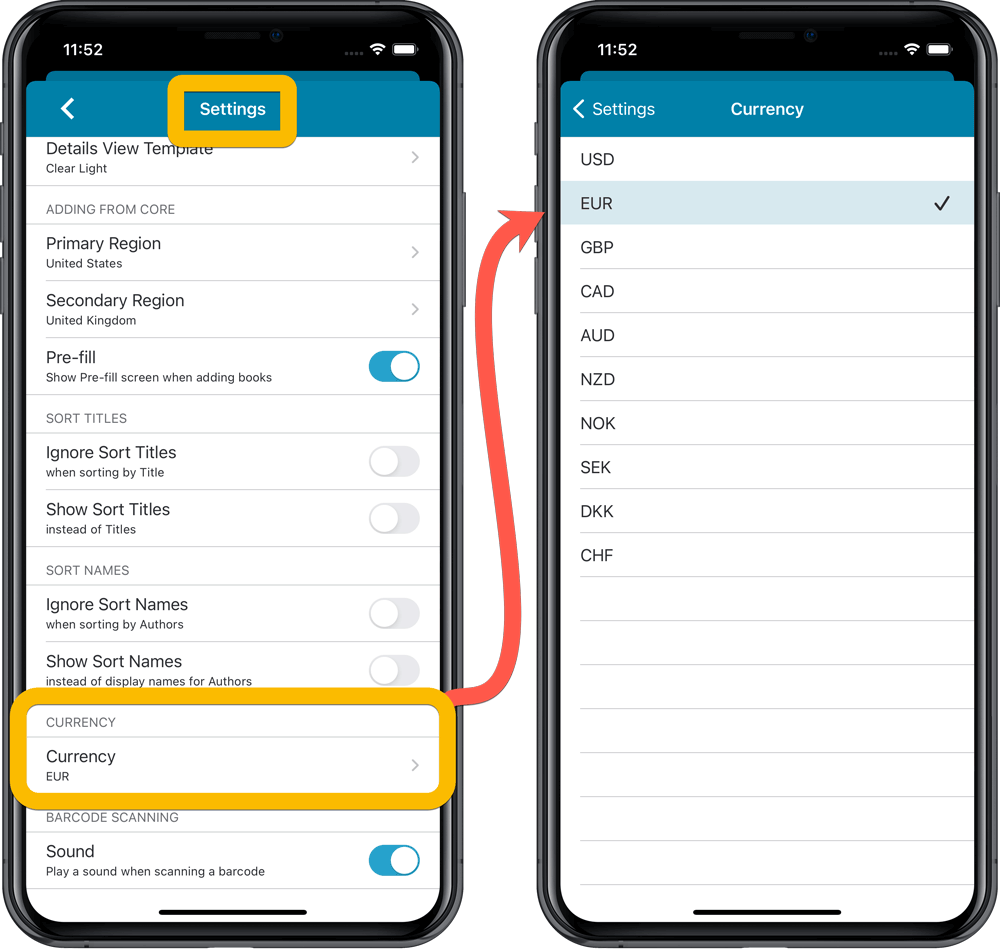
A huge update for your CLZ Books app today, which gives you many fields, the ability to add website links to your book entries and finally: a setting for choosing a currency other than USD!
New fields
The following new fields are now available on the Details tab of the Edit screen:
- Printed by
- Printing
- First Edition (yes/no)
- Paper type
- Photographers
- Editors
- Translators
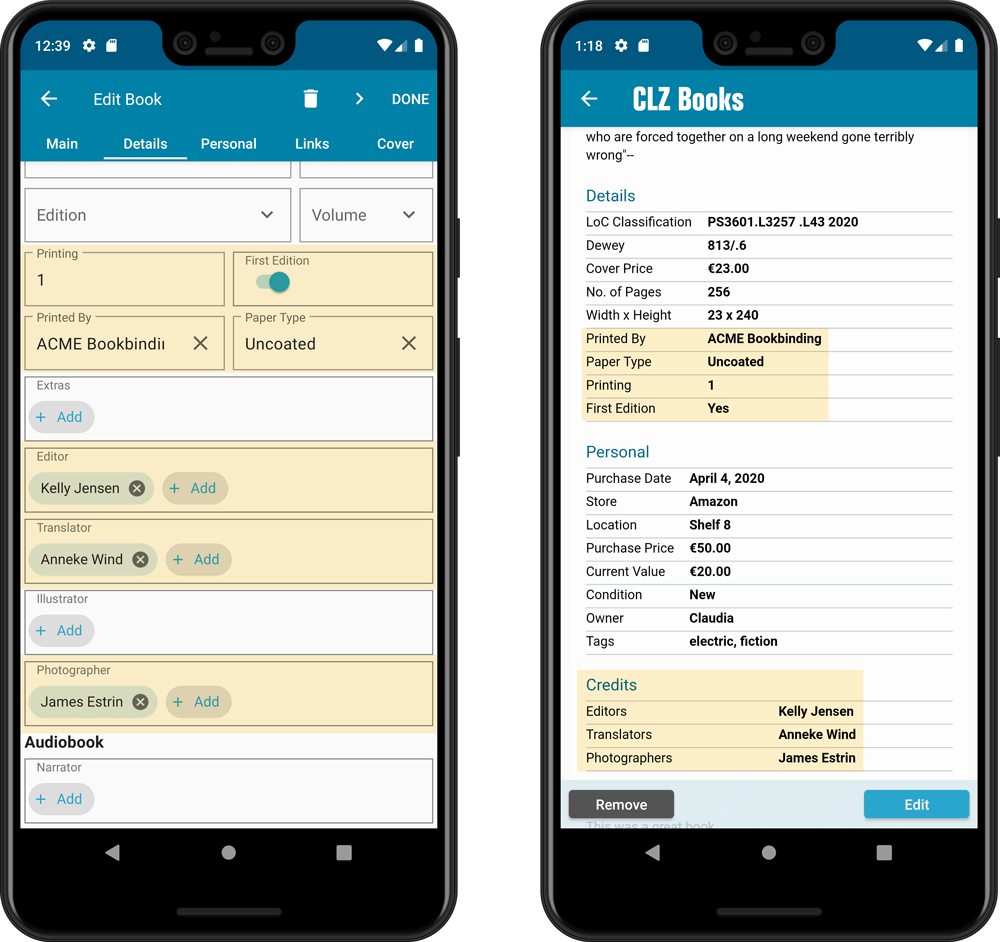
Add web-site links on the Links tab
A new Links tab is now available in the Edit screen, for adding web-site links to your book entries.
Tip: paste a website link in the URL box and the description will be filled in automatically.
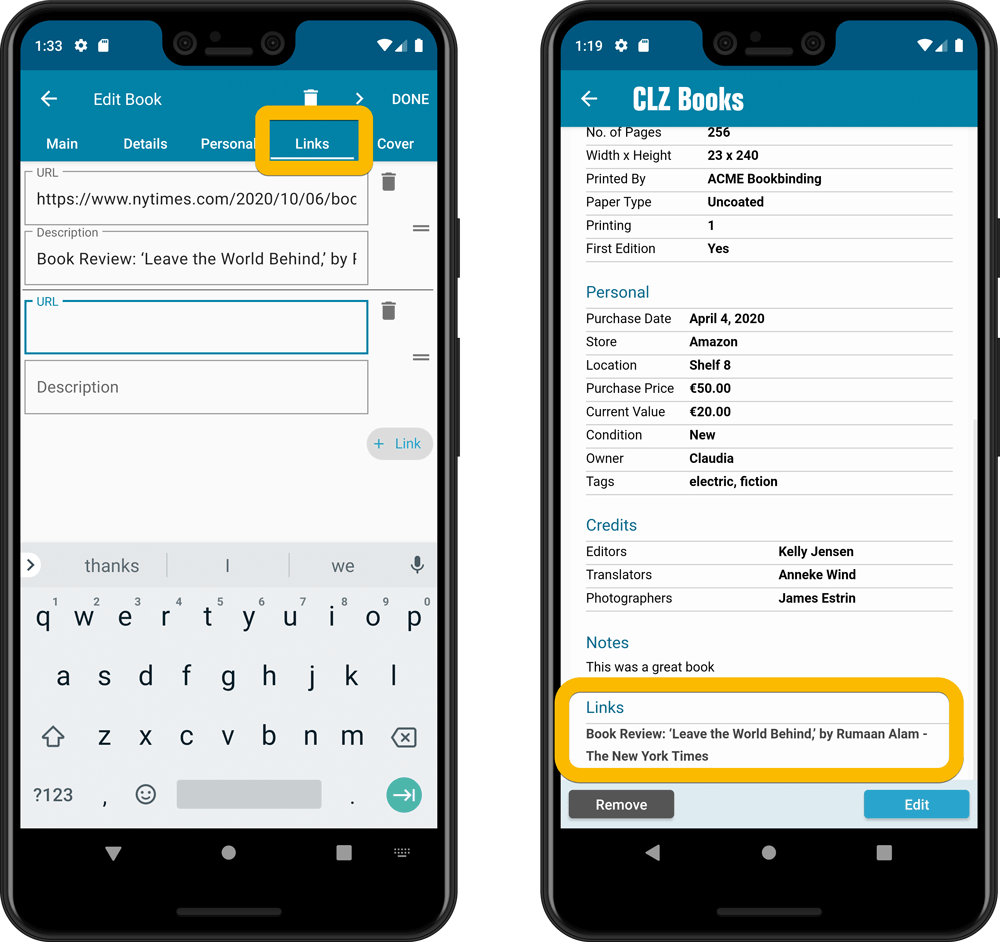
Choose your own currency
Use the Settings screen (from the menu top left) to select your preferred currency for the Cover Price, Purchase Price and Current Value fields. Choose from USD, EUR, GBP, CAD, AUD, NZD, CHF, NOK, SEK or DKK.
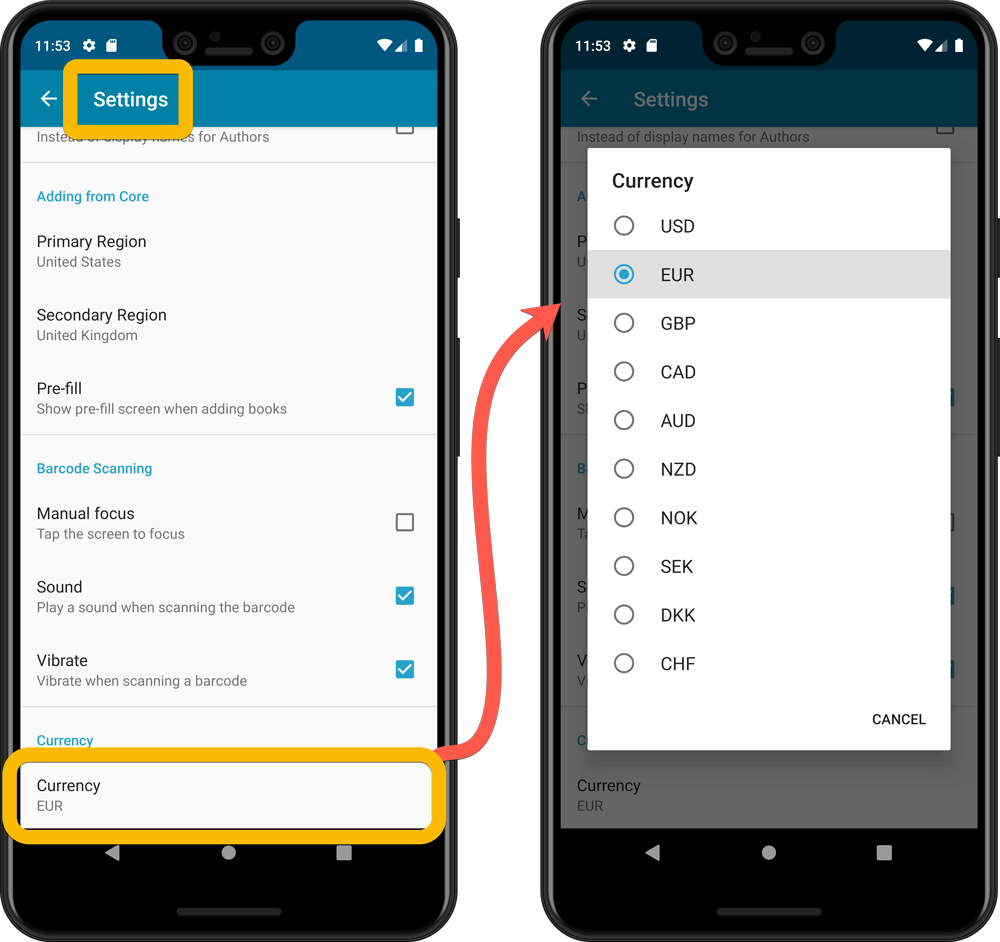
This is CLZ Alwin, with the CLZ News for March 2021.
We just started on our 2nd year with the entire CLZ Team working from their own homes. It feels like the new “normal” by now. Still hoping that we will all be working at our nice office again later this year. Time will tell.
Lots of releases in March, for Connect, the CLZ apps and the Windows software. Here’s what went live this month:
- Connect web-based software:
- Book Connect: New fields! Translator, Editor, Photographer, web-links, etc…
- Music/Movie/Comic/Game Connect: New: add website links to your entries
- Windows software:
- Book Collector: More fields now sync to CLZ Cloud / Book Connect
- All Windows editions: Various improvements and fixes
- CLZ mobile apps, for iOS and Android:
- CLZ Movies 6.3: Automatic Audience Ratings from IMDb
- CLZ Comics 6.4: Keep track of your Pull List
- CLZ Comics 6.5: Download GoCollect values in other currencies
Last week, we added many new fields to the CLZ Cloud storage and the web-based Book Connect software, all based on feedback from our users.
Of course, new fields in the CLZ Cloud won’t help you much if you can’t sync them from Book Collector 🙂 So in today’s v21.1 update, we enhanced the CLZ Cloud syncing system to support all the new fields.
The following extra fields now sync to and from the CLZ Cloud
- Editor
- Translator
- Photographer
- Printed by
- Printing
- First Edition (yes/no)
- Paper type
- AND: web-site links!
BTW: an update for the CLZ Books mobile app is coming up soon, so that you can fully sync the new fields all the way to (and from) your mobile device too.
A huge update for your Book Connect software today, which gives you a LOT of new fields, plus the ability to add website links to your book entries!
New fields on the details tab:
- Printed by
- Printing
- First Edition (yes/no)
- Paper type
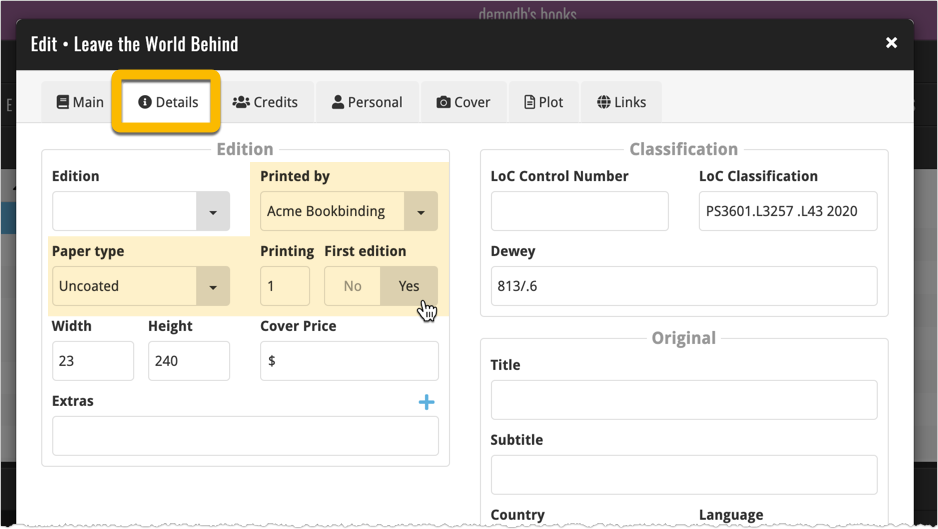
New fields on the new Credits tab:
- Photographers
- Editors
- Translators
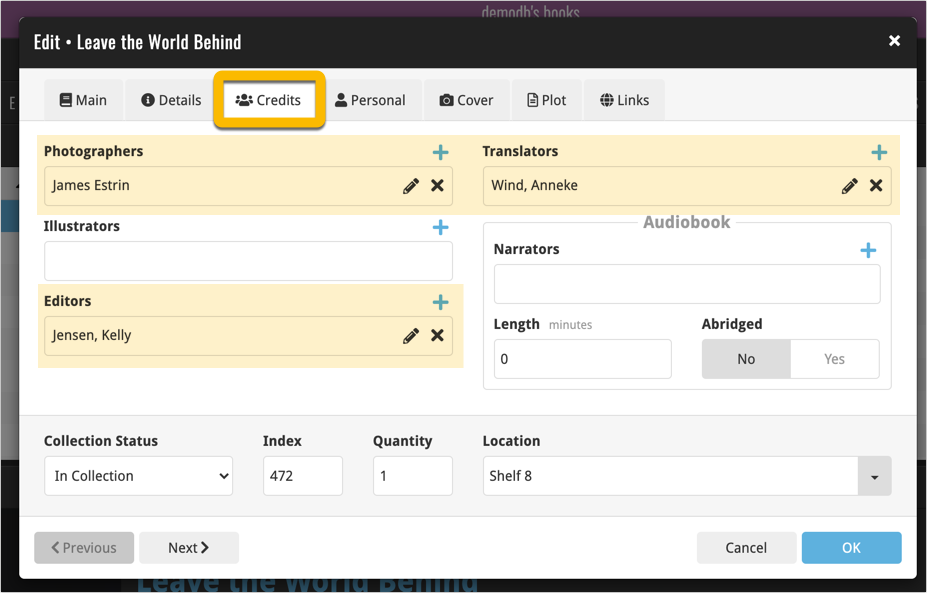
New: add web-site links on the Links tab
Tip: paste a website link in the URL box and the description will be filled in automatically.
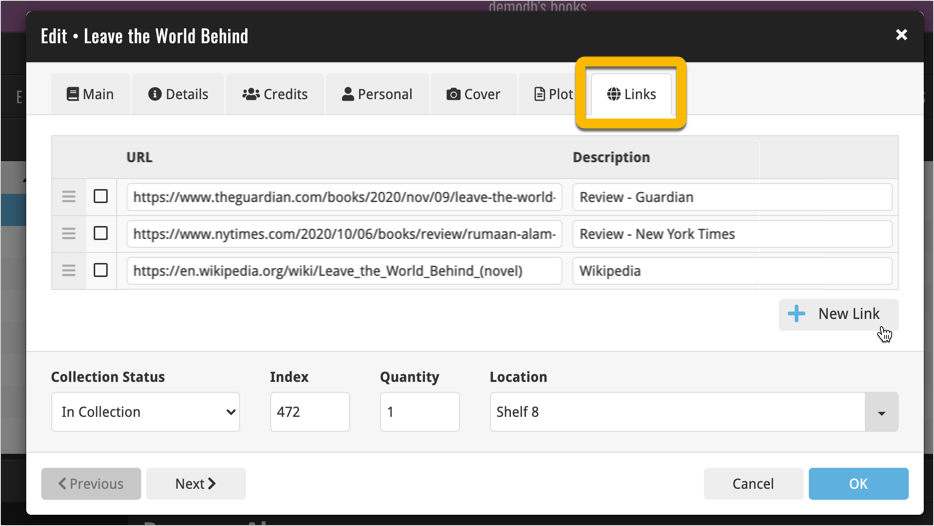
The new fields showing up in the Book Details panel: