News & updates tagged 'sorting'
It’s the last day of September, so here is the CLZ News for Sept 2024.
This month, a big chunk of our time went into the CLZ Comics 9.8 release, in which we strengthened our partnership with CovrPrice for comic values. The development teams on both the CLZ and CovrPrice side have worked together to finally allow subscribing to CovrPrice straight from the CLZ app itself, as an In-App purchase!
Next to that, lots of work on both the Connect web-based software and all CLZ mobile apps. This has already resulted in big updates for mobile, but not for Connect yet. Expect cool updates for the Add screens of both Movie and Game Connect in October.
These are the updates for September 2024:
- CLZ mobile apps:
- CLZ Comics 9.7: Improvements for Add Comics, Statistics and Main screen
- CLZ Comics 9.8: Subscribe to CovrPrice as an In-App purchase
- All CLZ apps: new Sort Order screen, new Date folder option, nicer Stats
- CLZ Core updates:
- Core for Games: “Check Covers” project, 95.6% cloud coverage!
- Core for Movies: “Check Covers” project, 78.0% cloud coverage!
- Core for Comics: New Comic Book Day summary, 2,113 new releases
A build full of fixes for bugs reported by you. Thanks to everyone who reported these bugs!
Fixed:
- Unreliable search results after editing or merging pick list items
- Now remembers scroll position better when hitting “back” from an item
- Adding a new pick list item with an apostrophe, would wrongly trigger an “Already exists” warning
- Edit screen: Picking a pick list item after tapping next/previous could crash the app
- Edit screen: For some fields the selected pick list item would be added twice
- When sorting by edition release date/year the app would use a wrong date/year
- Adding a box set via the Edit Screen could crash the app
Improved:
- Adding by Barcode: the last barcode you scanned is now automatically selected in the queue
- Further improvements for sorting text with numbers in it (especially with – symbols)
- Faster sorting, resulting in overall performance improvements especially for large databases
(most noticeably after clicking the Add button in the Add Movies screen)
Improved:
- Adding by ISBN: the last ISBN barcode you scanned is now automatically selected in the queue
- Further improvements for sorting text with numbers in it (especially with – symbols)
- Faster sorting, resulting in overall performance improvements especially for large databases
Improved:
- Adding by Barcode: the last barcode you scanned is now automatically selected in the queue
- Adding by CDID: the last CD you scanned with your CD-Drive is now automatically selected in the queue (and at the top of the list)
- Further improvements for sorting text with numbers in it (especially with – symbols)
- Faster sorting, resulting in overall performance improvements especially for large databases
Improved:
- Adding by Barcode: the last barcode you scanned is now automatically selected in the queue
- Further improvements for sorting text with numbers in it (especially with – symbols)
- Faster sorting, resulting in overall performance improvements especially for large databases
(most noticeably after clicking the Add button in the Add Comics screen)
Improved:
- Adding by Barcode: the last barcode you scanned is now automatically selected in the queue
- Further improvements for sorting text with numbers in it (especially with – symbols)
- Faster sorting, resulting in overall performance improvements especially for large databases
v23.0.3: Improved Add Screen stability and Sorting / Details Panel fixes
Fixed:
- Several small Add Screen stability issues
- Sorting problems for certain fields
- Details panel would not show Chorus in specific cases
Fixed:
- Sorting problems for certain fields
- Several small Add Screen stability issues
Fixed:
- Sorting problems for certain fields
- Several small Add Screen stability issues
Fixed:
- Sorting problems for certain fields
- Several small Add Screen stability issues
Fixed:
- Adding Albums by CDID didn’t allow you to select multiple results and add them “as multi-disc album” anymore.
- The alphabet bar wasn’t working correctly for albums with multiple artists where the name started with a number.
- Dark Skin: In the Folder panel, we’ve made the barchart color a bit brighter.
- In the Pre-fill popup you could not select an “empty” item for pick lists.
- Sorting your list by date wasn’t always working properly.
- The program will now ask you if you’re sure you want to overwrite an existing file when using “Export to XML” or “Save Database As” (this was already working for other export/save options).
Fixed:
- Add Movies screen: When adding “by IMDb”, the result list always kept the last searched IMDb result.
- Dark Skin: In the Folder panel, we’ve made the barchart color a bit brighter.
- In the Pre-fill popup you could not select an “empty” item for pick lists.
- Sorting your list by date wasn’t always working properly.
- The program will now ask you if you’re sure you want to overwrite an existing file when using “Export to XML” or “Save Database As” (this was already working for other export/save options).
Fixed
- When using “Update Value” on a game, it would sometimes grab the wrong value (e.g. loose+box while you asked for loose+manual)
- Dark Skin: In the Folder panel, we’ve made the barchart color a bit brighter.
- In the Pre-fill popup you could not select an “empty” item for pick lists.
- Sorting your list by date wasn’t always working properly.
- When using “Export to XML” or “Save Database As” the program will check if the file already exists.
Fixed:
- Update from Core Settings: The “Variant Description” field would reset to “leave as is” after restarting the program.
- Edit Screen: The “grader notes” field will now resize in height when you resize the edit screen.
- Edit Screen: when adding “local other files” on Links tab, and selecting multiple files in one go, it would just add multiple copies of the same file.
- Dark Skin: In the Folder panel, we’ve made the barchart color a bit brighter.
- In the Pre-fill popup you could not select an “empty” item for pick lists.
- Sorting your list by date wasn’t always working properly.
- When using “Export to XML” or “Save Database As” the program will check if the file already exists.
Fixed:
- Add Books screen could give an “Access Violation” error in 32-bits mode.
- When searching for a pseudonym of an author using the search (top right) in your main screen, hitting Enter would not produce the right results.
- Edit Screen: The “Signed By” field now grows in height when resizing it.
- Edit Screen: when adding “local other files” on Links tab, and selecting multiple files in one go, it would just add multiple copies of the same file.
- Dark Skin: In the Folder panel, we’ve made the barchart color a bit brighter.
- In the Pre-fill popup you could not select an “empty” item for pick lists.
- Sorting your list by date wasn’t always working properly.
- When using “Export to XML” or “Save Database As” the program will check if the file already exists.
v8.3.2: Fixes for downloading values, sorting by values and slab label colors
Fixed:
- Sorting by value didn’t work for raw comics without a grade set
- Adding or Updating values for comics without grade didn’t fetch a value
- Fixed colors for generated slab label of Qualified Grade, Signature Series Restored, Signature Series Conserved
New:
- Folders: You can now group on Original Publication Year
- Menu now shows last “Sync with CLZ Cloud” date
- Improved messaging for subscription status
Fixed:
- Sorting on issue number wasn’t always working
- Details page of book wasn’t always updating correctly when editing “in template”
- After searching in your own collection by scanning an ISBN, the result will now show instantly
Fixed:
- Templates: Tapping the cover to zoom in on it often caused the cover to flip to the back cover
- Adding an item to a different collection status caused Pre-fill fields to clear in the existing entry
- Sorting: When sorting by cover price, comics without a cover price would show “Cover: null” in the list
Improvements:
- New: Sort by Date Modified
- New: Sort by Date Added (previously called “Order of Entry”)
- New: use Added Year as your folder field
- Improved display of sort values in bottom right corner of list cells
Improvements:
- New: Sort by Date Modified
- New: Sort by Date Added (previously called “Order of Entry”)
- New: use Added Year as your folder field
- Improved display of sort values in bottom right corner of list cells
Fixed:
- Add Games: The Add button sometimes didn’t work
Improvements:
- New: Sort by Date Modified
- New: Sort by Date Added (previously called “Order of Entry”)
- New: use Added Year as your folder field
- Improved display of sort values in bottom right corner of list cells
Improvements:
- New: Sort by Date Modified
- New: Sort by Date Added (previously called “Order of Entry”)
- New: use Added Year as your folder field
- Improved display of sort values in bottom right corner of list cells
Fixed:
- Add Books: The Add button sometimes didn’t work
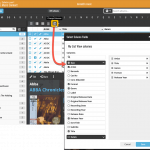 We have finally been able to free up web-developer Stijn from several long running “back-end” projects, so he is making good progress on all kinds of smaller Music Connect improvements.
We have finally been able to free up web-developer Stijn from several long running “back-end” projects, so he is making good progress on all kinds of smaller Music Connect improvements.
In today’s update, 3 nice additions / tweaks:
- Easier user interface for Columns and Sorting
- Remove/Restore the automatic Core images for Front and Back
- More fields available in Field Defaults
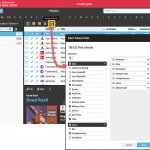 We have finally been able to free up web-developer Stijn from several long running “back-end” projects, so he is making good progress on all kinds of smaller Game Connect improvements.
We have finally been able to free up web-developer Stijn from several long running “back-end” projects, so he is making good progress on all kinds of smaller Game Connect improvements.
In today’s update, 3 nice additions / tweaks:
- Easier user interface for Columns and Sorting
- Remove/Restore the automatic Core images for Front and Back
- More fields available in Field Defaults