News & updates tagged 'adding comics'
Fixed:
- Main screen: Sniper button wasn’t working in some cases (+ it will now select issues “close” to a number you type if you don’t have that exact issue)
- Main screen: Add/Sync buttons weren’t responsive after they were hidden and unhidden (Android 15 only)
- Edit Comic: was using the phone layout on tablets
- Manage Pick Lists: “Back” button wasn’t working after editing/merging pick list items
- Details panel: didn’t refresh correctly after exiting the edit screen via the back button
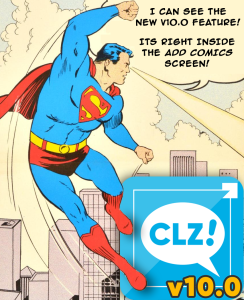 At the moment, we are finalizing the UI/UX for the BIG new v10.0 feature and doing more testing, testing and testing.
At the moment, we are finalizing the UI/UX for the BIG new v10.0 feature and doing more testing, testing and testing.
Superman below has already spotted the new feature.
He says it is “inside the Add Comics screen” !!!
What do you think? What will be the big new v10 feature?
Let us know your guesses:
v9.7: Various improvements for Add Comics, Statistics and Main screen
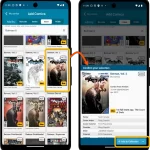 Today, a big v9.7 update for your CLZ Comics, with a couple of new features and lots of small improvements all over the app, including a resolution for something that has annoyed many users for over 23 years!
Today, a big v9.7 update for your CLZ Comics, with a couple of new features and lots of small improvements all over the app, including a resolution for something that has annoyed many users for over 23 years!
Here’s what’s new:
- Add Comics screen:
- New “Hide Owned” toggle on Series tab, for hiding all issues that you already own
- New snappy “Confirm” popups replace the old and slow Preview pages
- New look for issue cards on Issue tab
- Statistics screen:
- Removed the “Comics by Creator” top list, and replaced it with:
- New Top Artists list, that includes all artist type roles
- New Top Writers list, that includes all writer type roles
- Main screen:
- List and Card View now include the Variant Description for each comic
- Several layout improvements to the comic details page
- New folder options “All Artists” and “All Writers”
Add Comics : better “In Collection” indicators when using Hide Variants mode
 Here’s one brought to our attention by one member in the CLZ Comics group (our friend Xander Frydek):
Here’s one brought to our attention by one member in the CLZ Comics group (our friend Xander Frydek):
In the Series tab of the Add Comics screen, I like having my issue list in “Hide Variants” mode. But the problem is, then I cannot see if I already own a variant different from the A variant.
In other words: It only highlights the issue #7 number in blue if I actually own #7A, but NOT if I own #7F for instance.
In this case, can you maybe highlight the issue number in a different way, to indicate you do own that issue?
Fixed:
- When adding an issue for a new series, the series sort name was not downloaded from Core
- Updated the link to the online manual in the app menu
- The search filter in multilevel folders wasn’t always remembered when navigating back out of a folder
Improved:
- Adding by Barcode: the last barcode you scanned is now automatically selected in the queue
- Further improvements for sorting text with numbers in it (especially with – symbols)
- Faster sorting, resulting in overall performance improvements especially for large databases
(most noticeably after clicking the Add button in the Add Comics screen)
Fixed:
- Adding: the app could crash while adding a comic
v8.3.2: Fixes for downloading values, sorting by values and slab label colors
Fixed:
- Sorting by value didn’t work for raw comics without a grade set
- Adding or Updating values for comics without grade didn’t fetch a value
- Fixed colors for generated slab label of Qualified Grade, Signature Series Restored, Signature Series Conserved
New “Add from Core” settings: select which fields you want to download from Core
 In today’s update we’re introducing new Add from Core settings screen, that lets you configure exactly which fields you want to download when adding new books.
In today’s update we’re introducing new Add from Core settings screen, that lets you configure exactly which fields you want to download when adding new books.
While we are at it, we also tweaked the UI of the existing Update from Core settings and… we combined the two into ONE screens, with Add from Core / Update from Core tabs at top.
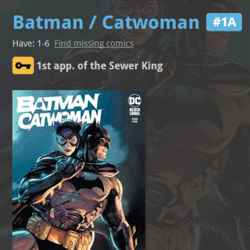 A huge 22.0 update for your Comic Collector software is now available, with one big new feature (key comic info!), many new fields and several improvements to existing features. All in one go and all based on your feedback!
A huge 22.0 update for your Comic Collector software is now available, with one big new feature (key comic info!), many new fields and several improvements to existing features. All in one go and all based on your feedback!
New today:
- NEW: Automatic key comic information from Core!
- Many new fields (Sold date/price, Slab Cert Nr, Bag/Board date)
- Improved Add Comics screen: Hide Variants / Hide Owned / Sort Asc/Desc
- Improved “Missing Comics” screen (Show/Hide On Order and Unreleased)
- Your Pull List now syncs between devices and software platforms
- New Collection Status icons and colors
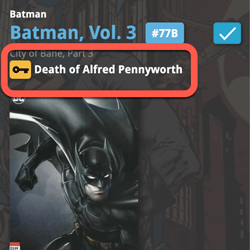 A huge 7.0 update for your CLZ Comics apps is now available, with one big new feature (key comic info!), many new fields and several improvements to existing features. All in one go and all based on your feedback!
A huge 7.0 update for your CLZ Comics apps is now available, with one big new feature (key comic info!), many new fields and several improvements to existing features. All in one go and all based on your feedback!
New today:
- NEW: Automatic key comic information from Core!
- Many new fields (Sold date/price, Series Completed, Slab Cert Nr, Bag/Board date)
- Improved List View entries, showing Key/Slabbed icons and Qty
- Improved Add Comics screen: Show/Hide Variants, enlarge thumbs, new beeps
- Improved “Missing Comics” screen (Show/Hide On Order and Unreleased)
- Use barcode scanner to search your own database
- Your Pull List now syncs between devices and software platforms
- New Collection Status icons and colors
IMPORTANT: For this v7 update, we have changed the database format (because of the new fields), so the first time you start version 7, the app will have to migrate your database to the new format. Depending on the speed of your device and the size of your database, this may take anywhere between 15 seconds and several minutes.