News & updates tagged 'android'
Fixed for Android:
- Scrolling lists / tapping buttons / selecting items in a list / removing items could suddenly stop working
- Covers stayed zoomed in if you navigated out of an item and into another
- Edit screen: Taking a picture for your cover could sometimes remove all other information from that item
- Selecting: Tapping “Select All” in didn’t show items being selected in images view
Fixed for Android:
- Scrolling lists / tapping buttons / selecting items in a list / removing items could suddenly stop working
- Covers stayed zoomed in if you navigated out of an item and into another
- Edit screen: Taking a picture for your cover could sometimes remove all other information from that item
- Selecting: Tapping “Select All” in didn’t show items being selected in images view
Fixed for Android:
- Statistics: The “Listened” statistics showed information over all collections instead of the active collection
- Scrolling lists / tapping buttons / selecting items in a list / removing items could suddenly stop working
- Covers stayed zoomed in if you navigated out of an item and into another
- Edit screen: Taking a picture for your cover could sometimes remove all other information from that item
- Selecting: Tapping “Select All” in didn’t show items being selected in images view
Fixed for Android:
- Scrolling comic lists / tapping buttons / selecting comics in a list / removing comics could suddenly stop working
- Enlarging a cover caused the image to stay “zoomed in”, even when going back and selecting a different issue
- Selecting: Tapping “Select All” in didn’t show comics being selected in images view
- When adding your own image to a comic by taking a photo, the app could crash, resulting in an empty comic entry in the database
How to update to version 10.7.2 on Android
Your app may have updated itself already (check the menu top left, the version number is at the top). If it hasn’t updated itself yet, here’s how to force the update:
- On your device, open the Play Store app.
- Search “CLZ” and select your CLZ app.
- Tap “Update” to update the app.
 A special update for the slab collectors!
A special update for the slab collectors!
Three years ago, we introduced a new look for slabbed comics, with generated “slab frames” around the cover images, with blue/yellow/green labels at the top the grade at the top left, even showing actual Custom Labels. Making it super easy to spots your slabs between your raw comics.
For several reasons, that feature was only implemented in the Card View and on the comic details pages. Not in List View (we figured it would be too small) and in Images View (technically complex because of the configurable size).
However, our mobile developers Pim and Bernard gave it another try and did make it work this time.
So that’s what’s new in today’s 10.7 update:
The generated slab frames are now visible in List View and Images View too!
v10.5 Android: Smoother navigation / Disable book values / Search by ISBN10
A small update for the CLZ Books app, with two changes requested by our users and one optimization that we came up with ourselves:
Smoother navigation between folders, book list and book details
This one is for the Android users!
Our Android developer Pim was working on the app’s main screen and he saw some opportunities for improvement. Mainly to reduce slowness and stuttery behaviour when navigating back and forth between the folder list, the book list and book details page.
So instead of starting on the next new feature, we gave him a few days to refactor the code and improve existing functionality.
The result of Pim’s work is live now, in version 10.5.1 of the CLZ Books app.
We have been testing the new update quite a bit and we think it feels a lot snappier and smoother, especially noticeable on larger collections.
We hope you will notice the improvements too and that it will make you enjoy the app even more!
New: Disable the downloading of book values
In April 2025, in version 10.2, we introduced one of the biggest new features ever: the automatic downloading of book values. The feature has been requested by many users for years, so the introduction of this feature was a huge success: MOST users loved the new values!
However, a small group of users absolutely HATED the new feature. They found the values annoying, not necessary, too “commercial”, etc…
We did not see that coming…. our fault. Maybe with our years of experience as software developers, we could have expected this. Guess we were too excited about the feature ourselves 🙂
Looking back, we should have made the entire feature OPTIONAL from the start.
Of course, making it optional is still possible and that is exactly what we did for this update today. If you don’t want automatic values for your books, you can now disable downloading them via the new “Download Values” toggle in the Settings screen.
When you disable this setting, no book values will be downloaded anymore for any future books you add. On top of that it will also remove all automatic values you already have (any “My Values” you have will remain).
New: Search your database by ISBN13 or ISBN10
For all books in your database, the app normally stores the ISBN in ISBN13 notation, even for older books that original had an ISBN in ISBN10 format. However, this caused problems when searching your database using the ISBN10 notation, it would not find the book.
In today’s update, we fixed that, by including both the ISBN13 AND the ISBN10 notation in the app’s internal search index.
Searching your app by ISBN13 or ISBN10 will now find the book, no matter if you have ISBN10 or ISBN13 filled in for it.
Fixed:
- A couple of navigation issues
How to update your app to the new version:
- On your device, open the Play Store app.
- Search for “CLZ” and select the CLZ Books app.
- Tap “Update” to update the app.
v10.2.2: (Android only) Smoother navigation between folders, album list and album details
This one is for the Android users!
Our Android developer Pim was working on the app’s main screen and he saw some opportunities for improvement. Mainly to reduce slowness and stuttery behaviour when navigating back and forth between the folder list, the album list and album details page.
So instead of starting on the next new feature, we gave him a few days to refactor the code and improve existing functionality.
The result of Pim’s work is live now, in version 10.2.2 of the CLZ Music app.
We have been testing the new update quite a bit and we think it feels a lot snappier and smoother, especially noticeable on larger collections.
We hope you will notice the improvements too and that it will make you enjoy the app even more!
Fixed:
- A couple of navigation issues
- Albums could show up as doubles in certain situations
How to update your app to the new version:
- On your device, open the Play Store app.
- Search for “CLZ” and select the CLZ Music app.
- Tap “Update” to update the app.
Fixed:
- A couple of navigation issues
v10.6.2: (Android only) Smoother navigation between folders, comic list and comic details
This one is for the Android users!
Our Android developer Pim was working on the app’s main screen and he saw some opportunities for improvement. Mainly to reduce slowness and stuttery behaviour when navigating back and forth between the folder list, the comic list and comic details page.
So instead of starting on the next new feature, we gave him a few days to refactor the code and improve existing functionality.
The result of Pim’s work is live now, in version 10.6.2 of the CLZ Comics app.
We have been testing the new update quite a bit and we think it feels a lot snappier and smoother, especially noticeable on larger collections.
We hope you will notice the improvements too and that it will make you enjoy the app even more!
Fixed:
- A couple of navigation issues
How to update your app to the new version:
- On your device, open the Play Store app.
- Search for “CLZ” and select the CLZ Comics app.
- Tap “Update” to update the app.
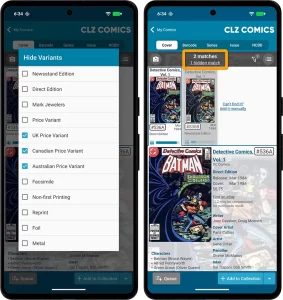 Since we launched the Cover Scanner feature, just over a year ago, it has grown into the most popular method of adding comics and checking values. Four months ago we already did a big update to the feature, to make it easier and fast to use (less clicks) and to add a much requested Queue Mode.
Since we launched the Cover Scanner feature, just over a year ago, it has grown into the most popular method of adding comics and checking values. Four months ago we already did a big update to the feature, to make it easier and fast to use (less clicks) and to add a much requested Queue Mode.
Today, we are doing another update to the Cover Scanner, to better help you select the correct match:
- Improved recognition of Newsstand vs Direct editions
- A new Variant Filter to always hide specific variants
- Popularity indicators for each match
Also new in this update, a small but helpful addition to the Check Value screen:
- The Grade selector now has a new “-none-” option, so that you can easily check values without setting a Grade.
v10.2.3: (Android only) Smoother navigation between folders, movie list and movie details
This one is for the Android users!
Our Android developer Pim was working on the app’s main screen and he saw some opportunities for improvement. Mainly to reduce slowness and stuttery behaviour when navigating back and forth between the folder list, the movie list and movie details page.
So instead of starting on the next new feature, we gave him a few days to refactor the code and improve existing functionality.
The result of Pim’s work is live now, in version 10.2.3 of the CLZ Movies app.
We have been testing the new update quite a bit and we think it feels a lot snappier and smoother, especially noticeable on larger collections.
We hope you will notice the improvements too and that it will make you enjoy the app even more!
How to update your app to the new version:
- On your device, open the Play Store app.
- Search for “CLZ” and select the CLZ Movies app.
- Tap “Update” to update the app.
v10.2.3: (Android only) Smoother navigation between folders, game list and game details
This one is for the Android users!
Our Android developer Pim was working on the app’s main screen and he saw some opportunities for improvement. Mainly to reduce slowness and stuttery behaviour when navigating back and forth between the folder list, the game list and game details page.
So instead of starting on the next new feature, we gave him a few days to refactor the code and improve existing functionality.
The result of Pim’s work is live now, in version 10.2.3 of the CLZ Games app.
We have been testing the new update quite a bit and we think it feels a lot snappier and smoother, especially noticeable on larger collections.
We hope you will notice the improvements too and that it will make you enjoy the app even more!
How to update your app to the new version:
- On your device, open the Play Store app.
- Search for “CLZ” and select the CLZ Games app.
- Tap “Update” to update the app.
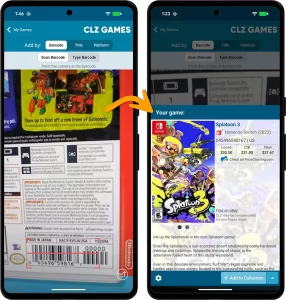 Adding games by scanning barcodes is one of the most popular features of the CLZ Games app. Just scan barcodes, bleep, bleep, bleep, and the scanned games are added to a “queue”. Then use the Add button at the bottom to add all queued games to your database in one go. Quick and efficient.
Adding games by scanning barcodes is one of the most popular features of the CLZ Games app. Just scan barcodes, bleep, bleep, bleep, and the scanned games are added to a “queue”. Then use the Add button at the bottom to add all queued games to your database in one go. Quick and efficient.
However, we always like to keep improving the app, or at least give users multiple options. So today we have added a new “One-by-One” mode to the Add by Barcode screen, that is, without a queue.
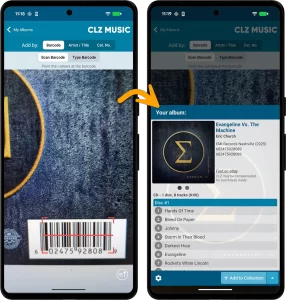 Adding albums by scanning barcodes is one of the most popular features of the CLZ Music app. Just scan barcodes, bleep, bleep, bleep, and the scanned albums are added to a “queue”. Then use the Add button at the bottom to add all queued albums to your database in one go. Quick and efficient.
Adding albums by scanning barcodes is one of the most popular features of the CLZ Music app. Just scan barcodes, bleep, bleep, bleep, and the scanned albums are added to a “queue”. Then use the Add button at the bottom to add all queued albums to your database in one go. Quick and efficient.
However, we always like to keep improving the app, or at least give users multiple options. So today we have added a new “One-by-One” mode to the Add by Barcode screen, that is, without a queue.
v10.5: Two new features for the Add Comics screen: Scan barcodes “One-by-One” / Series “shortcuts”
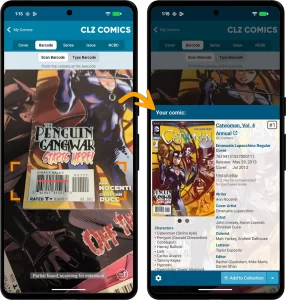 In today’s version 10.5 update, we are introducing two new features in the Add Comics screen.
In today’s version 10.5 update, we are introducing two new features in the Add Comics screen.
- New “One-by-One” mode in Add By Barcode tab: scan and add comics one-at-a-time, without a queue.
- New: easily open any series in the Series tab: in any issue preview pop-up, the series title is now a tappable link that takes you straight to that series in the Series tab
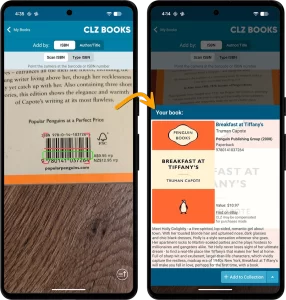 Adding books by scanning/reading ISBN barcodes is one of the most popular features of the CLZ Books app. Just scan ISBNs, bleep, bleep, bleep, and the scanned books are added to a “queue”. Then use the Add button at the bottom to add all queued books to your database in one go. Quick and efficient.
Adding books by scanning/reading ISBN barcodes is one of the most popular features of the CLZ Books app. Just scan ISBNs, bleep, bleep, bleep, and the scanned books are added to a “queue”. Then use the Add button at the bottom to add all queued books to your database in one go. Quick and efficient.
However, we always like to keep improving the app, or at least give users multiple options. So today we have added a new “One-by-One” mode to the Add by ISBN screen, that is, without a queue.
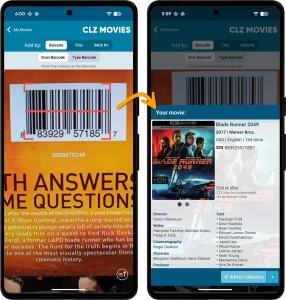 Adding movies by scanning barcodes is one of the most popular features of the CLZ Movies app. Just scan barcodes, bleep, bleep, bleep, and the scanned movies are added to a “queue”. Then use the Add button at the bottom to add all queued movies to your database in one go. Quick and efficient.
Adding movies by scanning barcodes is one of the most popular features of the CLZ Movies app. Just scan barcodes, bleep, bleep, bleep, and the scanned movies are added to a “queue”. Then use the Add button at the bottom to add all queued movies to your database in one go. Quick and efficient.
However, we always like to keep improving the app, or at least give users multiple options. So today we have added a new “One-by-One” mode to the Add by Barcode screen, that is, without a queue.
New:
- Tapping “Find on eBay” for slabbed comics will now create an eBay search that includes ‘CGC’ and the grade you’ve set for it
Fixed for Android:
- Card View: there was a difference in size/spacing between cards
- Edit screen: a crash could occur when picking an entry from a pick list
- Tablet only: after editing and saving, the details panel didn’t refresh
New:
Fixed:
- Details: The data at the bottom could be hidden behind the navigation buttons
Fixed:
- Details: The data at the bottom could be hidden behind the navigation buttons
- Add Albums: “in collection” highlight wasn’t working correctly
- Statistics: Most Listened To: Show All didn’t show anything
- Tablet: When using folders, the app would sometimes wrongly select the top database entry in the list
- Edit screen: For some fields the keyboard would appear over them
- Listened date folders didn’t sort correctly
Fixed:
- Details: The data at the bottom could be hidden behind the navigation buttons
- Details: When disabling “Show Watched icon” it would still show in details
- Edit screen: For some fields the keyboard would appear over them
- Edit Screen: Edit box set popup didn’t save data correctly when opened from inside the Edit screen
- Watched date folders didn’t sort correctly
Fixed:
- Details: The data at the bottom could be hidden behind the navigation buttons
- Edit screen: For some fields the keyboard would appear over them