News & updates tagged 'sniper button'
Fixed:
- Main screen: Sniper button wasn’t working in some cases (+ it will now select issues “close” to a number you type if you don’t have that exact issue)
- Main screen: Add/Sync buttons weren’t responsive after they were hidden and unhidden (Android 15 only)
- Edit Comic: was using the phone layout on tablets
- Manage Pick Lists: “Back” button wasn’t working after editing/merging pick list items
- Details panel: didn’t refresh correctly after exiting the edit screen via the back button
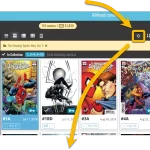 We’re nearing the end of the month, so let’s go over the CLZ News for May 2024.
We’re nearing the end of the month, so let’s go over the CLZ News for May 2024.
This month, we released the fifth and final v9 mobile app: CLZ Music 9.0. In the meantime, CLZ Comics already saw its 9.2 release, with v9.3 coming up soon!
For your computer, the web-based software is getting lots of attention. Two feature updates for Comic Connect, and a big structural improvement to the search features for all Connect flavors.
Finally, there’s still a lot of work going on for our Core projects for movies and games, still checking and replacing thousands of cover images each week. I hope the gamers and movie fans among you are already enjoying the fruits of our labor.
Today’s topics:
- CLZ mobile apps:
- CLZ Music 9.0: Collection tabs, better Add Albums screen, easy people filtering
- CLZ Comics 9.2: Improved “Updated Values” screen, after updating from CovrPrice
- Coming up: CLZ Comics 9.3, with completely revised Pull List features
- Connect web-based software
- Comic Connect: use Edit Multiple to set Creators & Characters
- Comic Connect: Jump to Issue feature (aka “the sniper button”)
- Music/Movie/Book/Games Connect: Improved search behaviour
- CLZ Core updates:
- Core for Games: “Check Covers” project, 92.2% cloud coverage!
- Core for Movies: “Check Covers” project, 62.8% cloud coverage!
- Core for Comics: New Comic Book Day summary
- Join the Club CLZ forum, to talk to us and other users!
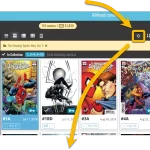 A common situation for most users of the Comic Connect web-app: finding a specific issue in your comic database. Up till now, the way to do this was: first find the series (using the search box top right, or the search box above the series folder list), then just scroll down the issue list to find the issue you were looking for. It worked, but could take some time, especially for series with lots of issues.
A common situation for most users of the Comic Connect web-app: finding a specific issue in your comic database. Up till now, the way to do this was: first find the series (using the search box top right, or the search box above the series folder list), then just scroll down the issue list to find the issue you were looking for. It worked, but could take some time, especially for series with lots of issues.
So to avoid the annoying scrolling part, we created a new “Jump to Issue” feature (aka “the sniper button”)
Fixed:
- A crash could occur while updating values from CovrPrice
- A crash could occur while updating comics with key information
- While typing in the search box above the folder panel, letters could disappear
- Tablet: when selecting a series, the app would scroll that series to the middle of the folder panel
- “Sniper” button didn’t show if sort order had never been changed in the app
- Update from Core did not download the back cover if available
CLZ Comics 9 Feature Hilite: two new tools for quickly finding an issue
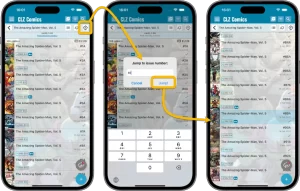 Here it is, the 3rd and final “v9 feature hilite” email. Today’s email is about two new tools we added for quickly finding a specific issue in your database:
Here it is, the 3rd and final “v9 feature hilite” email. Today’s email is about two new tools we added for quickly finding a specific issue in your database:
- Issue Search: use the search box top right to search for a specific issue, e.g. “amazing 362”
- Jump to Issue button (aka, the “sniper” button”): tap, enter issue number, bam you’re there.
BTW: if you missed them, you can still read the first two v9 feature hilite emails on our CLZ blog:
- The new Check Value screen for quick checking a CovrPrice value, without having to add the comic to your app.
- The new Collections Tab Bar, for easily switching between collections using tabs at the bottom of your screen.