+ online services
Easily catalog games
on your phone or tablet
Automatic cover art and game details
Release date, publisher, developer, game description, trailer videos, etc...
Easily add games by barcode or title
Scan barcodes with built-in camera scanner or search by platform and title.
Customize entries with personal details
Location, owner, purchase price/store/date, notes, your rating, etc...
CLZ Games Mobile features
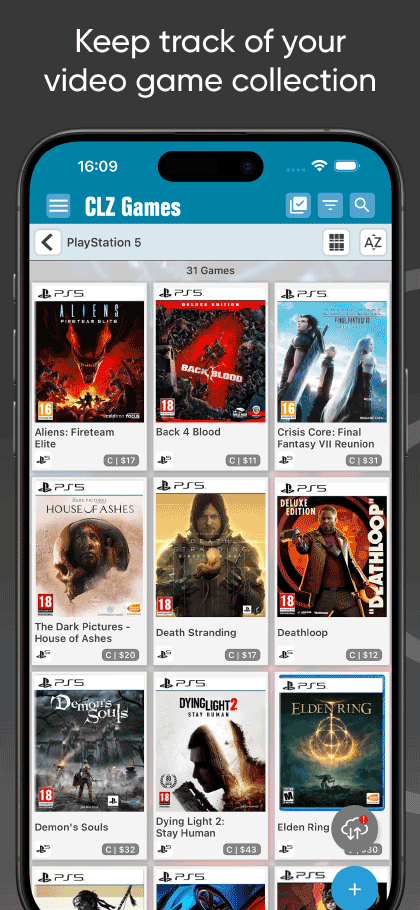
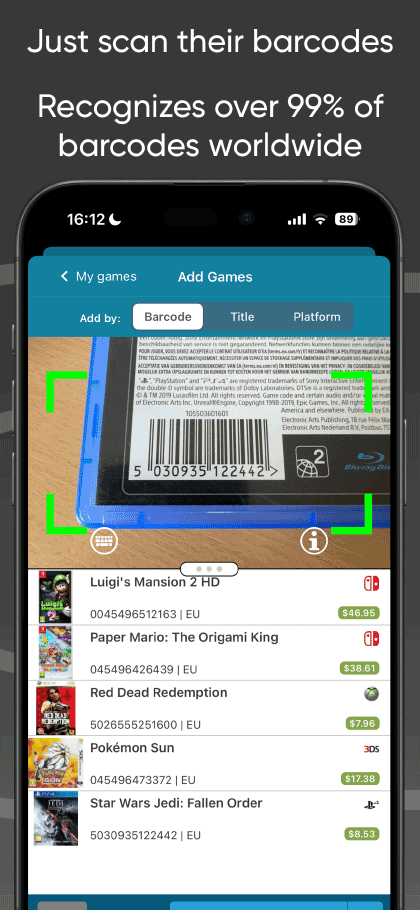
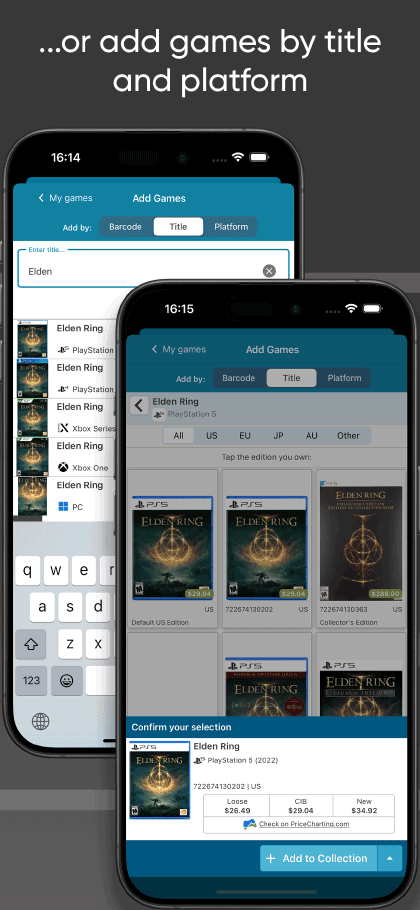
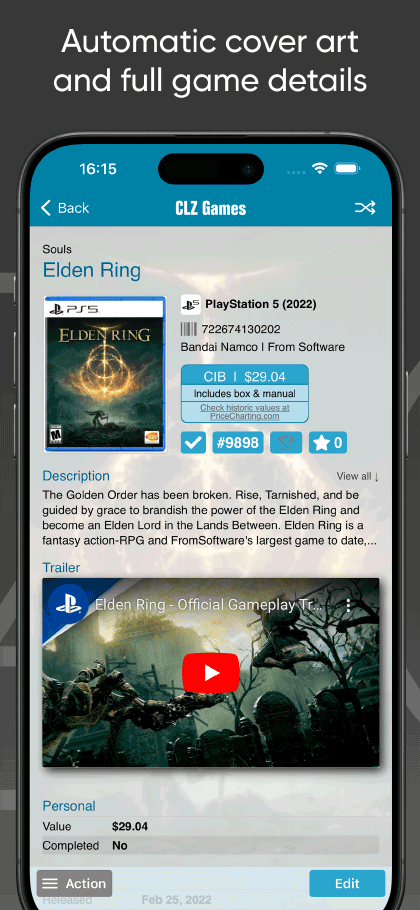
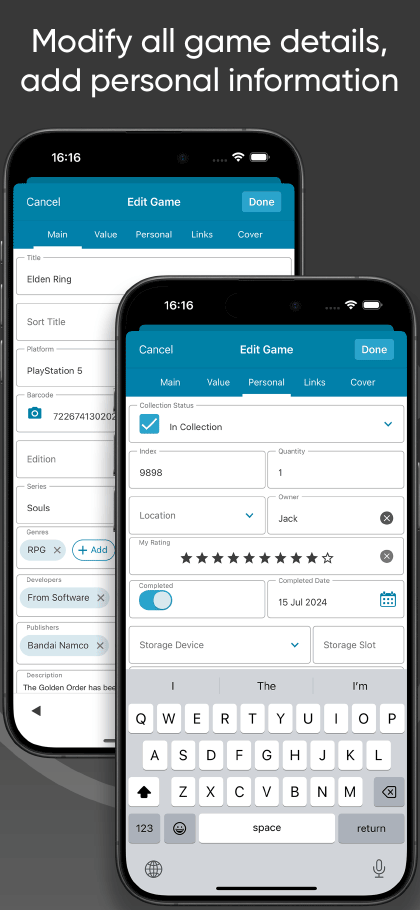
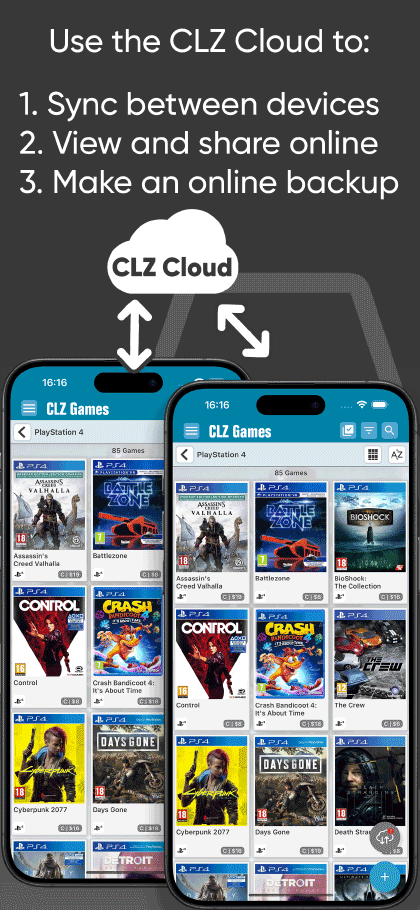
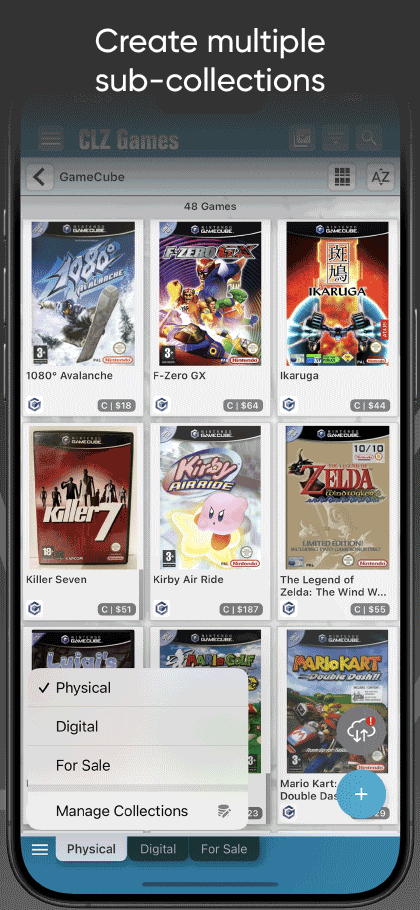
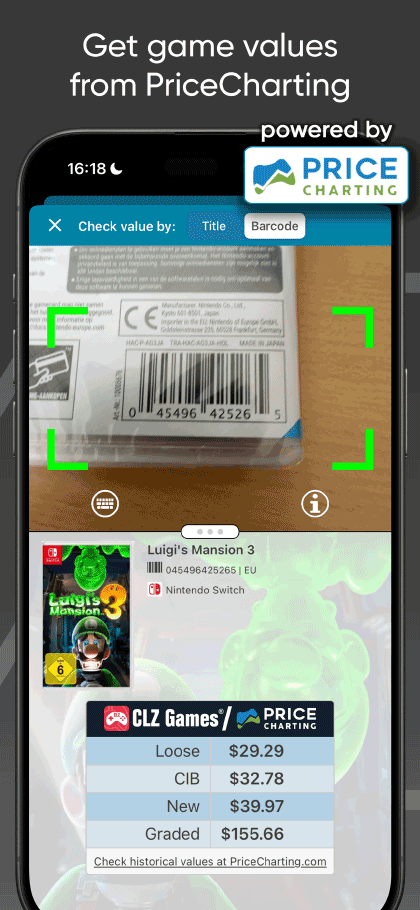
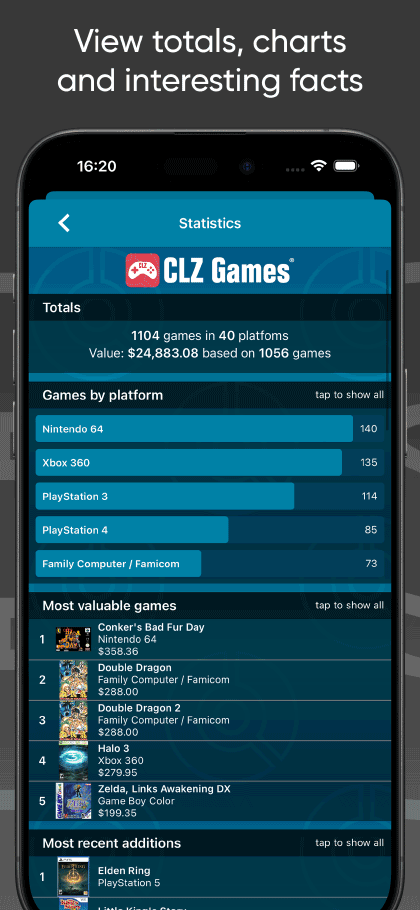
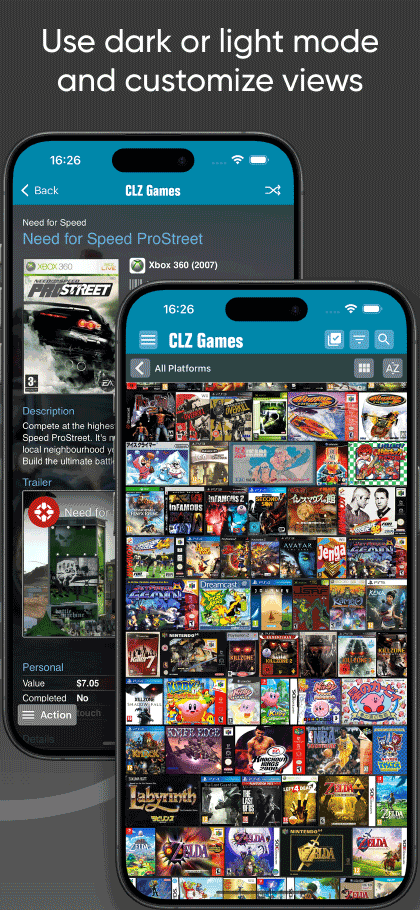
- Scan game barcodes with the built-in camera scanner. Guaranteed 99% success rate.
- Find games by title and platform, then select the edition you own.
Our CLZ Core online video game database automatically provides cover art and all the game details you need, like release dates, publishers, developers, descriptions, trailer videos, etc... including automatic game pricing from PriceCharting (updated daily!).
EDIT ALL FIELDS:You can edit all automatically provided details from CLZ Core, like titles, release Dates, publisher/developer details, descriptions, etc.. you can even upload your own cover art (front and back!). You can also add personal details like completeness, condition, location, purchase date / price / store, notes, etc..
CREATE MULTIPLE COLLECTIONS:Collections will appear as Excel-like tabs at the bottom of your screen. E.g. for different people, to separate physical from digital games, to keep track of games you sold or have for sale, etc...
FULLY CUSTOMIZABLE:Browse your game inventory as a list with small thumbnails or as cards with big images. Sort any way you want, e.g. by title, release date, date added , or group games into folders by platform, completeness (loose / CIB / New), genre, etc...
USE CLZ CLOUD TO:- Always have an online backup of your game organizer database.
- Sync your game library between multiple devices
- View and share your game collection online
Or... use them both,
as perfect companions!
Both CLZ Games Mobile and CLZ Games Web can be used on their own, as a stand-alone solution. But these tools really come to life when used together, as they are great companions. While away from your computer use CLZ Games Mobile on your phone, then use CLZ Games Web at home, to work on your database on a big screen, with a real keyboard. Of course, you can sync your database between them through our CLZ Cloud solution.
Learn about CLZ Games WebCLZ Games Mobile Updates
CLZ Games reviews from customers
Through their financial features I can also keep track of the estimated values of each of my game catalog, those 2 features make it a no brainer for me to use. Would very much recommend !
This app Is thoughtfully designed by the developers and with a fair low cost subscription I cannot recommend this app highly enough. Absolutely a must have for true gamers, love it.





