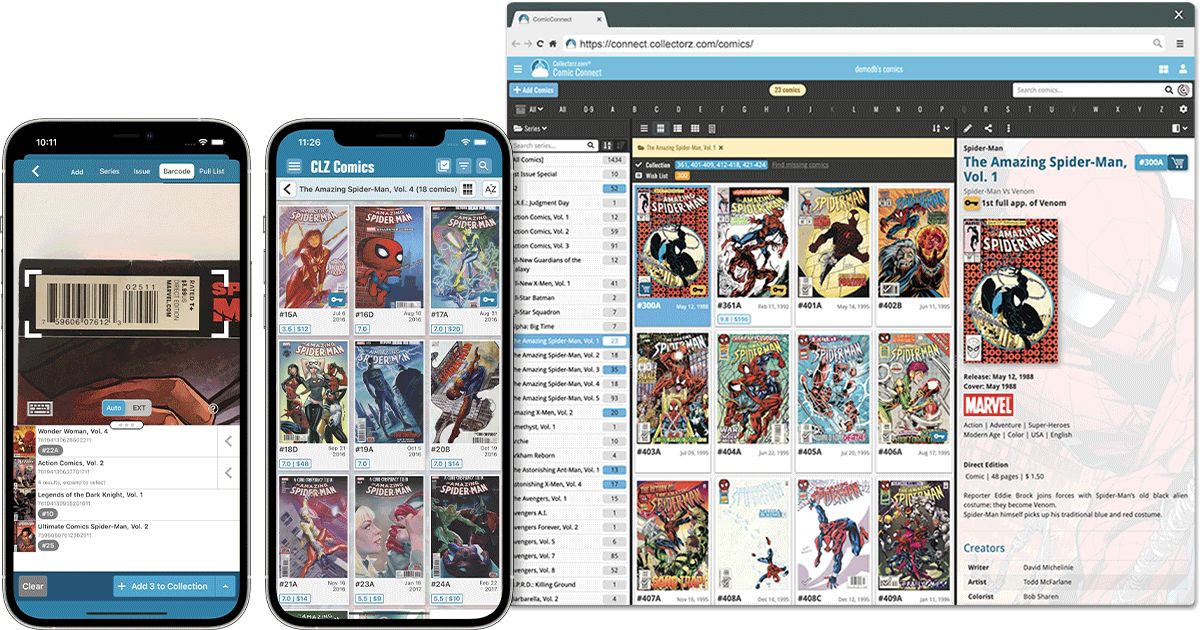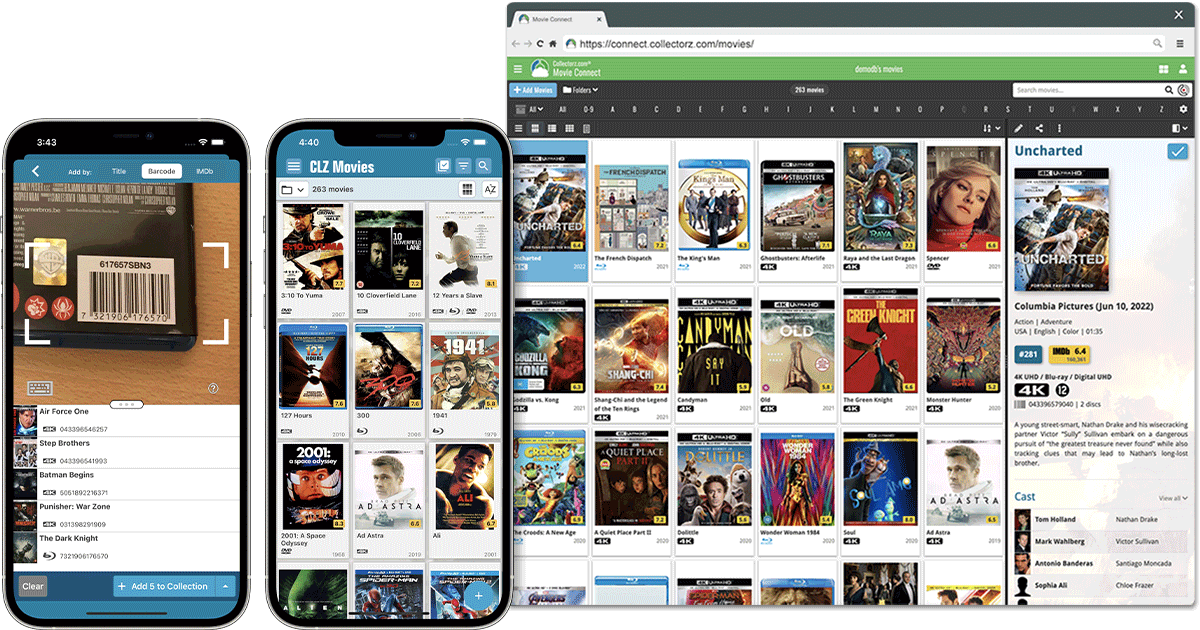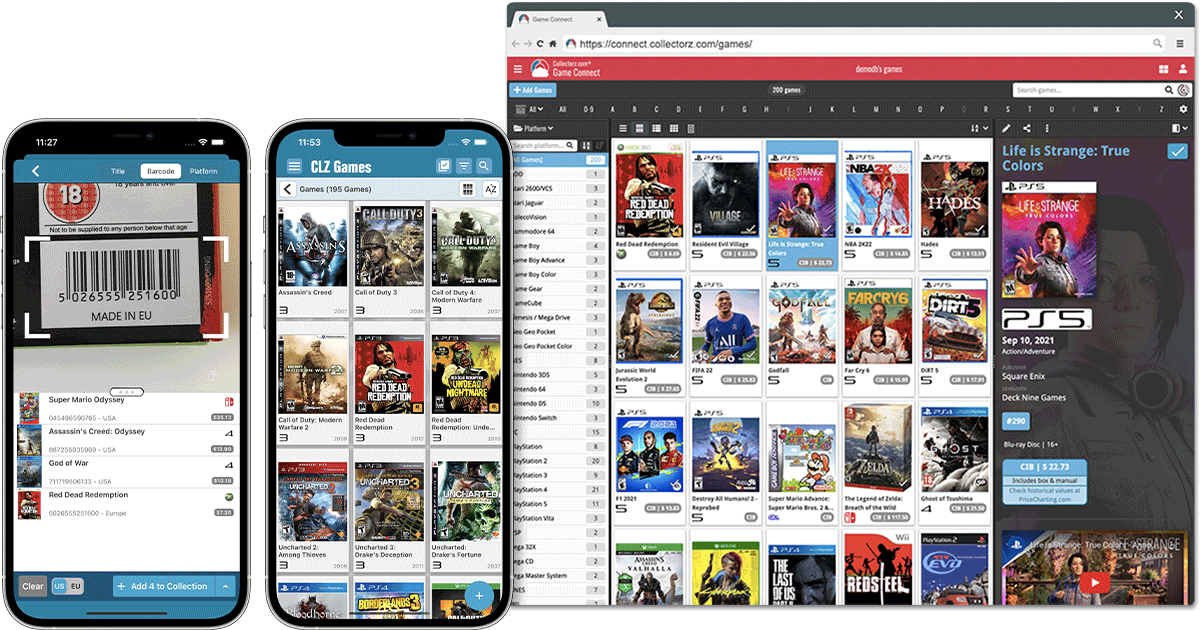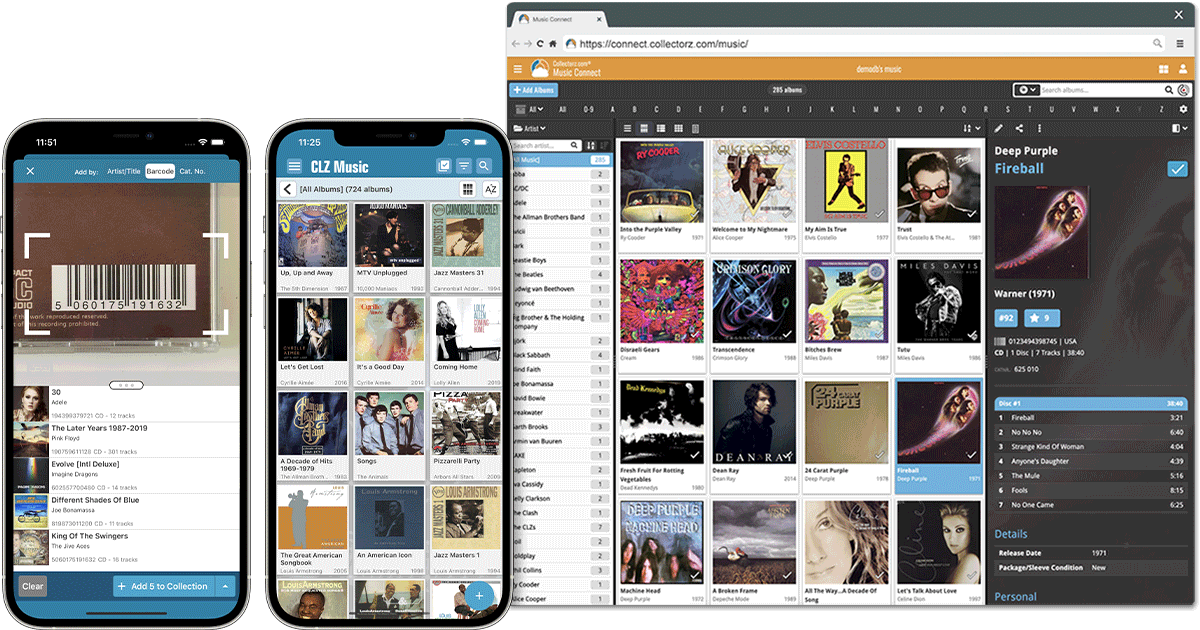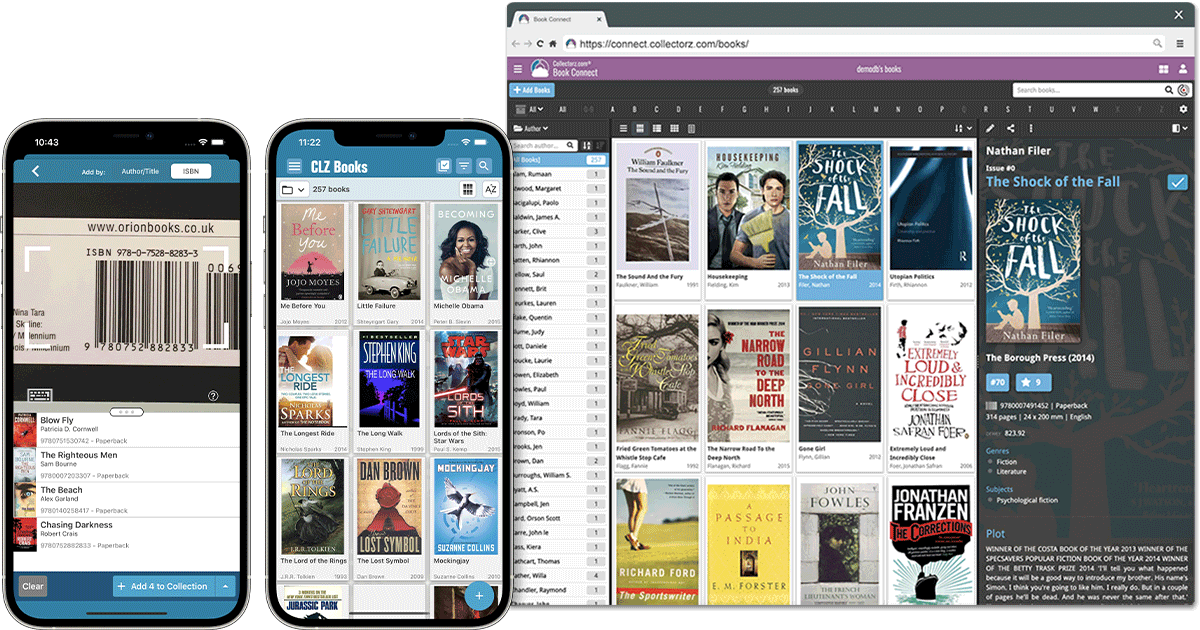CLZ is THE collection database software!
Easily catalog your comics, movies, video games, music or books.
Work on your phone or computer and sync data between them.
Reviews from CLZ users
Good people doing good business here - highly recommend.
Latest CLZ news
 These top-10s are created by you all, the users of the CLZ app and software, as they’re based on how often these comics already appear on your wish lists in the CLZ Cloud, even before release!
These top-10s are created by you all, the users of the CLZ app and software, as they’re based on how often these comics already appear on your wish lists in the CLZ Cloud, even before release!
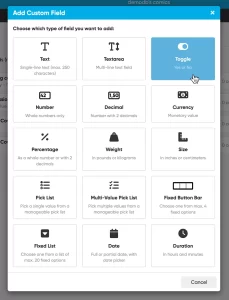 This is it, THE main feature release for 2026. A huge step forward in the customizability of the software. And I am not talking about tweaking the look and feel here, like layout, colors, fonts, etc… No… this time we are giving you the ability to actually customize the database itself!
This is it, THE main feature release for 2026. A huge step forward in the customizability of the software. And I am not talking about tweaking the look and feel here, like layout, colors, fonts, etc… No… this time we are giving you the ability to actually customize the database itself!
Yep, today is the launch of the “Custom Fields” feature (previously known as “User Defined Fields”).
The Custom Fields feature will let you create your own data fields, to catalog any information for which the software does not have a built-in field. You can create text fields, number fields, date fields, Yes/No toggles, pick list fields and much more.
All fields you create can be edited on a special Custom Fields tab of the Edit screen and their data will nicely appear in a special section in the comic details panel in the main screen. And of course, you will be able to use the fields like any built-in fields, use them as columns, sort on them, use pick list fields as folders, add the fields to printed list, exports, etc..
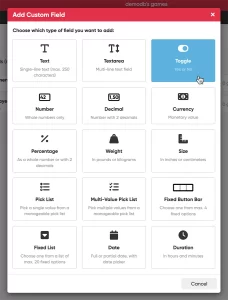 This is it, THE main feature release for 2026. A huge step forward in the customizability of the software. And I am not talking about tweaking the look and feel here, like layout, colors, fonts, etc… No… this time we are giving you the ability to actually customize the database itself!
This is it, THE main feature release for 2026. A huge step forward in the customizability of the software. And I am not talking about tweaking the look and feel here, like layout, colors, fonts, etc… No… this time we are giving you the ability to actually customize the database itself!
Yep, today is the launch of the “Custom Fields” feature (previously known as “User Defined Fields”).
The Custom Fields feature will let you create your own data fields, to catalog any information for which the software does not have a built-in field. You can create text fields, number fields, date fields, Yes/No toggles, pick list fields and much more.
All fields you create can be edited on a special Custom Fields tab of the Edit screen and their data will nicely appear in a special section in the games details panel in the main screen. And of course, you will be able to use the fields like any built-in fields, use them as columns, sort on them, use pick list fields as folders, add the fields to printed list, exports, etc..
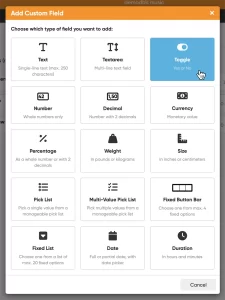 This is it, THE main feature release for 2026. A huge step forward in the customizability of the software. And I am not talking about tweaking the look and feel here, like layout, colors, fonts, etc… No… this time we are giving you the ability to actually customize the database itself!
This is it, THE main feature release for 2026. A huge step forward in the customizability of the software. And I am not talking about tweaking the look and feel here, like layout, colors, fonts, etc… No… this time we are giving you the ability to actually customize the database itself!
Yep, today is the launch of the “Custom Fields” feature (previously known as “User Defined Fields”).
The Custom Fields feature will let you create your own data fields, to catalog any information for which the software does not have a built-in field. You can create text fields, number fields, date fields, Yes/No toggles, pick list fields and much more.
All fields you create can be edited on a special Custom Fields tab of the Edit screen and their data will nicely appear in a special section in the album details panel in the main screen. And of course, you will be able to use the fields like any built-in fields, use them as columns, sort on them, use pick list fields as folders, add the fields to printed list, exports, etc..
 This is it, THE main feature release for 2026. A huge step forward in the customizability of the software. And I am not talking about tweaking the look and feel here, like layout, colors, fonts, etc… No… this time we are giving you the ability to actually customize the database itself!
This is it, THE main feature release for 2026. A huge step forward in the customizability of the software. And I am not talking about tweaking the look and feel here, like layout, colors, fonts, etc… No… this time we are giving you the ability to actually customize the database itself!
Yep, today is the launch of the “Custom Fields” feature (previously known as “User Defined Fields”).
The Custom Fields feature will let you create your own data fields, to catalog any information for which the software does not have a built-in field. You can create text fields, number fields, date fields, Yes/No toggles, pick list fields and much more.
All fields you create can be edited on a special Custom Fields tab of the Edit screen and their data will nicely appear in a special section in the book details panel in the main screen. And of course, you will be able to use the fields like any built-in fields, use them as columns, sort on them, use pick list fields as folders, add the fields to printed list, exports, etc..
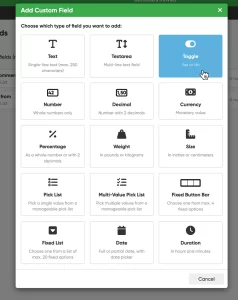 This is it, THE main feature release for 2026. A huge step forward in the customizability of the software. And I am not talking about tweaking the look and feel here, like layout, colors, fonts, etc… No… this time we are giving you the ability to actually customize the database itself!
This is it, THE main feature release for 2026. A huge step forward in the customizability of the software. And I am not talking about tweaking the look and feel here, like layout, colors, fonts, etc… No… this time we are giving you the ability to actually customize the database itself!
Yep, today is the launch of the “Custom Fields” feature (previously known as “User Defined Fields”).
The Custom Fields feature will let you create your own data fields, to catalog any information for which the software does not have a built-in field. You can create text fields, number fields, date fields, Yes/No toggles, pick list fields and much more.
All fields you create can be edited on a special Custom Fields tab of the Edit screen and their data will nicely appear in a special section in the movie details panel in the main screen. And of course, you will be able to use the fields like any built-in fields, use them as columns, sort on them, use pick list fields as folders, add the fields to printed list, exports, etc..
 Are you ready for the next step in customizing your CLZ Web software?
Are you ready for the next step in customizing your CLZ Web software?
Coming up next Monday:
Create your own Custom Fields!
The Custom Fields feature will let you create your own database fields, to catalog any information for which the software does not have a built-in field.
Fill in your custom fields on the special tab of the Edit screen and their data will nicely appear in a special section in the details panel in the main screen. And of course, you will be able to use the fields like any built-in fields, use them as columns, sort on them, use pick list fields as folders, add the fields to printed list, exports, etc..
 Lots of fun books to choose from this week. From continuous issues to new number ones. NCBD has it all! Here are a few books that were hand picked by our content managers:
Lots of fun books to choose from this week. From continuous issues to new number ones. NCBD has it all! Here are a few books that were hand picked by our content managers:
It’s time to cue the music, it’s time to dim the lights. It’s time to get things started as the Muppets return tonight! Legendary cartooning talent and Muppets comics veteran Roger Langridge bellies up to the drawing table once more for an all-new tale of crime and pun-ishment with The Muppets Noir #1, where he’s going to have to solve the baffling mystery of the Snoozing Sleuth. Check that wonderful Declan Shalvey cover!
Who doesn’t love Marvel’s baby shark? I sure can’t get enough of him. It’s Jeff Meets Daredevil. Jeff the Land Shark learns the meaning of courage from on other then the man without fear! Love the Jaws homage variant by Nic Klein.
I Hate Fairyland #48. Are you caught up yet to this series? In this issue Gert and Larry find themselves merged together into a fly-hybrid creature. Yuck! As a massive Garbage Pail Kids fan, I couldn’t help myself and had to snag the B variant for this issue. Such a cool homage!
All comics releasing this week can be found in the NCBD tab in your add comics screen. All new releases have been carefully cleaned up, with lots of info added! Be sure to check them out in the app when you hit your comic shop or when you’re back home adding your stack you’ve just come home with!
Happy reading!
 These top-10s are created by you all, the users of the CLZ app and software, as they’re based on how often these comics already appear on your wish lists in the CLZ Cloud, even before release!
These top-10s are created by you all, the users of the CLZ app and software, as they’re based on how often these comics already appear on your wish lists in the CLZ Cloud, even before release!
 Another stacked new comic book bay this week! With many #1’s by both Marvel, DC and the indie publishers. Here are a few books that were hand picked by our content managers:
Another stacked new comic book bay this week! With many #1’s by both Marvel, DC and the indie publishers. Here are a few books that were hand picked by our content managers:
A new superhero universe is born! Written by the legendary Larry Hama and art by Mark D. Bright with Josh Burcham. Without spoiling the plot: It takes place in a world where superheroes have become commonplace, heroes are required to join a union or else face serious financial liability for the damage caused during battles. And though the delicate balance of mitigating damage while saving lives is already tough enough, they’ve got their own worries with a constant stream of villains rising up to challenge them. The Center Holds #1 with 48 pages of story!
Fan or not, Jar Jar Binks has his #1 releasing this week. Star Wars: Jar Jar #1. This time co-written by the actor Ahmed Best. Art by Laura Braga, Kieran McKeown and Mike Atiyeh. It tells the story of the formation of the Rebel Alliance and has a fun guest star in the form of Kelleran Beq. That’s got to be meta in some way right?
Vertigo is back! Bleeding Hearts #1. The zombies won and ten years after the fall of humanity, they’re the dominant form of life (or not-life) on Earth. They’ve developed their own cultural practices, their own language, their own society. This seems like such a fun read with a slight twist to what we’ve seen before with zombies. It’s written by Deniz Camp and has the art done by Stipan Morian and Matt Hollingsworth. Definitely a pick up for me!
All comics releasing this week can be found in the NCBD tab in your add comics screen. All new releases have been carefully cleaned up, with lots of info added! Be sure to check them out in the app when you hit your comic shop or when you’re back home adding your stack you’ve just come home with!
Happy reading!