What's new in CLZ Comics?
 A special update for the slab collectors!
A special update for the slab collectors!
Three years ago, we introduced a new look for slabbed comics, with generated “slab frames” around the cover images, with blue/yellow/green labels at the top the grade at the top left, even showing actual Custom Labels. Making it super easy to spots your slabs between your raw comics.
For several reasons, that feature was only implemented in the Card View and on the comic details pages. Not in List View (we figured it would be too small) and in Images View (technically complex because of the configurable size).
However, our mobile developers Pim and Bernard gave it another try and did make it work this time.
So that’s what’s new in today’s 10.7 update:
The generated slab frames are now visible in List View and Images View too!
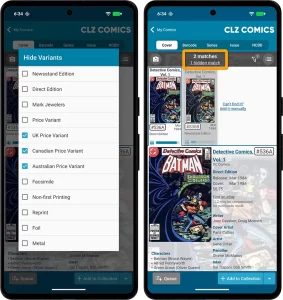 Since we launched the Cover Scanner feature, just over a year ago, it has grown into the most popular method of adding comics and checking values. Four months ago we already did a big update to the feature, to make it easier and fast to use (less clicks) and to add a much requested Queue Mode.
Since we launched the Cover Scanner feature, just over a year ago, it has grown into the most popular method of adding comics and checking values. Four months ago we already did a big update to the feature, to make it easier and fast to use (less clicks) and to add a much requested Queue Mode.
Today, we are doing another update to the Cover Scanner, to better help you select the correct match:
- Improved recognition of Newsstand vs Direct editions
- A new Variant Filter to always hide specific variants
- Popularity indicators for each match
Also new in this update, a small but helpful addition to the Check Value screen:
- The Grade selector now has a new “-none-” option, so that you can easily check values without setting a Grade.
v10.5: Two new features for the Add Comics screen: Scan barcodes “One-by-One” / Series “shortcuts”
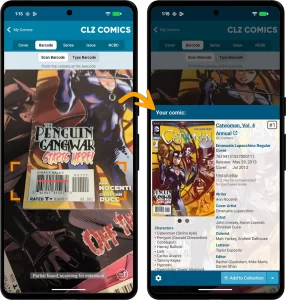 In today’s version 10.5 update, we are introducing two new features in the Add Comics screen.
In today’s version 10.5 update, we are introducing two new features in the Add Comics screen.
- New “One-by-One” mode in Add By Barcode tab: scan and add comics one-at-a-time, without a queue.
- New: easily open any series in the Series tab: in any issue preview pop-up, the series title is now a tappable link that takes you straight to that series in the Series tab
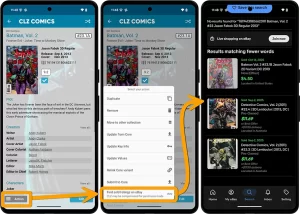 You may have already read about this when we introduced the eBay links in the CLZ Comics Web software, but… today we are introducing the same feature in the CLZ Comics mobile app:
You may have already read about this when we introduced the eBay links in the CLZ Comics Web software, but… today we are introducing the same feature in the CLZ Comics mobile app:
the app now includes automatically generated eBay search links, that let you find eBay listings for your comics.
These eBay links can be useful to:
- Easily find available copies to buy on eBay (e.g. for your wish list items)
- Get a feel for one comic’s value, by finding its’ Completed/Sold listings on eBay.
(Of course, if you want values for your entire collection, it’s better to use the CovrPrice add-on. More info below.)
 In December 2024, we introduced a cool new way to add comics to your app: just scan the cover!
In December 2024, we introduced a cool new way to add comics to your app: just scan the cover!
No more need to scan the barcode, no more need to find series by title and/or issue number… Just take a picture of the cover and the app shows you possible matches. Pick the right one and add it to your collection. Easy, fast… and.. everyone can do it, even if your knowledge of the comic world is limited.
Now, we expected this feature to be a hit, mainly for comics that do not have a barcode, or maybe for comics that have the barcode on the back cover. However, the Cover Scanner turned out to be way more popular than anticipated and by now it has grown to be the most popular feature in the app and, somewhat surprisingly, the main way for most users to add their comics, even for comics that do have a barcode.
So… it’s time for the next step. Let’s make this feature even faster and easier!
Here’s what’s new in today’s version 10.3 update:
- Easier and quicker match selection
- New queue mode for adding in batch
- New two-panel layout for tablets in landscape mode
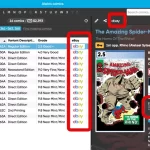 Two weeks ago, we introduced the new “Automatic eBay search links” in your CLZ Web software. After launch, we received quite a bit of feedback about this feature, both positive and… let me say… less positive 🙂
Two weeks ago, we introduced the new “Automatic eBay search links” in your CLZ Web software. After launch, we received quite a bit of feedback about this feature, both positive and… let me say… less positive 🙂
So we sat down, went over all feedback, and then came up with some tweaks to make everyone happy!
First, I have to repeat: this feature is OPTIONAL.
Most users love having the quick and easy access to eBay listings for their collectibles, either to:
- easily get a feel for an item’s value, by finding its Completed/Sold listings on eBay.
- easily find available copies on eBay, useful for your wish list items.
However, if you don’t see the value in this, if you don’t find this useful, then you can easily DISABLE this feature in the CLZ Web’s Settings screen, on the bottom right, under “eBay search links”.
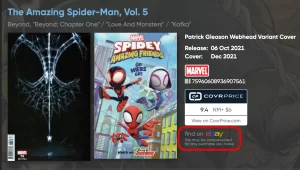 New in your CLZ Comics Web software today:
New in your CLZ Comics Web software today:
In the comic details panel, to the right of the cover image, it now includes an automatically generated eBay search link, that lets you find eBay listings for that particular comic.
This is a new feature we know many users will find useful, others may go “meh” and a small group of users may absolutely hate it 🙂
That is why this feature is optional. You can switch it OFF using the Settings screen.
Automatic eBay search links
These eBay links can be useful for two reasons:
- For the comics you own: easily get a feel for a comic’s value, by finding its’ Completed/Sold listings on eBay.
- For the comics on your wish list: easily find available copies on eBay, for you to purchase.
Please note: the eBay links include our CLZ Partner ID, which means that we may earn a commission on any purchase you make after clicking the link.
 Three weeks ago, we did a huge “more compact design” update. Today, we are continuing with another update that improves the design, layout and performance of your comic details panel.
Three weeks ago, we did a huge “more compact design” update. Today, we are continuing with another update that improves the design, layout and performance of your comic details panel.
Here’s what has changed:
- Flexible layout: the layout now fully adapts to the width of your details panel.
- Fields moved: we moved some fields around, to make sure the most important fields are at the top.
- Publisher icons are now displayed on a white background to make them stand out more.
- Faster loading: the details panel now loads much faster, as it now delays the loading of the backdrop.
 A huge update for your CLZ Comics Web software today, which dramatically improves the look and usability:
A huge update for your CLZ Comics Web software today, which dramatically improves the look and usability:
- A new, more compact, design and layout, so that you fit more data on screen
- Improved layout of the “comic details” panel, with better support for back covers
 In the Add Comics screen the issue numbers/variants are now displayed in a white (or dark, depending on your skin settings) box with a black border. Items that are already in collection will be in blue, already on wish list will show in an orange box!
In the Add Comics screen the issue numbers/variants are now displayed in a white (or dark, depending on your skin settings) box with a black border. Items that are already in collection will be in blue, already on wish list will show in an orange box!
This is a recommended security update:
- 2FA support: if you have 2FA enabled on your CLZ Account, the app will now ask you for the 2FA authenticator code when you log in to the app
- Several other changes to better secure your account
- New “Change email address” link in the CLZ Account screen
 This was added to the mobile app a while ago, but never made it to the Web version yet. As of today it’s available for web too!
This was added to the mobile app a while ago, but never made it to the Web version yet. As of today it’s available for web too!
In the Add Comics by Series screen, you can now hide all issues that you already own, so that you can focus on your missing issues more easily.
Click the “Box” button at the top to “Hide Owned” comics, click it again to show all issues again.
 Today is New Comic Book Day, so the perfect day to release the new NCBD feature for your trusted Add Comics screen! We bring you a completely redesign of the Pull List tab, you know, the rightmost tab of Add Comics. At the same time, we are renaming the tab to “NCBD” as we figured that this was a better fit of what the feature does, especially after today’s complete redesign.
Today is New Comic Book Day, so the perfect day to release the new NCBD feature for your trusted Add Comics screen! We bring you a completely redesign of the Pull List tab, you know, the rightmost tab of Add Comics. At the same time, we are renaming the tab to “NCBD” as we figured that this was a better fit of what the feature does, especially after today’s complete redesign.
Here’s what’s new:
- In the Add Comics screen, the fourth tab is now called “NCDB” (previously “Pull List”)
- Navigate over weeks with next/previous arrows, or click on the week/date for a dropdown
- Release list now directly shows the issues, as a Card View with big images
- Click on an issue to see all its variants
- New: filter by “#1’s” to show all #1 issues (so all new series)
- Sort issue list by Popularity or Alphabetically
To try the new NCDB tool for yourself, open the Add Comics screen, then choose the 4th tab called “NBCD”!

Today, a big update for your CLZ Comics Web software.
For this update, we have done a complete re-design of the Add Comics screen. The 3 main goals here were to:
- Make it easier and faster to navigate when adding comics by Series
- Make the search results more compact and nicer looking
- Make it all fast and snappy
 A week ago, we released the huge v10.0 update for CLZ Comics, in which we introduced a new super easy (and super fun!) way to add comics:
A week ago, we released the huge v10.0 update for CLZ Comics, in which we introduced a new super easy (and super fun!) way to add comics:
Add Comics by just scanning the cover!: Take a picture of the cover and the app will instantly show you matching covers from our CLZ Core online database. Tap the one you want to add it. Quick, easy and fun.
Today, in version 10.1, we’re taking the next step, by bringing the cover scanning feature to your Check Value screen!
 Version 10.0 is here, with one HUGE new feature:
Version 10.0 is here, with one HUGE new feature:
Add Comics by just scanning the cover!
No need to scan barcodes, no need to search by series title.
Just take a picture of your book and the app will recognize it!
 As we announced on our social channels earlier, CLZ Comics v10.0 is coming soon. And today, we can finally reveal what the big v10 feature will be:
As we announced on our social channels earlier, CLZ Comics v10.0 is coming soon. And today, we can finally reveal what the big v10 feature will be:
Adding Comics by scanning the cover!
In version 10, we are introducing a new way to find comics in our CLZ Core and then add them.
- No need to scan the barcode
- No need to type series title or issue number
- Just take a picture of the cover and bam!
The app will show the matching comics from our Core!
 It “has come to our attention”… that many users did not like the new app icon we introduced in version 9.10, as it resulted in Advice, Apathy, Annoyance, Anger and even Aggression 🙁
It “has come to our attention”… that many users did not like the new app icon we introduced in version 9.10, as it resulted in Advice, Apathy, Annoyance, Anger and even Aggression 🙁
And after reading all user comments, we must agree, we indeed messed up there. Sorry !!!
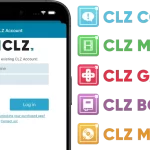 We have changed our company name!
We have changed our company name!
We were previously called “Collectorz.com”, but as everyone called us “CLZ”, we figured, let’s go with the flow and officially rename the company to just “CLZ”!
But that’s not all. This week also brings:
- a new company logo and styling
- a completely new website at clz.com (previously www.collectorz.com)
- new names for our web-based software, previously called Connect, now simply CLZ Comics Web, CLZ Movies Web, CLZ Games Web, etc…
- new app icons for all CLZ apps!
 A nice update for CLZ Comics again, in which we did improvements to several areas of the app.
A nice update for CLZ Comics again, in which we did improvements to several areas of the app.
- Re-design of the Sort Order screen
- New Date and Month folder options for all date fields
- Statistics: new look for Most Recent and Most Valuable top lists
- Have/Want summaries: On Order issues are now indicated with a *
v9.8 Subscribe to CovrPrice as an In-App purchase, straight from the CLZ app
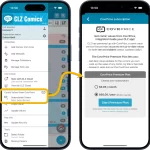 An important update for your CLZ Comics app today, in which we make it much easier to subscribe to CovrPrice and get comic values in your CLZ app.
An important update for your CLZ Comics app today, in which we make it much easier to subscribe to CovrPrice and get comic values in your CLZ app.
In short: you can now subscribe to CovrPrice straight from the CLZ app, as in In-App-Purchase! And when you do, it is linked up and active immediately, just use Update Values and you’re set.
 Thank you all for the feedback on last week’s version 9.7 of the CLZ Comics app! Most users absolutely loved the update, but there was some negative feedback too, by email, on our Club CLZ forum and in the CLZ Comics group on Facebook.
Thank you all for the feedback on last week’s version 9.7 of the CLZ Comics app! Most users absolutely loved the update, but there was some negative feedback too, by email, on our Club CLZ forum and in the CLZ Comics group on Facebook.
So in today’s 9.7.3 update, we are addressing most of the complaints and suggestions.
v9.7: Various improvements for Add Comics, Statistics and Main screen
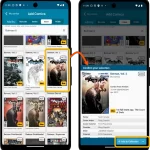 Today, a big v9.7 update for your CLZ Comics, with a couple of new features and lots of small improvements all over the app, including a resolution for something that has annoyed many users for over 23 years!
Today, a big v9.7 update for your CLZ Comics, with a couple of new features and lots of small improvements all over the app, including a resolution for something that has annoyed many users for over 23 years!
Here’s what’s new:
- Add Comics screen:
- New “Hide Owned” toggle on Series tab, for hiding all issues that you already own
- New snappy “Confirm” popups replace the old and slow Preview pages
- New look for issue cards on Issue tab
- Statistics screen:
- Removed the “Comics by Creator” top list, and replaced it with:
- New Top Artists list, that includes all artist type roles
- New Top Writers list, that includes all writer type roles
- Main screen:
- List and Card View now include the Variant Description for each comic
- Several layout improvements to the comic details page
- New folder options “All Artists” and “All Writers”
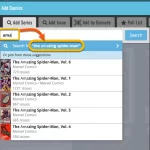 In today’s Comic Connect update, two changes that will save you a lot of typing when adding new comics by Issue or by Series. Also, we added support for the new CGCxJSA label for slabs.
In today’s Comic Connect update, two changes that will save you a lot of typing when adding new comics by Issue or by Series. Also, we added support for the new CGCxJSA label for slabs.
- New “Search for…” suggestions when adding comics by Series
- New “Search for…” suggestions when adding comics by Issue
- Support for the new “CGC x JSA Authentic Autograph” Label Type
 In today’s update for your CLZ Comics app, two changes that will save you a lot of typing when adding new comics by Issue or by Series. Also, we added support for the new CGCxJSA label for slabs.
In today’s update for your CLZ Comics app, two changes that will save you a lot of typing when adding new comics by Issue or by Series. Also, we added support for the new CGCxJSA label for slabs.
- New “Search for…” suggestions when adding comics by Series
- New “Search for…” suggestions when adding comics by Issue
- Support for the new “CGC x JSA Authentic Autograph” Label Type