News & updates tagged 'check value'
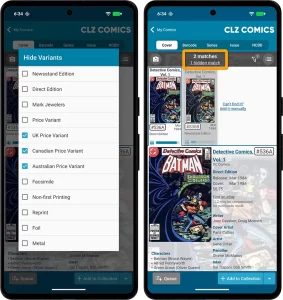 Since we launched the Cover Scanner feature, just over a year ago, it has grown into the most popular method of adding comics and checking values. Four months ago we already did a big update to the feature, to make it easier and fast to use (less clicks) and to add a much requested Queue Mode.
Since we launched the Cover Scanner feature, just over a year ago, it has grown into the most popular method of adding comics and checking values. Four months ago we already did a big update to the feature, to make it easier and fast to use (less clicks) and to add a much requested Queue Mode.
Today, we are doing another update to the Cover Scanner, to better help you select the correct match:
- Improved recognition of Newsstand vs Direct editions
- A new Variant Filter to always hide specific variants
- Popularity indicators for each match
Also new in this update, a small but helpful addition to the Check Value screen:
- The Grade selector now has a new “-none-” option, so that you can easily check values without setting a Grade.
 A week ago, we released the huge v10.0 update for CLZ Comics, in which we introduced a new super easy (and super fun!) way to add comics:
A week ago, we released the huge v10.0 update for CLZ Comics, in which we introduced a new super easy (and super fun!) way to add comics:
Add Comics by just scanning the cover!: Take a picture of the cover and the app will instantly show you matching covers from our CLZ Core online database. Tap the one you want to add it. Quick, easy and fun.
Today, in version 10.1, we’re taking the next step, by bringing the cover scanning feature to your Check Value screen!
New:
- Check Value screen will now highlight titles/barcodes to show if you already have them in your collection (blue = in collection)
- Added 3 new platform icons: MSX, MSX 2 and Atomiswave
Fixed for iOS:
- Search as you Type was not working in the “Check Value” screen (by Title)
- A crash could occur on devices running iOS12
- Update from Core now leaves the value alone (use Update Values to get new values)
Fixed for Android:
- Sync with CLZ Cloud: A crash could occur during downsyncing
- Updating Game Values: A crash would occur on loading the “Updated Values” report
- Unrecognized Barcode: An error would show if no images were found for the barcode
It’s me again, CLZ Alwin, with this week’s third “clz games feature hilite” email. If you missed the first two, you can still read them here:
- Hilite #1: Improved adding games by title
- Hilite #2: The new collections tab-bar
Today’s feature hilite is about the brand-new “Check Value screen!
New Check Value screen – quickly check CovrPrice values without having to add the comic to your database first
 Up until today, the CovrPrice integration has been all about getting values for the comics in your collection. Super useful of course, but… since launch (back in October 2022), a common question from CovrPrice subscribers has been:
Up until today, the CovrPrice integration has been all about getting values for the comics in your collection. Super useful of course, but… since launch (back in October 2022), a common question from CovrPrice subscribers has been:
“How can I quickly check the value of a comic that is not in my collection?”
And they’re right. There’s other situations in which you may want to check a comic’s actual value, e.g. when you are looking at a comic you may want to buy.
Until now, our recommendation has always been: “Either use the CovrPrice.com website, OR, create a “Temp” collection in your app and add the comic there so that you can see the value”.
But not anymore! Your Comic Connect software now includes a new “Check Value” screen, that lets you quickly check a value of a comic, either by scanning its barcode, or by using the super-fast issue search. Just set it to Raw or Slabbed, pick a grade and go!
 It is live, a major v9.0 upgrade for our CLZ Comics app. Looking at our history of app updates, I can safely say that this is our biggest update ever! Lots of new features and improvements, all in one go.
It is live, a major v9.0 upgrade for our CLZ Comics app. Looking at our history of app updates, I can safely say that this is our biggest update ever! Lots of new features and improvements, all in one go.
There is something for everyone: a big new tool for CovrPrice subscribers, new features for users with multiple collections and finally, something that all users will love and use every day: two new ways to quickly find a specific issue in your app.
Here’s what new in v9:
- New comic value features for CovrPrice subscribers:
- New Check Value screen: look up a CovrPrice value for a comic, without having to add it to your app!
- Value totals at the top of each issue list: see values per Series, or per Storage Box, per Publisher, etc…
- New features for users with multiple collections:
- Collection tabs: easily switch between collections using tabs at the bottom of the screen
- Improved Manage Collections screen
- Two new tools for quickly finding a specific issue:
- Issue Search: use the search box top right to search for a specific issue, e.g. “amazing 362”
- Jump to Issue button (aka, the “sniper” button”): tap, enter issue number, bam you’re there.
- Other:
- Improved main app menu (no more collection entries)
- Maintenance menu: new “Remove all unused pick list entries”