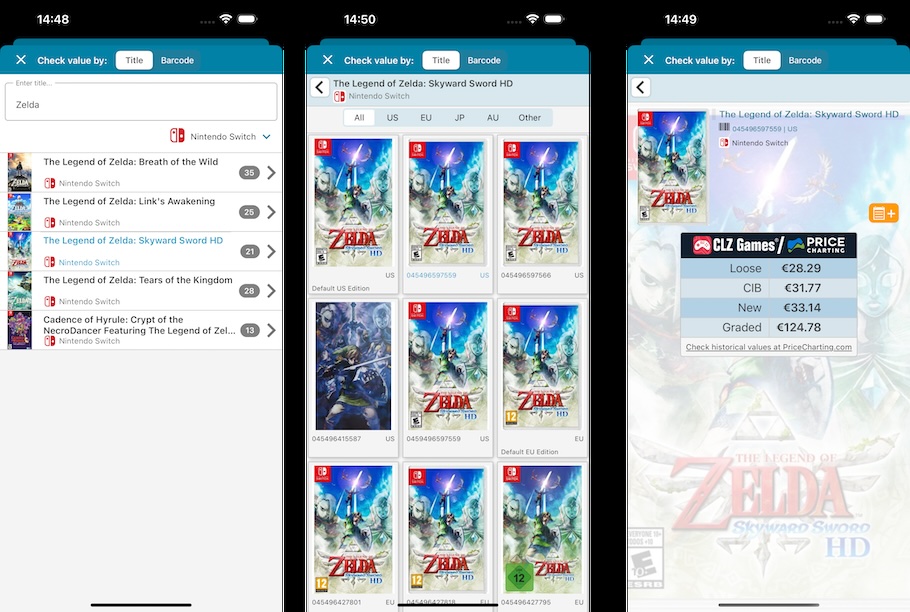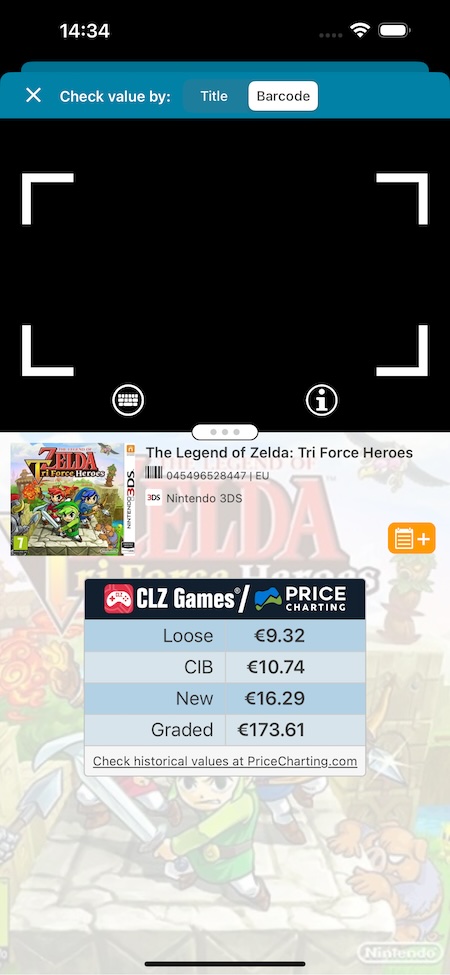It’s me again, CLZ Alwin, with this week’s third “clz games feature hilite” email. If you missed the first two, you can still read them here:
- Hilite #1: Improved adding games by title
- Hilite #2: The new collections tab-bar
Today’s feature hilite is about the brand-new “Check Value screen!
About game values:
Let’s start with some background on the game values in the app:
For many years, the CLZ Games app has been providing up-to-date game values through our partnership with PriceCharting.com. The PriceCharting integration gives you game pricing for each game, based on the Completeness state (Loose / CIB / New) and of course, through Statistics, you can find out what your complete collection is worth.
Of course, the most important thing here is to find out the values of the games you OWN, that is, the ones that are already in your app database.
But next to that, many users are also using the app to check the values for games you don’t own yet, for example when browsing the bargain bin at a game store, or when scrolling through eBay listings.
Previously, that was done by just looking up the game in the Add Games screen. But for version 9, we changed things around a bit, making it even easier to quickly check the value of a game you ran into. Here’s what we changed:
No more values in the Add Game screen
For version 9, we re-designed the Add Games screen, to make it cleaner and faster, showing just the right info to be able to:
- easily find and select the game you want to add
- select the exact edition of the game you own
Part of that was, the removal of all information that is not necessary to make the above 2 choices.
Which includes the game VALUES. These are NOT shown in the Add Games screen anymore.
Of course, we knew that many users used the Add Games screen to quickly check the value of games.
So we created a complete NEW screen for that, called “Check Value”:
Added: a “Check Value” screen!
This new screen is a dedicated screen for ONE purpose: quickly check the value of a game.
And it does that even better than the Add Games screen ever did!
To use the screen, open the menu, and choose Check Value from the PriceCharting section.
Then, just scan a barcode and BAM: instant display of the Loose, CIB, New and Graded values, presented in a big and clean format.
Or, search by title and find your game and edition that way.
Check value by Barcode:
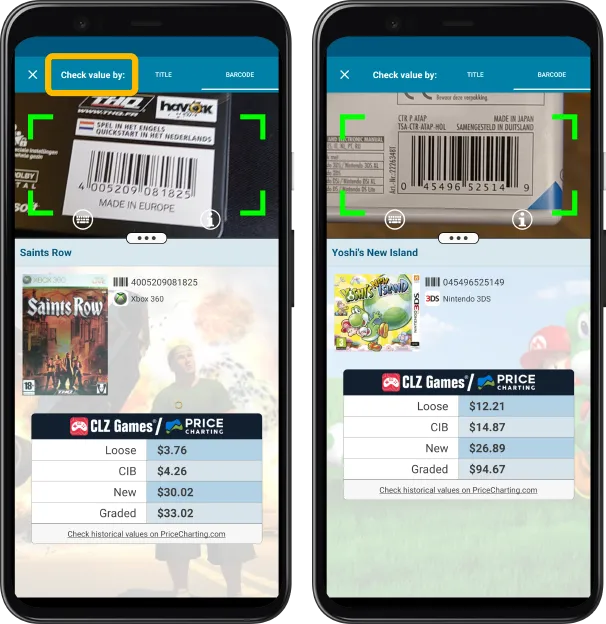
Check value by Title:
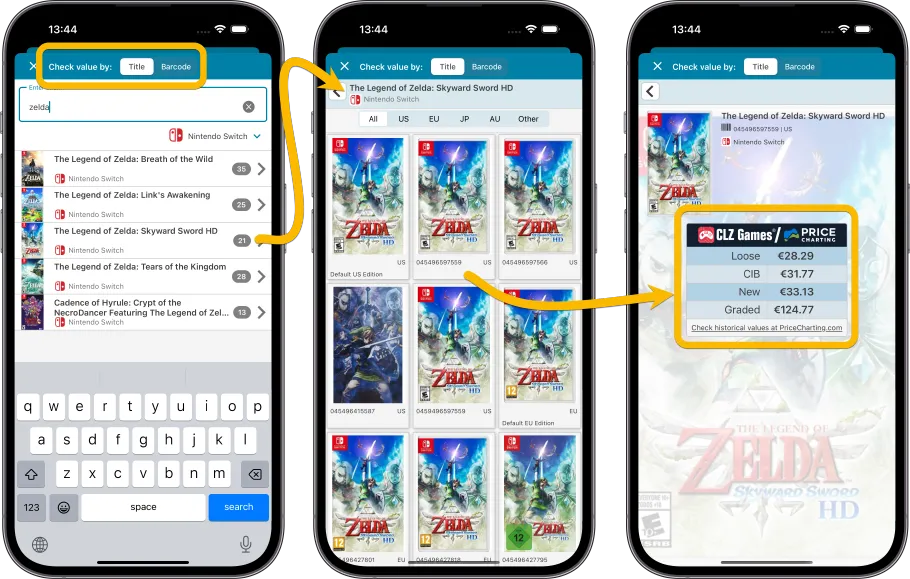
Please note: the new Check Values screen requires a subscription for the app. It is not available for users who are still using the app in “grandfathered mode”.
Coming up: further tweaks to the Check Values screen
Based on early feedback on our Club CLZ Forum, we are already working on some further tweaks to the Check Value screen.
- blue/orange title hiliting of game titles, so that you can easily spot which games/editions you already have in collection or on wish-list
- an orange “Add to Wish List” button so that you can instantly add games to your Wish List, right from the Check Value screen.
Screen mockups: