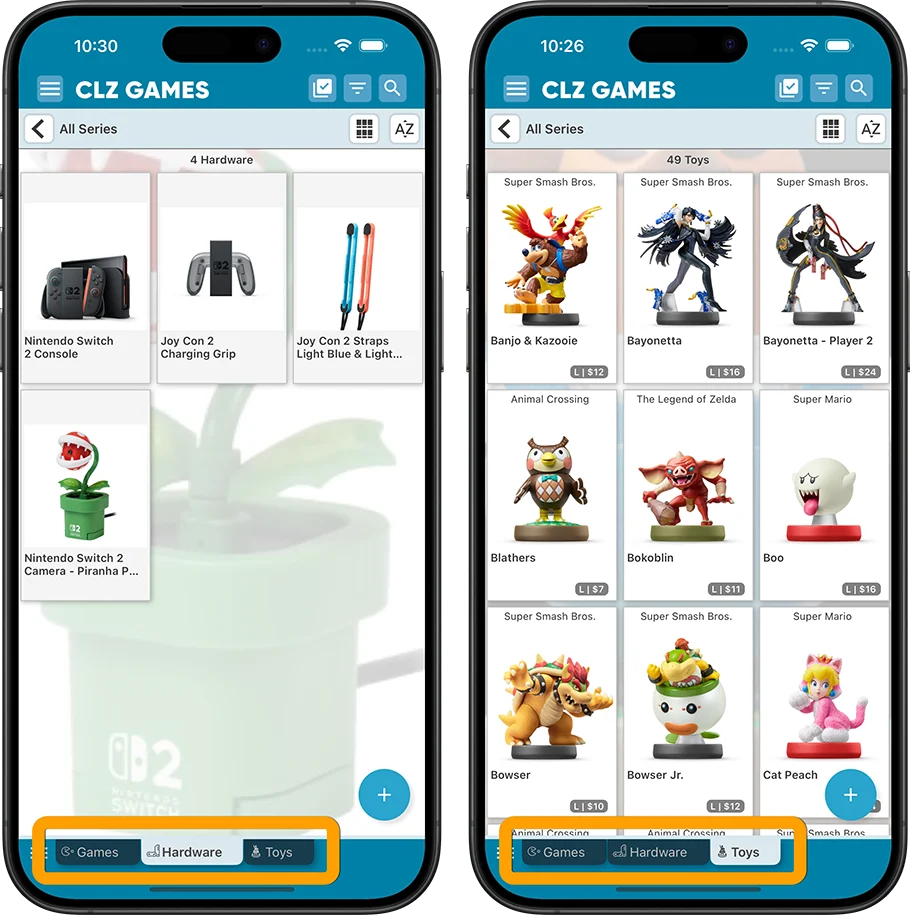v10.0: Catalog your Toys-to-Life figures: amiibo, Skylanders, Disney Infinity, etc…
 It’s live, CLZ Games v10.0! You can now finally use the app to catalog your Toys-to-Life figures! The app comes with full support for:
It’s live, CLZ Games v10.0! You can now finally use the app to catalog your Toys-to-Life figures! The app comes with full support for:
- amiibo
- Skylanders
- Disney Infinity
- Lego Dimensions
- Starlink
- Rumble U
- UB Funkeys
This has been quite a project. First, our content team has worked for many months to create our own Toys-to-Life database in Core, including images of both the loose figures and the boxes. Nicely grouped into series for easy cataloging and browsing. When that Core database was close to completion, the development team started on the online search engine, the Web software and the mobile apps. And today, we can finally release the big new updates and show it to you all!
If you are into amiibo figures, or Skylanders or any other toy type, I am sure you will love this update.
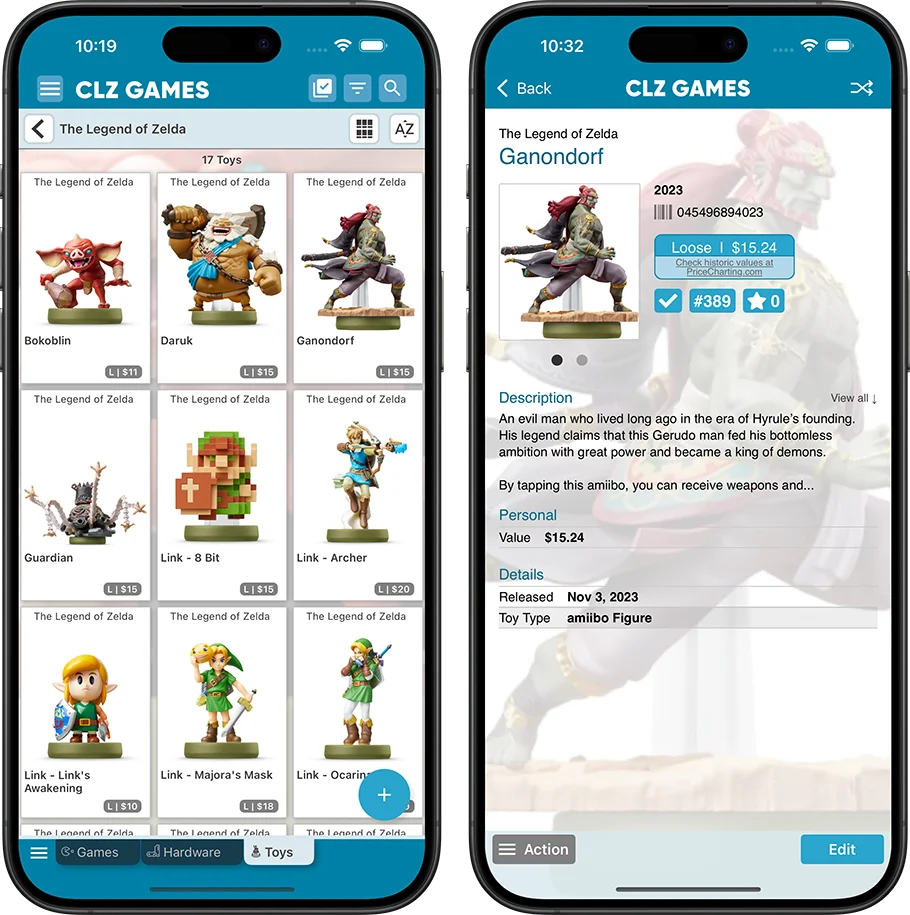
Here’s what’s new:
Catalog your Toys-to-Life figures
To catalog your toys, start by opening the menu, then choose “Add Toys-to-Life”. There are three ways to add:
- by searching the list: just browse and search the full list of toys and checkbox the ones you own.
- by scanning the barcode: great for your boxed figured, just scan the barcode on the box.
- by scanning using NFC: use your phone’s NFC scanner to scan the NFC chip in the base of the figures
Adding figures from the full list
This method lets you browse and search the full list of toys-to-life in CLZ Core:
- First, select which TtL type you want to add (amiibo, skylanders, etc…).
- Use the selector at the top left to filter the list by Sub-type (Figures, Cards, Crystals, etc…).
- Use the selector at the top right to drill down to a specific Series (e.g. Animal Crossing, or Super Smash Bros.).
- You can also search the list, e.g. by typing “inkling” as shown below.
- The list of figures is always grouped by Series.
- Tap a figure to see its details in the “Confirm” pop-up and Add to your Collection from there.
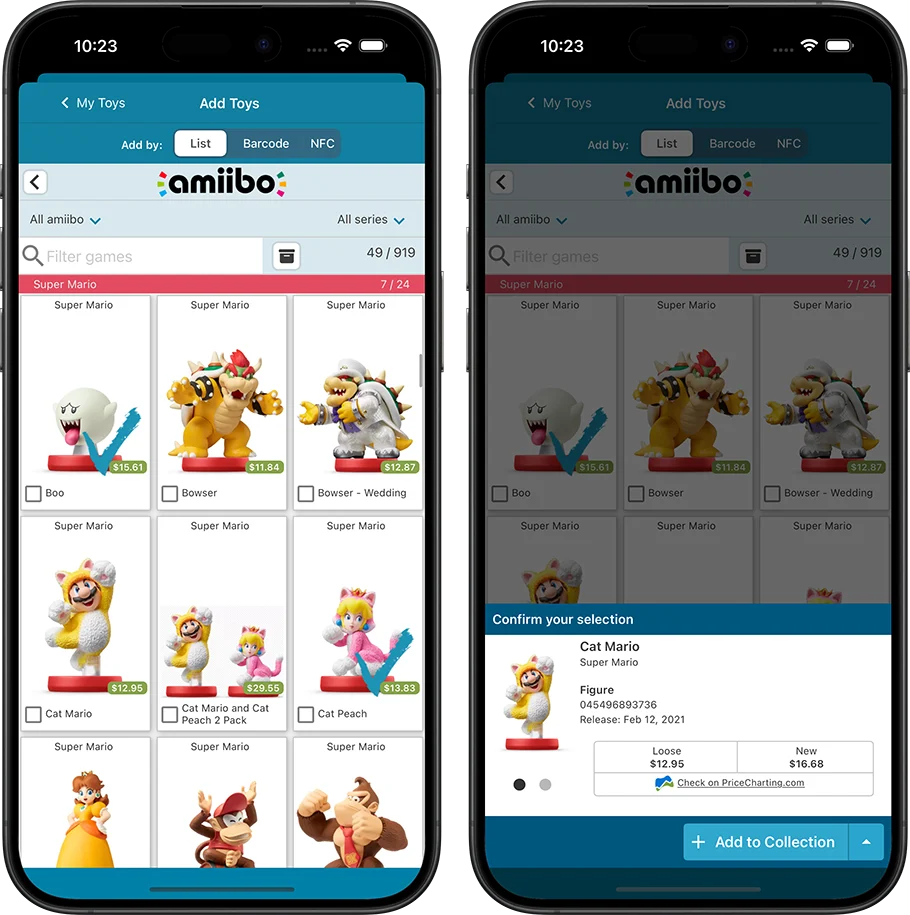
BTW: this screen doubles as a nice checklist for completionists:
- Figures you already own are clearly highlighted with a big blue checkmark.
- It always shows how many you already own vs how many exist, per Toy type and by Series
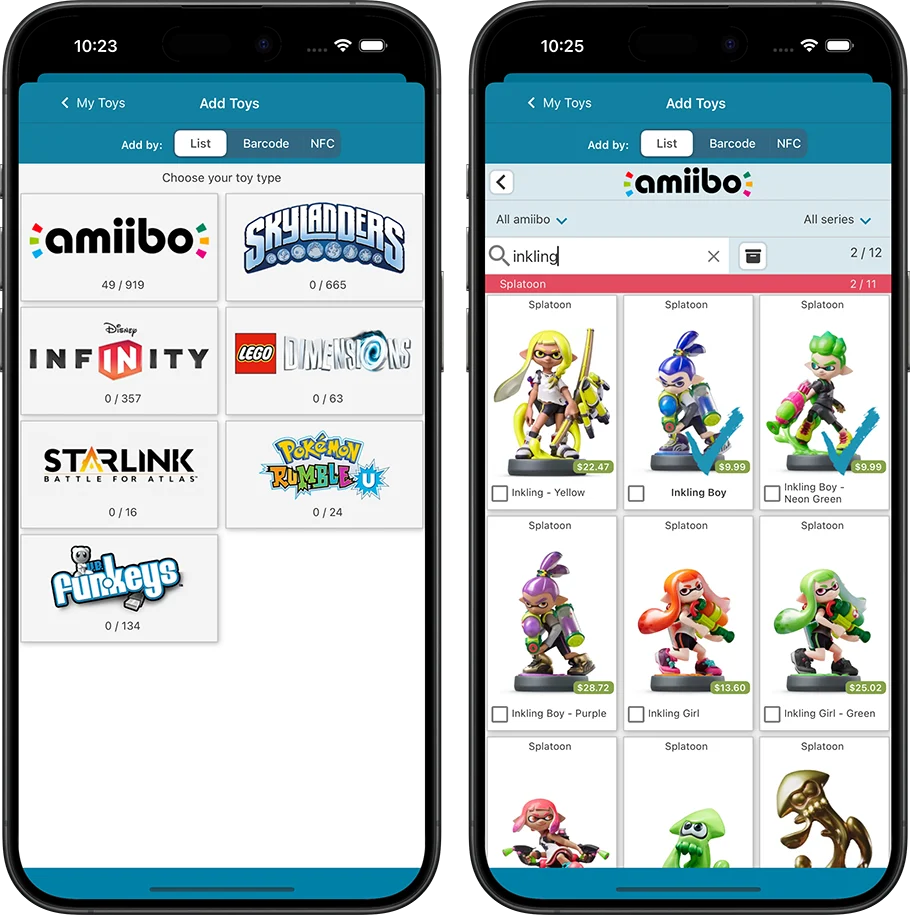
Adding figures by scanning their NFC
This is THE coolest way to add your figures: just scan the NFC chip in the figure’s base with your phone’s built-in NFC scanner. The phone will read the figure’s NFC ID and will use it to recognize which one it is!
- On iPhone, this is currently only possible for amiibo figures and cards. Hold the base of the amiibo to backside of your phone, on the top right.
- On Android, this works for both amiibo and Skylanders. On most Android devices, the NFC reader is on the backside, on the lower half of your device, so that’s where you need to touch the base of your figure.
Here’s a quick demo video of the NFC scanning on iPhone, scanning some amiibo:
IMPORTANT: All new Toys-to-Life features require an actual paid CLZ Games subscription. In other words, these features are not accessible for users who are still using the app in “grandfathered” status, without a subscription.
Subscribing is easy though, just open the menu, then tap the “Subscribe Now” link under “Subscription Status”. And it’s only US $20 per year, nothing crazy.
Separate collection tabs for games, hardware and toys-to-life
Next to games and gaming hardware, toys-to-life is the 3rd type of collectible you can manage with CLZ Games. So to avoid things becoming messy, we decided to separate these a bit more.
Games, Hardware and Toys-to-Life are now always separated into their own collection tabs. The tabs are clearly labelled with their own icon, so that you can easily recognize what kind of collection you are in.