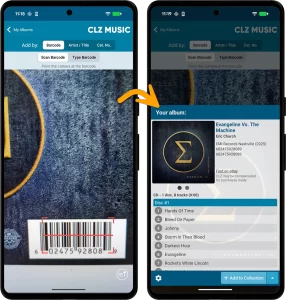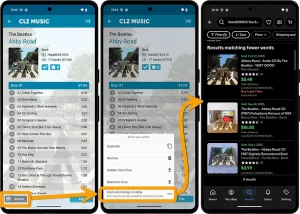+ online services
Easily catalog music
on your phone or tablet
Automatic cover art and album details
Artist, title, label, release date, song lists, genres, etc...
Easily add CDs/LPs by barcode or title
Scan barcodes with built-in camera scanner or search by artist and title.
Customize entries with personal details
Location, owner, purchase price/store/date, notes, your rating, etc...
CLZ Music Mobile features
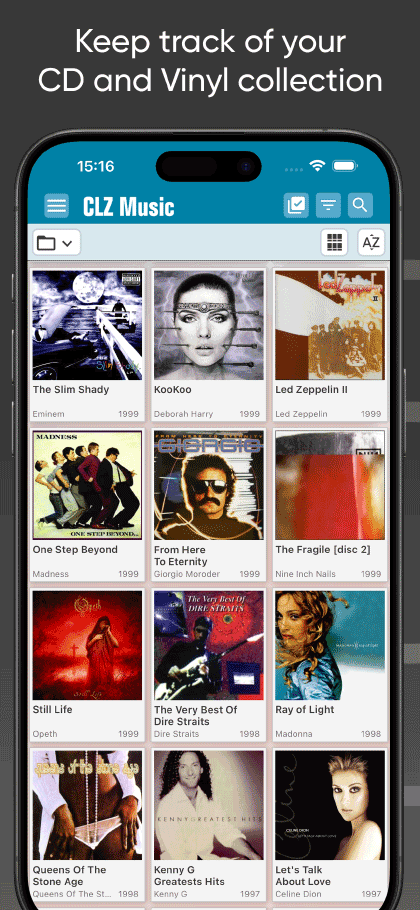
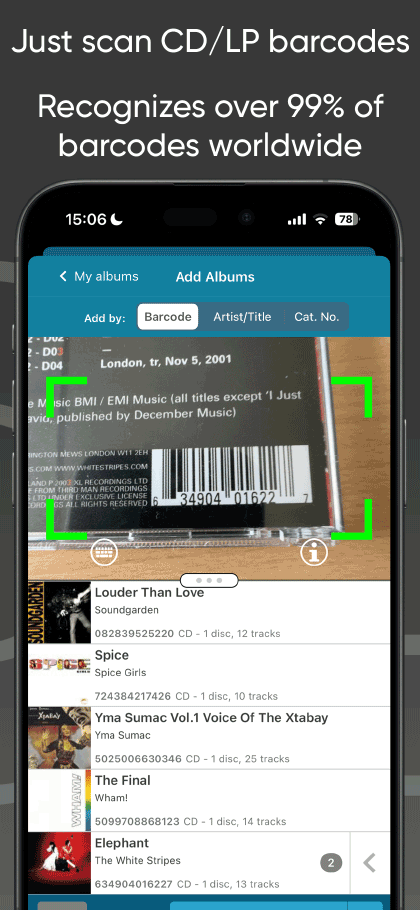
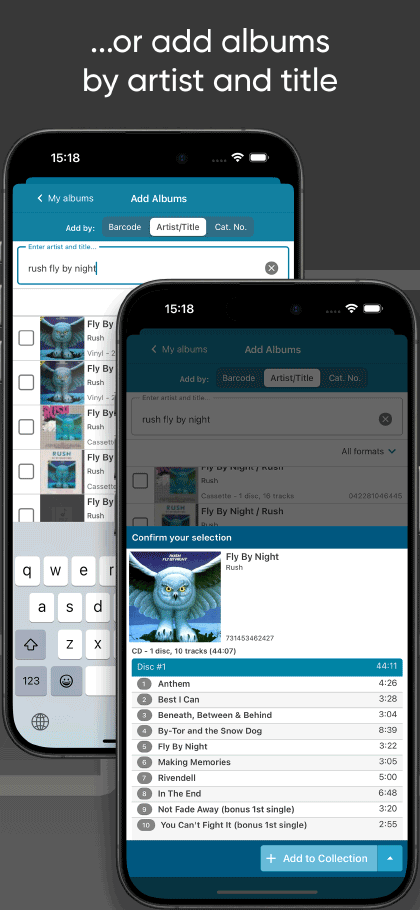
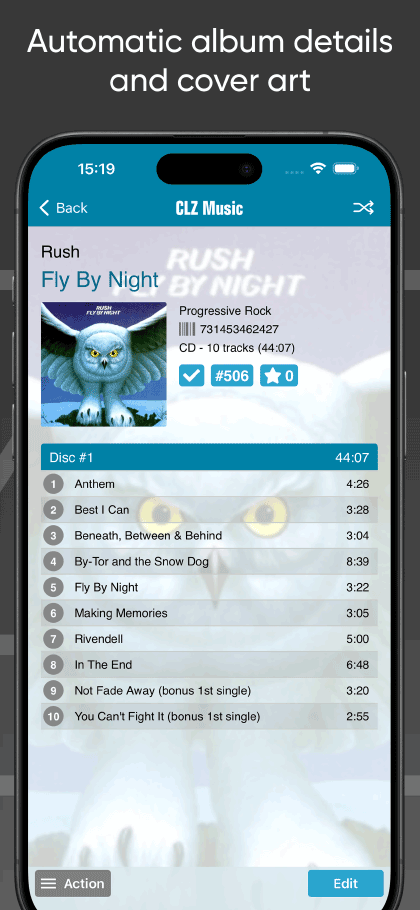
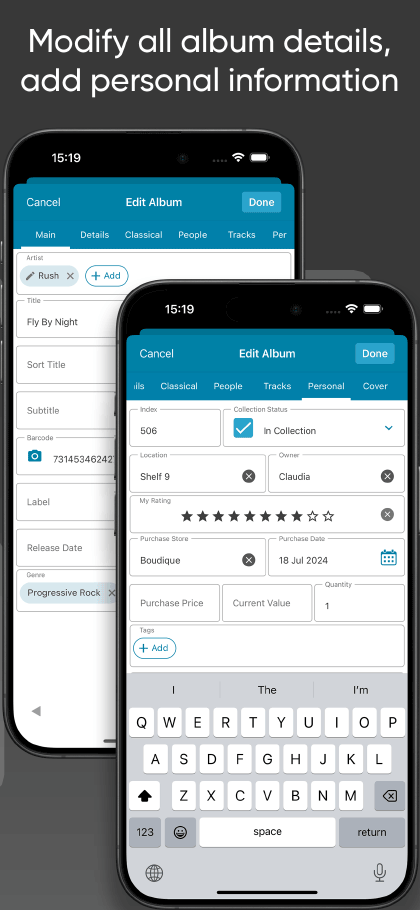
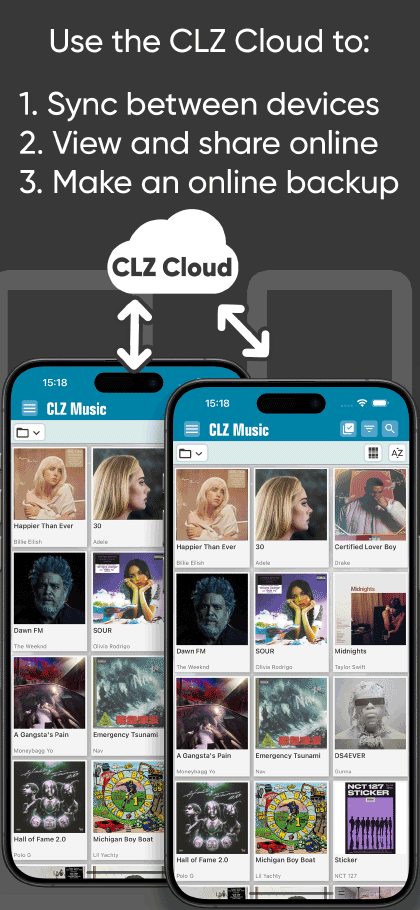
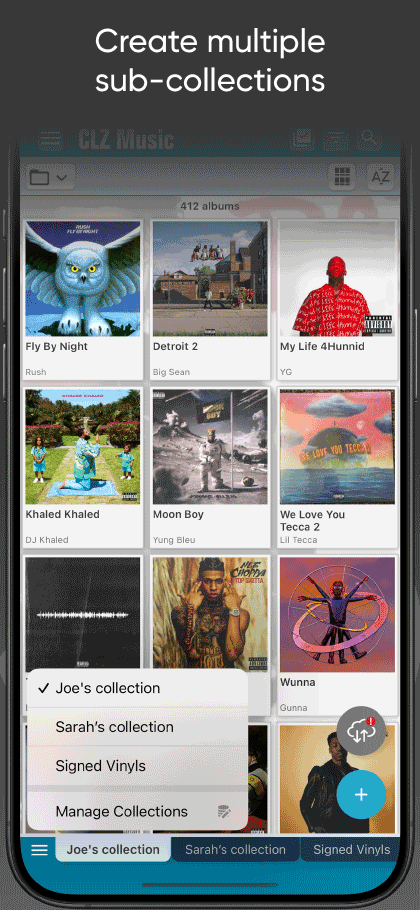
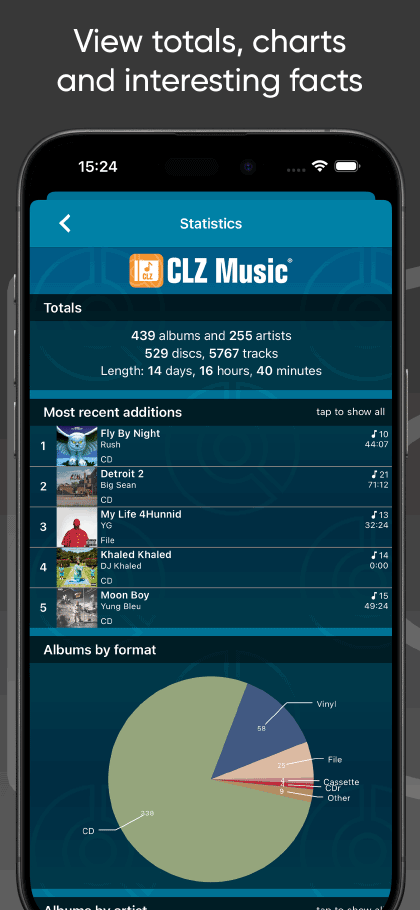
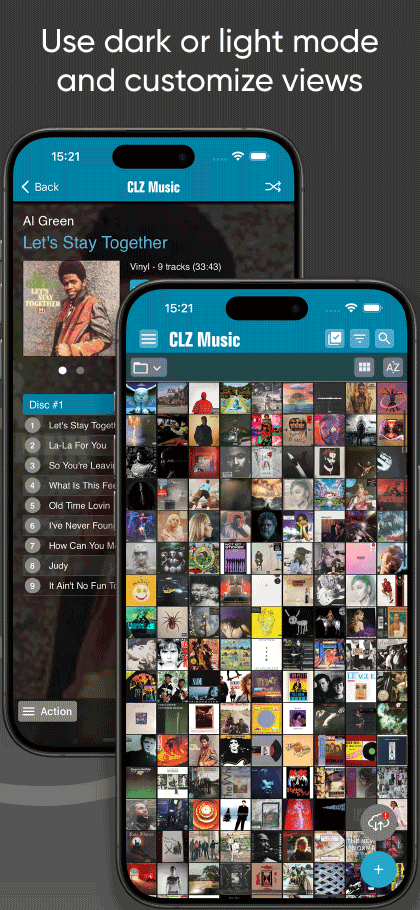
Three ways to add CDs or vinyl records to your music collection database:
- scan their barcodes with the built-in camera scanner (we guarantee a 95% success rate on your barcode searches!)
- search by artist and title
- search by catalog number (great for finding Discogs entries)
Either the CLZ Core online CD database or the Discogs CD/vinyl database will automatically give you cover images and full album details, including tracks lists.
ALLOWS MULTIPLE COLLECTIONS:Use Manage Collections from the menu to create multiple sub-sections in your database, called "collections". These will appears as tab Excel-like tabs at the bottom of your screen. Super useful to keep separate collections for different people, to separate physical CDs and vinyl records from your digital music, to keep track of CDs you sold or have for sale, etc... the possibilities are endless.
EDIT EVERYTHING:Use the efficient edit and batch-edit screens to modify your album entries. ALL fields can be edited, including the Artists, Titles, Labels, Release Dates, Genres, Track lists, etc.. you can even upload your own cover art (front and back!). Also, add personal details like condition, location, purchase date / price / store, notes, etc..
BROWSE, SORT, GROUP & SEARCH:Browse your music collection as a list, as cards with big images or as a "cover wall" with resizable cover thumbnails! Sort by artist, title, release date, length, date added etc.. Group your albums into folders by author, composer, format, label, genre, location, etc... Or just use the search box top right.
CLZ CLOUD SYNCING:Use our CLZ Cloud service to:
- Always have an online cloud-backup of your music organizer database.
- Sync your music library between devices (e.g. your phones and tablets).
- View and share your music collection online, using the CLZ Cloud viewer website.
- Share your app subscription to other mobile devices, without paying again.
Or... use them both,
as perfect companions!
Both CLZ Music Mobile and CLZ Music Web can be used on their own, as a stand-alone solution. But these tools really come to life when used together, as they are great companions. While away from your computer use CLZ Music Mobile on your phone, then use CLZ Music Web at home, to work on your database on a big screen, with a real keyboard. Of course, you can sync your database between them through our CLZ Cloud solution.
Learn about CLZ Music WebCLZ Music Mobile Updates
CLZ Music reviews from customers
And it’s classical music that produces a particular issue, which is how do you want to file/look up a CD with multiple artists, playing multiple composers? The CLZ app makes this all entirely possible by the use of tags and editable look up labels for artist, composer, label, amd many many more.
So I can now look up Jean Efflam Bavouzet and Manchester Camerata playing Mozart’s Piano Concertos at Stoller Hall, on the Chandos label, which is a recommended recording by Gramophone Magazine in any way I choose, and know it’s filed under Mozart Piano Concertos.
I invested a while uploading all of my collection, but it has now come to bear fruit in searching and cross referencing.
I’m also happy with the cloud back ups, which for me real confidence. They are also very very responsive to questions and feedback, and development ideas.
I was initially hesitant, but it’s truly exceeded all of my expectations.
Highly recommended!