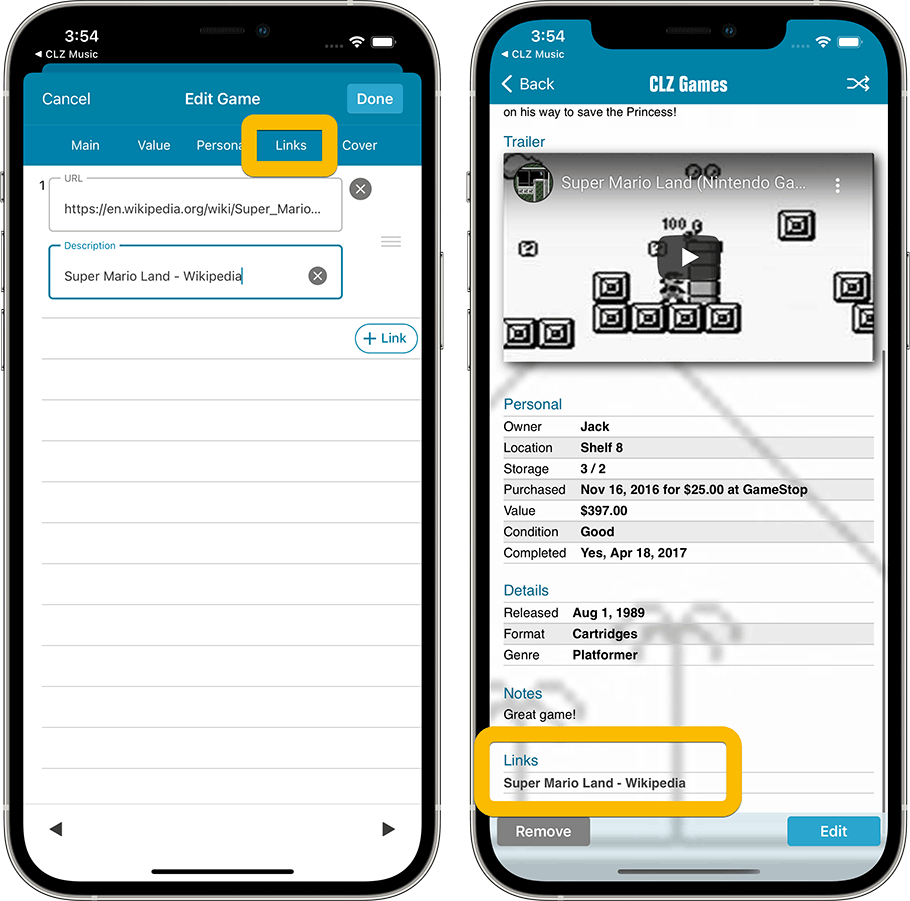It’s been a while since the last CLZ Games update, as our entire mobile team has been working on a big update of our CLZ Music app (the one for CDs and vinyl records).
It’s been a while since the last CLZ Games update, as our entire mobile team has been working on a big update of our CLZ Music app (the one for CDs and vinyl records).
But we’re back at it for the other CLZ mobile apps, with 4 new features in one go!
- a new “Duplicate Game” tool, for making a full copy an existing game in your database.
- a new “Clear Cloud” button in the Sync screen, for resetting your CLZ Cloud
- a new “Shake to Shuffle” feature, for selecting a random game
- a new Links tab in the Edit Game screen, for adding web-links to your game entries
Duplicate Game tool
This is a new tool for making a full copy of an existing game in your app.
To do so, tap and hold on a game entry in your list to select it, tap the menu icon on the bottom right, then choose “Duplicate 1 Game”.
Tip: you can also duplicate multiple games in one go, just select some more before you use the command from the menu.
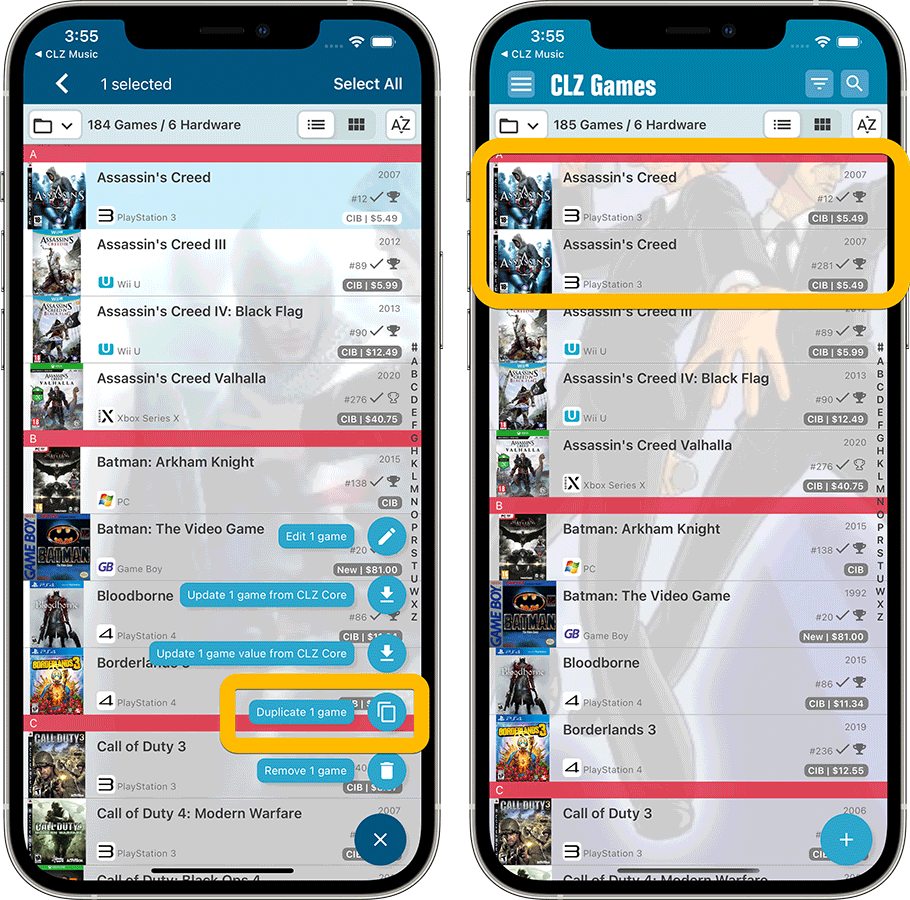
Clear CLZ Cloud button in Sync screen
There are situations where you might want to reset and clear your CLZ Cloud, so that you can upload a fresh copy of your database from the CLZ Games app TO the CLZ Cloud.
Previously, one had to log in to the CLZ Cloud site to do that, but we have now made that quite a bit easier. You can now clear your CLZ Cloud straight from the “Sync with CLZ Cloud” screen inside the app, using the new Clear CLZ Cloud button on the bottom left.
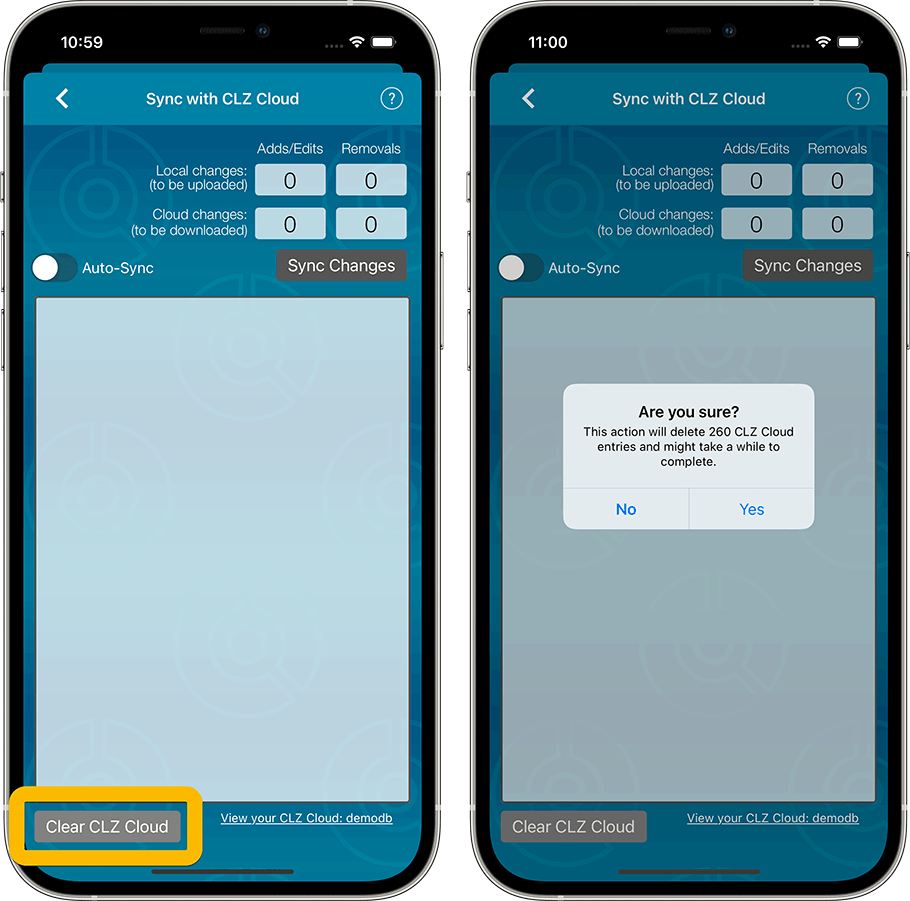
“Shake to Shuffle” – select a random game
“Shake to Shuffle” is back! Early adopters of the CLZ apps may remember this feature from the first version of the app. The feature was removed because of technical reasons a long time ago.
But we managed to implement this popular feature again for today’s update.
Shake your phone to select a random game in your database.
TIP: to select a random game for a specific genre or platform, etc.. just open that folder first, THEN shake.
Alternatively, use the Shuffle button in the top right of the game details page:
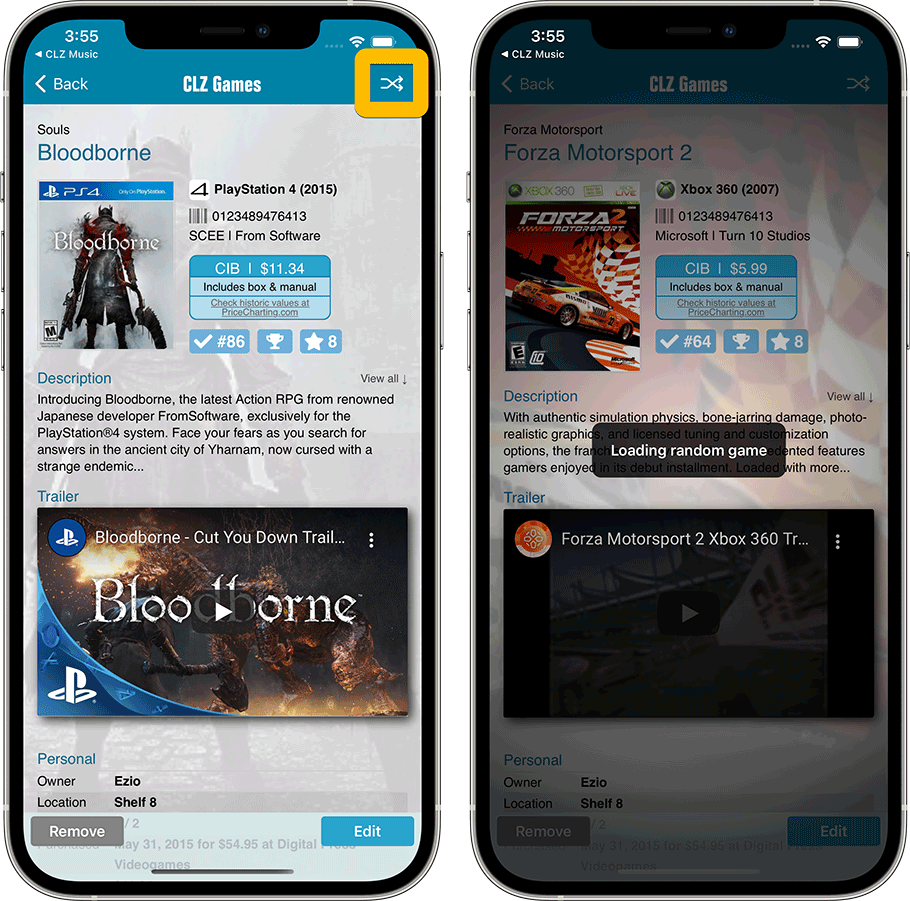
Links tab in the Edit Game screen, for adding web-links
It is now possible to add web-links to your game entries, e.g. to the official game site, or to that game’s page on your favorite game review site (like metacritics, ign, etc…).
Of course, all website links fully sync to and from the CLZ Cloud.