News & updates released in 2025
[CLZ News] Track your book reading history with CLZ Books Web / What’s cooking for 2026?
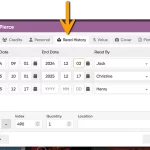 December 31, so here’s the last CLZ newsletter for 2025.
December 31, so here’s the last CLZ newsletter for 2025.
First, a happy 2026 from the entire CLZ Team: Martin, Rowdy, Sven, AJ, Pim, Joe, Bernard, Justin, Taco, Kelvin, Michiel, Sytske and me, Alwin!
2025 was a great year for CLZ, with a lot of progress on both the mobile and Web editions of our software. And… we’ve got even bigger plans for 2026, if only because of the upcoming “Custom Fields” feature. Read the “What’s cooking” section at the bottom of this newsletter for a quick overview of our Q1 2026 plans.
But first, let’s look back at some nice feature releases of this month, Dec ’25. Nice new fields and features for CLZ Books Web, even better Cover Scanner for comics and an important “Go Web” conversion tool for users of our legacy Movie Collector software.
The topics today:
- CLZ Books Web: Track your Reading History, plus other new data fields
- CLZ Comics 10.6: More improvements for the Cover Scanner
- CLZ Movies Web: Import custom episodes from Movie Collector
- What’s cooking for Q1 2026?
 This is it. The final NCBD of 2025!
This is it. The final NCBD of 2025!
Endgame has arrived! Time went by in the Ultimate Universe and the villainous Maker is preparing for his inevitable return. Go check out the brand new series Ultimate Endgame #1 and see for yourself if this TRULY will be endgame for mankind.
In Punisher: Red Band Frank Castle shoots and fights his way through the underworld of New York City only to get caught by Wilson Fisk. What is Kingpin’s masterplan and how will Frank escape the clutches of evil?
In a galaxy far, far away we follow Hunter, Wrecker, Crosshair and Tech, aka The Bad Batch, as they are on a mission to intercept a certain Separatist scientist. They will soon find out they aren’t the only ones in search for him and the invention he holds. Go check out Star Wars: Hyperspace Stories – The Bad Batch: Rogue Agents #1.
Happy Reading!
 Just in time for Christmas: NCBD!
Just in time for Christmas: NCBD!
Absolute Wonder Woman #15 The first meeting of two Absolute heroes has arrived at last! The Mark of Hecate at a crime scene in Gotham draws Wonder Woman into Batman’s orbit in dramatic fashion. The world’s greatest detective and the world’s most famous witch must work together to solve a series of grisly and ambitious murders that threaten something much more dangerous coming for Gotham! And don’t miss January’s Absolute Batman #16 for the second chapter of this world-shaking meeting!
Teenage Mutant Ninja Turtles: Battle Nexus #1. The raddest TMNT event of the decade kicks off here! This blistering five-part WEEKLY series finds the Turtles fighting for their lives in a martial arts challenge unlike anything they’ve faced. For the first time, IDW’s Heroes in a Half Shell meet allies from other fan-favorite TMNT universes as they fight for their lives & discover the unbelievable secrets of Battle Nexus!
Once a Goblin: The Amazing Spider-Man #18. Norman Osborn may not be the real Spider-Man, but he’s the Spider-Man NYC’s got. Despite Norman doing his very best to do good, everyone, including Peter Parker’s allies, is trying to take him down. And someone or something(s) is hunting GOBLINS… and they’re finally ready to spring their terrifying trap!
Happy Reading!
Fixed:
- Pre-fill screen would show twice before adding
Fixed:
- A crash could happen in Add Comics by scanning the cover
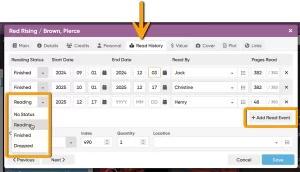 As announced in our monthly newsletter, here it is, a huge update for your CLZ Books Web software. The updates brings several new features and data fields that have been requested by our customers through the years:
As announced in our monthly newsletter, here it is, a huge update for your CLZ Books Web software. The updates brings several new features and data fields that have been requested by our customers through the years:
- Track your Reading History, with multiple read sessions, each having Start and End Dates, Reading Status, Reading Progress and Reader fields.
- New dimension fields: Spine Thickness and Weight, delivered automatically from Core!
- Next to Book Condition, a new field for the Dust Cover Condition
- Place of Publication, plus Original Place of Publication
 Almost Christmas but look what made it just in time: NCBD!
Almost Christmas but look what made it just in time: NCBD!
ThunderCats Ho!(liday) Special 2025 #1 While on a mission in the snowy mountains of Third Earth, the ThunderCats stumble across Snowman, the last of his people, on the eve of the Festival of the Claw — a day of celebration, food, and gifts, and a time for Snowman to pay tribute to those he’s lost. With no others of his kind remaining to pass his traditions on to, Snowman shares them with the ’Cats, who understand all too well the need to persevere in the face of overwhelming loss.
Meanwhile, just outside of Snowman’s mountaintop village, Queen Tartara’s royal guard are preparing to use the holiday as a perfect opportunity for a surprise attack. But even on this hallowed occasion, not every Thunderan has let down their guard!
Black Panther: Intergalactic #1. T’Challa, the King of Wakanda, faces the challenge of uniting all of his kingdom — on Earth and in the stars! Before he can begin, though, someone — or something — steals him away to a mysterious planet where the Black Panther must fight for his life! SHURI, his sister, works to find him — but with the king and princess distracted, will someone else seize the title of Emperor of Wakanda?!.
Sensation Comics #38 Facsimile. When Wonder Woman decides to play Santa Claus for some children who have lost all hope, she never would believe it would lead her up against a gang of gold thieves.
Happy Reading!
Read more
Fixed:
- The Add Comics screen could crash if a result without any popularity was shown
Fixed:
- The app crashed on Android 7 and lower
- Scroll position could be wrong when navigating through folders and lists
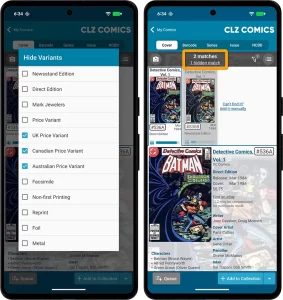 Since we launched the Cover Scanner feature, just over a year ago, it has grown into the most popular method of adding comics and checking values. Four months ago we already did a big update to the feature, to make it easier and fast to use (less clicks) and to add a much requested Queue Mode.
Since we launched the Cover Scanner feature, just over a year ago, it has grown into the most popular method of adding comics and checking values. Four months ago we already did a big update to the feature, to make it easier and fast to use (less clicks) and to add a much requested Queue Mode.
Today, we are doing another update to the Cover Scanner, to better help you select the correct match:
- Improved recognition of Newsstand vs Direct editions
- A new Variant Filter to always hide specific variants
- Popularity indicators for each match
Also new in this update, a small but helpful addition to the Check Value screen:
- The Grade selector now has a new “-none-” option, so that you can easily check values without setting a Grade.
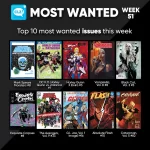 These top-10s are created by you all, the users of the CLZ app and software, as they’re based on how often these comics already appear on your wish lists in the CLZ Cloud, even before release!
These top-10s are created by you all, the users of the CLZ app and software, as they’re based on how often these comics already appear on your wish lists in the CLZ Cloud, even before release!
In our big September update for CLZ Movies Web, we introduced the ability to edit episode lists for TV series, or, to completely add them manually. A feature that was already available in the legacy Movie Collector desktop software, but since September, it is finally available for the Web edition too.
Now, to help users to finally make the switch from Movie Collector to CLZ Movies Web, our web-developer Joe has created a smart import tool that can import a Movie Collector XML file, extract all custom episode lists and add them to the TV Series entries in CLZ Movies Web.
This is a one-time import, only meant for users who are making the switch from Movie Collector to CLZ Movies Web.
To do this, you need to follow some steps which can be found in CLZ Movies Web:
- Click the menu top left and select ‘Import/Export’
- Click “Import custom episodes from Movie Collector’
Important: if you currently ALSO have User Defined Fields in Movie Collector Windows, and you would like to import those before switching to CLZ Movies Web, please do not use this tool until the Custom Fields feature is available, ETA early 2026.ere early 2026.
v10.2.3: (Android only) Smoother navigation between folders, movie list and movie details
This one is for the Android users!
Our Android developer Pim was working on the app’s main screen and he saw some opportunities for improvement. Mainly to reduce slowness and stuttery behaviour when navigating back and forth between the folder list, the movie list and movie details page.
So instead of starting on the next new feature, we gave him a few days to refactor the code and improve existing functionality.
The result of Pim’s work is live now, in version 10.2.3 of the CLZ Movies app.
We have been testing the new update quite a bit and we think it feels a lot snappier and smoother, especially noticeable on larger collections.
We hope you will notice the improvements too and that it will make you enjoy the app even more!
How to update your app to the new version:
- On your device, open the Play Store app.
- Search for “CLZ” and select the CLZ Movies app.
- Tap “Update” to update the app.
v10.2.3: (Android only) Smoother navigation between folders, game list and game details
This one is for the Android users!
Our Android developer Pim was working on the app’s main screen and he saw some opportunities for improvement. Mainly to reduce slowness and stuttery behaviour when navigating back and forth between the folder list, the game list and game details page.
So instead of starting on the next new feature, we gave him a few days to refactor the code and improve existing functionality.
The result of Pim’s work is live now, in version 10.2.3 of the CLZ Games app.
We have been testing the new update quite a bit and we think it feels a lot snappier and smoother, especially noticeable on larger collections.
We hope you will notice the improvements too and that it will make you enjoy the app even more!
How to update your app to the new version:
- On your device, open the Play Store app.
- Search for “CLZ” and select the CLZ Games app.
- Tap “Update” to update the app.
 Blue Blazes, it’s New comic book day!
Blue Blazes, it’s New comic book day!
Absolute Batman #15 Alfred reveals to Bruce the story of the man he’s been chasing for years. Enter: Joker! Scott Snyder and Jock reunite for an epic tale in the Absolute Universe!
Miss Truesdale and the Rise of Man #1 The gladiator Anum Yassa wanders the forest to learn about her lives — past, present, and future. But she isn’t a hero to all, as one darker entity will hunt her until she can be stopped — and the fate of man stopped with her. Written by Mike Mignola, art by Jesse Lonergan.
As if the holidays weren’t horrorific enough?! Shiver SuspenStories #1. In this year’s giant-sized, 56-page tome of gruesomely gift-wrapped delights: We’re tying perpetual naught-listers David M. Booher (Canto), Melissa Flores (Biker Mice from Mars), George Northy (Yuletide), and Ben H. Winters (Benjamin) to the dried-out Christmas tree in the family parlor . . . and gathering ’round as artistic Tormentors-in-training Sami Kivelä (Abbott), Dan McDaid (Shazam!), and more surprise guests throw a few lit matches their way to get this old-fashioned solstice sacrifice started in style!
Yes, we know: It smells like dinner might be getting a little overdone! Never fear, because EC’s newest annual tradition also comes complete with an extra-added EC Comics classic—newly restored back to its authentic original coloring!
As you sift through the charred remains, just remember: Shiver SuspenStories is here to bring the horror back to the holidays . . . and we wouldn’t want it any other way!
Happy Reading!
Read more
 These top-10s are created by you all, the users of the CLZ app and software, as they’re based on how often these comics already appear on your wish lists in the CLZ Cloud, even before release!
These top-10s are created by you all, the users of the CLZ app and software, as they’re based on how often these comics already appear on your wish lists in the CLZ Cloud, even before release!
 Bite Me, Fanboy. It’s NCBD!
Bite Me, Fanboy. It’s NCBD!
Dread the Halls 2025 #1 returns to haunt another Christmas season with a 72-page gift of all-new tales of holiday horrors! This time out, Jordan Hart and Luana Vecchio deliver a seasonal blend of Hallmark movie and brutal revenge flick; Chris Ryall and Keithan Jones turn Mars red when “The Martians Conquer Santa Claus!“; Walter Pax and Fábio Veras return to the series rendering festive terror; and Ryall and Lee Ferguson close things out with an even darker Christmas Carol!
Doctor Strange #1 After becoming Sorcerer Supreme of Asgard, Strange lost his chance at redemption — and revenge against Doom — when Loki murdered Thor, cutting Midgard off from the other nine realms. With no way home and few allies remaining in Asgard, Strange travels to Alfheim to investigate an emerging crisis. But in an unfamiliar land, can Strange prevent elves and angels from going to war over a mysterious coffin? Maybe with some help from Heven’s own Angela! Derek Landy and Ivan Fiorelli join forces for a bold, new era of Doctor Strange that will take him on a true Journey into Mystery…
Hope is a fleeting feeling for the Knights of Mourning. But the knightly order are willing to bet everything on their last chance of salvation. Dark Souls: Mother of Mourning #1. In search of a hero to rekindle the flame, these knights turn to the Mother of Lilies, a soulless mummified saint with legends about her ability to restore balance to the world.
The knights believe that her lost soul will resurrect her and bring them their sought-after champion to guide them to solace. But madness looms in every knight’s mind and this long-awaited goal might not be what it once seemed…
Happy Reading!
Fixed:
- On iPad devices the add screen would crash upon opening
 On this Saturday, let’s go over the CLZ News for November 2025.
On this Saturday, let’s go over the CLZ News for November 2025.
This month saw five big releases for the mobile apps, with a surprise addition to the “Add by Barcode” feature. Not something that was directly requested by users, but still, we’re sure that many of you will like the new one-by-one mode!
No other releases this month, as most of the team is working on two larger multi-month projects: New fields for CLZ Books and the Custom Fields for CLZ Web.
I will go over both projects in the Coming Up section below.
The topics today:
- Live for all 5 mobile apps: One-by-one mode for adding by barcode
- CLZ Comics 10.5: Easily open any series in the Series tab
- Coming up for CLZ Books: Several new data fields, inc. Reading History.
- Coming up for CLZ Web and Mobile: create your own Custom Fields!
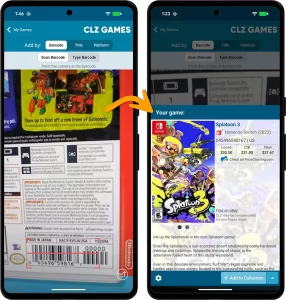 Adding games by scanning barcodes is one of the most popular features of the CLZ Games app. Just scan barcodes, bleep, bleep, bleep, and the scanned games are added to a “queue”. Then use the Add button at the bottom to add all queued games to your database in one go. Quick and efficient.
Adding games by scanning barcodes is one of the most popular features of the CLZ Games app. Just scan barcodes, bleep, bleep, bleep, and the scanned games are added to a “queue”. Then use the Add button at the bottom to add all queued games to your database in one go. Quick and efficient.
However, we always like to keep improving the app, or at least give users multiple options. So today we have added a new “One-by-One” mode to the Add by Barcode screen, that is, without a queue.
 Comic readers, Assemble! It’s NCBD!
Comic readers, Assemble! It’s NCBD!
From the decaying husk of Hub City, Vic Sage, the Question goes deep undercover on the trail of a human-trafficking operation in the frozen Arctic. Batman / Green Arrow / The Question: Arcadia #1 Oliver Queen, the Green Arrow, pushed out of his own company’s C-suite, must get his crumbling life back together… but what is Queen Industries’ involvement with a mysterious project dubbed Arcadia? Spurred on by the Question, Green Arrow joins the hunt for answers… but one obstacle stands in the way of their investigation: the Batman.
Writer/artist Gabriel Hardman comes to DC Black Label with a hardboiled modern twist on the DC social thrillers of the 1980s, updating this opinionated trio of lone-wolf vigilantes for the era of open class warfare and ecological collapse!
The Infernal Hulk #1The evil known as Eldest has literally torn Bruce Banner and the Hulk apart and taken the Hulk’s body as their own. This new, unstoppable Infernal Hulk is ten times the monster that everyone always feared Hulk would be. Their diabolical plan is to plunge the world back into ancient horrors by transforming our heroes into nightmarish beasts! Meanwhile, the indomitable Bruce Banner, though powerless, will stop at nothing to thwart their evil schemes!
Can B. quell the bleeding tide? BRZRKR: The Bleeding Tide #1. When the Captain follows a strange heartbeat into the depths of the ocean, she finds a box chained in irons — and the deformed mass of legendary warrior B. inside.
Now awakened, B. must jump into battle to defend the crew from an ambush at sea despite rising concerns.
What is the Captain after with such a dangerous bounty on her head, and more importantly, what is she hiding?
Happy Reading!
Fixed:
- When selecting movies in Card View the cards didn’t appear to be selected (with a blue color)
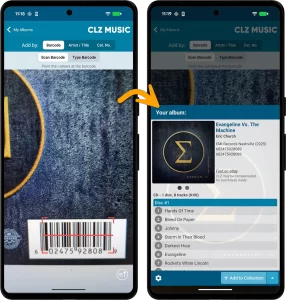 Adding albums by scanning barcodes is one of the most popular features of the CLZ Music app. Just scan barcodes, bleep, bleep, bleep, and the scanned albums are added to a “queue”. Then use the Add button at the bottom to add all queued albums to your database in one go. Quick and efficient.
Adding albums by scanning barcodes is one of the most popular features of the CLZ Music app. Just scan barcodes, bleep, bleep, bleep, and the scanned albums are added to a “queue”. Then use the Add button at the bottom to add all queued albums to your database in one go. Quick and efficient.
However, we always like to keep improving the app, or at least give users multiple options. So today we have added a new “One-by-One” mode to the Add by Barcode screen, that is, without a queue.
Fixed:
- When selecting comics in Card View the cards didn’t appear to be selected (with a blue color)
Fixed:
- When selecting books in Card View the cards didn’t appear to be selected (with a blue color)