News & updates tagged 'edit'
Fixed:
- Edit screen: After cropping a cover, the app would sometimes still show the non-cropped version in the edit screen
Fixed:
- Edit screen: After cropping a cover, the app would sometimes still show the non-cropped version in the edit screen
Fixed:
- Edit screen: After cropping a cover, the app would sometimes still show the non-cropped version in the edit screen
New:
- Better indication and handling of “subscription expired” status
Fixed:
- For items with very big images, the Edit screen could crash
Fixed:
- Sync with CLZ Cloud/Update from Core: Sometimes didn’t download all covers
- Edit Screen: The order of Month/Day would sometimes be wrong (i.e. if your phone was set to German)
- Add Movies: Add button could not be switched back to “In Collection” (if set to a different one)
Changed:
- For new users: no more Demo Mode
Fixed on iOS:
- Edit screen: Picking something from a pick list: The search could mess up your choice
- The sync button could show on details view
Changed:
- For new users: no more Demo Mode
Fixed on iOS:
- Edit screen: Picking something from a pick list: The search could mess up your choice
- The sync button could show on details view
Fixed on Android:
- Merging/deleting instruments was not working correctly
- Removing Storage Devices did not work
Changed:
- For new users: no more Demo Mode
Fixed on iOS:
- Edit screen: Picking something from a pick list: The search could mess up your choice
- The sync button could show on details view
Changed:
- For new users: no more Demo Mode
Fixed on iOS:
- Edit screen: Picking something from a pick list: The search could mess up your choice
- The sync button could show on details view
Changed:
- For new users: no more Demo Mode
Fixed on iOS:
- Edit screen: Picking something from a pick list: The search could mess up your choice
- The sync button could show on details view
- Custom Label foldering was broken
A build full of fixes for bugs reported by you. Thanks to everyone who reported these bugs!
Fixed:
- Unreliable search results after editing or merging pick list items
- Now remembers scroll position better when hitting “back” from an item
- Adding a new pick list item with an apostrophe, would wrongly trigger an “Already exists” warning
- Edit screen: Picking a pick list item after tapping next/previous could crash the app
- Edit screen: For some fields the selected pick list item would be added twice
- Adding a box set via the Edit Screen could crash the app
- Default instrument was missing when adding musicians
A build full of fixes for bugs reported by you. Thanks to everyone who reported these bugs!
Fixed:
- Unreliable search results after editing or merging pick list items
- Now remembers scroll position better when hitting “back” from an item
- Adding a new pick list item with an apostrophe, would wrongly trigger an “Already exists” warning
- Edit screen: Picking a pick list item after tapping next/previous could crash the app
- Edit screen: For some fields the selected pick list item would be added twice
- Add by Platform: checkboxes are now unchecked after adding the games
- Values weren’t always showing in the Add Games screen
A build full of fixes for bugs reported by you. Thanks to everyone who reported these bugs!
Fixed:
- Unreliable search results after editing or merging pick list items
- Now remembers scroll position better when hitting “back” from an item
- Adding a new pick list item with an apostrophe, would wrongly trigger an “Already exists” warning
- Edit screen: Picking a pick list item after tapping next/previous could crash the app
- Edit screen: For some fields the selected pick list item would be added twice
- Adding a box set via the Edit Screen could crash the app
A build full of fixes for bugs reported by you. Thanks to everyone who reported these bugs!
Fixed:
- Unreliable search results after editing or merging pick list items
- Now remembers scroll position better when hitting “back” from an item
- Adding a new pick list item with an apostrophe, would wrongly trigger an “Already exists” warning
- Edit screen: Picking a pick list item after tapping next/previous could crash the app
- Edit screen: For some fields the selected pick list item would be added twice
- When sorting by edition release date/year the app would use a wrong date/year
- Adding a box set via the Edit Screen could crash the app
Fixed:
- Characters for books could not be correctly edited (and displayed without name sometimes)
Fixed:
- Editing User Defined Credits could cause a database corruption on restart
- Slab Certification Number would not sync down from CLZ Cloud
- Have/Want summary did not show comics that were part of a Trade Paperback
- Access violation error could occur when sorting in the Updated Keys report screen
v23.2.2: Fixed sync problem with authors and a corruption issue
Fixed:
- Authors were not downsyncing from CLZ Cloud
- Adding Credits to books and then restarting could result in a corrupted database file.
v23.7.2: Missing Add Creator/Character button in Edit Comic screen
Fixed:
- For unlinked comics, the add button was sometimes missing from the Edit Comic screen
Fixed:
- When tapping “Edit” the app could crash
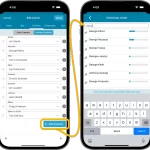 I know it was a long wait, but here it finally is: CLZ Comics 8.5, with the long awaited editing tools for your creator and character lists!
I know it was a long wait, but here it finally is: CLZ Comics 8.5, with the long awaited editing tools for your creator and character lists!
The entire CLZ development team has been working on this major feature for several months. A huge project that we have been postponing for many years, because of the complexity and the enormous amount of work. But today we can finally go public with it, resulting in a major 8.5 update for the CLZ Comics mobile app:
As of today, it is finally possible to modify the CREATORS and CHARACTERS lists of your comic entries! And of course, to sync your customized lists to and from the CLZ Cloud.
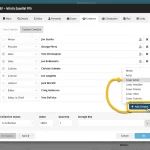 The entire CLZ development team has been working on this major feature for several months. A huge project that we have been postponing for many years, because of the complexity and the enormous amount of work. But today we can finally go public with it, resulting in a major update for the Comic Connect web-based software:
The entire CLZ development team has been working on this major feature for several months. A huge project that we have been postponing for many years, because of the complexity and the enormous amount of work. But today we can finally go public with it, resulting in a major update for the Comic Connect web-based software:
As of today, it is finally possible to modify the CREATORS and CHARACTERS lists of your comic entries!
Also, once the upcoming version 8.5 of the CLZ Comics app is live (early next week), it will be possible to sync those customized cast and crew lists to the CLZ Comics mobile app.
v23.3.4: Fixed a couple of crashes and Cast/Crew search issues
Thanks to various user reports we’ve now been able to find and fix the following bugs in the latest version:
Fixed:
- Cast/Crew: When searching cast/crew, persons could show up more than once.
- Episodes: When adding cast/crew to TV-episodes, database corruption error could occur.
- Crew: When editing a “User Credit” role for a movie, the program could give an Access Violation error.
Thanks to all who reported the bugs!
In the last version, a couple of buttons went missing in the Edit Screen. Through reports we found and fixed all of them with this build!
Fixed
- Several buttons in the edit screen were missing
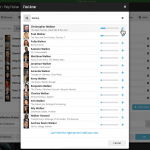 The entire CLZ development team has been working on this major feature for several months. A huge project that we have been postponing for many years, because of the complexity and the enormous amount of work. But today we can finally go public with it, resulting in a major update for the Movie Connect web-based software:
The entire CLZ development team has been working on this major feature for several months. A huge project that we have been postponing for many years, because of the complexity and the enormous amount of work. But today we can finally go public with it, resulting in a major update for the Movie Connect web-based software:
As of today, it is finally possible to modify the CAST and CREW lists of your movie entries!
Also, it is now possible to sync those customized cast and crew lists to the CLZ Movies mobile app (requires CLZ Movies 8.1, also released today).
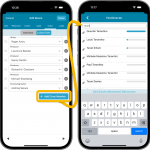 The entire CLZ development team has been working on this major feature for several months. A huge project that we have been postponing for many years, because of the complexity and the enormous amount of work. But today we can finally go public with it, resulting in a major 8.1 update for the CLZ Movies mobile app:
The entire CLZ development team has been working on this major feature for several months. A huge project that we have been postponing for many years, because of the complexity and the enormous amount of work. But today we can finally go public with it, resulting in a major 8.1 update for the CLZ Movies mobile app:
As of today, it is finally possible to modify (or manually enter) the CAST and CREW lists of your movie entries! And of course, to sync your customized lists to and from the CLZ Cloud.