News & updates tagged 'game values'
 A small update for your CLZ Games app today, in which we rectify a big mistake we make in version 9.0 (two mistakes in fact). Also, we improved the camera barcode scanner and introduced a new setting for customizing your app.
A small update for your CLZ Games app today, in which we rectify a big mistake we make in version 9.0 (two mistakes in fact). Also, we improved the camera barcode scanner and introduced a new setting for customizing your app.
Summary of today’s changes:
- Game values are back in the Add Games screen
- Check Values screen now accessible for “grandfathered” users too
- Faster camera barcode scanner for adding games by barcode
- New setting in Settings screen “Show Completed”
v9.0: Improved Add by Title screen, Collection tabs, Check Value screen and more!
 Version 9 is here, a huge update for your CLZ Games app. In fact, it may even be the biggest update we ever did for CLZ Games, with many new features and several big improvements.
Version 9 is here, a huge update for your CLZ Games app. In fact, it may even be the biggest update we ever did for CLZ Games, with many new features and several big improvements.
On top of that, our content team has been working for months to check and correct game cover images, to make sure the cover image exactly matches the barcode (regular editions vs collector’s editions, US vs EU vs JP vs AU covers, etc…).
- Improved Adding Games by Title: big cover images for the various game editions (regional, collector’s editions, etc..), filter releases by Region (US, EU, JP, AU, etc.. )
- New collections tab-bar: switch between collections using tabs at the bottom
- New Check Value screen: quickly look up the value of a game, by scanning its barcode or searching by title (requires subscription!)
- Improved Update from Core: now lets you replace cover images with better ones from Core
- Better screens for dealing with “unrecognized barcodes”
- More platforms icons: more platforms now come with their own icons
A build full of fixes for bugs reported by you. Thanks to everyone who reported these bugs!
Fixed:
- Unreliable search results after editing or merging pick list items
- Now remembers scroll position better when hitting “back” from an item
- Adding a new pick list item with an apostrophe, would wrongly trigger an “Already exists” warning
- Edit screen: Picking a pick list item after tapping next/previous could crash the app
- Edit screen: For some fields the selected pick list item would be added twice
- Add by Platform: checkboxes are now unchecked after adding the games
- Values weren’t always showing in the Add Games screen
v23.0: New: Updated Values report and more value data from PriceCharting
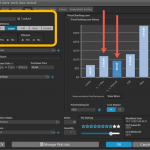 After months of working on comic related updates only (for our CovrPrice partnership), the CLZ team is finally freed up to work on our other products again, phew!
After months of working on comic related updates only (for our CovrPrice partnership), the CLZ team is finally freed up to work on our other products again, phew!
So today, we can release a nice update for your Game Collector software, in which we improve on the Pricecharting integration for getting game values.
- New “Updated Values Report” after updating values from PriceCharting
- Support for the separate Box Only and Manual Only values
- Support for the Graded values (“Graded” is now an extra Completeness option)
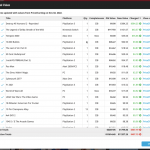 Today, two improvements to the PriceCharting features in your Games Connect software:
Today, two improvements to the PriceCharting features in your Games Connect software:
- New “View Last Update Report” in the menu, to re-open the last “Updated Values” report
- Updated Values screen now includes cover images!
v7.5: More value data from PriceCharting (Graded, Box only, Manual only)
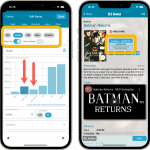 BBy popular request, we have enhanced our support for getting values from PriceCharting.com! And there’s more…
BBy popular request, we have enhanced our support for getting values from PriceCharting.com! And there’s more…
Here’s what’s new in today’s CLZ Games 7.5 update:
- Support for the separate Box Only and Manual Only values
- Support for the Graded values
(“Graded” is now an extra Completeness option) - More hardware related stats and charts in the Statistics screen
- You can now also set Tags for Hardware items
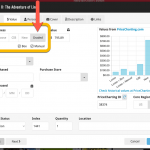 By popular request, we have enhanced our support for getting values from PriceCharting.com!
By popular request, we have enhanced our support for getting values from PriceCharting.com!
- Support for the separate Box Only and Manual Only values
- Support for the Graded values (“Graded” is now an extra Completeness option)