News & updates tagged 'scan cover'
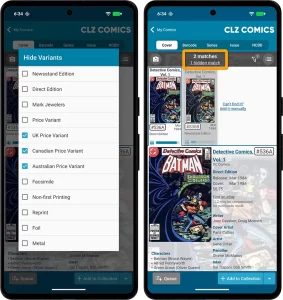 Since we launched the Cover Scanner feature, just over a year ago, it has grown into the most popular method of adding comics and checking values. Four months ago we already did a big update to the feature, to make it easier and fast to use (less clicks) and to add a much requested Queue Mode.
Since we launched the Cover Scanner feature, just over a year ago, it has grown into the most popular method of adding comics and checking values. Four months ago we already did a big update to the feature, to make it easier and fast to use (less clicks) and to add a much requested Queue Mode.
Today, we are doing another update to the Cover Scanner, to better help you select the correct match:
- Improved recognition of Newsstand vs Direct editions
- A new Variant Filter to always hide specific variants
- Popularity indicators for each match
Also new in this update, a small but helpful addition to the Check Value screen:
- The Grade selector now has a new “-none-” option, so that you can easily check values without setting a Grade.
Fixed:
- Update from Core: repeating updates could occur for the same comics
- Crashes in the new Add by Cover screen
 In December 2024, we introduced a cool new way to add comics to your app: just scan the cover!
In December 2024, we introduced a cool new way to add comics to your app: just scan the cover!
No more need to scan the barcode, no more need to find series by title and/or issue number… Just take a picture of the cover and the app shows you possible matches. Pick the right one and add it to your collection. Easy, fast… and.. everyone can do it, even if your knowledge of the comic world is limited.
Now, we expected this feature to be a hit, mainly for comics that do not have a barcode, or maybe for comics that have the barcode on the back cover. However, the Cover Scanner turned out to be way more popular than anticipated and by now it has grown to be the most popular feature in the app and, somewhat surprisingly, the main way for most users to add their comics, even for comics that do have a barcode.
So… it’s time for the next step. Let’s make this feature even faster and easier!
Here’s what’s new in today’s version 10.3 update:
- Easier and quicker match selection
- New queue mode for adding in batch
- New two-panel layout for tablets in landscape mode
Fixed:
- Add comics/Check value: A freeze could occur after scanning multiple covers
- A possible fix for the camera image looking “warped”
 A week ago, we released the huge v10.0 update for CLZ Comics, in which we introduced a new super easy (and super fun!) way to add comics:
A week ago, we released the huge v10.0 update for CLZ Comics, in which we introduced a new super easy (and super fun!) way to add comics:
Add Comics by just scanning the cover!: Take a picture of the cover and the app will instantly show you matching covers from our CLZ Core online database. Tap the one you want to add it. Quick, easy and fun.
Today, in version 10.1, we’re taking the next step, by bringing the cover scanning feature to your Check Value screen!
 Version 10.0 is here, with one HUGE new feature:
Version 10.0 is here, with one HUGE new feature:
Add Comics by just scanning the cover!
No need to scan barcodes, no need to search by series title.
Just take a picture of your book and the app will recognize it!
 As we announced on our social channels earlier, CLZ Comics v10.0 is coming soon. And today, we can finally reveal what the big v10 feature will be:
As we announced on our social channels earlier, CLZ Comics v10.0 is coming soon. And today, we can finally reveal what the big v10 feature will be:
Adding Comics by scanning the cover!
In version 10, we are introducing a new way to find comics in our CLZ Core and then add them.
- No need to scan the barcode
- No need to type series title or issue number
- Just take a picture of the cover and bam!
The app will show the matching comics from our Core!