Sneak Preview for CLZ Comics 10.3: Easier and faster Adding by Cover!
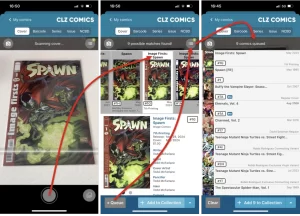 In December 2024, we introduced a cool new way to add comics to your app: just scan the cover!
In December 2024, we introduced a cool new way to add comics to your app: just scan the cover!
No more need to scan the barcode, no more need to find series by title and/or issue number… Just take a picture of the cover and the app shows you possible matches. Pick the right one and add it to your collection. Easy, fast… and.. everyone can do it, even if your knowledge of the comic world is limited.
Now, we expected this feature to be a hit, mainly for comics that do not have a barcode, or maybe for comics that have the barcode on the back cover. However, the Cover Scanner turned out to be way more popular than anticipated and by now it has grown to be the most popular feature in the app and, somewhat surprisingly, the main way for most users to add their comics, even for comics that do have a barcode.
So… it’s time for the next step. Let’s make this feature even faster and easier!
Here’s a sneak preview of two improvements that are coming up in version 10.3:
- Easier and quicker match selection
- New queue mode for adding in batch
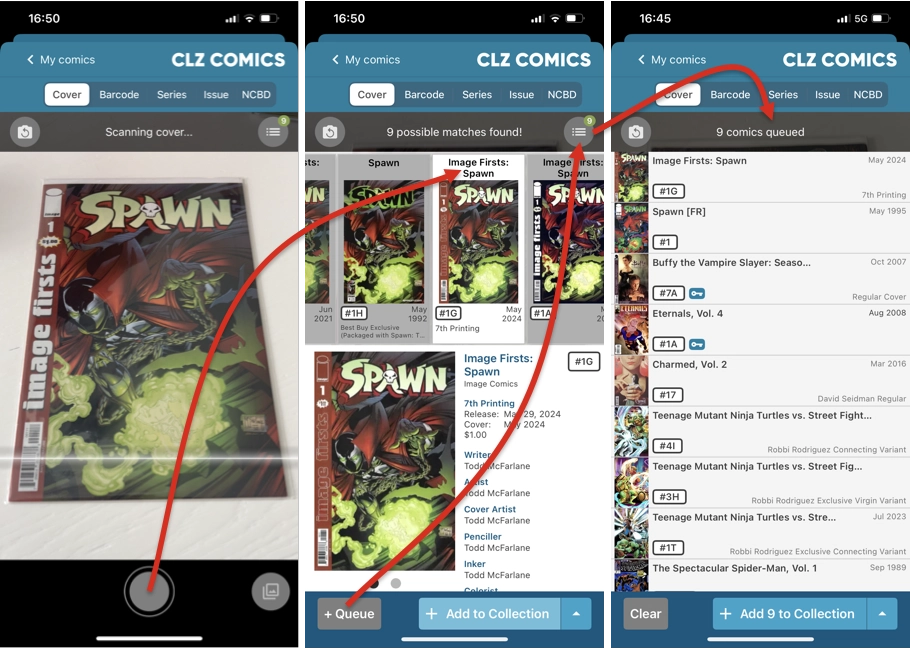
Easier and quicker match selection
We took another look at the match selection screen. That is, the screen that shows after you take a picture of the cover, where you select your comic from a screen of possible matches. One small annoyance of this screen, in our opinion, was the “Confirm ..” popup after tapping your match. It felt a bit unnecessary, one tap too many.
So we sat down and re-designed this screen from scratch.
We flipped it up-side-down, with the possible matches now showing at the top, in a horizontal scroller, and the selected match showing full-width at the bottom, with a big cover and full issue details.
Tap the Add to Collection button at the bottom right to immediately proceed to the Pre-fill screen. One tap less for every comic you add!
New queue mode for adding in batch
When we introduced the Add by Cover feature last year, we designed it as a one-by-one process, without a queue. Unlike the Add By Barcode feature, which always uses a queue. Our reasoning behind this: when scanning covers you have to manually select a match in most cases, so queuing would never be as quick and seamless as when scanning barcodes.
But right after launch of the Add by Cover feature, we did receive requests and complaints from a handful of users, saying:
“why is there no queue??? it is too slow to do this one by one!”
I admit, I was against adding a queue at first, I was afraid it would not make things much faster. But, just for fun, we tried to make a design that integrates an optional queue and that looked quite promising.
So our mobile developers Pim and Bernard have now implemented the queue mode. I have a test version of the app here that I just used to make the above sneaky screenshots and I must say, it feels really good!
The add to queue is really quick, no confirmation popups whatsoever, just scan, add to queue, scan, add to queue… Then when done scanning, go to the queue and add all queued issues in one go, going through the Pre-fill screen just once.
ETA for CLZ Comics 10.3: within 2 weeks!