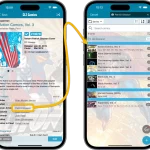 After the huge version 9.0 update back in November 2023, our mobile team has been focusing on two big v9.0 updates for our CLZ Movies and CLZ Games apps.
After the huge version 9.0 update back in November 2023, our mobile team has been focusing on two big v9.0 updates for our CLZ Movies and CLZ Games apps.
But… we’re back working on CLZ Comics now, bringing you a nice v9.1 update, with two often requested features:
- Use Edit Multiple to set Creators and Characters for multiple comics in one go
- Tap a creator name in comic details to instantly see all comics he/she worked on
Next to that, we are working to improving the barcode scanning, this is now live for Android in this update. Coming up for iOS.
Use Edit Multiple to set Creators and Characters
The ability to add or modify your own Custom list for Creators and Characters was introduced in version 8.5, about 6 months ago. But… only when editing your comics one by one.
In this version 9.1, we are taking the next step: you can now set Creators and Characters for multiple comics in one go, using the Edit Multiple feature.
Note that for Creators, each Creator role is seen as a separate “field” for Edit Multiple. So to set Cover Artists, choose the Cover Artist field, to add Writers and the Writer field, etc… You can of course add multiple persons for the role you choose.
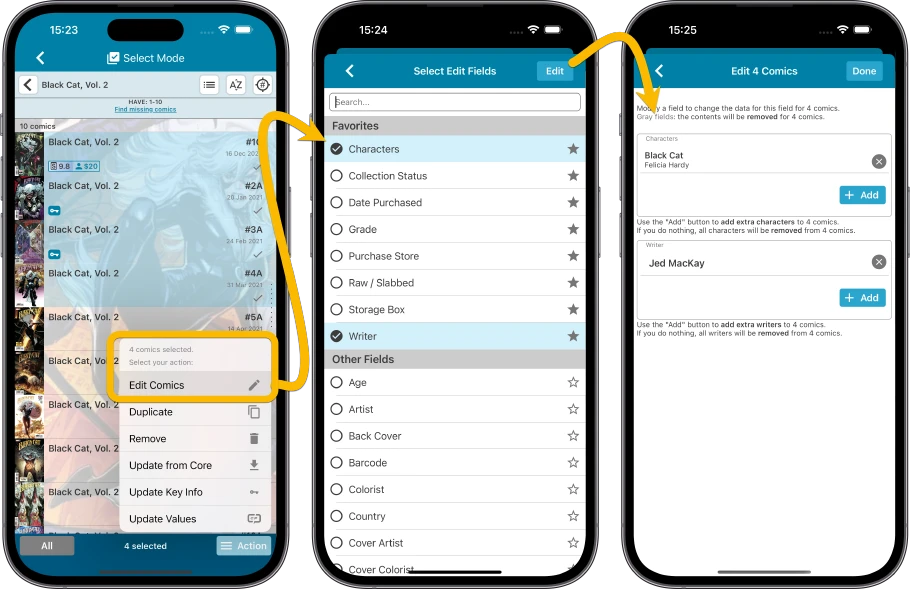
Tap a creator name in comic details to see his/her comics
Another request we regularly get from our users:
“When I am looking the creator list for a comics, it would be cool if I could tap a creator’s name and instantly see all other comics I own that he/she worked on”
So we figured, let’s make it so:
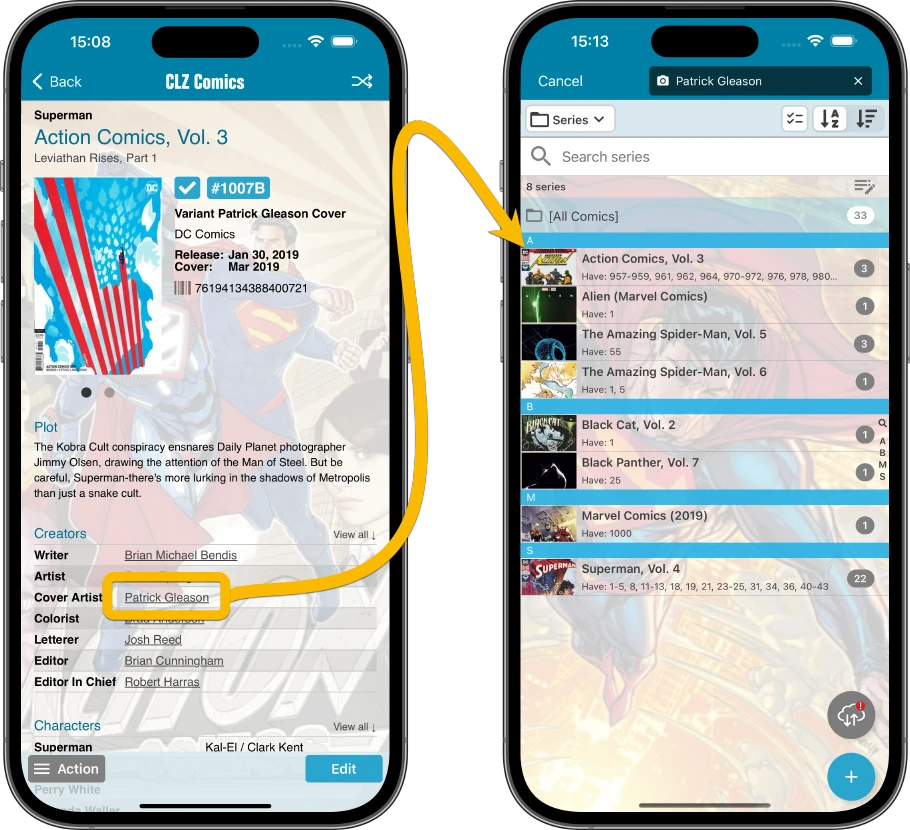
Android only: Improved barcode scanning for barcodes with a 2 or 5 digit extension
Scanning comic barcodes is tricky, especially the longer ones with a 2 or 5 digit extension. We are using an off-the-shelf barcode scanning engine, but fully customized in-house to scan 12+2 and 12+5 as efficiently as possible.
As phones have better camera’s these days *and* are much faster, we have tweaked our barcode scanning engine to make use of the extra camera resolution and device performance. This should make a considerable difference when adding comics by barcode.
Our tweaks are now live in the Android version. Coming up soon for iOS!
Several bug fixes
The last update was a few months ago, so in the meantime we have fixed quite a few bugs, some reported by users, some we found ourselves:
Fixes for iOS:
- Using the filter search (at the top of a list of folders) would flash the screen
- Search as you type in own collection searched “middle of words” too, now changed to “only beginning of words”
- Tapping on a series shown in the suggestions in “Search as you Type” didn’t work if the app was set to “Show sort names for Series”
- When sorting series folders “by count”, for series with the same amount of comics the series sort title is now used to sort
- iPad: details panel switched to “white” (no comic selected) sometimes when switching between folders
- Pre-fill screen forgot the last selected Label Type
Fixes for Android:
- Add by Barcode: Screen would “pause” and eventually “hang” for some users after scanning a couple of barcodes
- Keyboard could disappear when searching in a list of folders
- Sync button could stay on screen even if there were no changes to be synced