What's new in CLZ Comics Mobile? 2025
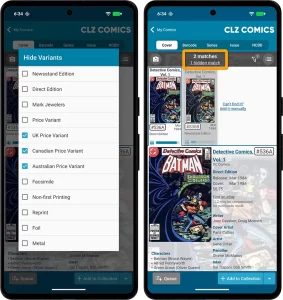 Since we launched the Cover Scanner feature, just over a year ago, it has grown into the most popular method of adding comics and checking values. Four months ago we already did a big update to the feature, to make it easier and fast to use (less clicks) and to add a much requested Queue Mode.
Since we launched the Cover Scanner feature, just over a year ago, it has grown into the most popular method of adding comics and checking values. Four months ago we already did a big update to the feature, to make it easier and fast to use (less clicks) and to add a much requested Queue Mode.
Today, we are doing another update to the Cover Scanner, to better help you select the correct match:
- Improved recognition of Newsstand vs Direct editions
- A new Variant Filter to always hide specific variants
- Popularity indicators for each match
Also new in this update, a small but helpful addition to the Check Value screen:
- The Grade selector now has a new “-none-” option, so that you can easily check values without setting a Grade.
v10.5: Two new features for the Add Comics screen: Scan barcodes “One-by-One” / Series “shortcuts”
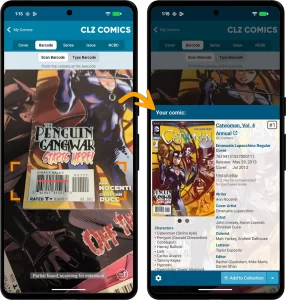 In today’s version 10.5 update, we are introducing two new features in the Add Comics screen.
In today’s version 10.5 update, we are introducing two new features in the Add Comics screen.
- New “One-by-One” mode in Add By Barcode tab: scan and add comics one-at-a-time, without a queue.
- New: easily open any series in the Series tab: in any issue preview pop-up, the series title is now a tappable link that takes you straight to that series in the Series tab
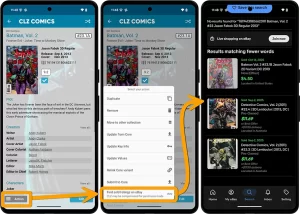 You may have already read about this when we introduced the eBay links in the CLZ Comics Web software, but… today we are introducing the same feature in the CLZ Comics mobile app:
You may have already read about this when we introduced the eBay links in the CLZ Comics Web software, but… today we are introducing the same feature in the CLZ Comics mobile app:
the app now includes automatically generated eBay search links, that let you find eBay listings for your comics.
These eBay links can be useful to:
- Easily find available copies to buy on eBay (e.g. for your wish list items)
- Get a feel for one comic’s value, by finding its’ Completed/Sold listings on eBay.
(Of course, if you want values for your entire collection, it’s better to use the CovrPrice add-on. More info below.)
 In December 2024, we introduced a cool new way to add comics to your app: just scan the cover!
In December 2024, we introduced a cool new way to add comics to your app: just scan the cover!
No more need to scan the barcode, no more need to find series by title and/or issue number… Just take a picture of the cover and the app shows you possible matches. Pick the right one and add it to your collection. Easy, fast… and.. everyone can do it, even if your knowledge of the comic world is limited.
Now, we expected this feature to be a hit, mainly for comics that do not have a barcode, or maybe for comics that have the barcode on the back cover. However, the Cover Scanner turned out to be way more popular than anticipated and by now it has grown to be the most popular feature in the app and, somewhat surprisingly, the main way for most users to add their comics, even for comics that do have a barcode.
So… it’s time for the next step. Let’s make this feature even faster and easier!
Here’s what’s new in today’s version 10.3 update:
- Easier and quicker match selection
- New queue mode for adding in batch
- New two-panel layout for tablets in landscape mode
This is a recommended security update:
- 2FA support: if you have 2FA enabled on your CLZ Account, the app will now ask you for the 2FA authenticator code when you log in to the app
- Several other changes to better secure your account
- New “Change email address” link in the CLZ Account screen