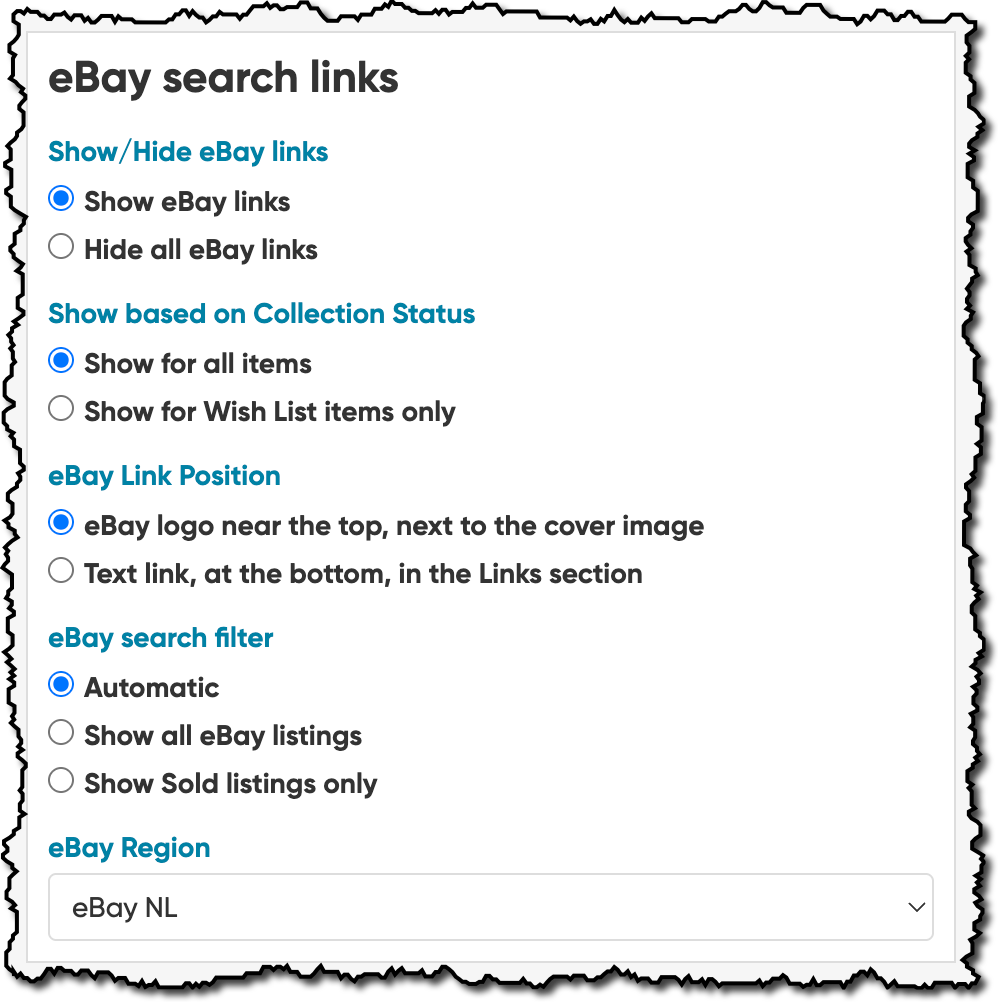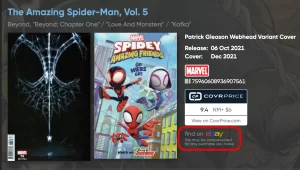 New in your CLZ Comics Web software today:
New in your CLZ Comics Web software today:
In the comic details panel, to the right of the cover image, it now includes an automatically generated eBay search link, that lets you find eBay listings for that particular comic.
This is a new feature we know many users will find useful, others may go “meh” and a small group of users may absolutely hate it 🙂
That is why this feature is optional. You can switch it OFF using the Settings screen.
Automatic eBay search links
These eBay links can be useful for two reasons:
- For the comics you own: easily get a feel for a comic’s value, by finding its’ Completed/Sold listings on eBay.
- For the comics on your wish list: easily find available copies on eBay, for you to purchase.
Please note: the eBay links include our CLZ Partner ID, which means that we may earn a commission on any purchase you make after clicking the link.
This is how the eBay link will show up for your comics in the details panel:
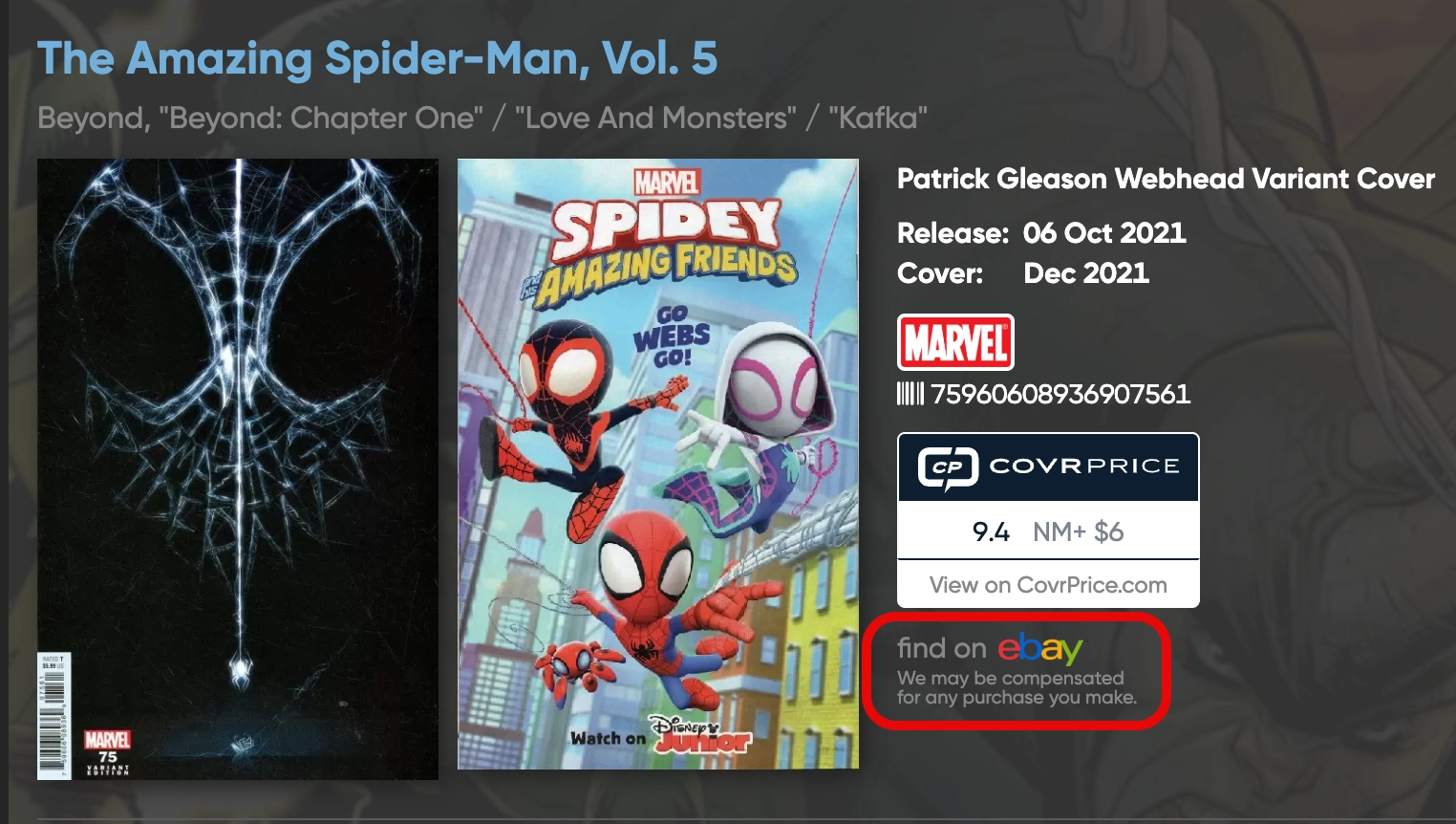
An eBay search link is also available in the Edit screen, on the Value tab. And… this one automatically shows “Sold” listing only, so that you can get an idea of the value:
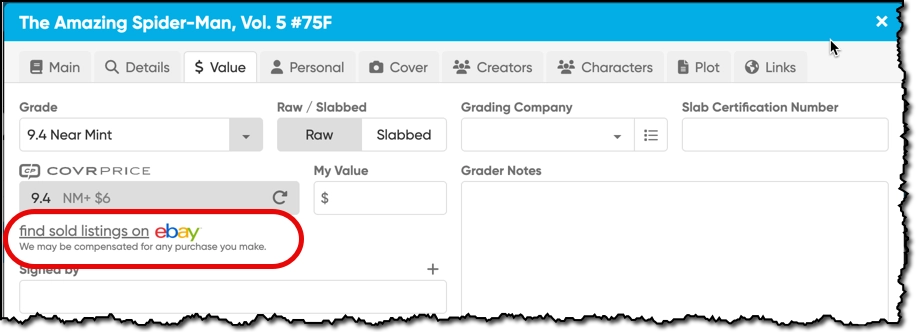
Customizing the eBay links
As I said, this feature is optional and also customizable. Instead of switching if OFF completely, you can also opt for a more subtle placement of the link further down the details panel or opt to show it for Wish List items only.
To change its settings, open the Settings screen from the menu, then look under “eBay search links“.
These are the available settings:
Show/Hide eBay links
- Show eBay links
- Hide all eBay links. (<- use this to switch the links OFF everywhere)
Show based on Collection Status
- Show for all items
- Show for Wish List items only
eBay Link Position
- eBay logo near the top, next to the cover image
- Text link, at the bottom, in the Links section
eBay search filter
- Automatic
- Show all eBay listings
- Show Sold listings only
The Automatic option automatically shows all eBay listings for your Wish List items and Sold listings only for your owned items.