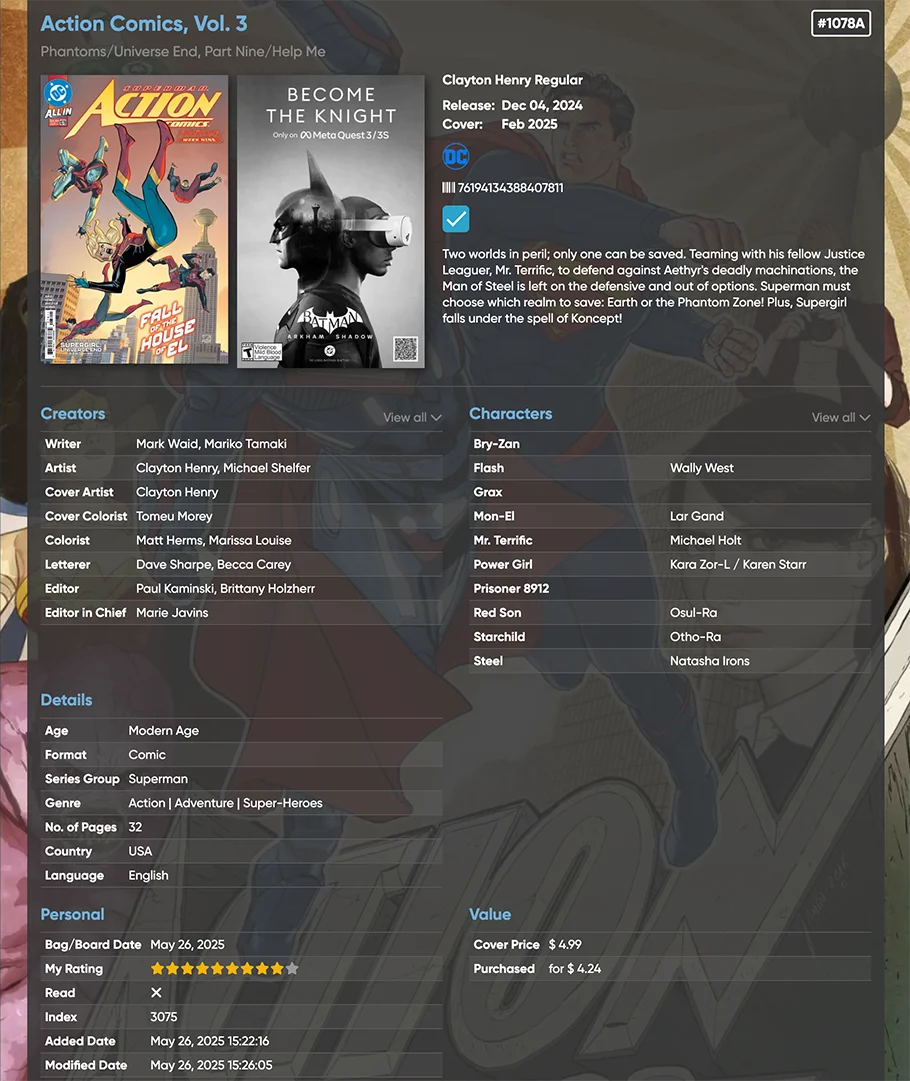A huge update for your CLZ Comics Web software today, which dramatically improves the look and usability:
A huge update for your CLZ Comics Web software today, which dramatically improves the look and usability:
- A new, more compact, design and layout, so that you fit more data on screen
- Improved layout of the “comic details” panel, with better support for back covers
More compact design and layout
Our web-based software has been around since 2009, first called “Comic Connect”, but renamed in October 2024 to simply “CLZ Comics Web”. The Web software is currently the most popular solution for use on your computer, far exceeding the number of users of the legacy “Comic Collector” desktop software.
However, through the years, there is one particular piece of feedback we kept receiving from both new users and from users who switched from the Comic Collector desktop software, phrased in different ways:
“It is all so BIG!” or “I can only fit a small number of comics on my laptop screen”
And they’re right. CLZ Web was originally designed to be “big and bold”, as is common with web-based software. Large fonts, big buttons, etc… It looks nice, but the side effect can be that you can fit less comics in your on-screen lists. Especially when:
- Using a low-res laptop screen (or tablet)
- Having several layers of toolbars active in your browser
To resolve this, we were initially planning to introduce an optional “Compact View” or “Compact Skin”.
But when we starting working on that, we liked the results so much that we decided to make it THE new look of CLZ Web for everyone. It looks so much better, more compact, more items on screen. But never too small to read.
Here’s what we did:
- Slightly smaller fonts everywhere, also using a different font style to fit the new CLZ styling
- In the main screen, we combined toolbars and made them “lower” overall
- Lower list rows in the Folder Panel and List View, by slightly reducing the spacing
- Reduced the height and width of all input boxes in the Edit screens
- Reduced the height of the screen titles of all popup screens
- Lots of other sizing and layout changes to make stuff more compact
- Finally: the Add Comics buttons is now a floating round + button at the bottom right of the list!
TIP: to maximize the screen space for the CLZ Comics Web software, use your browser’s Full Screen mode!
Main screen
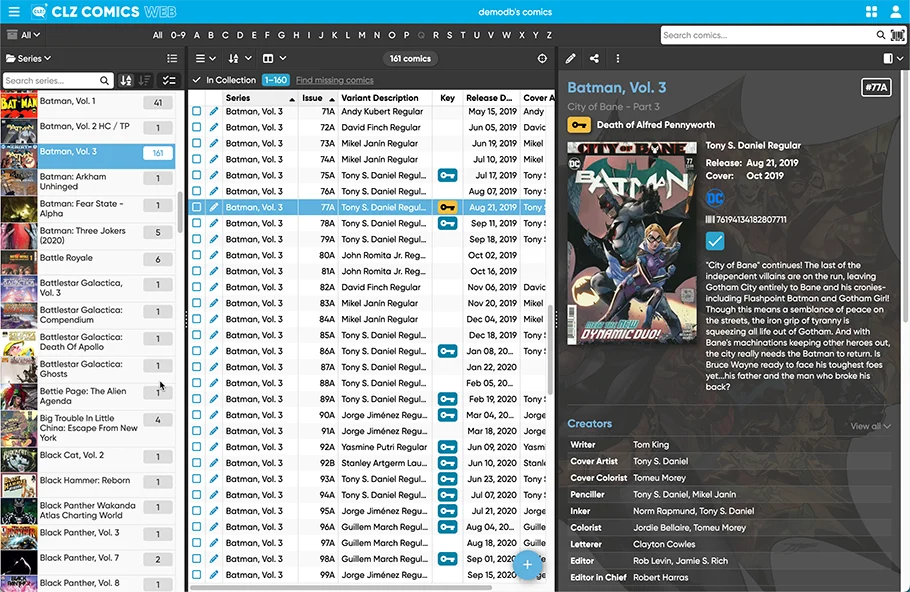
Main screen: Before and After
Two screenshots of the main screen, showing how it was before and how it is now, clearly showing the gain in screen space for your comic book collection.
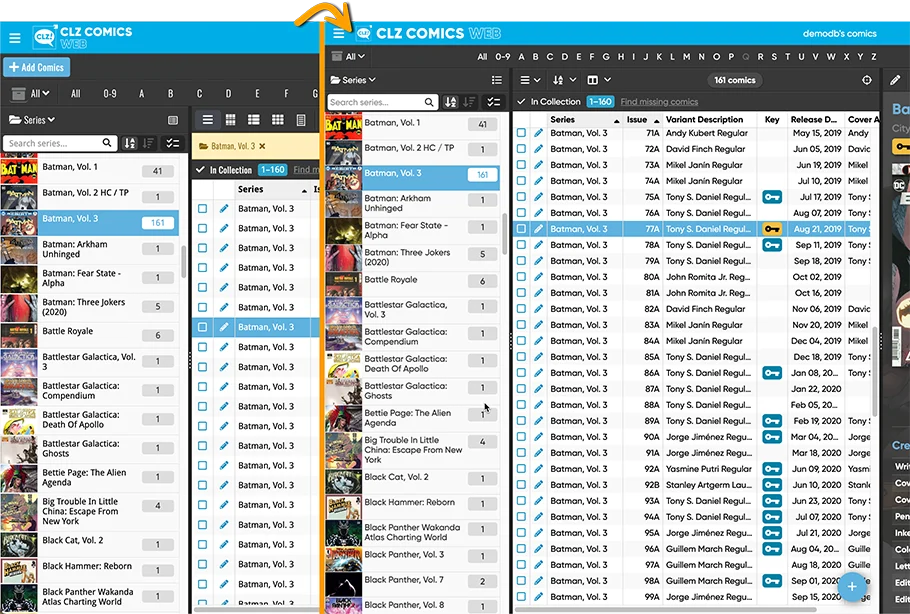
Edit screen
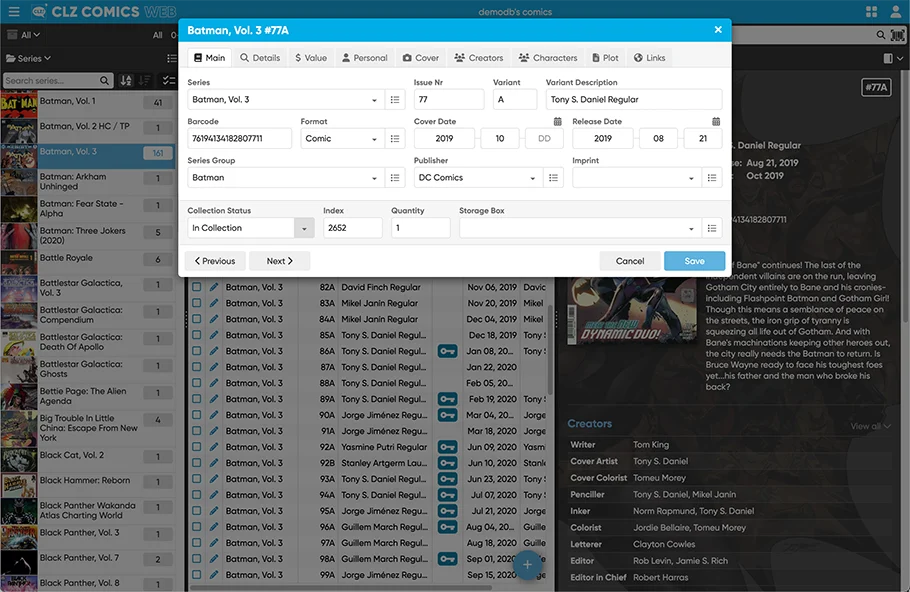
Edit screen: Before and After
Before and after screenshot, showing the reduction in height of the Edit screen, making it fit better on smaller laptop and tablet screens:
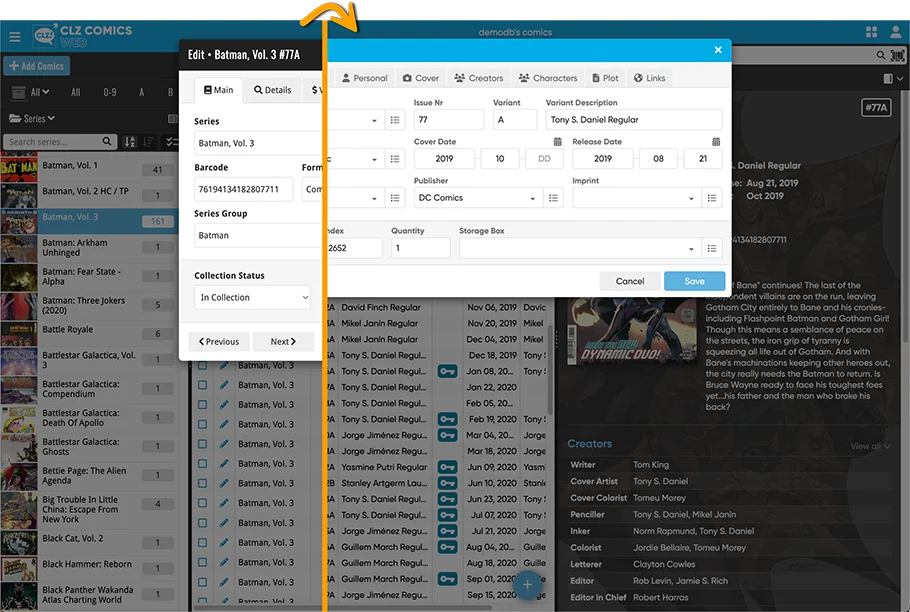
Improved comic details panel
- Slightly more compact design, to fit the new look of the software
- Improved layout and field placement
- Better support for back covers:
- Switch between front and back using the “bullets” below the cover
- Now automatically shows front and back cover side by side when there is enough space
TIP: if you are still using the CLZ Comics Web software in “No Details” layout, I strongly recommend trying the Vertical Split or Horizontal Split layout. This will bring the details panel “inside” the main screen, greatly reducing the back and forth clicking between list and details.
To do so, on the 2nd toolbar, on the far right, use the Layout button.
If you are already using the Vertical or Horizontal Split layout, the layout button is on the far right of the toolbar about the details panel.