News & updates tagged 'layout'
 Three weeks ago, we did a huge “more compact design” update. Today, we are continuing with another update that improves the design, layout and performance of your album details panel.
Three weeks ago, we did a huge “more compact design” update. Today, we are continuing with another update that improves the design, layout and performance of your album details panel.
Here’s what has changed:
- Flexible layout: the layout now fully adapts to the width of your details panel.
- Fields moved: we moved some fields around, to make sure the most important fields are at the top.
- Faster loading: the details panel now loads much faster, as it now delays the loading of the backdrop.
 Three weeks ago, we did a huge “more compact design” update. Today, we are continuing with another update that improves the design, layout and performance of your game details panel.
Three weeks ago, we did a huge “more compact design” update. Today, we are continuing with another update that improves the design, layout and performance of your game details panel.
Here’s what has changed:
- Flexible layout: the layout now fully adapts to the width of your details panel.
- Fields moved: we moved some fields around, to make sure the most important fields are at the top. For example, the Index field has been moved down to the “Personal” block.
- New (or updated) Platform icons: Platform icons are now available for a lot more platforms and are now displayed on a white background to make them stand out more.
- Youtube trailers: trailer videos now show up as a video thumbnails that links to the video on the Youtube site. No more embedded videos, as these often did not work (embed not allowed) and made the details panel load very slow.
- Faster loading: the details panel now loads much faster, as it now delays the loading of the backdrop and because the trailer video is not embedded anymore
 Three weeks ago, we did a huge “more compact design” update. Today, we are continuing with another update that improves the design, layout and performance of your comic details panel.
Three weeks ago, we did a huge “more compact design” update. Today, we are continuing with another update that improves the design, layout and performance of your comic details panel.
Here’s what has changed:
- Flexible layout: the layout now fully adapts to the width of your details panel.
- Fields moved: we moved some fields around, to make sure the most important fields are at the top.
- Publisher icons are now displayed on a white background to make them stand out more.
- Faster loading: the details panel now loads much faster, as it now delays the loading of the backdrop.
 Three weeks ago, we did a huge “more compact design” update. Today, we are continuing with another update that improves the design, layout and performance of your movie details panel.
Three weeks ago, we did a huge “more compact design” update. Today, we are continuing with another update that improves the design, layout and performance of your movie details panel.
Here’s what has changed:
- Flexible layout: the layout now fully adapts to the width of your details panel.
- Fields moved: we moved some fields around, to make sure the most important fields are at the top. For example, the Index field has been moved down to the “Personal” block.
- New Format icons: format icons are now available for a lot more formats and are now displayed on a white background to make them stand out more.
- Youtube trailers: trailer videos now show up as a video thumbnails that links to the video on the Youtube site. No more embedded videos, as these often did not work (embed not allowed) and made the details panel load very slow.
- Faster loading: the details panel now loads much faster, as it now delays the loading of the backdrop and because the trailer video is not embedded anymore
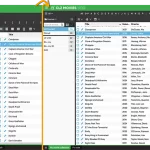 A huge update for your CLZ Movies Web software today, which dramatically improves the look and usability:
A huge update for your CLZ Movies Web software today, which dramatically improves the look and usability:
- A new, more compact, design and layout, so that you fit more data on screen
- Improved layout of the “movie details” panel, with better support for back covers
 A huge update for your CLZ Comics Web software today, which dramatically improves the look and usability:
A huge update for your CLZ Comics Web software today, which dramatically improves the look and usability:
- A new, more compact, design and layout, so that you fit more data on screen
- Improved layout of the “comic details” panel, with better support for back covers
 A huge update for your CLZ Books Web software today, which dramatically improves the look and usability:
A huge update for your CLZ Books Web software today, which dramatically improves the look and usability:
- A new, more compact, design and layout, so that you fit more data on screen
- Improved layout of the “book details” panel, with better support for back covers
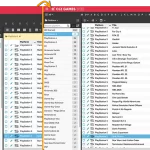 A huge update for your CLZ Games Web software today, which dramatically improves the look and usability:
A huge update for your CLZ Games Web software today, which dramatically improves the look and usability:
- A new, more compact, design and layout, so that you fit more data on screen
- Improved layout of the “game details” panel, with better support for back covers
 A huge update for your CLZ Music Web software today, which dramatically improves the look and usability:
A huge update for your CLZ Music Web software today, which dramatically improves the look and usability:
- A new, more compact, design and layout, so that you fit more data on screen
- Improved layout of the “album details” panel, with better support for back covers
New:
- The resizable panels in the add screen now have the same design as the ones in the main screen.
Fixed:
- iPad: Wrong initial panel layout in the main screen when the app is started in landscape mode.
- New Search engine for adding comics By Title:
- Better and cleaner search results.
- Much faster, almost instant results.
- New layout for the comic lists
Fixed:
- Main Screen: 2 Panels Horizontal Layout: view sizes were not restored.
- Add Automatically: By barcode: Sometimes a new book was added without barcode.
- Manage Pick Lists: sometimes no warning was shown for duplicated items.
- CLZ Cloud Sync: Fixed a crash when down-syncing a new book.
- 2 Panels Mode: Folders were always sorted by article.
- Folders: Preference “Ignore SortName of Person Item” was not working.
Fixed:
- CLZ Cloud Sync: Fixed a crash when down-syncing a new comic.
- CLZ Cloud Sync: Series: Sort Names were not always synced.
- Add Auto: When adding a new Comic, customised Series Names were overwritten.
- 2 Panel Mode: Folders were always sorted by article.
- Folders: Preference “Ignore SortName of Person Item” was not working.
Fixed:
- Main Screen: 2 Panels Horizontal Layout: view sizes were not restored.
- Add Automatically: By barcode: Sometimes a new movie was added without barcode.
- Manage Pick Lists: sometimes no warning was shown for duplicated items.
- CLZ Cloud Sync: Fixed a crash when down-syncing a new movie.
- 2 Panels Mode: Folders were always sorted by article.
- Folders: Preference “Ignore SortName of Person Item” was not working.
Fixed:
- Edit In List: some checkboxes didn’t trigger a sync change
- Cards View: Find Cover: select new cover. New Cover was not displayed.
- Add Auto: Queue mode > Add Selected: sometimes all (not selected) queue items were added
- Main Screen: 2 Horizontal Panels: Layout Sizes were not restored
- Add Automatically: By Barcode: Sometimes a new album was added without barcode
- Manage Pick Lists: Didn’t always show any warning for duplicate items