News & updates tagged 'pull list'
 Today is New Comic Book Day, so the perfect day to release the new NCBD feature for your trusted Add Comics screen! We bring you a completely redesign of the Pull List tab, you know, the rightmost tab of Add Comics. At the same time, we are renaming the tab to “NCBD” as we figured that this was a better fit of what the feature does, especially after today’s complete redesign.
Today is New Comic Book Day, so the perfect day to release the new NCBD feature for your trusted Add Comics screen! We bring you a completely redesign of the Pull List tab, you know, the rightmost tab of Add Comics. At the same time, we are renaming the tab to “NCBD” as we figured that this was a better fit of what the feature does, especially after today’s complete redesign.
Here’s what’s new:
- In the Add Comics screen, the fourth tab is now called “NCDB” (previously “Pull List”)
- Navigate over weeks with next/previous arrows, or click on the week/date for a dropdown
- Release list now directly shows the issues, as a Card View with big images
- Click on an issue to see all its variants
- New: filter by “#1’s” to show all #1 issues (so all new series)
- Sort issue list by Popularity or Alphabetically
To try the new NCDB tool for yourself, open the Add Comics screen, then choose the 4th tab called “NBCD”!
 Today is New Comic Book Day, so the perfect day to release CLZ Comics 9.4 with our new NCBD feature!
Today is New Comic Book Day, so the perfect day to release CLZ Comics 9.4 with our new NCBD feature!
“NCBD” is what was previously called “Pull List”, but we figured that the name NCBD was a better fit of what the feature does, especially after today’s complete re-design.
Here’s what’s new:
- In the Add Comics screen, the fourth tab is now called “NCDB” (previously “Pull List”)
- Navigate over weeks with next/previous arrows, or tap for a dropdown
- Release list now directly shows the issues, as a Card View with big images
- Tap an issue to see all its variants
- New: filter by “#1’s” to show all #1 issues (so all new series)
- Sort issue list by Popularity or Alphabetically
To try the new NCDB tool for yourself, open the Add Comics screen, then choose the 4th tab called “NBCD”!
 This is CLZ Alwin, with the first 2023 CLZ Newsletter.
This is CLZ Alwin, with the first 2023 CLZ Newsletter.
Remember that in last month’s newsletter I had no releases to report on, because of the quiet December month? Well, we’re back on track, with 6 big releases in January. Two for the Collector desktop software, 2 for the Connect web-based software and 2 for the CLZ mobile apps!
And we have some interesting projects going on that will result in even bigger releases soon (check under What’s cooking below):
- Released in Jan 2023:
- Book Collector 23.0 / CLZ Books 8.0 / Book Connect: 7 new data fields!
- Comic Collector 23.3: Improved Pull List and new “Discover” mode!
- CLZ Comics 8.2 / Comic Connnect: New report after Updating Key Info
- What’s cooking?
- More slab-related fields for all comic products
- New “CLZ Scanner” app, to replace CLZ Barry
- Translations for the Connect web-based software
- Multi-level folders for the CLZ mobile apps
- Two-factor authentication on CLZ Accounts
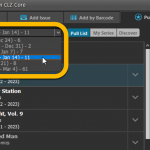 Woohoo, just barely into 2023 and we’re up to version 23.3 already!
Woohoo, just barely into 2023 and we’re up to version 23.3 already!
Based on lots of feedback from members of the CLZ Comics group on Facebook, we decided to completely re-design and rewrite the Pull List feature.
This re-designed Pull List tool was already released for the CLZ Comics mobile app and for the Comic Connect web-based software a couple of months ago. Today, the new design has come to your Comic Collector desktop software, expanding it into a fully flexible way to browse recent and upcoming comic releases.
Here’s an overview of all the improvements:
- Much faster Pull List tab
- View releases per week
- List releases in series folders or as one “flat list”
- New “My Series” tab: view releases for your existing series
- New “Discover” tab: browse ALL recent and upcoming releases!
- Easier adding of series to your Pull List
- Easily open the full issue list for any series
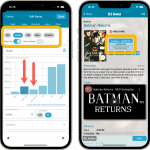 CLZ Alwin here, with the CLZ Newsletter for July 2022.
CLZ Alwin here, with the CLZ Newsletter for July 2022.
A large part of the CLZ team is currently preparing for the upcoming collaboration with CovrPrice for comic values. The developers are working on the apps, the software and our server side code, while the content managers are getting our Core for comics fully linked up with the CovrPrice database. We are planning to do a more detailed update on this project soon.
Still, with all that going on, we have been able to do quite a few other projects, mainly for the mobile and web-based software. These are our July 2022 releases:
- For the CLZ mobile apps:
- CLZ Games 7.5: More value data from PriceCharting
- CLZ Comics v7.9: Filter your Series list by Completed status
- Coming up, CLZ Comics 7.10: ReLink Core Variant / Improved Card View
- For the Connect web-based software:
- New collection view “Vertical Cards”
- Game Connect: More value data from PriceCharting
- Comic Connect: Bigger cover images in Add Comics screen
- Comic Connect: Improved Pull List and new “Discover” mode!
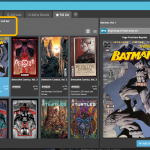 Based on lots of feedback from members of the CLZ Comics group on Facebook, we decided to completely re-design and rewrite the Pull List feature.
Based on lots of feedback from members of the CLZ Comics group on Facebook, we decided to completely re-design and rewrite the Pull List feature.
This re-designed Pull List tool was already released for the CLZ Comics mobile app a few weeks ago. Today, the new design has also been released for your Comic Connect software, expanding it into a fully flexible way to browse recent and upcoming comic releases.
Here’s an overview of all the improvements:
- View releases per week
- List releases in series folders or as one “flat list”
- New “My Series” tab: view releases for your existing series
- New “Discover” tab: browse ALL recent and upcoming releases!
- Easier adding of series to your Pull List
- Easily open the full issue list for any series
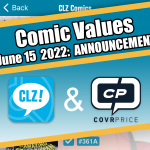 Last day of June, so here’s my June 2022 edition of the CLZ News.
Last day of June, so here’s my June 2022 edition of the CLZ News.
This month, big news about our new collaboration with CovrPrice.com for comic values. Also, the first of many Connect updates and finally, 2 big updates for the CLZ mobile apps for movies and comics.
These are the topics for today:
- CLZ is going to work with CovrPrice for comic values! ETA: Sept 2022
- CLZ Comics v7.8: Improved Pull List and new “Discover” mode!
- CLZ Movies v7.5: New report screen after Updating IMDb Ratings/Votes
- Connect: Lots of new features and tweaks in one go!
- Coming up for the Connect web-based software
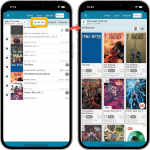 Based on lots of feedback from members of the CLZ Comics group on Facebook, we decided to completely re-design and rewrite the Pull List feature. With this update, the Pull List tab in the Add Comics screen has been expanded into a fully flexible way to browse recent and upcoming comic releases.
Based on lots of feedback from members of the CLZ Comics group on Facebook, we decided to completely re-design and rewrite the Pull List feature. With this update, the Pull List tab in the Add Comics screen has been expanded into a fully flexible way to browse recent and upcoming comic releases.
Today, two fixes for the new Add Comics screen and small fix for the details panel on iPad:
- Slow opening of issue list for a series
Opening a series to go to its issue list could cause the app to “freeze” for a while, depending on the number of issues in the series AND the number of comics in your database.Please note that this was not related to the loading of the large images. Instead, it was just a stupid bug that was introduced during the rewrite of this screen, related to the “in collection highlighting”.
You will find that all series now open instantly, even with the large images 🙂
- Pull List showed all issues of a series
When opening a series on the pull list, it incorrectly showed all issues for the series, where as it should of course show recent and future issues only. - Comic details on iPad: visibility of backdrop
A small fix/tweak for the comic details panel on iPad, to make the backdrop more visible
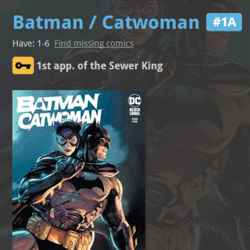 A huge 22.0 update for your Comic Collector software is now available, with one big new feature (key comic info!), many new fields and several improvements to existing features. All in one go and all based on your feedback!
A huge 22.0 update for your Comic Collector software is now available, with one big new feature (key comic info!), many new fields and several improvements to existing features. All in one go and all based on your feedback!
New today:
- NEW: Automatic key comic information from Core!
- Many new fields (Sold date/price, Slab Cert Nr, Bag/Board date)
- Improved Add Comics screen: Hide Variants / Hide Owned / Sort Asc/Desc
- Improved “Missing Comics” screen (Show/Hide On Order and Unreleased)
- Your Pull List now syncs between devices and software platforms
- New Collection Status icons and colors
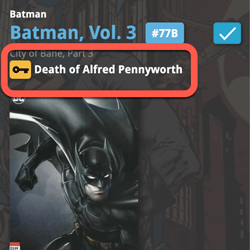 A huge 7.0 update for your CLZ Comics apps is now available, with one big new feature (key comic info!), many new fields and several improvements to existing features. All in one go and all based on your feedback!
A huge 7.0 update for your CLZ Comics apps is now available, with one big new feature (key comic info!), many new fields and several improvements to existing features. All in one go and all based on your feedback!
New today:
- NEW: Automatic key comic information from Core!
- Many new fields (Sold date/price, Series Completed, Slab Cert Nr, Bag/Board date)
- Improved List View entries, showing Key/Slabbed icons and Qty
- Improved Add Comics screen: Show/Hide Variants, enlarge thumbs, new beeps
- Improved “Missing Comics” screen (Show/Hide On Order and Unreleased)
- Use barcode scanner to search your own database
- Your Pull List now syncs between devices and software platforms
- New Collection Status icons and colors
IMPORTANT: For this v7 update, we have changed the database format (because of the new fields), so the first time you start version 7, the app will have to migrate your database to the new format. Depending on the speed of your device and the size of your database, this may take anywhere between 15 seconds and several minutes.
This is CLZ Alwin, with the CLZ News for March 2021.
We just started on our 2nd year with the entire CLZ Team working from their own homes. It feels like the new “normal” by now. Still hoping that we will all be working at our nice office again later this year. Time will tell.
Lots of releases in March, for Connect, the CLZ apps and the Windows software. Here’s what went live this month:
- Connect web-based software:
- Book Connect: New fields! Translator, Editor, Photographer, web-links, etc…
- Music/Movie/Comic/Game Connect: New: add website links to your entries
- Windows software:
- Book Collector: More fields now sync to CLZ Cloud / Book Connect
- All Windows editions: Various improvements and fixes
- CLZ mobile apps, for iOS and Android:
- CLZ Movies 6.3: Automatic Audience Ratings from IMDb
- CLZ Comics 6.4: Keep track of your Pull List
- CLZ Comics 6.5: Download GoCollect values in other currencies
Now available in the iOS App Store and Android Play Store: CLZ Comics version 6.4. In which we enhanced the Add Comics screen with a new time-saving feature: the Pull List tab
The Pull List tab is where you can track your favorite ongoing series.
To add a series to your Pull List tab:
- find it in the Series tab
- expand the entry to show the issue list
- then tap the Pull List “star” icon at the top
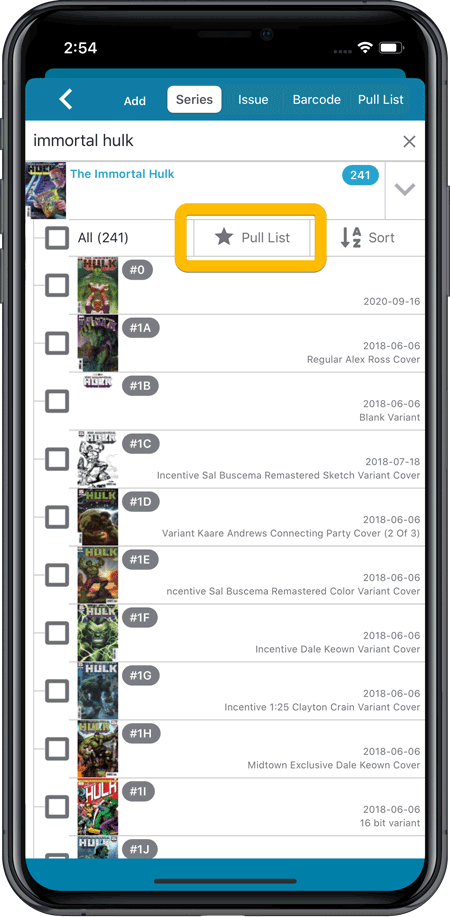
After marking your pull list series, use the Pull List tab to:
- easily find recent releases, so that you can add them to your collection
- discover upcoming releases, for adding to your wish list
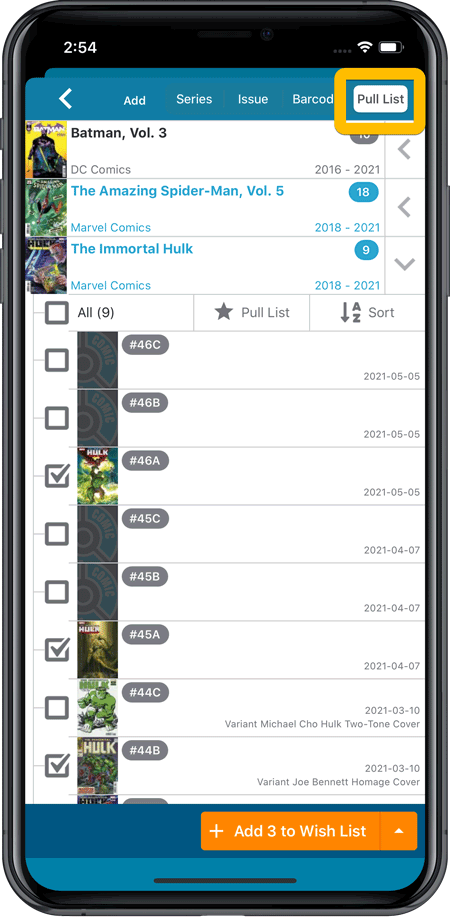
IMPORTANT: “Pull List” is a premium online service, which requires an active subscription! In other words, if you are still in the grandfathered “Unlocked” status, you will have to subscribe before you can use this new service. To do so, just tap the App Status line in the menu.
Now available in the iOS App Store and Android Play Store: CLZ Comics version 6.4. In which we enhanced the Add Comics screen with a new time-saving feature: the Pull List tab
The Pull List tab is where you can track your favorite ongoing series.
To add a series to your Pull List tab:
- find it in the Series tab
- expand the entry to show the issue list
- then tap the Pull List “heart” icon at the top
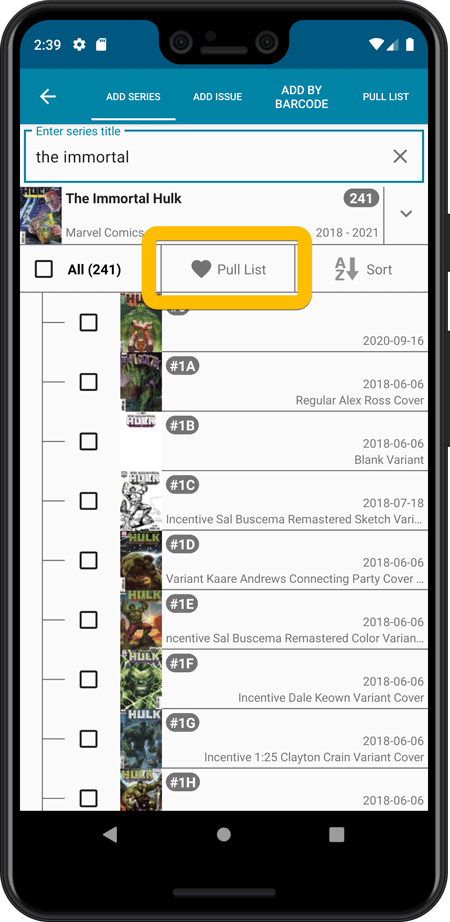
After marking your pull list series, use the Pull List tab to:
- easily find recent releases, so that you can add them to your collection
- discover upcoming releases, for adding to your wish list
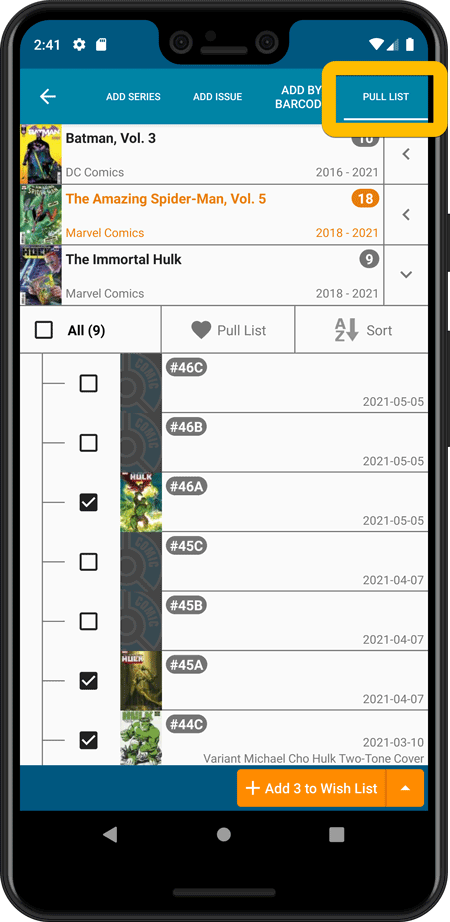
IMPORTANT: “Pull List” is a premium online service, which requires an active subscription! In other words, if you are still in the grandfathered “Unlocked” status, you will have to subscribe before you can use this new service. To do so, just tap the App Status line in the menu.
New in your Add Comics screen: a Pull List tab, a useful tool for listing your favorite comic series, so that you can easily find them when you add your weekly purchases, or for quickly adding upcoming releases to your wish list.
To add a series to your Pull List, first find it using your Series or Barcode tab. Once you found your series, hover your mouse over the series cover to reveal a white star icon. Click the star to add this series to your Pull List.
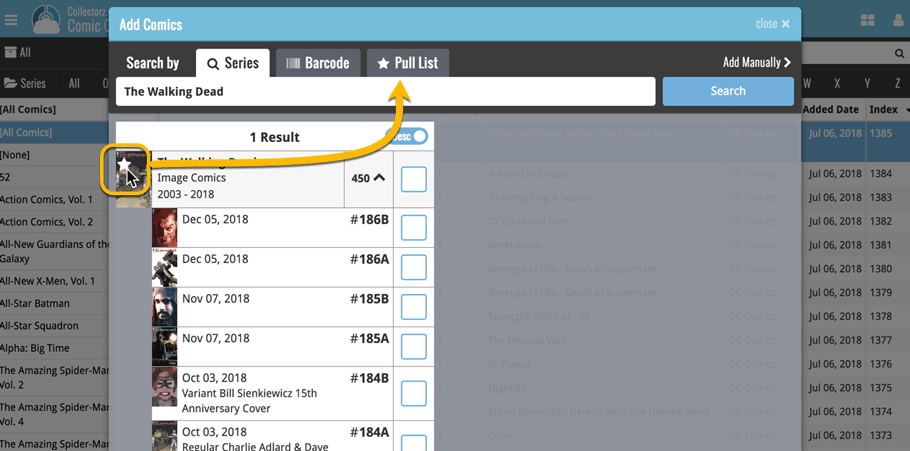
Then, click the Pull List tab to reveal the series on your Pull List! Expand a series to see which issues have been released in the last 2 weeks, or still have to be released, and if you want, add them to your wish list!
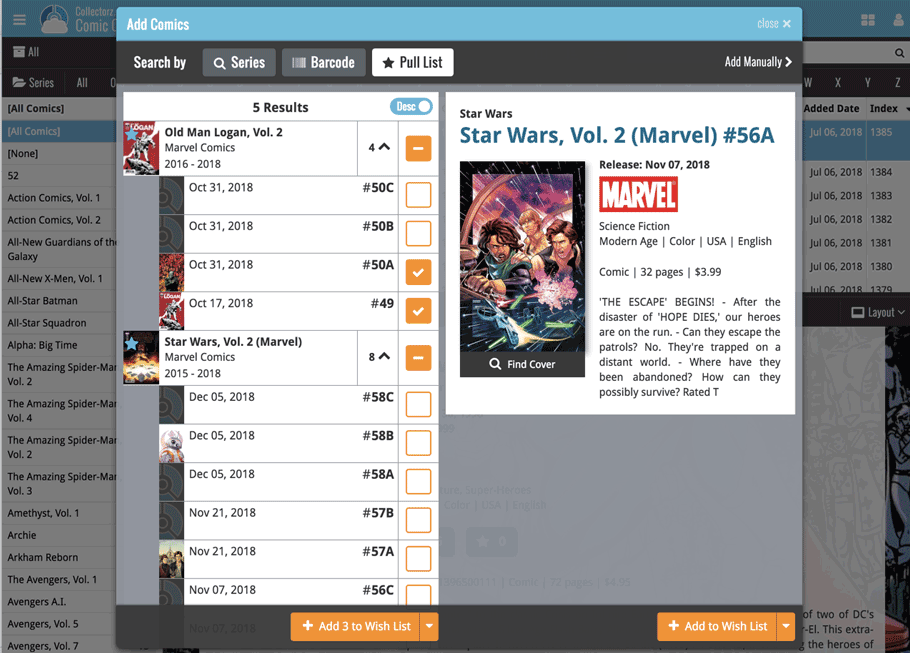
“v16.0.1: Movie Collector V16: Quicksilver” is locked v16.0.1: Movie Collector V16: Quicksilver

New view for the main screen: Card View
Next to List View, Images View and Cover Flow, we have added a Card View, a multi-column view with little info cards for each comic, showing the main issue details and a small cover thumbnail.
