News & updates
This is CLZ Alwin, with the CLZ News for March 2021.
We just started on our 2nd year with the entire CLZ Team working from their own homes. It feels like the new “normal” by now. Still hoping that we will all be working at our nice office again later this year. Time will tell.
Lots of releases in March, for Connect, the CLZ apps and the Windows software. Here’s what went live this month:
- Connect web-based software:
- Book Connect: New fields! Translator, Editor, Photographer, web-links, etc…
- Music/Movie/Comic/Game Connect: New: add website links to your entries
- Windows software:
- Book Collector: More fields now sync to CLZ Cloud / Book Connect
- All Windows editions: Various improvements and fixes
- CLZ mobile apps, for iOS and Android:
- CLZ Movies 6.3: Automatic Audience Ratings from IMDb
- CLZ Comics 6.4: Keep track of your Pull List
- CLZ Comics 6.5: Download GoCollect values in other currencies
Book Connect: Lots of new fields!
Based on your feedback, we have expanded the Book Connect software and the CLZ Cloud storage/syncing with many new fields, plus the ability to add website links to your book entries!
New in the Book Connect Edit Book screen:
- On the Details tab: Printed by, Printing, First Edition (yes/no), Paper type
- On the new Credits tab: Photographer, Editor, Translator
- On the new Links tab: add your own website links
Of course, all the new fields are shown in the details panel and are available as columns, sort fields and folder fields (where applicable).
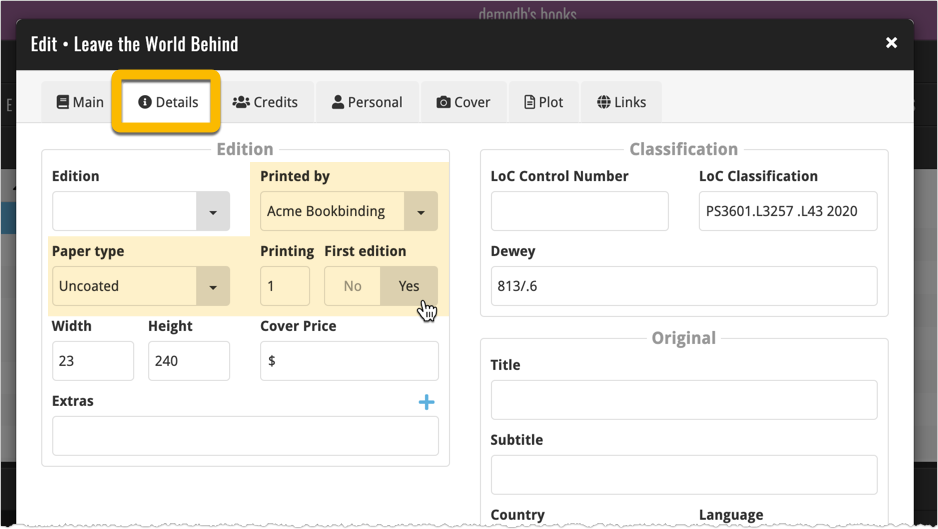
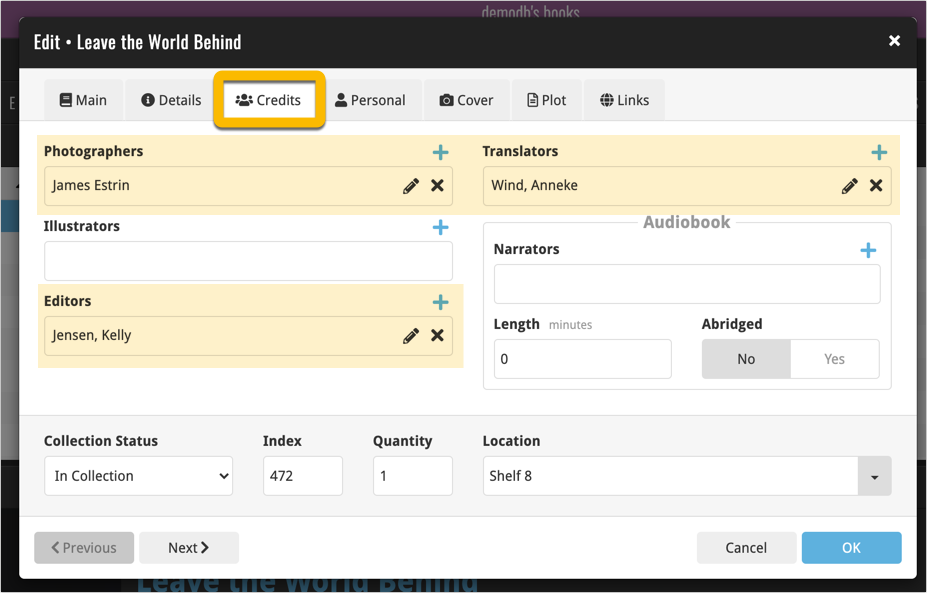
Music/Movie/Comic/Game Connect: Add website links to your entries
We did now implement the new Links tab with website links for Book Connect only. This feature is now available for all Connect editions.
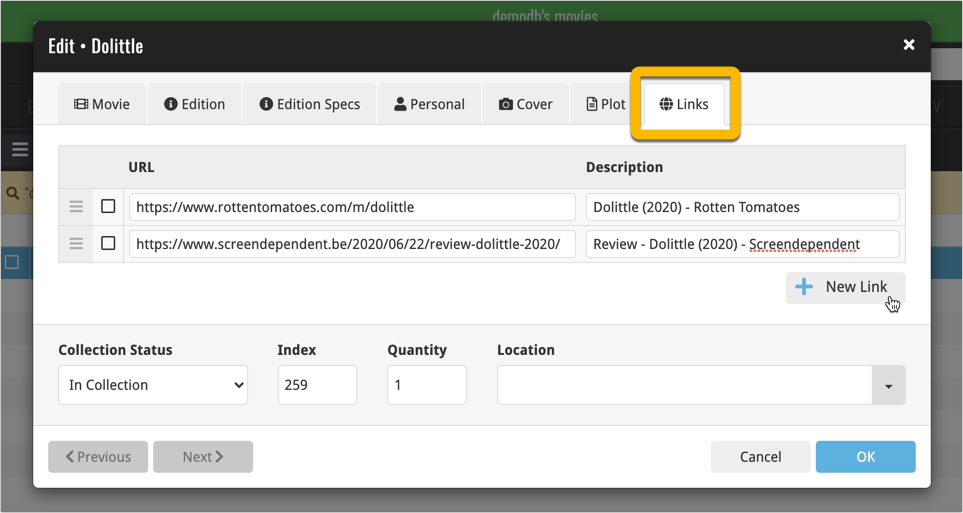
Book Collector Windows: More fields now sync to CLZ Cloud
Of course, if you are using Book Collector, then the new book fields in the CLZ Cloud won’t help you much if you can’t sync them from Book Collector 🙂
So we also released a v21.1 update for Book Collector, in which we enhanced the CLZ Cloud syncing system to support all the new fields.
Need to renew your Book Collector subscription? Just login to the CLZ Shop Bundles page here, select what you need, and proceed to checkout.
BTW: an update for the CLZ Books mobile app is coming up later this week, so that you can fully sync the new fields all the way to (and from) your mobile device too.
All Windows editions: Various improvements and fixes
- New: Clear your CLZ Cloud right from the Sync screen
No more need to login to the CLZ Cloud site and use “Clear Database” there. It is now possible to clear/reset your CLZ Cloud straight from the Sync screen, using the Clear CLZ Cloud button at the bottom. - New: Find Duplicates results can now be exported to a TEXT file
By popular demand: you can now export the results of the Find Duplicates screen, either to take with you as a text file, or for printing. - New: Use the Statistics screen on a selection
You can now see Statistics and totals for a selection! Just select items in the main screen, using the checkboxes or Select All, then open Tools / Statistics to see totals and charts for just those items. - New: Filter area in status bar now highlights when a filter is active
To avoid confusion, the Filter area in the status bar at the bottom now highlights in orange when a filter is active. - Improved right-mouse click context menus, with sub-headers
All right-click context menu’s in the main screen have been cleaned up, re-ordered and re-grouped with nice sub-headers.
Screenshots: Movie Collector / Book Collector / Music Collector / Comic Collector / Game Collector
Need to renew your subscription(s)? Just login to the CLZ Shop Bundles page here, select what you need, and proceed to checkout.
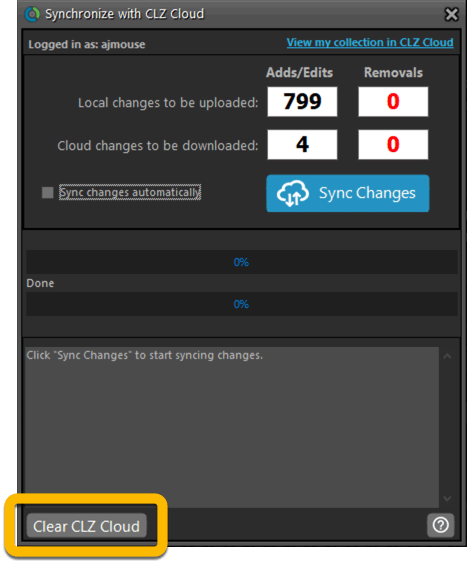
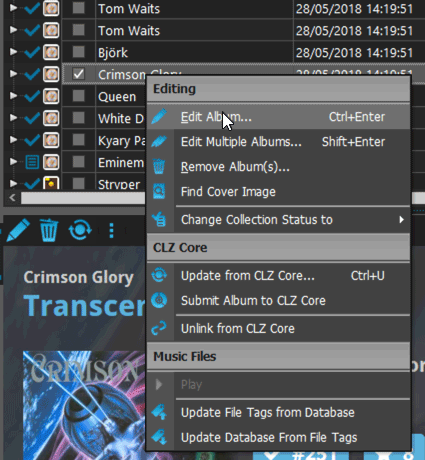
CLZ Movies 6.3: Automatic Audience Ratings from IMDb
Yes, this cool new online service is available in the CLZ Movies mobile app too:
Automatic Audience Ratings from IMDb, like the MPAA ratings for US, or the BBFC ratings for UK.
Just go to the Settings screen and select your region from the “Audience Rating Region” dropdown, then select “Update Audience Ratings” to update your existing movie entries.
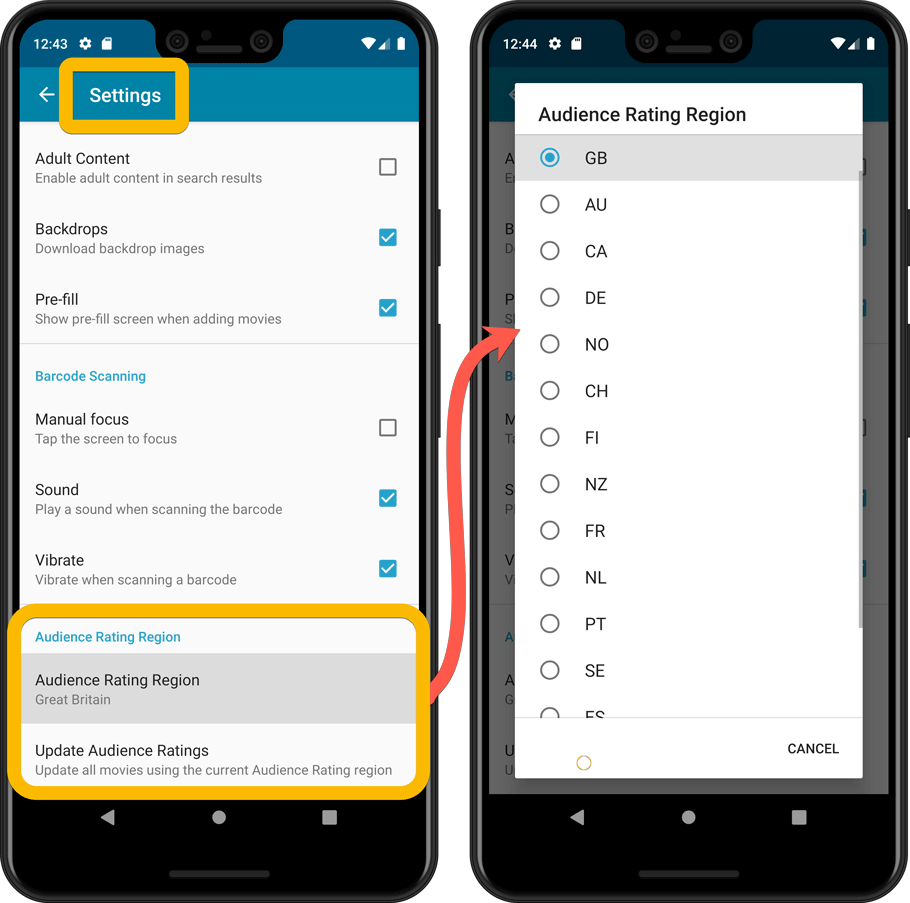
CLZ Comics 6.4: Keep track of your Pull List
A new time-saving feature in the Add Comics screen: track your favorite ongoing series on the Pull List tab.
To add a series to your Pull List tab:
- find it in the Series tab
- expand the entry to show the issue list
- then tap the Pull List “star” icon at the top
After marking your pull list series, use the Pull List tab to:
- easily find recent releases, so that you can add them to your collection
- discover upcoming releases, for adding to your wish list
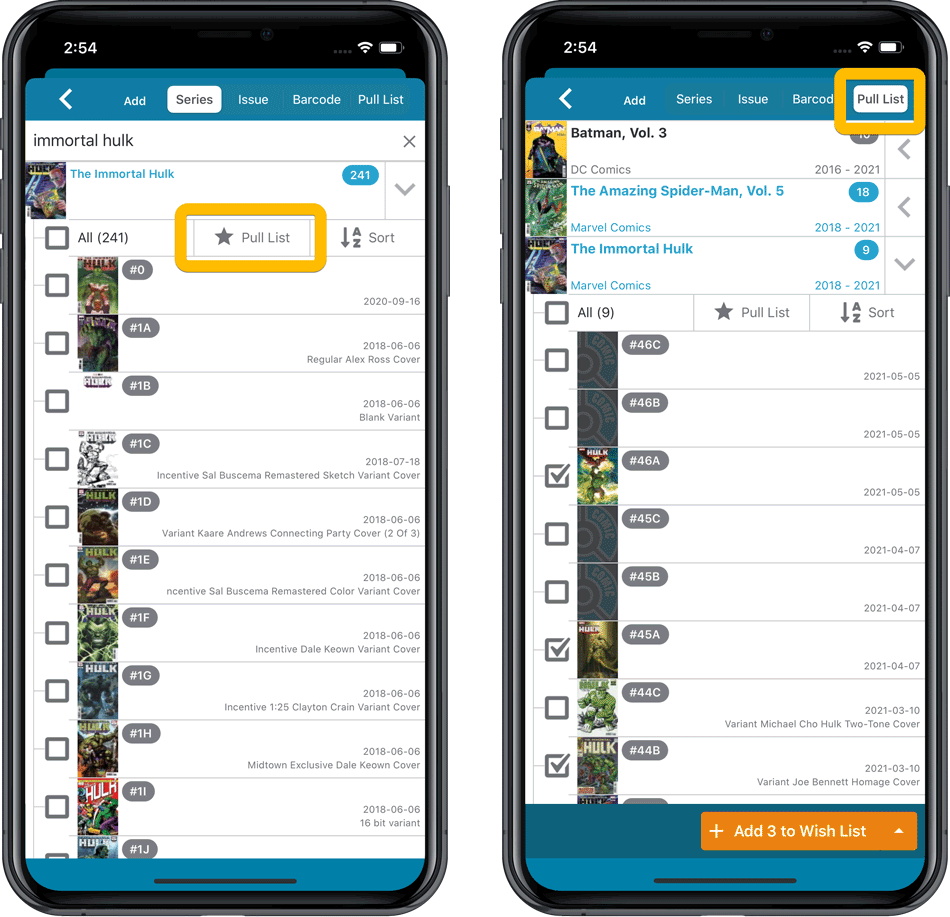
CLZ Comics 6.5: Download GoCollect values in other currencies
And within the same month, another big update for CLZ Comics, this one for the non-US users of our CLZ Comics app: Now download GoCollect values in currencies other than USD!
Use the Settings screen (from the menu top left) to select your preferred currency for the comic value, cover price and purchase price fields.
Choose from USD, EUR, GBP, CAD, AUD, NZD, CHF, NOK, SEK or DKK.
Then run Update Values again to retrieve GoCollect values automatically converted to your selected currency, using the current exchange rate.
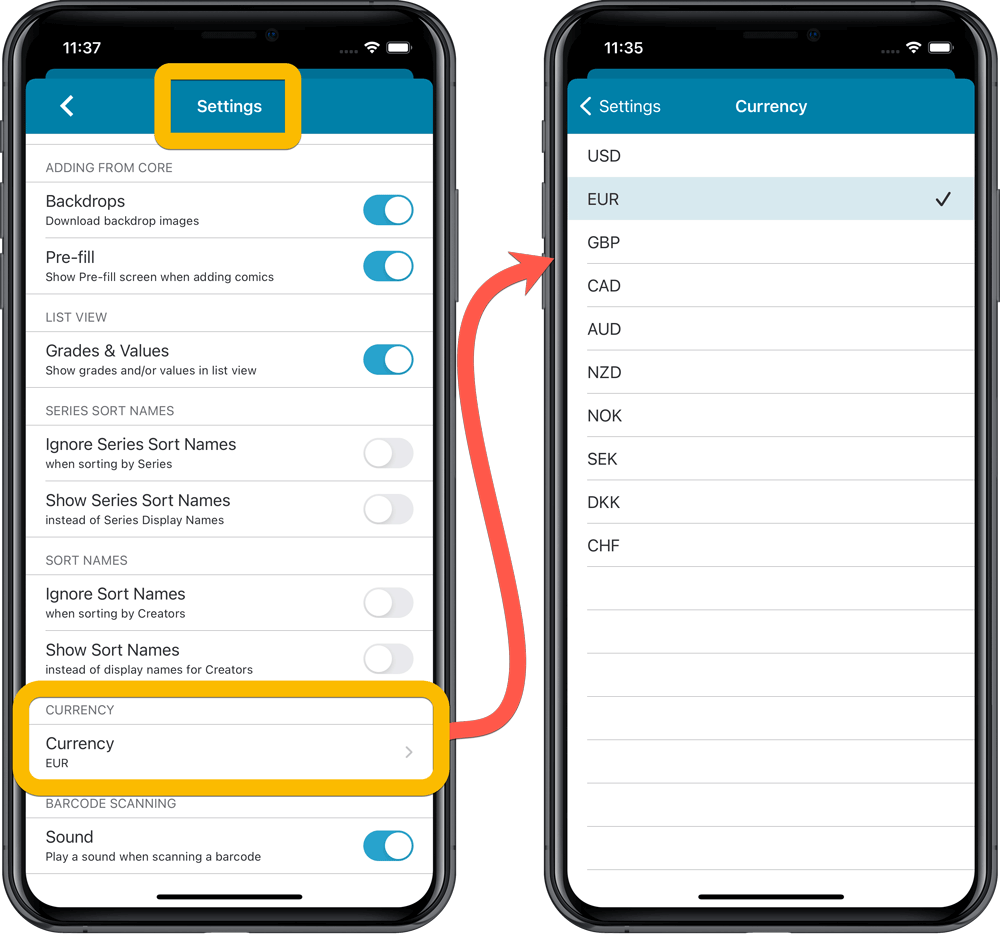
Enjoy and stay safe!