News & updates tagged 'backup'
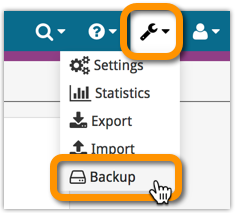
Whilst we make daily backups for you on our own servers, you can now create your own backup of your Connect database and download it to your computer!
If you ever make a big mistake and lose valuable data, you can upload a previously downloaded backup file and restore it to your current database.
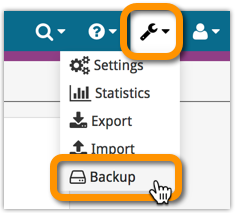
Whilst we make daily backups for you on our own servers, you can now create your own backup of your Connect database and download it to your computer!
If you ever make a big mistake and lose valuable data, you can upload a previously downloaded backup file and restore it to your current database.

New view for the main screen: Card View
Next to List View, Images View and Cover Flow, we have added a Card View, a multi-column view with little info cards for each album, showing the main album details and a small cover thumbnail.

Delete Orphaned Images
Clean up your hard-disk by deleting all unused cover images and thumbnails.
- This tool scans your configured Images Folder or database container to find all images
that are not linked to your current database file. - Browse the list of found orphaned images in List or Images View.
Check thoroughly to make sure these can all be deleted. - Finally, use the red “Delete Selected Images” button,
and all “checked” images will be removed from your computer.

New view for the main screen: Card View
Next to List View, Images View and Cover Flow, we have added a Card View, a multi-column view with little info cards for each book, showing the main book details and a small cover thumbnail.
“v16.0.1: Movie Collector V16: Quicksilver” is locked v16.0.1: Movie Collector V16: Quicksilver

New view for the main screen: Card View
Next to List View, Images View and Cover Flow, we have added a Card View, a multi-column view with little info cards for each comic, showing the main issue details and a small cover thumbnail.

New view for the main screen: Card View
Next to List View, Images View and Cover Flow, we have added a Card View, a multi-column view with little info cards for each movie, showing the main movie details and a small cover thumbnail.
Fixed:
- Loading of backup.xml is now more robust
Fixed:
- Loading of backup.xml is now more robust
Fixed:
- Loading of backup.xml is now more robust
Fixed:
- Loading of backup.xml is now more robust
Fixed:
- Loading of backup.xml is now more robust

Webcam barcode scanning
Use your webcam as a barcode scanner, to add or find comics by barcode.
- Scan barcodes with your webcam
Just use the live camera view to point your webcam at a barcode
and let our software detect the barcode that is in view. - Use the webcam scanner to add comics by barcode
Pop-up the scan window and scan comic barcodes,
either using Direct Search or scanning into the Queue. - Or use it in the main screen to find movies by barcode
Scan a comic barcode while in the main screen,
to quickly search your local database by barcode. - Works best with auto-focus or manual-focus webcams
Fixed focus cameras will not work well (or at all).

Webcam barcode scanning
Use your webcam as a barcode scanner, to add or find movies by barcode.
- Scan barcodes with your webcam
Just use the live camera view to point your webcam at a barcode
and let our software detect the barcode that is in view. - Use the webcam scanner to add movies by barcode
Pop-up the scan window and scan DVDs or Blu-rays,
either using Direct Search or scanning into the Queue. - Or use it in the main screen to find movies by barcode
Scan a DVD or Blu-ray while in the main screen,
to quickly search your local database by barcode. - Works best with auto-focus or manual-focus webcams
Fixed focus cameras will not work well (or at all).

Webcam barcode scanning
Use your webcam as a barcode scanner, to add or find games by barcode.
- Scan barcodes with your webcam
Just use the live camera view to point your webcam at a barcode
and let our software detect the barcode that is in view. - Use the webcam scanner to add games by barcode
Pop-up the scan window and scan game barcodes,
either using Direct Search or scanning into the Queue. - Or use it in the main screen to find games by barcode
Scan a game barcode while in the main screen,
to quickly search your local database by barcode. - Works best with auto-focus or manual-focus webcams
Fixed focus cameras will not work well (or at all).





