News & updates
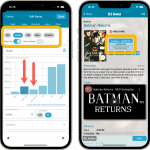 CLZ Alwin here, with the CLZ Newsletter for July 2022.
CLZ Alwin here, with the CLZ Newsletter for July 2022.
A large part of the CLZ team is currently preparing for the upcoming collaboration with CovrPrice for comic values. The developers are working on the apps, the software and our server side code, while the content managers are getting our Core for comics fully linked up with the CovrPrice database. We are planning to do a more detailed update on this project soon.
Still, with all that going on, we have been able to do quite a few other projects, mainly for the mobile and web-based software. These are our July 2022 releases:
- For the CLZ mobile apps:
- CLZ Games 7.5: More value data from PriceCharting
- CLZ Comics v7.9: Filter your Series list by Completed status
- Coming up, CLZ Comics 7.10: ReLink Core Variant / Improved Card View
- For the Connect web-based software:
- New collection view “Vertical Cards”
- Game Connect: More value data from PriceCharting
- Comic Connect: Bigger cover images in Add Comics screen
- Comic Connect: Improved Pull List and new “Discover” mode!
CLZ Games 7.5: More value data from PriceCharting
By popular request, we have enhanced our support for getting values from PriceCharting.com!
Support for the separate Box Only and Manual Only values
For a while now, PriceCharting.com has been listing separate values for just game manuals and just game boxes. So we have now added support for this in Game Connect.
This lets you get more accurate values for your games where you have a loose game plus a manual (and no box) and for games where you have a loose game plus a box (but no manual).
In the Edit screen, just set the Completeness to Loose, then switch the Box or Manual toggles below it. Then the Value will be calculated as the Loose Value + the Manual value or the Loose Value + the Box Value.
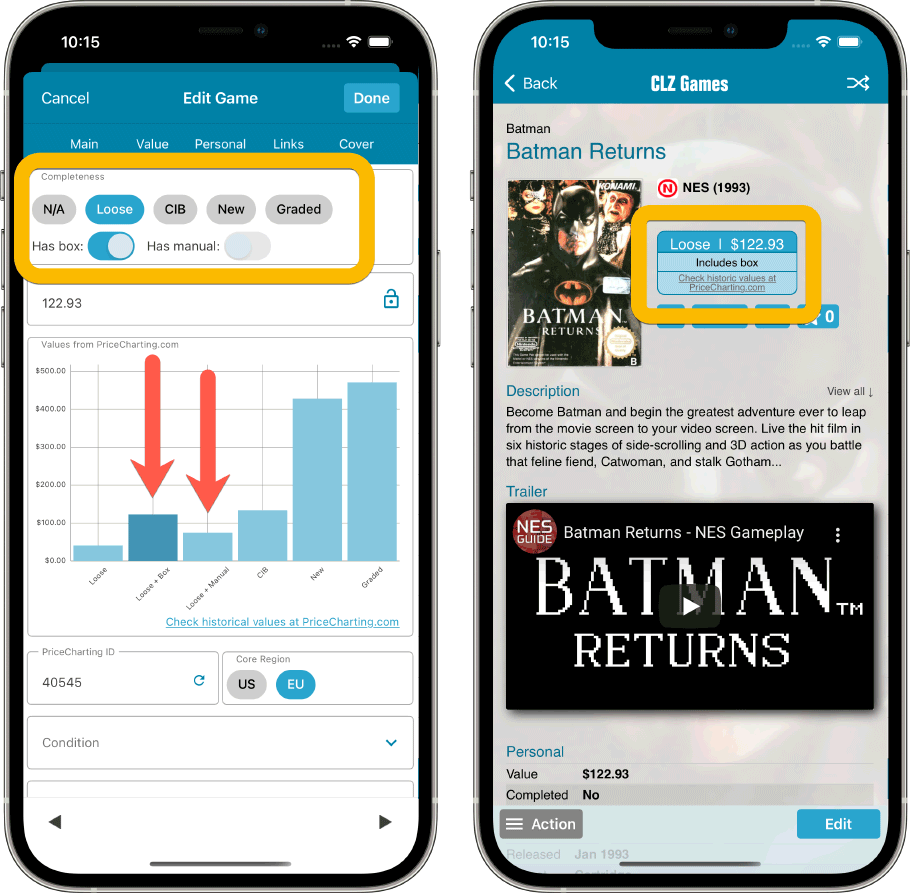
Support for the Graded values (“Graded” is now an extra Completeness option)
PriceCharting now also provides values for graded games (like WATA graded in a plastic case).
So we added a new option to the Completeness field called “Graded” and if set, it will use the Graded value from PriceCharting.
But this update has more new stuff:
- More hardware related stats and charts in the Statistics screen
- You can now also set Tags for Hardware items
»» Click here for some CLZ Games 7.5 screenshots ««
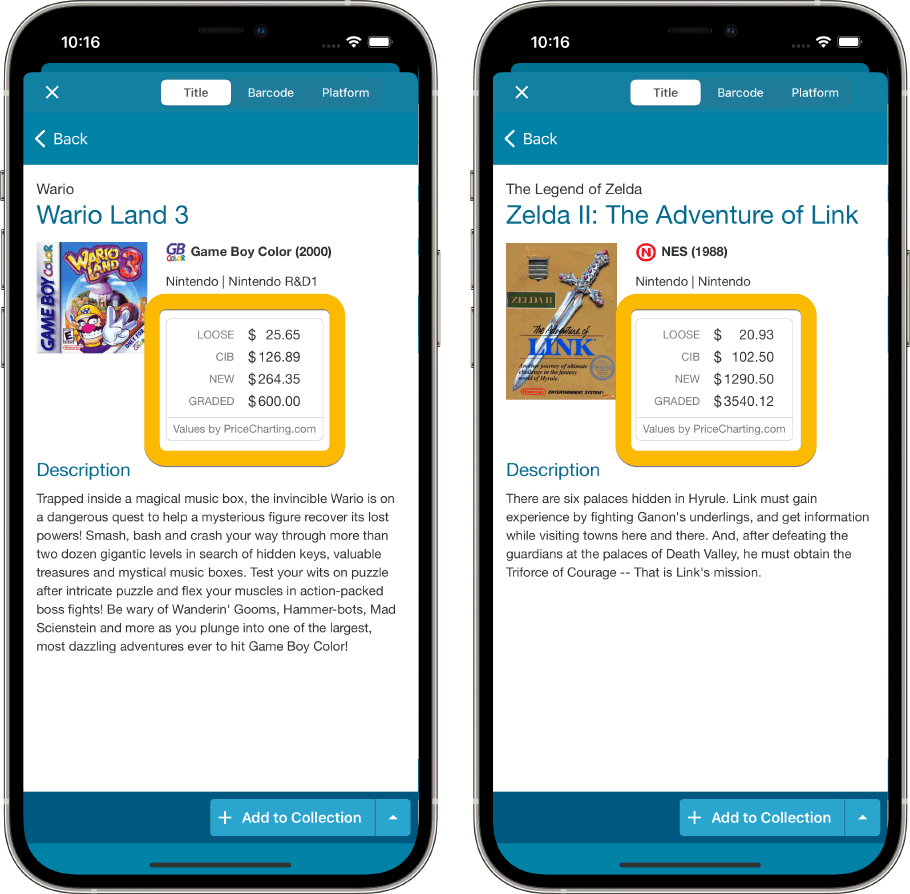
CLZ Comics v7.9: Filter your Series list by Completed status
Another nice update for your CLZ Comics app, with 2 new features that were requested by the members of the CLZ Comics group on Facebook:
Filter your Series list by “Completed” status
This has been a recurring request since we introduced the ability to mark series as “Completed”. So we made it happen. Just tap the checklist icon at the top and choose “Show completed” to only show all series that have been marked as Completed.
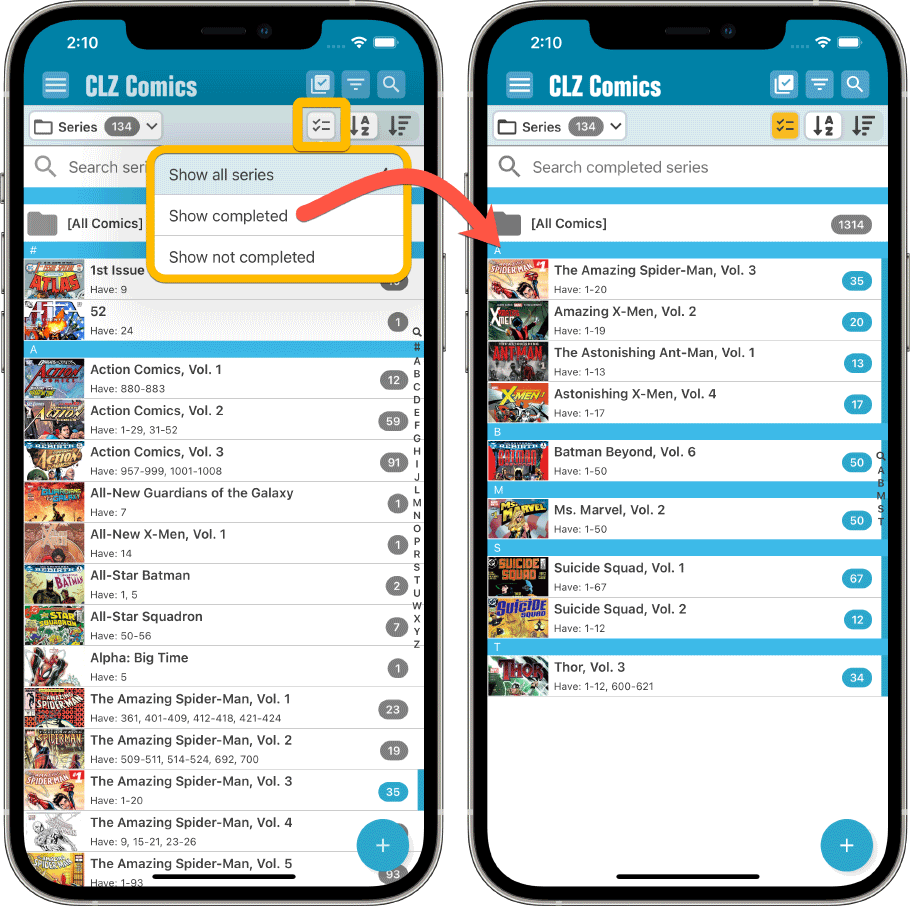
New Setting for Series Images: Earliest Issue or Latest Issue
In your series list, the app has always shown the cover image of the latest issue for that series that you own. But some users indicated that they would prefer it to use the first or earliest issue of the series, because in most cases that is a more recognizable issue. So we made it into a setting! In the Settings screen, switch between Earliest or Latest.
»» Click here for some CLZ Comics 7.9 screenshots ««
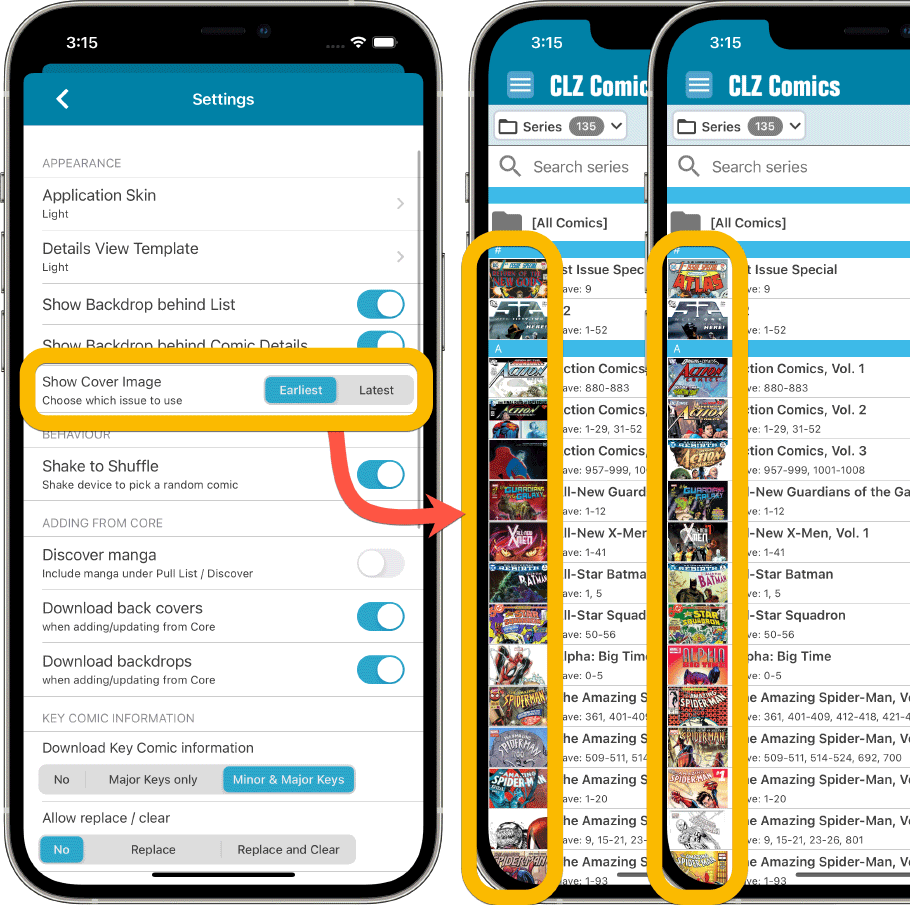
Coming up, CLZ Comics 7.10: ReLink Core Variant / Improved Card View
Currently waiting for review by the Apples and the Googles, CLZ Comics v7.10. Should be live within a few days, with one new feature and one improvement requested by you all:
- Relink Core Variant: easily link your local entry to a different variant in Core, e.g. to change from the Direct to the Newsstand Edition.
- Improved Card View: further tweaks to the new Card View, now including Grade / Value and the colored Collection Status bar.
Connect (all 5 flavors): New collection view “Vertical Cards”
Recently introduced in the CLZ mobile apps and instantly very popular, so now also available in all five Connect flavors: the Card View.
(And… because Connect already had a view called “Card View”, we renamed the old view to “Horizontal Cards” and named the new one “Vertical Cards” here.)
Here’s how to switch to new “Vertical Cards” view: on the toolbar above your collection list, click the 2nd button from the left, called “Vertical Cards”.
»» Click here for some Connect Card View screenshots! ««
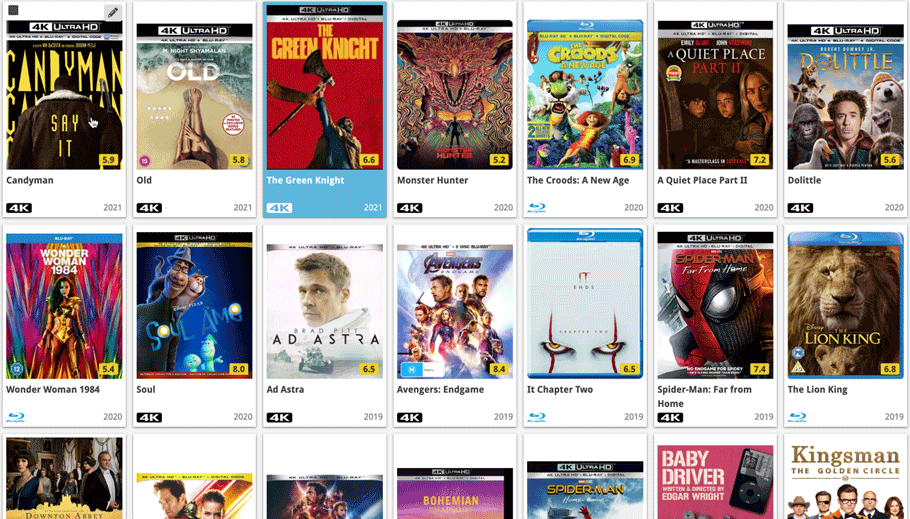
Game Connect: More value data from PriceCharting
Of course, the enhanced PriceCharting features (see above) have been added to Game Connect too:
- Support for the separate Box Only and Manual Only values
- Support for the Graded values (“Graded” is now an extra Completeness option)
»» Click here for Game Connect screenshots! ««
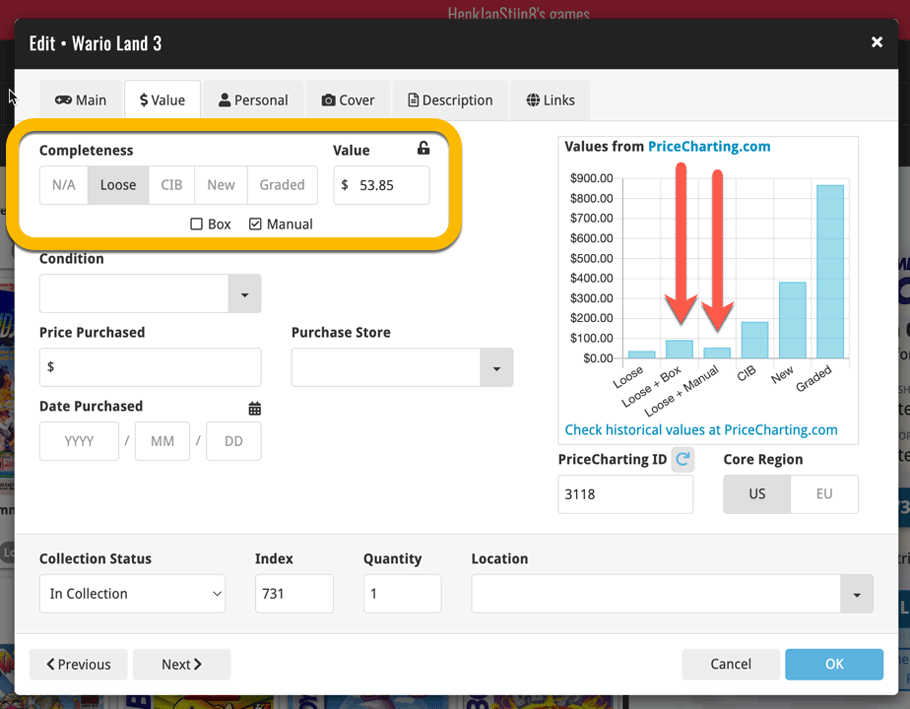
Coming up for the Game Collector desktop software soon!
Comic Connect: Bigger cover images in Add Comics screen
A huge success in the CLZ Comics app, the Card View in the Add Comics screen, with bigger images, making it much easier to find and select the exact variant that you own.
And don’t worry, this time we did not make the mistake of removing the List View 🙂
Here’s an overview of all the improvements to the Add Comics screen of Comic Connect:
- Bigger cover images in the Issue List
- The Issue List for a series now opens in a separate page
- Preview Page now also shows a bigger cover image
- And finally: the Add Comics screen is now a lot bigger!
»» Click here for Card View screenshots! ««
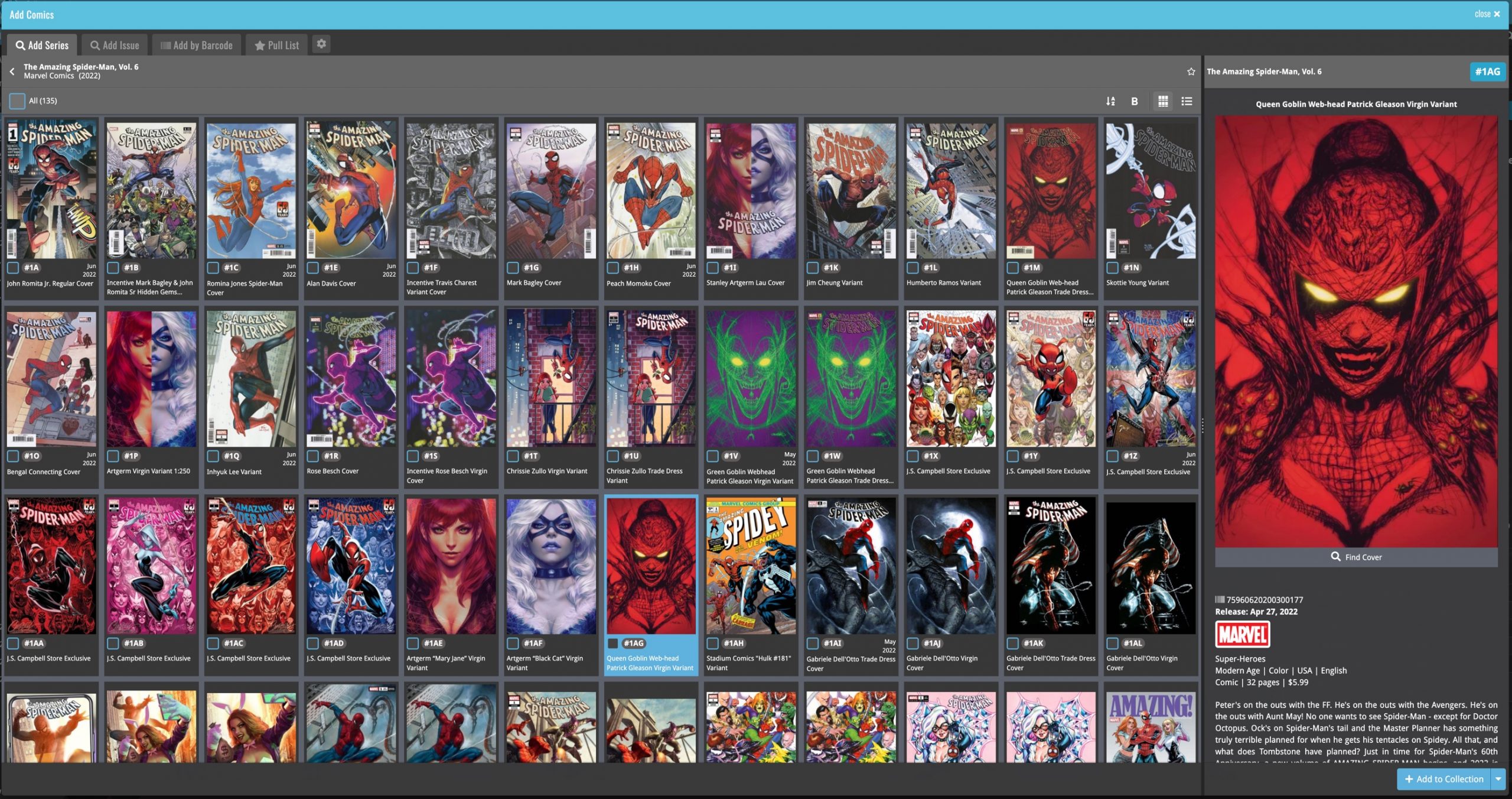
Comic Connect: Improved Pull List and new “Discover” mode!
Again, based on lots of feedback from members of the CLZ Comics group on Facebook, we decided to completely re-design and rewrite the Pull List feature. The re-design was first released for the CLZ Comics mobile app a few weeks ago and this week, it also went live for the Comic Connect software
The new design is expanding the Pull List tab into a fully flexible way to browse recent and upcoming comic releases.
Here’s an overview of all the improvements:
- View upcoming comic releases per week (Last Week, This Week, Next Week)
- List upcoming releases in series folders or as one “flat list”
- New “My Series” tab: view releases for your existing series
- New “Discover” tab: browse ALL recent and upcoming releases!
- Easier adding of series to your Pull List
- Easily open the full issue list for any series
»» Click here for the Pull List screenshots! ««
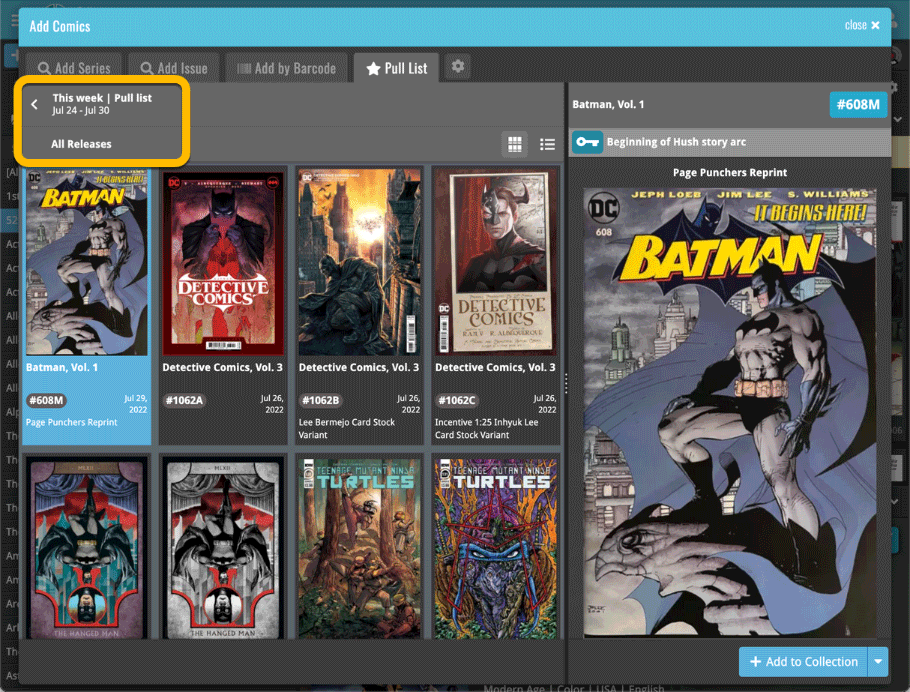
Happy cataloging!