News & updates
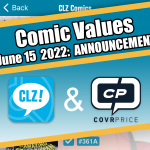 Last day of June, so here’s my June 2022 edition of the CLZ News.
Last day of June, so here’s my June 2022 edition of the CLZ News.
This month, big news about our new collaboration with CovrPrice.com for comic values. Also, the first of many Connect updates and finally, 2 big updates for the CLZ mobile apps for movies and comics.
These are the topics for today:
- CLZ is going to work with CovrPrice for comic values! ETA: Sept 2022
- CLZ Comics v7.8: Improved Pull List and new “Discover” mode!
- CLZ Movies v7.5: New report screen after Updating IMDb Ratings/Votes
- Connect: Lots of new features and tweaks in one go!
- Coming up for the Connect web-based software
CLZ is going to work with CovrPrice for comic values! ETA: Sept 2022
Great news for all users of our comic cataloging tools: we are going to collaborate with COVRPRICE to bring back comic values in our software!

A summary of the most important news about this:
COVRPRICE gives you values for BOTH graded and raw comics!
As opposed to our previous solution for comic values, CovrPrice not only provides values for your graded comics, but they also provide reliable fair market value (FMV) averages for your raw comics!
The costs will be US $6.95 per month or US $60 per year
To get the values in your CLZ software or app, you will need a subscription to the CovrPrice “Premium” plan, which is US $6.95 per month or, when paid yearly, US $60 per year ($5/month).
You also need active subscriptions for your CLZ tools, that is, a grandfathered account will not suffice.
ETA: Sept 2022
We are currently aiming for release in September 2022.
On the COVRPRICE side, the devs are now working on their new back-end, an improved system for raw values and on the API that CLZ will be using.
On the CLZ side, we are linking our Core comic entries to the corresponding COVRPRICE entries. This is a huge job, so we hired TWO new CLZ content managers to help us! CLZ Justin has started 2 weeks ago and CLZ Bastiaan will start tomorrow on July 1.
Wanna give COVRPRICE a try? – $4 discount on your first month!
1) Go to https://covrprice.com/ and sign up for the Free 10 Day trial
This will make you a BASIC (free) CovrPrice member, then…
2) After you’ve created a COVRPRICE account, click here for 30 days of Premium Membership for only $2.99 (coupon code: CLZ2022):
https://covrprice.com/register/unlimited-monthly/?coupon=CLZ2022
After 30 days your account will automatically revert to the $6.95/month account.
IMPORTANT: please note that this is a trial of the CovrPrice.com website, so that you can research comics and check out their value system. You will not get values in your CLZ software yet, neither will the CovrPrice.com site automagically list your database.
For the latest news: Join the “CLZ Comics” group on Facebook
To stay up-to-date on the collaboration with COVRPRICE, I recommend that you join our “CLZ Comics” group on Facebook. Just do a Facebook search for “CLZ Comics” or use this direct link. After visiting the group page, click the “Join” button to join.
CLZ Comics v7.8: Improved Pull List and new “Discover” mode!
Based on lots of feedback from members of the CLZ Comics group on Facebook, we decided to completely re-design and rewrite the Pull List feature of the Add Comics screen.
With this update, the Pull List tab in the Add Comics screen has been expanded into a fully flexible way to browse recent and upcoming comic releases:
- View releases per week: Easily find out which comics and variants will be released in a specific week. E.g. for Last Week, This Week or Next Week.
- List releases in series folders or tap “All Releases” at the top to view them all in one long list.
- New “My Series” tab, a new way to browse releases for the series already in your app, without having to add them to your Pull List first.
- New “Discover” tab: browse ALL recent and upcoming releases, a great way to find out about new series or comics, that were not even on your radar yet.
- Easier adding of series to your Pull List, just tap the star icons for series on the My Series or Discover tabs.
- Easily open the full issue list for any series, just tap the “View all issues” short cut at the bottom of any issue list.
Click here for some screenshots or watch CLZ AJ’s demo video on Youtube!
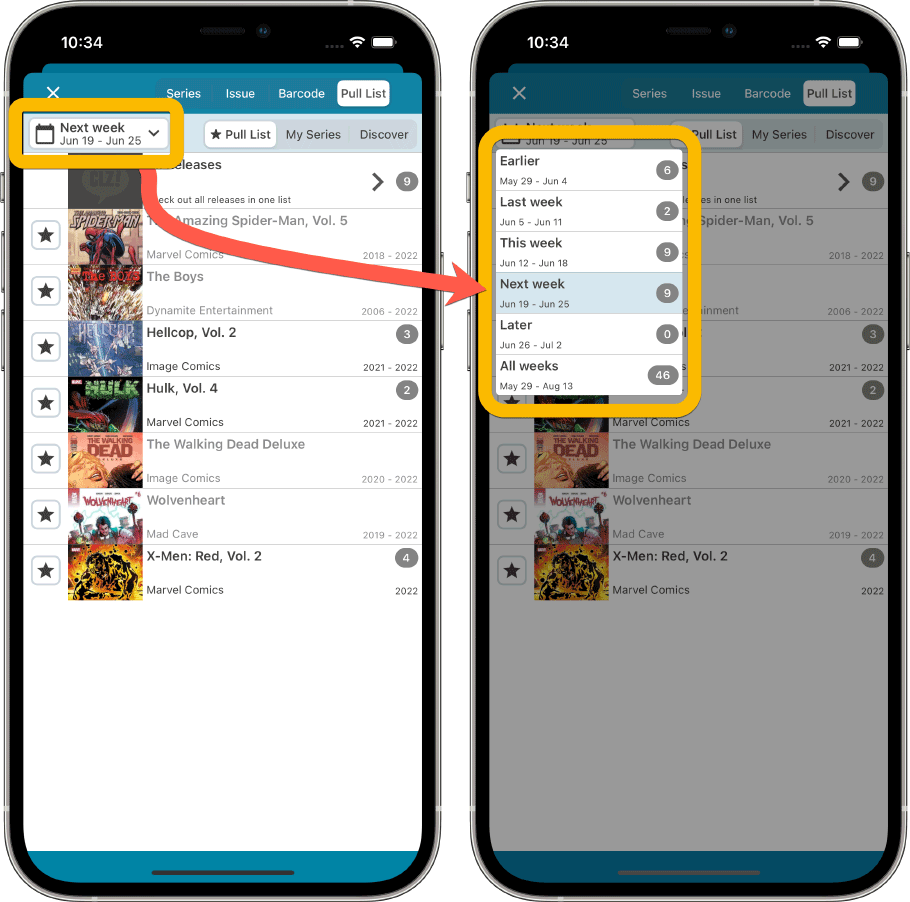
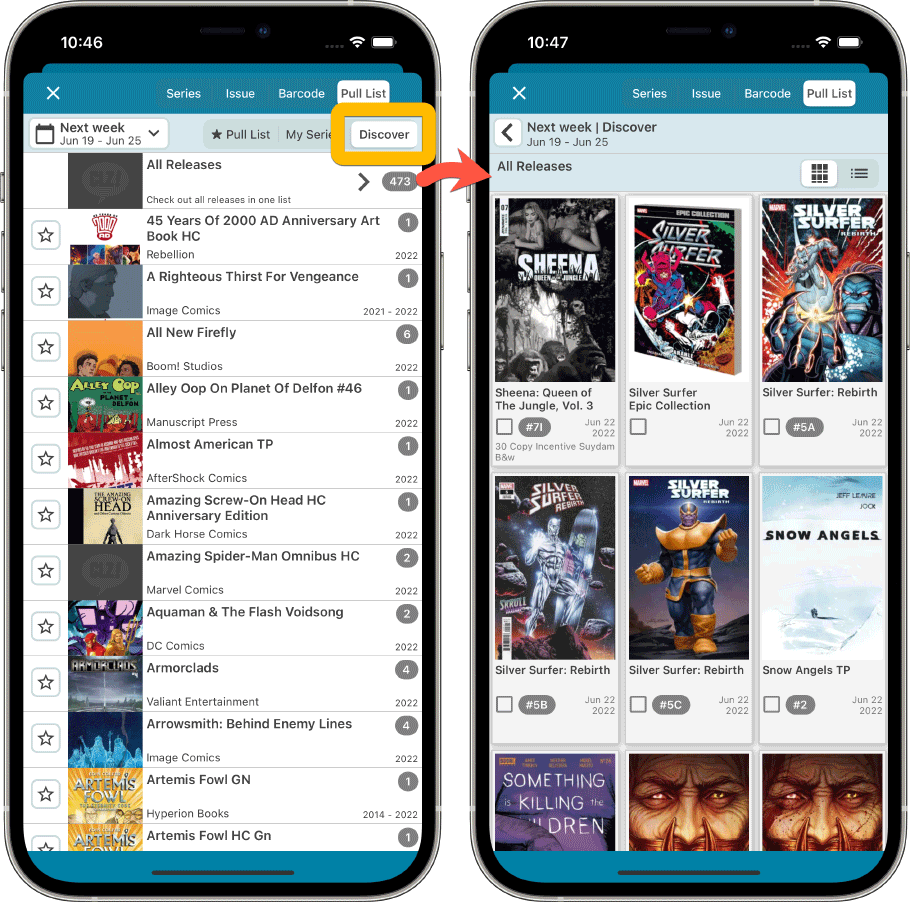
CLZ Movies v7.5: New report screen after Updating IMDb Ratings/Votes
After you run Update IMDb Ratings (via the menu), you will now get a nice report screen, showing you exactly which movies have been updated and what the change in Ratings or Nr of Votes was.
The screen has two tabs at the top, Rating and Votes, to choose the sorting of the updates:
- Rating: this tab shows the list of updated movies sorted by the change in Ratings, biggest changes at the top.
- Votes: this tab shows the list of updated movies sorted by the change in Nr of Votes, biggest changes at the top.
TIP: Choose View Last Update Report from the menu to always view the report of your latest update action again.
PLEASE NOTE: The Update IMDb Ratings/Votes tool requires an active subscription for the app! To subscribe, just open the menu, then tap the “Subscribe Now” link under “Subscription Status”.
>> Click here for some screenshots <<
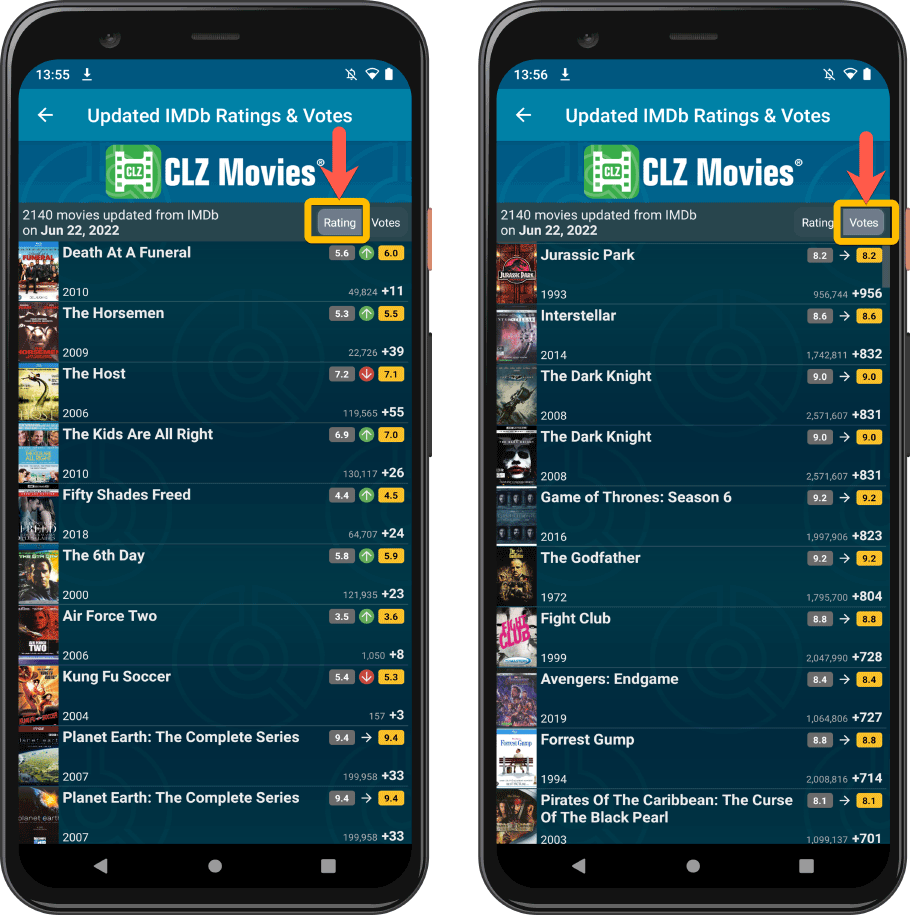
Connect: Lots of new features and tweaks in one go!
A big update for the Connect web-based software, with several cool new features and some smaller tweaks, all in one go.
Easily add cover images by pasting into the Edit / Covers tab
New in Cover tab of your Edit screen: just paste an image you have on your clipboard. A quick popup will appear with the pasted image, asking you if you want to past it as front or back cover. Just click the Front or Back button and presto, it’s in!
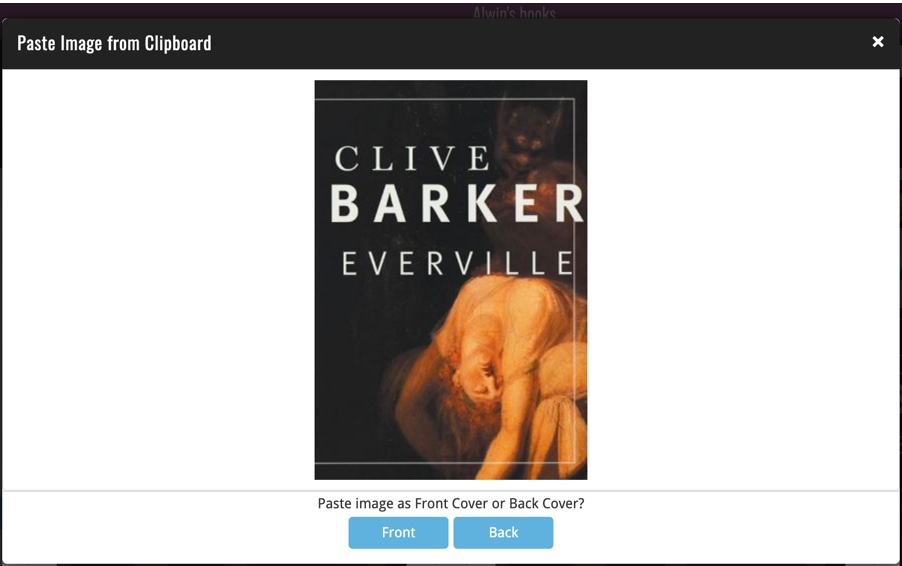
New Month and Date folder options for all date fields
For all date fields we already offered a “Year” folder option, e.g. for “Added Year”, “Purchase Year”, etc…
Today, we added two more “granular” folder options. You can now folder by “Month” (e.g. “Purchase Month”) or by the exact day (e.g. “Added Date”).
These Month and Date folder options are now available for all your date fields.
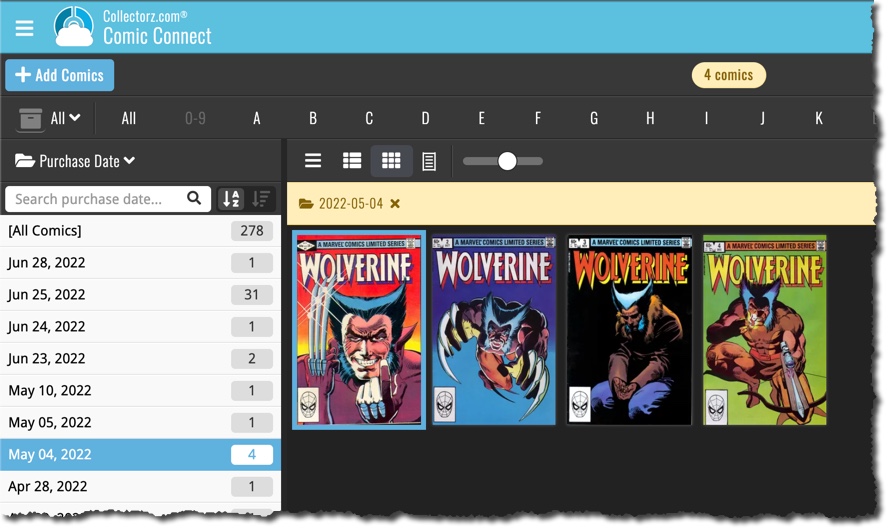
Improved Update from Core tool
One common annoyance about the Update from Core tool: all items that you ran the tool on where always marked as “modified”, regardless of whether there were actual updates for that item or not. Especially annoying if you also use the mobile app and then have to down-sync your entire collection every time.
So we made the Update from Core tool a bit smarter. It now only marks as modified the items for which it actually updated something. Also, it now reports how many were updated at the end of the process.
“Move to Other Collection” now available in details panel toolbar
The final and smallest tweak: the “Move to Other Collection” command is now available for one specific items, from the toolbar above its Details Panel.
And while we were at it, we also did a small re-design to the screen that pops up for selecting which collection to move to.
>> Click here for screenshots <<
Coming up for the Connect web-based software
As I indicated last month, we’re swinging back to focus on the Connect web-based software! Yesterday’s update with several new features (see above) was just the first of a series of big updates. Coming up soon:
- Comic Connect: a re-design of the Add Comics screen: with the big images “Card View” we already introduced on mobile.
- A new “Card View” for the main screen, with big cover images and the main item details.
- Comic Connect: a full re-imagining of the Pull List features (also already live on mobile)
- Other languages: we are making Connect full localizable/translatable, so that we can offer the web-based software in multiple languages.