News & updates tagged 'clz scanner'
 For this update, we have improved the camera barcode scanner, to make better use of the power of today’s devices, both in terms of camera resolution and computing power.
For this update, we have improved the camera barcode scanner, to make better use of the power of today’s devices, both in terms of camera resolution and computing power.
The scanning should now be faster, that is, it should be quicker in picking up the barcode from the camera image. The difference is most noticeable when scanning the longer 12+2 and 12+5 digit barcode found on today’s comic books.
 On this last day of the month, let me (Alwin) give you an overview of this month’s releases, in the March 2023 edition of the CLZ newsletter.
On this last day of the month, let me (Alwin) give you an overview of this month’s releases, in the March 2023 edition of the CLZ newsletter.
This month was all about the full roll-out of our new “CLZ Scanner” barcode scanner app and about a cool new look for slabbed comics in our comic tools:
- New in March 2023::
- 5 updates for the desktop software with support for our new CLZ Scanner app
- New look for slabbed comics and 3 new slab related fields for all comic tools
- What’s cooking?
- Multi-level folders for the CLZ mobile apps
- Translations for the Connect web-based software
- Two-factor authentication on CLZ Accounts
 As announced last weekend, here it is, Game Collector version 23.2 for Windows, with full support for our new CLZ Scanner barcode scanner app!
As announced last weekend, here it is, Game Collector version 23.2 for Windows, with full support for our new CLZ Scanner barcode scanner app!
And as indicated earlier, support for the old CLZ Barry scanner app has now been removed.
Also new in this version: Improved support for barcodes that were used over multiple series.
What is CLZ Scanner?
The aptly-named “CLZ Scanner” is a barcode scanner app, nothing more, nothing less. It is an app that you use on your phone to scan barcodes and then instantly send those scanned barcodes to the Add Games screen of the Game Collector software running on your computer. From there, you can then easily and comfortably add the scanned games to your computer software.
CLZ Scanner replaces the old CLZ Barry app.
 As announced last weekend, here it is, Music Collector version 23 for Windows, with full support for our new CLZ Scanner barcode scanner app!
As announced last weekend, here it is, Music Collector version 23 for Windows, with full support for our new CLZ Scanner barcode scanner app!
And as indicated earlier, support for the old CLZ Barry scanner app has now been removed.
Also new in this version: Improved support for barcodes that were used over multiple series.
What is CLZ Scanner?
The aptly-named “CLZ Scanner” is a barcode scanner app, nothing more, nothing less. It is an app that you use on your phone to scan barcodes and then instantly send those scanned barcodes to the Add Music screen of the Music Collector software running on your computer. From there, you can then easily and comfortably add the scanned albums to your computer software.
CLZ Scanner replaces the old CLZ Barry app.
 As announced last weekend, here it is, Movie Collector version 23.2 for Windows, with full support for our new CLZ Scanner barcode scanner app!
As announced last weekend, here it is, Movie Collector version 23.2 for Windows, with full support for our new CLZ Scanner barcode scanner app!
And as indicated earlier, support for the old CLZ Barry scanner app has now been removed.
Also new in this version: Improved support for barcodes that were used over multiple series.
What is CLZ Scanner?
The aptly-named “CLZ Scanner” is a barcode scanner app, nothing more, nothing less. It is an app that you use on your phone to scan barcodes and then instantly send those scanned barcodes to the Add Movies screen of the Movie Collector software running on your computer. From there, you can then easily and comfortably add the scanned movies to your computer software.
CLZ Scanner replaces the old CLZ Barry app.
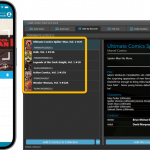 As announced last weekend, here it is, Comic Collector version 23.5 for Windows, with full support for our new CLZ Scanner barcode scanner app!
As announced last weekend, here it is, Comic Collector version 23.5 for Windows, with full support for our new CLZ Scanner barcode scanner app!
And as indicated earlier, support for the old CLZ Barry scanner app has now been removed.
Also new in this version: Improved support for barcodes that were used over multiple series.
What is CLZ Scanner?
The aptly-named “CLZ Scanner” is a barcode scanner app, nothing more, nothing less. It is an app that you use on your phone to scan barcodes and then instantly send those scanned barcodes to the Add Comics screen of the Comic Collector software running on your computer. From there, you can then easily and comfortably add the scanned comics to your computer software.
CLZ Scanner replaces the old CLZ Barry app.
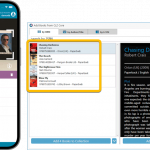 As announced last weekend, here it is, Book Collector version 23.1 for Windows, with full support for our new CLZ Scanner barcode scanner app!
As announced last weekend, here it is, Book Collector version 23.1 for Windows, with full support for our new CLZ Scanner barcode scanner app!
And as indicated earlier, support for the old CLZ Barry scanner app has now been removed.
What is CLZ Scanner?
The aptly-named “CLZ Scanner” is a barcode scanner app, nothing more, nothing less. It is an app that you use on your phone to scan barcodes and then instantly send those scanned barcodes to the Add Books screen of the Book Collector software running on your computer. From there, you can then easily and comfortably add the scanned books to your computer software.
CLZ Scanner replaces the old CLZ Barry app.
 This is the Feb 2023 edition of the CLZ Newsletter, as always brought to you by CLZ Alwin.
This is the Feb 2023 edition of the CLZ Newsletter, as always brought to you by CLZ Alwin.
This month, we were finally able to complete a project that a large part of the CLZ team had been working on for several months:
Our completely new, build from scratch, CLZ Scanner barcode scanner app!
The app itself is now available in the iOS App Store and Android Play Store and support for the CLZ Scanner app is already live in the Connect web-based software.
Sadly though, last week’s email to all Connect subscribers, happily announcing the CLZ Scanner, with instructions for “getting started”, has been the most misunderstood email I have written in many years…
That is, judging from the responses I have received. I have seen confusion, I have seen frustration, I have seen complaints, I have seen anger… one guy even threatened me of reporting my company to TrustPilot for being “harsh on seniors and people with medical issues”…
All that because we made a new and better barcode scanner app to replace CLZ Barry 🙁
I am still not entirely sure where I went wrong, but I will try to explain CLZ Scanner better in this newsletter and in future CLZ Scanner reminder emails. In any case, my apologies for all the confusion and frustration I caused!
In other news: CLZ is now on Instagram! I hired a 5-man full-time social media team to manage this new social channel, so here we go!
Just kidding of course, this is just a nice side-project for our comic content guys Taco and Justin 🙂 Let’s see where they takes us!
- New in Feb 2023::
- Our new “CLZ Scanner” app is live!
- CLZ Comics is now on Instagram!
- What’s cooking?
- More slab-related fields for all comic products
- Translations for the Connect web-based software
- Multi-level folders for the CLZ mobile apps
- Two-factor authentication on CLZ Accounts
 This is CLZ Alwin, with the first 2023 CLZ Newsletter.
This is CLZ Alwin, with the first 2023 CLZ Newsletter.
Remember that in last month’s newsletter I had no releases to report on, because of the quiet December month? Well, we’re back on track, with 6 big releases in January. Two for the Collector desktop software, 2 for the Connect web-based software and 2 for the CLZ mobile apps!
And we have some interesting projects going on that will result in even bigger releases soon (check under What’s cooking below):
- Released in Jan 2023:
- Book Collector 23.0 / CLZ Books 8.0 / Book Connect: 7 new data fields!
- Comic Collector 23.3: Improved Pull List and new “Discover” mode!
- CLZ Comics 8.2 / Comic Connnect: New report after Updating Key Info
- What’s cooking?
- More slab-related fields for all comic products
- New “CLZ Scanner” app, to replace CLZ Barry
- Translations for the Connect web-based software
- Multi-level folders for the CLZ mobile apps
- Two-factor authentication on CLZ Accounts
 It’s Dec 30, so this is CLZ Alwin with the final CLZ Newsletter for 2022. But first: A happy 2023 from the entire CLZ Team: Martin, Rowdy, Sven, Stijn, AJ, Pim, Joe, Bernard, Justin, Taco, Sytske and me, Alwin!
It’s Dec 30, so this is CLZ Alwin with the final CLZ Newsletter for 2022. But first: A happy 2023 from the entire CLZ Team: Martin, Rowdy, Sven, Stijn, AJ, Pim, Joe, Bernard, Justin, Taco, Sytske and me, Alwin!
December has been a quiet month, with no releases at all! Most of the CLZ team has been taking vacation days this month (just 5 of us working today 🙂 ). On top of that, our focus has been on several BIG projects that should result in releases early 2023.
So this is the perfect opportunity to make this newsletter into a “What’s coming in 2023” overview:
- New “CLZ Scanner” app, to replace CLZ Barry
- Translations for the Connect web-based software
- Big updates for all book products with new fields
- Multi-level folders for the CLZ mobile apps
- Two-factor authentication on CLZ Accounts
- More slab fields for comic products
And much more of course, the above is just what’s at the top of our list now.
 CLZ Alwin, with a summary of CLZ’s busiest month ever, Oct 2022!
CLZ Alwin, with a summary of CLZ’s busiest month ever, Oct 2022!
The month started with the CLZ team going to Paris to celebrate our 22nd anniversary. Then when back in Amsterdam, instantly rolling into our biggest launch ever: the integration of comic values from CovrPrice into our comic apps and software.
And then finally, dealing with all the questions about it, fixing some issues (pun intended) and releasing the first improvements based on your suggestions!
But I am happy to report that the launch was a huge success, with thousands of users signing up for CovrPrice and linking their CP and CLZ accounts! Users love seeing the values for their comics and getting an idea of the total value of their collection.
We will of course keep improving the CovrPrice features, but we can now finally free up part of the team for other, non-comic projects. We’ve got some cool stuff coming up!
The topics today:
- The CLZ team in Paris, check out the pics!
- Now live: Get comic values from CovrPrice in your CLZ app or software
- Two improvements for the CovrPrice integration
- Fixed: barcode scanning on iPhone 14 Pro
- Coming up: CLZ Scanner app to replace CLZ Barry