News & updates
 It’s Dec 30, so this is CLZ Alwin with the final CLZ Newsletter for 2022. But first: A happy 2023 from the entire CLZ Team: Martin, Rowdy, Sven, Stijn, AJ, Pim, Joe, Bernard, Justin, Taco, Sytske and me, Alwin!
It’s Dec 30, so this is CLZ Alwin with the final CLZ Newsletter for 2022. But first: A happy 2023 from the entire CLZ Team: Martin, Rowdy, Sven, Stijn, AJ, Pim, Joe, Bernard, Justin, Taco, Sytske and me, Alwin!
December has been a quiet month, with no releases at all! Most of the CLZ team has been taking vacation days this month (just 5 of us working today 🙂 ). On top of that, our focus has been on several BIG projects that should result in releases early 2023.
So this is the perfect opportunity to make this newsletter into a “What’s coming in 2023” overview:
- New “CLZ Scanner” app, to replace CLZ Barry
- Translations for the Connect web-based software
- Big updates for all book products with new fields
- Multi-level folders for the CLZ mobile apps
- Two-factor authentication on CLZ Accounts
- More slab fields for comic products
And much more of course, the above is just what’s at the top of our list now.
New “CLZ Scanner” app, to replace CLZ Barry
 This has been in development for over 2 months, with mobile developers Pim and Bernard creating the Android and iOS apps, web-developer Stijn setting up the necessary server-side code and with designer AJ and intern Taco working on the UI/UX design, icons and logo.
This has been in development for over 2 months, with mobile developers Pim and Bernard creating the Android and iOS apps, web-developer Stijn setting up the necessary server-side code and with designer AJ and intern Taco working on the UI/UX design, icons and logo.
The aptly-named “CLZ Scanner” is a barcode scanner app for use with the Connect web-based software and the Collector desktop software. In short, you can use CLZ Scanner to scan barcodes with your phone and instantly send the scanned barcodes to the Add by Barcode tab of your Connect or Collector software on your computer.
CLZ Scanner will replace the current “CLZ Barry” solution. It will be much easier-to-use and easier to connect (pun intended). Some highlights:
- Connect your app and software with your CLZ Account, no more Barry IDs.
- Easily login to the app by scanning a QR barcode on your computer screen.
- Send barcodes to your barcode queue even when not connected to your computer software. The barcodes will auto-sync as soon as you open the Add screen on your computer.
- Completely re-designed app, solely focused on scanning barcodes into the CLZ software, making the UI super-clean and easy-to-use.
Translations for the Connect web-based software
This is the current project for web-developers Sven and Joe: making the Connect web-based software available in multiple languages. Three big parts to this project:
- Making the software translatable, basically ensuring that ALL UI text is retrieved from a translation database.
- Creating a nice and easy web-based CMS tool that translators can log in to and translate text, preview in Connect, etc…
- Doing the actual translations.
The development work is almost finished at the moment, so we can soon start on the translations. We will of course do the Dutch translation ourselves, which will be a good way to test and tweaks the translator CMS.
We plan to go live once we can offer Dutch, German, French and Spanish translations. Then after that we plan to work on offering other languages.
Big updates for all book products with new fields
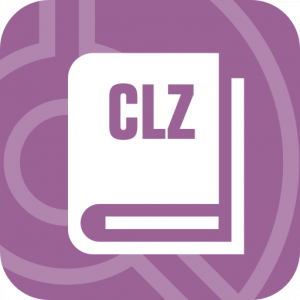 These are almost ready for launch, ETA early January 2023: big new updates for Book Collector for Windows (version 23.0), for the CLZ Books mobile app (version 8.0) and for the Book Connect web-based software.
These are almost ready for launch, ETA early January 2023: big new updates for Book Collector for Windows (version 23.0), for the CLZ Books mobile app (version 8.0) and for the Book Connect web-based software.
These new versions will add 3 completely new fields and 4 new sync fields:
- Signed By
- Dust Jacket yes/no
- Number line / Printer’s key (wikipedia)
- Cover Artist
- Foreword Author
- Ghostwriter
- Box Set
Multi-level folders for the CLZ mobile apps
A powerful feature already available in the Connect web-based software and the Collector desktop: using multiple levels folders in the folder panel.
For example: group by Genre, THEN by Artist or Author. Or for movies: by Format, then by IMDb Rating. Or for comics: group by Publisher, THEN by Series.
Bringing this feature to the mobile apps will be an interesting UI/UX design challenge, but we’re looking forward to that 🙂
Two-factor authentication (2FA) on CLZ Accounts
Protect your CLZ Account by activating 2FA (two-factor) authentication. When logging into to your my.clz.com page, require an extra authenticator code.
This will of course be optional, but highly recommended.
More slab fields for all comic products
 More and more of our comic collector audience are using our app and software to catalog slabbed comics (CGC, CBCS, PGX, etc..). We already offer special slab fields, like Grade, Grading Company, Grader Notes, Cert Number, etc… but we are getting requests for more from our serious slab collectors.
More and more of our comic collector audience are using our app and software to catalog slabbed comics (CGC, CBCS, PGX, etc..). We already offer special slab fields, like Grade, Grading Company, Grader Notes, Cert Number, etc… but we are getting requests for more from our serious slab collectors.
So coming up in CLZ Comics, Comic Connect and Comic Collector, new fields for: