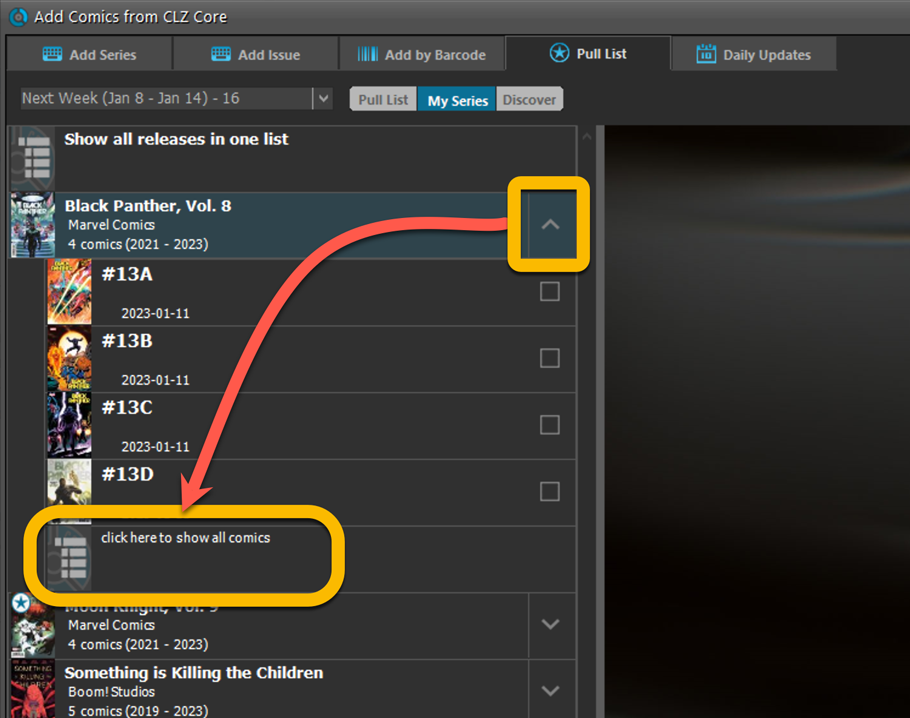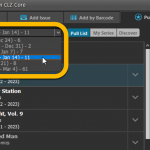 Woohoo, just barely into 2023 and we’re up to version 23.3 already!
Woohoo, just barely into 2023 and we’re up to version 23.3 already!
Based on lots of feedback from members of the CLZ Comics group on Facebook, we decided to completely re-design and rewrite the Pull List feature.
This re-designed Pull List tool was already released for the CLZ Comics mobile app and for the Comic Connect web-based software a couple of months ago. Today, the new design has come to your Comic Collector desktop software, expanding it into a fully flexible way to browse recent and upcoming comic releases.
Here’s an overview of all the improvements:
- Much faster Pull List tab
- View releases per week
- List releases in series folders or as one “flat list”
- New “My Series” tab: view releases for your existing series
- New “Discover” tab: browse ALL recent and upcoming releases!
- Easier adding of series to your Pull List
- Easily open the full issue list for any series
Much faster Pull List tab
The first thing you will notice is that the new Pull List tool is much faster than the old setup. The old system always retrieved ALL upcoming releases in one go, which, with the amount of weekly releases we have nowadays, had become very very slow. The new design is more “interactive”, retrieving all lists on-demand, depending on your selections. Nice and snappy!
View releases per week
Easily find out which comics and variants will be released in a specific week. E.g. for Last Week, This Week or Next Week.
Or, choose All Weeks to see all recent releases (for the past 2 weeks) and future releases (coming up in the next 8 weeks).
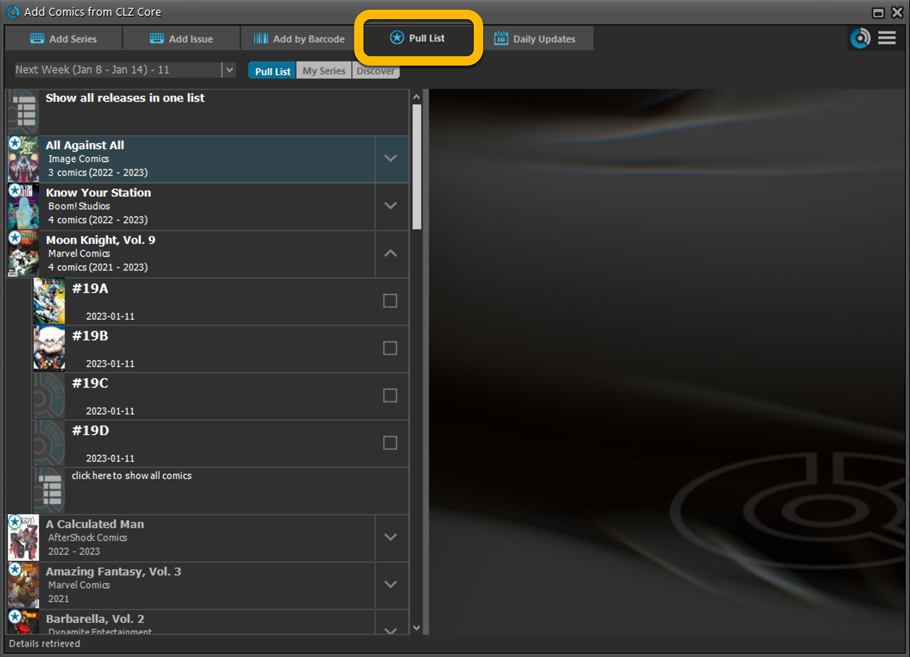
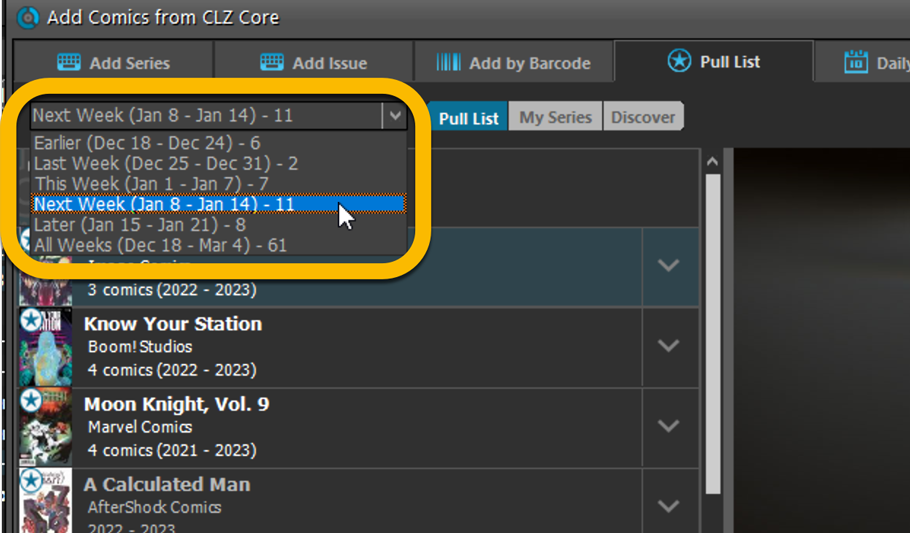
List releases in series folders or as one “flat list”
Browse releases per series using the series folders. Or tap “Show all releases in one list” at the top to view them all in one flat list, so that you can easily add multiple comics from different series in one go.
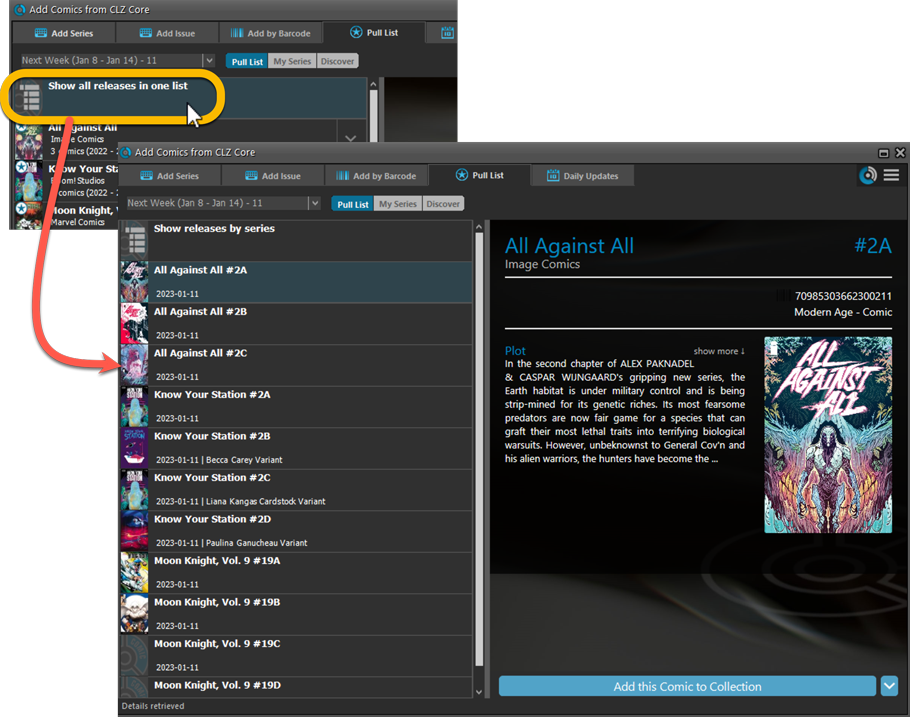
New “My Series” tab: view releases for your existing series
The “My Series” tab is a new way to browse releases for your favorite series, without having to add them to your Pull List first. This tab automatically shows releases for the series that are already in your database.
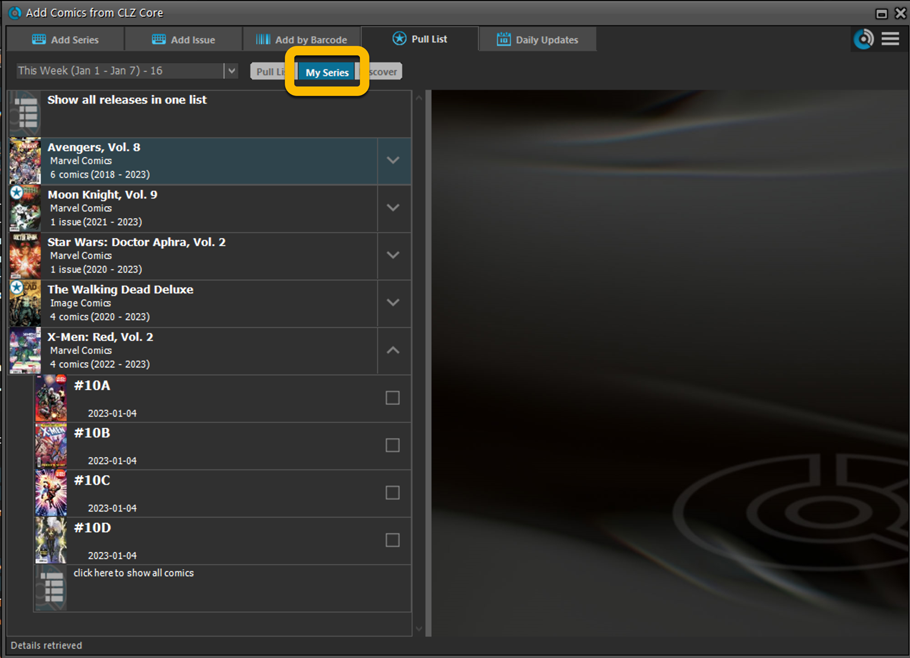
New “Discover” tab: browse ALL recent and upcoming releases
Wanna find out about new series or comics, that were not even on your radar yet? That’s what the new “Discover” tab is for. It shows ALL releases that our Core knows about!
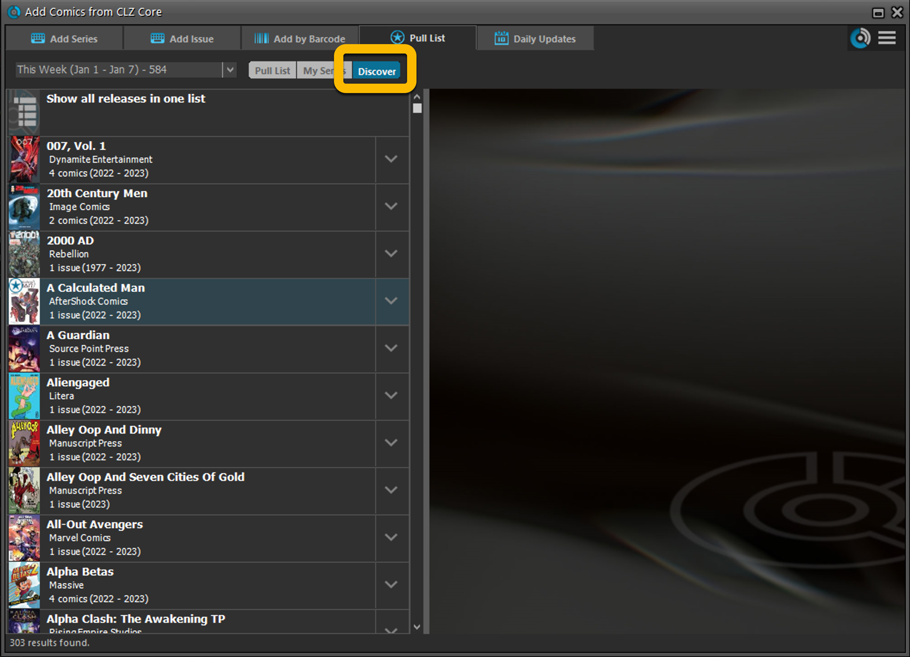
Easier adding of series to your Pull List
The above two new My Series and Discover tabs also make it much easier to add series to your Pull List. Just use My Series / All Weeks to find all ongoing series that are in your database already and hover your mouse over one of the series cover, then click the star icons to add them to the Pull List.
Or use Discover / All weeks and find new series that you want to keep track off using your Pull List.
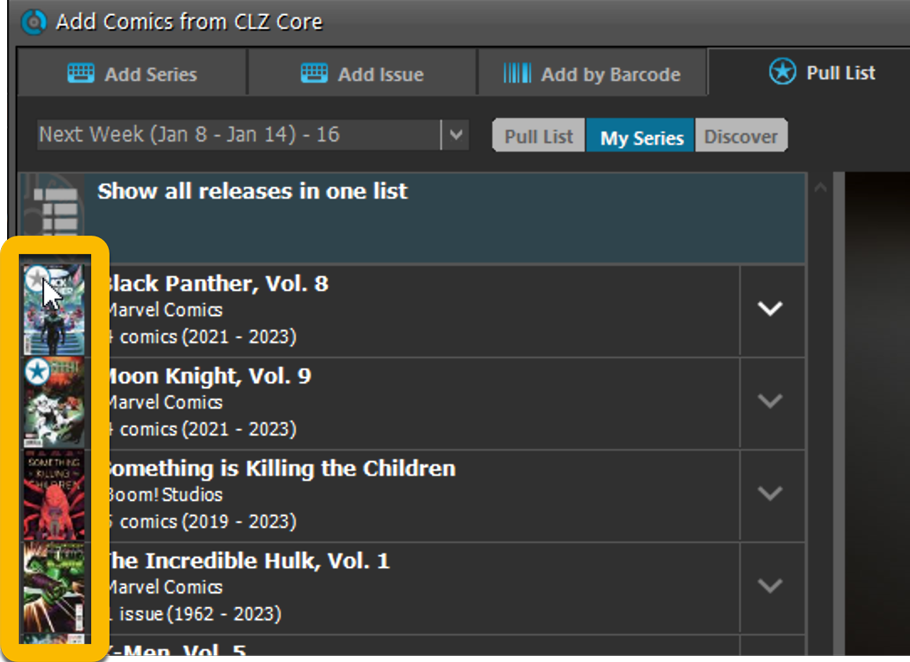
Easily open the full issue list for any series
Found a series on your Pull List tab that you want to explore further and see earlier or all issues for? That is now possible too, using the “View all issues” short cut at the bottom of any issue list. It will take you right to the full issue list for that series on the Series tab.