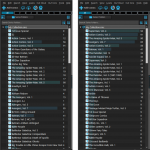 Version 21.4 is now available for your Comic Collector software, with a nice graphical update for your folder panel. The folder panel now show horizontal bars in the background behind the folder entries, representing the “relative size” of the folder, that is, relative to the biggest folder in your collection.
Version 21.4 is now available for your Comic Collector software, with a nice graphical update for your folder panel. The folder panel now show horizontal bars in the background behind the folder entries, representing the “relative size” of the folder, that is, relative to the biggest folder in your collection.
This creates a nice subtitle bar chart in the background, making it easier to spot your most popular Series, your favorite Publishers, etc…
TIP: Sort by Count(at the top) for a nice chart from biggest to smallest.
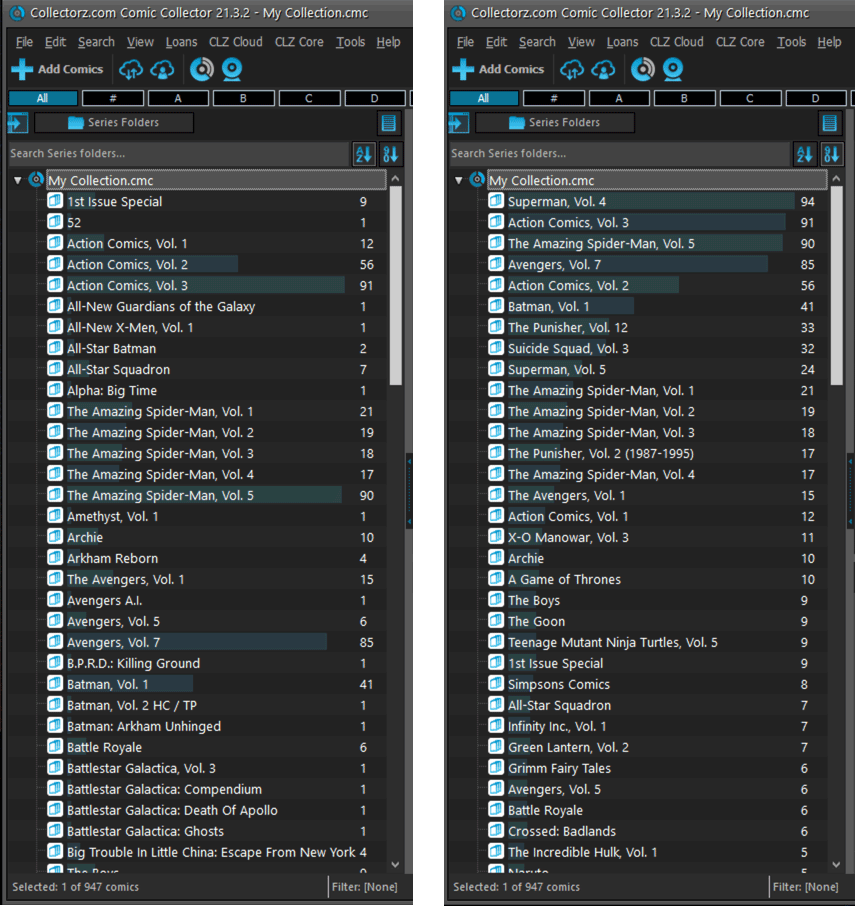
Important:
We are confident that MOST users will LOVE this new graphical update.
BUT: we are also 100% sure that SOME users will absolutely HATE it 🙂
( we have been in this business long enough to be aware of that )
So, of course this new feature is OPTIONAL (although enabled by default).
You can switch it off using Tools > Options > Customization > “Show bar chart in folder panel”.
Fixes:
- The menu item “CLZ Core > Submit item to CLZ Core” was not enabled when using Card View
- Add Comics: Add comic via the right click menu could add an empty entry
- Add Comics: Add to / Remove from Pull List wasn’t working correctly