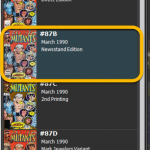 Another update for your Comic Collector software, version 23.2, in which we introduce the “Re-Link Core Variant” feature, a new and easier way to link your local entries to a different variant in Core.
Another update for your Comic Collector software, version 23.2, in which we introduce the “Re-Link Core Variant” feature, a new and easier way to link your local entries to a different variant in Core.
Relink Core variant
For most comic issues, Core often has multiple variants listed, e.g. Direct and Newsstand Editions, or for modern comics many different cover variants by different cover artists and in different variations (trade dress, virgin, etc…).
Having your local entries linked to the correct is important for many reasons, like getting the correct data when using Update from Core, for getting the correct key information, for syncing with the CLZ Cloud. etc…
And with the recent CovrPrice integration, being linked to correct variant has become essential for getting the correct value from CovrPrice.
Now, of course you could already “Unlink from Core”, then “Link with Core” again, but today’s new Re-Link Core Variant tool makes re-linking much easier. It lets you link your local entry to a different variant in Core, e.g. from Direct to Newsstand. Doing so will automatically update and overwrite all relevant information, like the Variant letter, the Variant Description, the cover image, barcode, cover date, etc…
You can find the Relink Core Variant command in the right click menu for a comic, or in the action menu of the comic details panel. In screen that pops up, just select the correct variant, then click the blue “Link to variant” button at the bottom right.
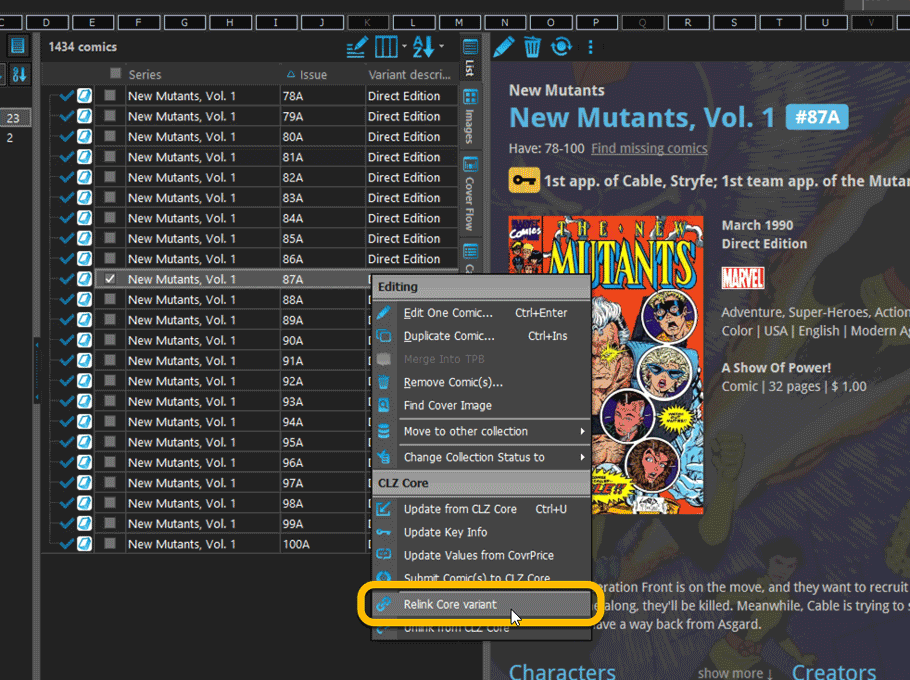
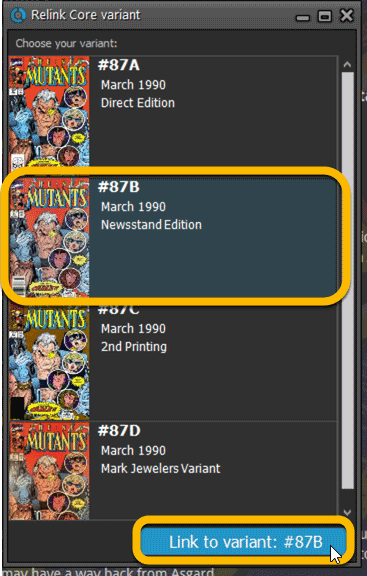
REMINDER: How to sign up for CovrPrice and get comic values in Comic Collector
To get access to the comic values from CovrPrice, you will need a subscription to the CovrPrice “UNLIMITED” plan (US $6.95 per month or US $60 per year).
Here’s how to subscribe:
- Visit the special CLZ/CovrPrice sign up page here.
Follow the steps there to: - Create a CovrPrice account
- Pay for the Unlimited plan
- and finally, to link your CovrPrice and CLZ accounts
It’s super-easy, just follow the steps on-screen.
Now, to finally get the actual CovrPrice values into your app, for your entire collection, use Update Values from the menu!
TIP: CovrPrice is providing fresh values continuously, so to keep your values up-to-date, regularly run Update Values again, e.g. daily or weekly. Each time you do, you will get a nice report of which values have changed and by how much!