News & updates tagged 'in app purchase'
v9.8 Subscribe to CovrPrice as an In-App purchase, straight from the CLZ app
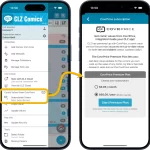 An important update for your CLZ Comics app today, in which we make it much easier to subscribe to CovrPrice and get comic values in your CLZ app.
An important update for your CLZ Comics app today, in which we make it much easier to subscribe to CovrPrice and get comic values in your CLZ app.
In short: you can now subscribe to CovrPrice straight from the CLZ app, as in In-App-Purchase! And when you do, it is linked up and active immediately, just use Update Values and you’re set.
Fixed:
- Crashing merge dialog in the manage pick list screen on Android 6.0+ devices
- Facebook sign up button not working
- Formatting of cover price in the details view
- Retention of the scroll position in the issue list view on phone sized devices
- Reverting of custom uploaded cover when syncing an update
- Crash in the edit screen after pressing the next/previous comic button
- Added Folder options for Country and store
- CLZ Cloud Sync button now indicates “out of sync” status using red exclamation mark
- App now automatically restores the Unlock Full App in-app purchase
- Fixed hardware keyboard enter not working in tablet search field
- Fixed screen rotation not working on phones
New:
- CLZ Cloud database detection for empty databases
- Out of sync notification on the sync button
- Improved restoring of in app purchase
- Added collection status folder
- Added folder support for:
- condition
- country
- store
Fixed:
- Fixed screen rotation not working on phones
- Fixed hardware keyboard enter not working in tablet search field
New:
- CLZ Cloud Sync button now indicates “out of sync” status using red exclamation mark
- App now automatically restores the “Unlock Full App” in-app purchase
- Added more folder options:
- store
- packaging
- edition
- condition
- location
- country
- aspect ratio
- cinematographer
- distributor
- musician
- producer
- region
- subtitle
- writer
Fixed:
- Hardware keyboard enter not working in tablet search field
New:
- CLZ Cloud database detection for empty databases
- Out of sync notification on the sync button
- Improved restoring of in app purchase
- Added folder support for: multiplayer mode, edition and hardware type
Fixed:
- Fixed hardware keyboard enter not working in tablet search field
- Fixed crashes in in-app purchase screen on certain Xiaomi phones
- Fixed crash in in-app purchase screen when only one in app purchase was offered
- Fixed crashes in in-app purchase screen on certain Xiaomi phones
- Fixed crash in in-app purchase screen when only one in app purchase was offered
- Fixed crashes in in-app purchase screen on certain Xiaomi phones
- Fixed crash in in-app purchase screen when only one in app purchase was offered
- Fixed crashes in in-app purchase screen on certain Xiaomi phones
- Fixed crash in in-app purchase screen when only one in app purchase was offered
- Fixed crashes in in-app purchase screen on certain Xiaomi phones
- Fixed crash in in-app purchase screen when only one in app purchase was offered
CLZ Music is now free to download, with a database limit of 100 albums. Unlock higher database limits using In App Purchases.
IMPORTANT:
If you purchased CLZ Music *before* the 4.0 release, then the 4.0 version will be automatically unlocked to an *unlimited* database size. You do NOT need to pay again 🙂
If, for whatever reason, this didn’t work for you, then just CONTACT US and and we’ll unlock it manually, free of charge!
- Easily switch between Add methods (Title/Barcode/Manual).
- Re-designed search results with included cover images.
- Add by Barcode now automatically opens Camera Scan screen.
CLZ Games is now free to download, with a database limit of 100 games. Unlock higher database limits using In App Purchases.
If you purchased CLZ Games *before* the 4.0 release, then the 4.0 version will be automatically unlocked to an *unlimited* database size. You do NOT need to pay again 🙂
If, for whatever reason, this didn’t work for you, then just CONTACT US and and we’ll unlock it manually, free of charge!
New:
- Easily switch between Add methods (Platform & Title / Barcode / Manual).
- Re-designed search results with included cover images.
- Now add directly from results using quick-add buttons
(no more need to open the Preview Screen). - New black style for Preview Screen.
- Add by Barcode now automatically opens Camera Scan screen.
CLZ Books is now free to download, with a database limit of 100 books.
If you purchased CLZ Books *before* the 4.0 release, then the 4.0 version will be automatically unlocked to an *unlimited* database size. You do NOT need to pay again 🙂
If, for whatever reason, this didn’t work for you, then just CONTACT US and and we’ll unlock it manually, free of charge!
Improved Add Books screen:
- Easily switch between Add methods (Title/ISBN/Manual).
- Re-designed search results with included cover images.
- Add by ISBN now automatically opens Camera Scan screen.
CLZ Comics is now free to download, with a database limit of 100 comics. Unlock higher database limits using In App Purchases.
If you purchased CLZ Comics before the 4.0 release, then the 4.0 version will be automatically unlocked to an *unlimited* database size. You do NOT need to pay again 🙂
If, for whatever reason, this didn’t work for you, then just CONTACT US and and we’ll unlock it manually, free of charge!
New:
- Easily switch between Add methods (Title/Barcode/Manual).
- Re-designed search results with included cover images.
- Add by Barcode now automatically opens Camera Scan screen.