News & updates tagged 'progress bars'
In this update, no new features, just a nice improvement that makes existing functionality a bit better.
All actions in the app that can take a bit longer are now showing a nice progress bar!
This gives you some idea how long the action will take.
Also, the new Cancel button lets you stop actions, e.g. if you see it will take too long to do at this time.
The new progress bars are now shown when:
- Adding multiple games
- Editing multiple games
- Removing multiple games
- Updating from Core
- Updating PriceCharting Values
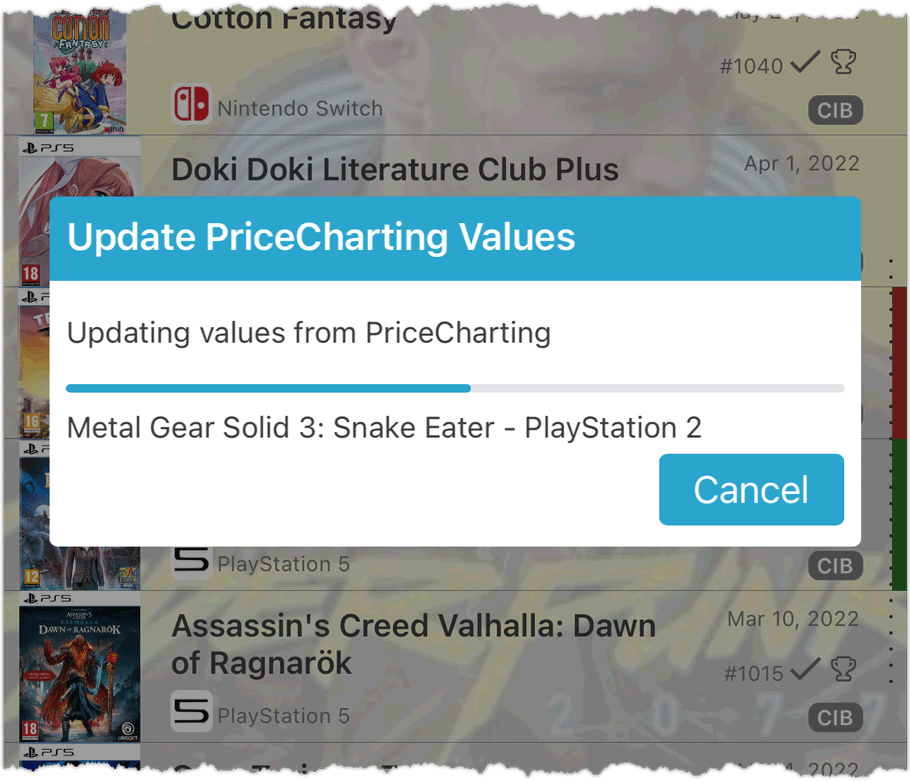
In this update, no new features, just a nice improvement that makes existing functionality a bit better.
All actions in the app that can take a bit longer are now showing a nice progress bar!
This gives you some idea how long the action will take.
Also, the new Cancel button lets you stop actions, e.g. if you see it will take too long to do at this time.
The new progress bars are now shown when:
- Adding multiple comics
- Editing multiple comics
- Removing multiple comics
- Updating from Core
- Updating key comic information
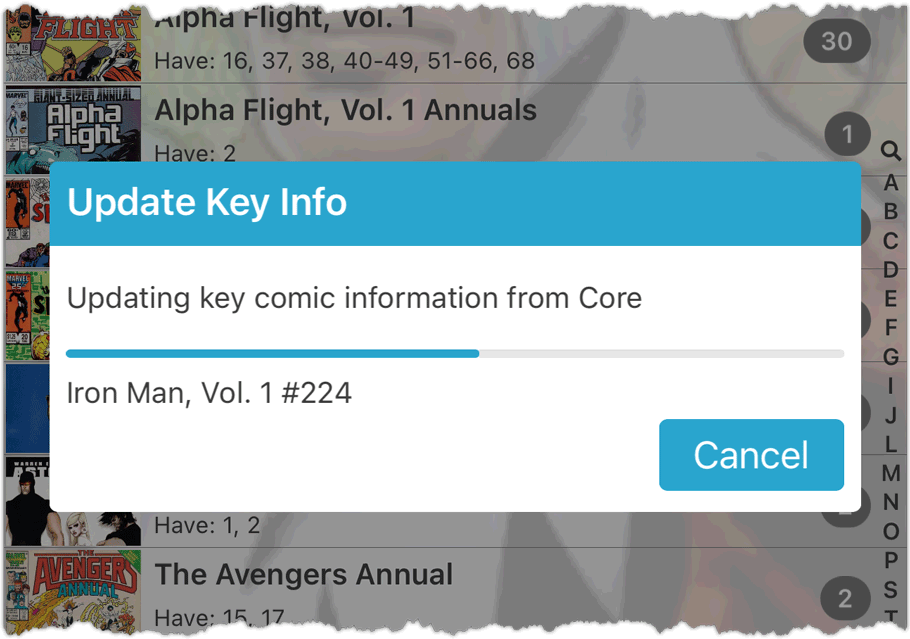
Fixed for Android:
- App could crash when tapping the Add button in the main screen
In this update, no new features, just a nice improvement that makes existing functionality a bit better.
All actions in the app that can take a bit longer are now showing a nice progress bar!
This gives you some idea how long the action will take.
Also, the new Cancel button lets you stop actions, e.g. if you see it will take too long to do at this time.
The new progress bars are now shown when:
- Adding multiple books
- Editing multiple books
- Removing multiple books
- Updating from Core
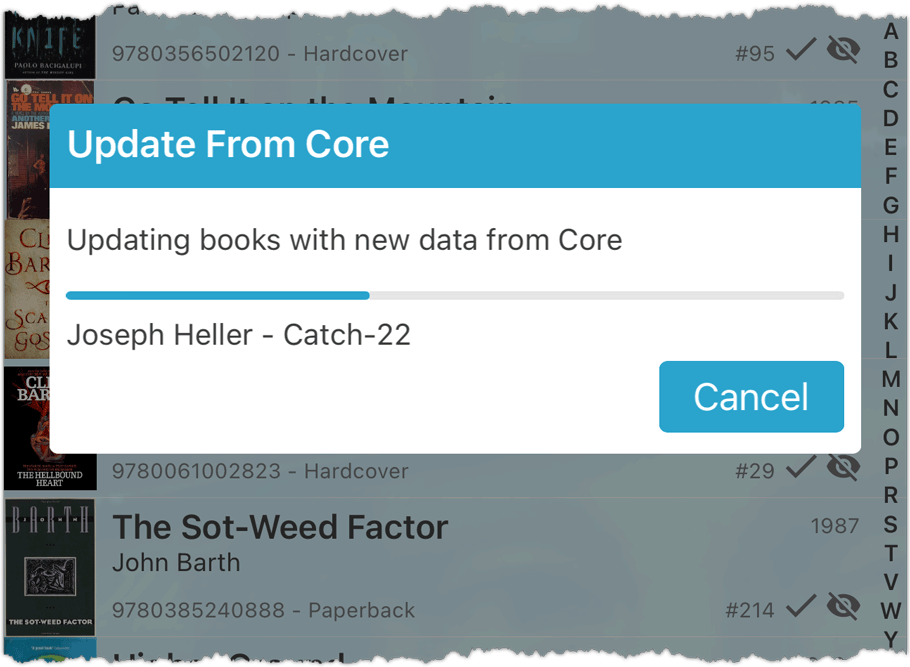
In this update, no new features, just a nice improvement that makes existing functionality a bit better.
All actions in the app that can take a bit longer are now showing a nice progress bar!
This gives you some idea how long the action will take.
Also, the new Cancel button lets you stop actions, e.g. if you see it will take too long to do at this time.
The new progress bars are now shown when:
- Adding multiple albums
- Editing multiple albums
- Removing multiple albums
- Updating from Core
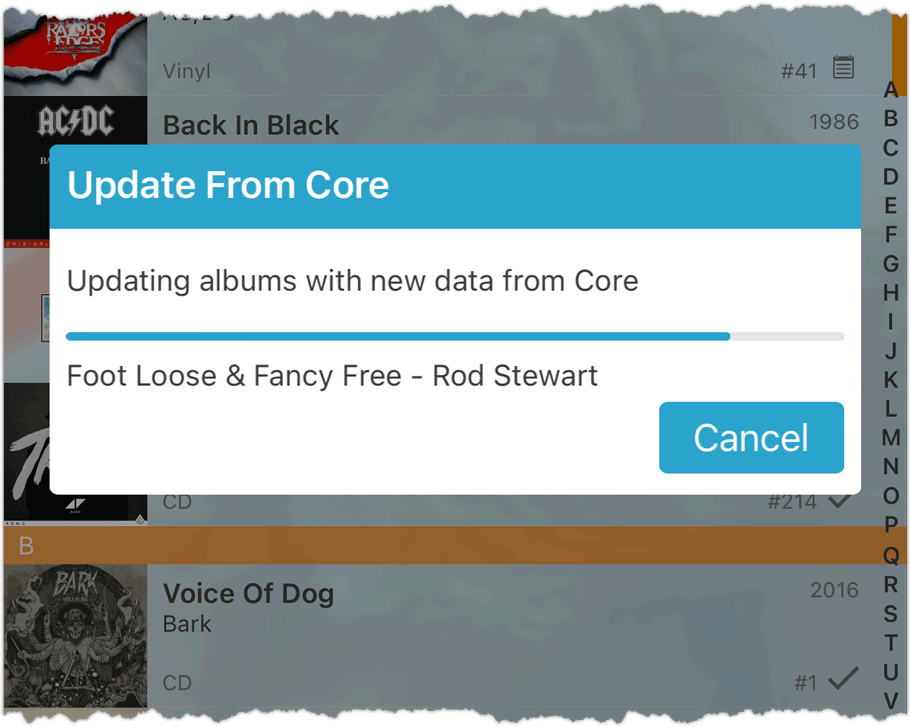
In this update, no new features, just a nice improvement that makes existing functionality a bit better.
All actions in the app that can take a bit longer are now showing a nice progress bar!
This gives you some idea how long the action will take.
Also, the new Cancel button lets you stop actions, e.g. if you see it will take too long to do at this time.
The new progress bars are now shown when:
- Adding multiple movies
- Editing multiple movies
- Removing multiple movies
- Updating from Core
- Updating IMDb Ratings
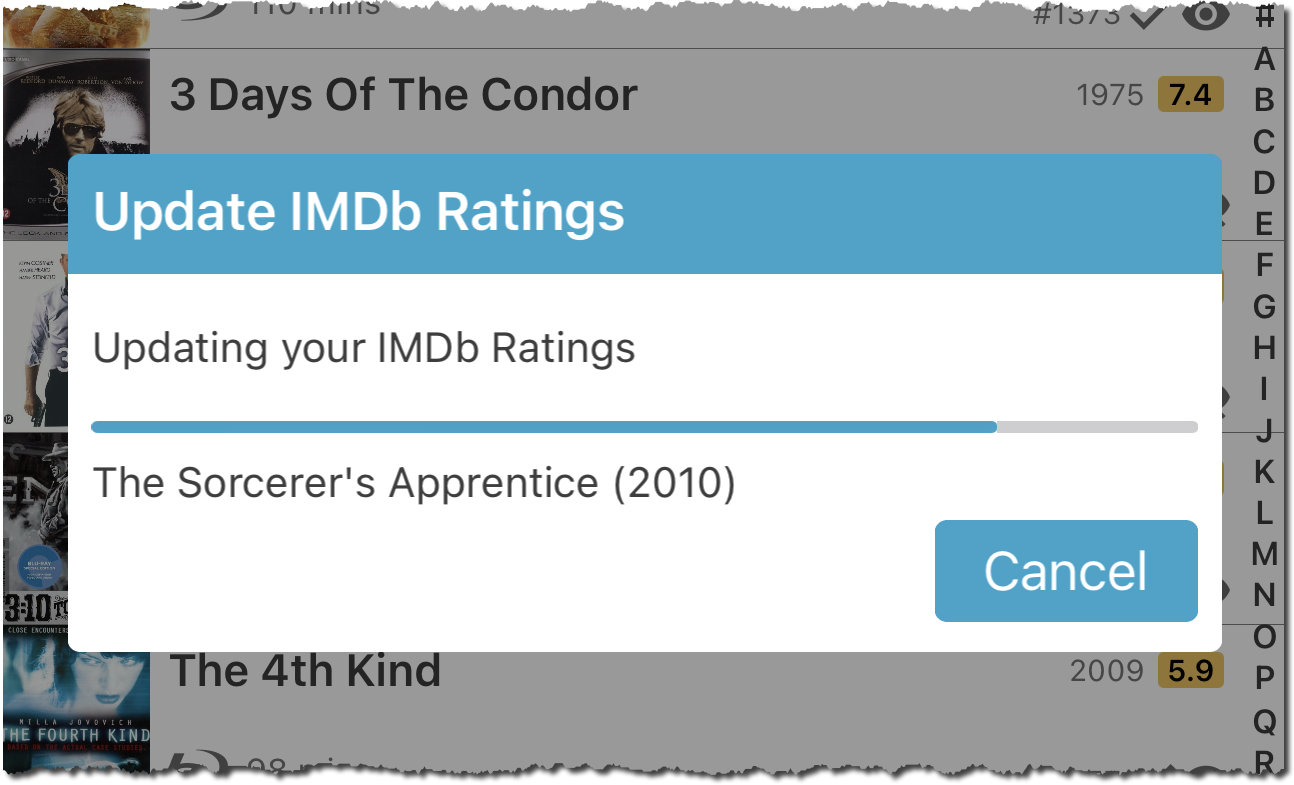
This is CLZ Alwin, with the Feb 2022 edition of the CLZ Newsletter. And I am writing this one from the CLZ HQ, not from home! Yes, the improving covid situation in the Netherlands means we are back at the office!
The return to our HQ did not exactly go as planned though… On Monday Feb 21, we arrived at the office to find part of the ceiling had collapsed. The storms over Amsterdam had dislodged some of the roof tiles, causing lots of rainwater on top of the ceiling.
The result, one dead Mac (an old one, phew), 2 dead keyboards, 2 dead magic mice, and some DVDs with water damage. Luckily our main computers were safe and dry.

More pictures of the mess can be found on our blog here. In the meantime, the roof tiles have been fixed. We still have a hole in the ceiling though.
But, even with the bad start, it is great to be back at the office! For now, Sytske, AJ and I are here full-time. The rest of the team is joining us at the office 2 or 3 days each week, working from home on the other days.
As for our projects, it’s been all about the user-configurable Pre-fill screens the past 2 months. But with that feature now being released for all products, we’re getting ready to move on to other cool stuff.
The topics today:
- Improved Pre-fill screen: choose your own fields!
- Music Collector 22: Configurable Pre-fill & Update from Core + WebP support
- CLZ Comics 7.3: Mark Multiple Series as Completed in one go!
- All CLZ apps: Sort by Date Added, Date Modified
- Coming up for the CLZ mobile apps: Progress Bars and Back Covers!
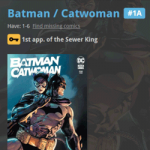 CLZ Alwin here, with the CLZ Newsletter for November 2021.
CLZ Alwin here, with the CLZ Newsletter for November 2021.
Syts and I are currently dealing with the busiest week of the year: the Black Friday craziness. Processing over 200 support tickets everyday, and answering lots of questions in our Facebook groups. Providing renewal advice, correcting wrong purchases, helping with problems, etc…
So let’s start with a quick reminder of the CLZ Black Friday Sale 2021:
CLZ BLACK FRIDAY SALE: 33% discount on all subscriptions
The deal is very simple: 33% discount on the “Pay Yearly” options for everything CLZ, so for the Collector desktop programs, the Connect web-based software and the CLZ mobile apps.
To take advantage: »» LOGIN to the BLACK FRIDAY page here ««
This Black Friday sale will end on Cyber Monday, November 29, 23:59 EST, so only 3 days left!
Today’s newsletter topics:
As you know, the entire CLZ team has been working on a comic related project in the last few months. Which has resulted in 3 major releases for our comic cataloging tools this month, the main attraction being automatic key comic info from Core (first appearances, cameo appearances, major event, iconic covers, etc..).
In the meantime, the team has already moved on to give our other products some well deserved attention. First, big v7 releases for the other 4 CLZ mobile apps, v22 releases for the other 4 Windows programs and… many updates for the Connect web-based software.
These are the November 2021 releases:
- Huge updates for all comic cataloging tools (CLZ Comics, Comic Connect and Comic Collector), with automatic key comic info from Core, many new fields, etc..
- CLZ Music 7.0 : New features and lots of improvements
- Connect: new Progress Bars for all “slower” actions
- Connect: new Add from Core settings: select which fields to download from Core
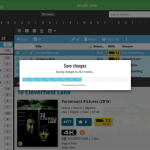 A nice update for all five Connect flavors today, in which we’ve added new progress bars to all actions in the software that can take a while.
A nice update for all five Connect flavors today, in which we’ve added new progress bars to all actions in the software that can take a while.
(In the past, the software would just show a rotating symbol, not giving you any indication of actual progress or how long it could still take.)