News & updates
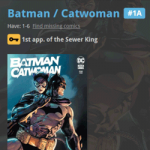 CLZ Alwin here, with the CLZ Newsletter for November 2021.
CLZ Alwin here, with the CLZ Newsletter for November 2021.
Syts and I are currently dealing with the busiest week of the year: the Black Friday craziness. Processing over 200 support tickets everyday, and answering lots of questions in our Facebook groups. Providing renewal advice, correcting wrong purchases, helping with problems, etc…
So let’s start with a quick reminder of the CLZ Black Friday Sale 2021:
CLZ BLACK FRIDAY SALE: 33% discount on all subscriptions
The deal is very simple: 33% discount on the “Pay Yearly” options for everything CLZ, so for the Collector desktop programs, the Connect web-based software and the CLZ mobile apps.
To take advantage: »» LOGIN to the BLACK FRIDAY page here ««
This Black Friday sale will end on Cyber Monday, November 29, 23:59 EST, so only 3 days left!
Today’s newsletter topics:
As you know, the entire CLZ team has been working on a comic related project in the last few months. Which has resulted in 3 major releases for our comic cataloging tools this month, the main attraction being automatic key comic info from Core (first appearances, cameo appearances, major event, iconic covers, etc..).
In the meantime, the team has already moved on to give our other products some well deserved attention. First, big v7 releases for the other 4 CLZ mobile apps, v22 releases for the other 4 Windows programs and… many updates for the Connect web-based software.
These are the November 2021 releases:
- Huge updates for all comic cataloging tools (CLZ Comics, Comic Connect and Comic Collector), with automatic key comic info from Core, many new fields, etc..
- CLZ Music 7.0 : New features and lots of improvements
- Connect: new Progress Bars for all “slower” actions
- Connect: new Add from Core settings: select which fields to download from Core
Huge updates for all comic cataloging tools
The end result of our big comic project, three HUGE updates for:
CLZ Comics (v7.0), Comic Colllector (v22.0) and Comic Connect.
Here’s what’s new:
- NEW: Automatic key comic information from Core:
When adding/updating comics from Core, you will now automatically get key information, like first appearances, deaths, cameo appearances, first team appearances, origins, iconic cover art, etc… - Many new fields:
New Collection Status “Sold”, Sold Date, Sold Price, Slab Cert Nr, Bag/Board Date and a new Completed flag for Series. - Improved List View / Card View entries
The List View in the app and the Card View in Collector/Connect have been redesigned to now include icons for Key comics, Slabbed comics and now also shows the Quantity value (when not 1). - New Collection Status icons and colors:
New icons with a colored background to make them stand out more and in the mobile List View, a comic’s status is now clearly visible from the colored bar on the right side. - Improved Add Comics screen:
- A new option to Hide Variants in issue lists
- CLZ Comics: Tap cover thumbnails to see a larger cover image
- CLZ Comics: Different scanner beeps for one, multiple or no results
- Improved “Missing Comics” screen:
New settings to Show/Hide On Order comics and to Show/Hide Unreleased comics. - Your Pull List now syncs to/from CLZ Cloud:
Pull Lists now sync between CLZ Comics, Comic Collector and Comic Connect. - CLZ Comics: Search you app by scanning barcodes:
Use the built-in camera barcode scanner to search your own database, just tap the new camera icon inside the search box top right.
For full details and lots of screenshots:
CLZ Comics 7.0 / Comic Collector 22.0 / Comic Connect
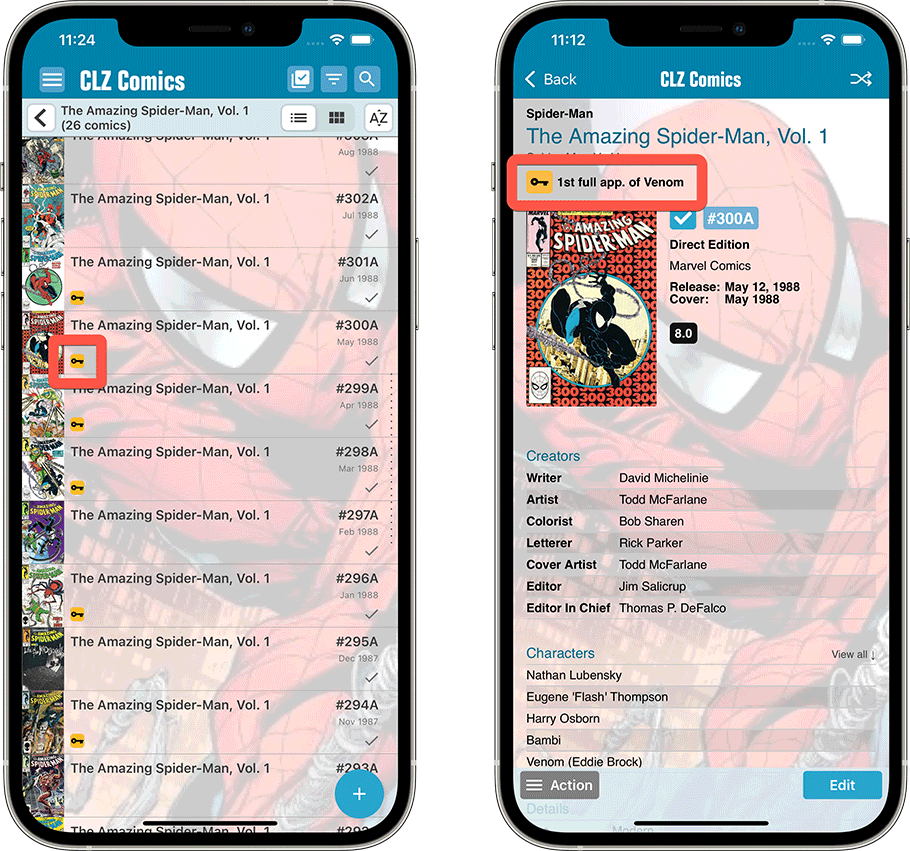
CLZ Music 7.0 : New features and lots of improvements
In version 7 of CLZ Music we added some new features and lots of improvements to existing functionality:
- Search you app by scanning barcodes:
Use the built-in camera barcode scanner to search your own database, just tap the new camera icon inside the search box top right. - Collection Status: Sold:
Use the new status to keep track of albums that you sold. - New Collection Status icons and colors:
New icons with a colored background to make them stand out more and in the List View, an album’s status is now clearly visible from the colored bar on the right side. - Improved Add Albums screen:
- Tap cover thumbnails to see a larger cover image
- Different scanner beeps for one, multiple or no results
- Numeric keyboard for easier manual barcode entry
- Improved Manage Pick List screen:
Use “favorites” to place your most commonly managed lists at the top. - Quantity values in list:
The quantity field now shows in the list entries (when not “1”).
Click here for full details and LOTS of screenshots
![]()
Connect: new Progress Bars for all “slower” actions
We’ve added new progress bars to all actions in the software that can take a while.
(In the past, the software would just show a rotating symbol, not giving you any indication of actual progress or how long it could still take.)
The new progress bars are now used for the following actions in the software:
- Edit Multiple entries
- Duplicate multiple entries
- Remove multiple entries
- Manage Pick Lists (edit / remove / merge)
- Manage Collections
- Print to PDF
- Update from Core
- Re-Assign Index Values
- Backup / Restore
- Import
- Export
- Clear Database
- Update Values
Check out some screenshots here
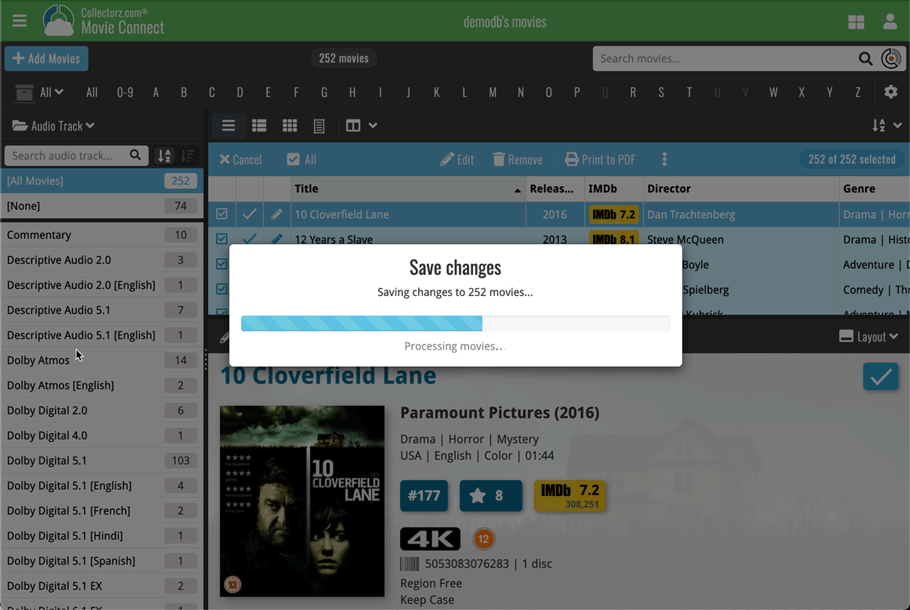
Connect: new Add from Core settings: select which fields to download from Core
You can now tell Connect exactly which fields it should download from Core when adding new items. Maybe you like to set your own genres and therefore prefer NOT to get the Core genres automatically?
To access the Add from Core settings screen, go to the Add screen and click the little “gears” icon to the right of the tabs at the top. Alternatively you can access the settings via “Settings” from the menu and clicking the “Add/Update from Core Settings” button.
While we are at it, we also tweaked the UI of the existing Update from Core settings and… we combined the two into ONE screen, with Add from Core / Update from Core tabs at the top.
Check out some screenshots here:
Movie Connect / Book Connect / Music Connect / Comic Connect / Game Connect
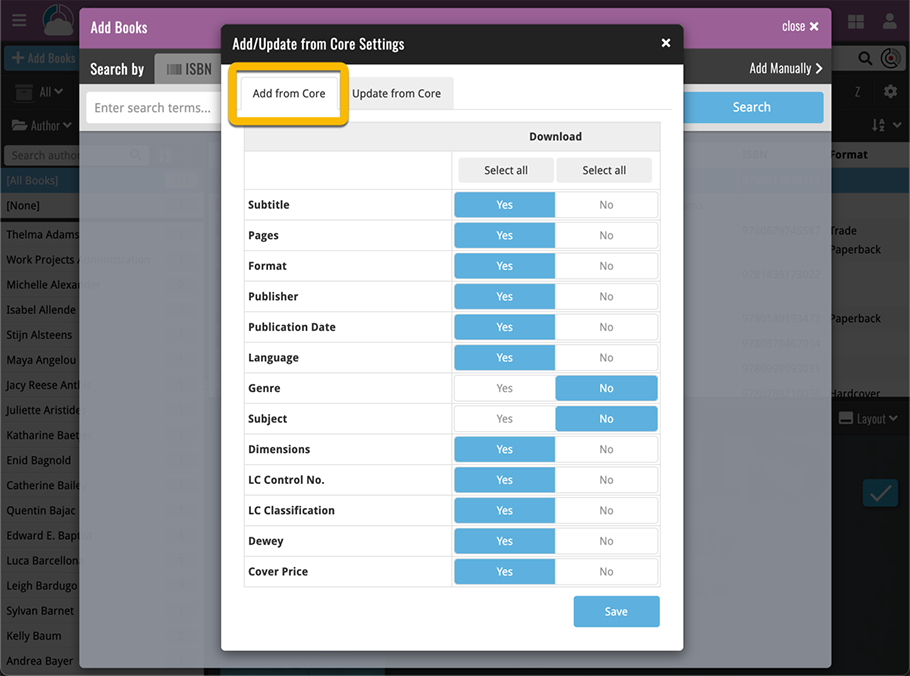
Enjoy!
And don’t forget the CLZ Black Friday Sale, only 3 days left!!
»» LOGIN to the BLACK FRIDAY page here ««