News & updates tagged 'series completed'
 A small but useful update for your Comic Connect software:
A small but useful update for your Comic Connect software:
- Filter your series folder panel by Completed status
This was already available in the CLZ Comics mobile app, but it now possible in the Comic Connect software too.
Just tap the checklist icon at the top and choose “Show completed” to only show all series that have been marked as Completed.
 Another nice update for your CLZ Comics app, with 2 new features that were requested by you all:
Another nice update for your CLZ Comics app, with 2 new features that were requested by you all:
- Filter your Series list by “Completed” status
- New Setting for Series Images: Earliest Issue or Latest Issue
Filter your Series list by “Completed” status
This has been a recurring request since we introduced the ability to mark series as “Completed”. So we made it happen.
Just tap the checklist icon at the top and choose “Show completed” to only show all series that have been marked as Completed.
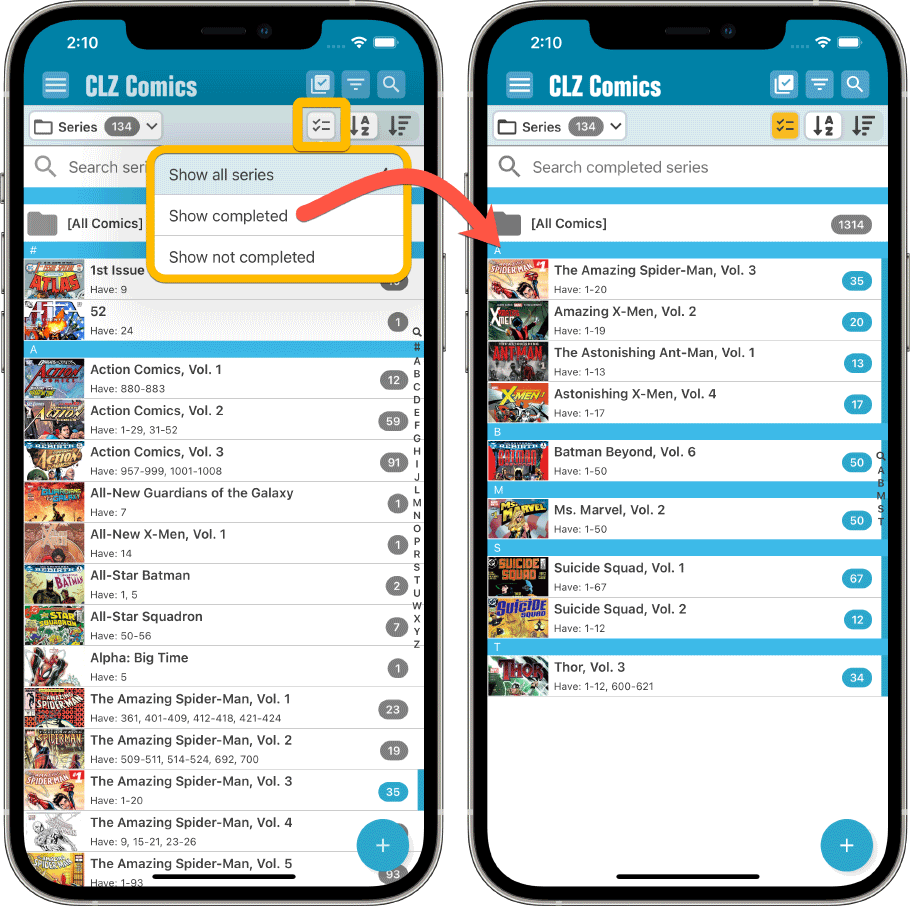
Note that the Series Completed flag is a manual flag. You decide if a series is completed or not. You can either set that flag in the Edit Series screen (e.g. from Manage Pick Lists) or just select multiple series in the series list, then choose “Mark as Completed” from the Action button menu.
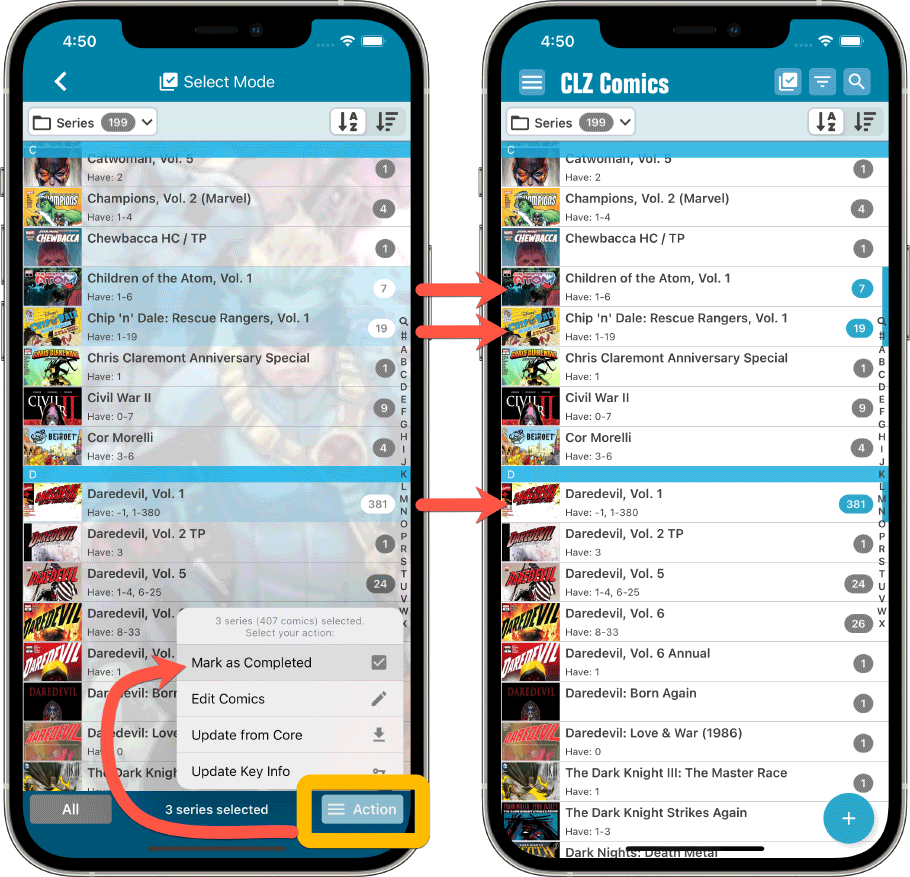
New Setting for Series Images: Earliest Issue or Latest Issue
In your series list, the app has always shown the cover image of the latest issue for that series that you own. But some users indicated that they would prefer it to use the first or earliest issue of the series, because in most cases that is a more recognizable issue.
So we made it into a setting!
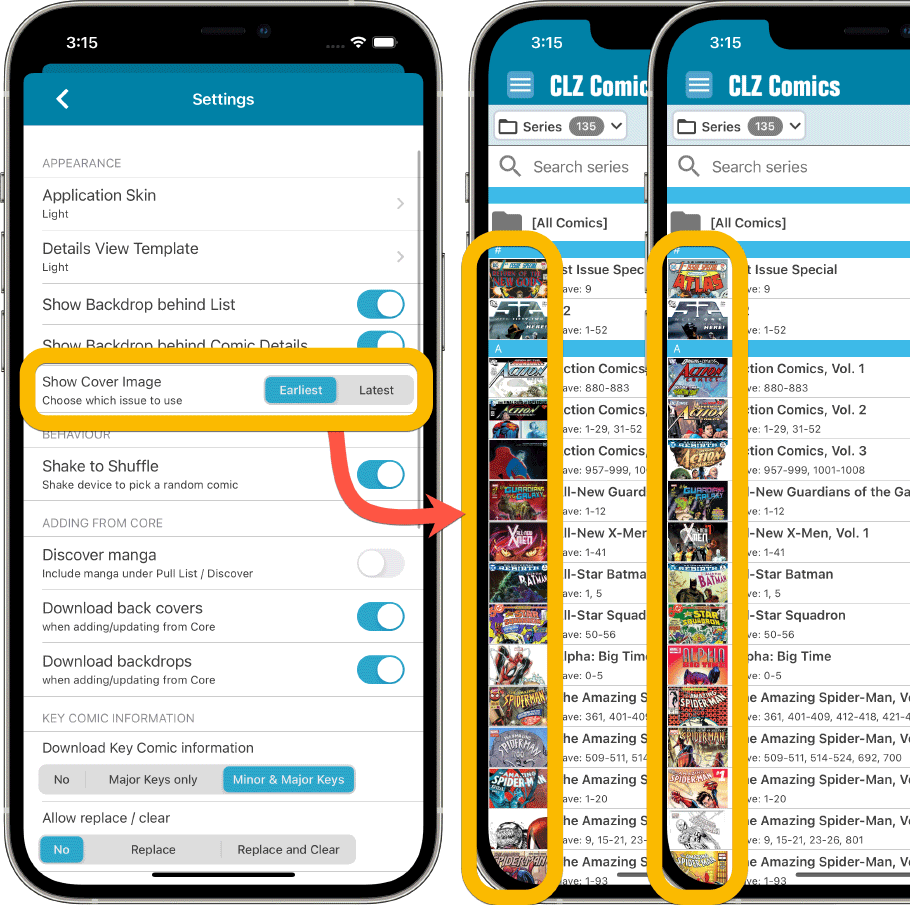
Other changes:
Next to the features above, we also added 2 other things, 1 requested (or demanded) by Apple, and 1 requested by the CLZ support guys and gal 🙂
- Edit Series screen: modify the CLZ Series ID:
This is sometimes necessary when your series entry is linked to the wrong Core Series. In general: only do this when instructed by CLZ support staff. - New “Delete my CLZ Account” option under Settings (iOS only):
A new requirement by Apple, a way to to delete your account from the app itself. If you value your app, subscription and your cloud data, do NOT press this button!!! 🙂
Fixed for iOS:
- New in the Settings screen, as required by Apple: a “Delete my CLZ Account” button.
- Pull List: My Series now only works on your currently selected collection, instead of all collections
- Small fixes to the most valuable comics statistic
Fixed for Android:
- After tapping on a quick search series result, the keyboard wouldn’t automatically hide
- Small fixes to the most valuable comics statistic
This is CLZ Alwin, with the Feb 2022 edition of the CLZ Newsletter. And I am writing this one from the CLZ HQ, not from home! Yes, the improving covid situation in the Netherlands means we are back at the office!
The return to our HQ did not exactly go as planned though… On Monday Feb 21, we arrived at the office to find part of the ceiling had collapsed. The storms over Amsterdam had dislodged some of the roof tiles, causing lots of rainwater on top of the ceiling.
The result, one dead Mac (an old one, phew), 2 dead keyboards, 2 dead magic mice, and some DVDs with water damage. Luckily our main computers were safe and dry.

More pictures of the mess can be found on our blog here. In the meantime, the roof tiles have been fixed. We still have a hole in the ceiling though.
But, even with the bad start, it is great to be back at the office! For now, Sytske, AJ and I are here full-time. The rest of the team is joining us at the office 2 or 3 days each week, working from home on the other days.
As for our projects, it’s been all about the user-configurable Pre-fill screens the past 2 months. But with that feature now being released for all products, we’re getting ready to move on to other cool stuff.
The topics today:
- Improved Pre-fill screen: choose your own fields!
- Music Collector 22: Configurable Pre-fill & Update from Core + WebP support
- CLZ Comics 7.3: Mark Multiple Series as Completed in one go!
- All CLZ apps: Sort by Date Added, Date Modified
- Coming up for the CLZ mobile apps: Progress Bars and Back Covers!