News & updates
[CLZ News] Catalog Toys-to-Life with CLZ Games, improved details panels in CLZ Web
 This is CLZ Alwin, with your CLZ News for June 2025.
This is CLZ Alwin, with your CLZ News for June 2025.
THE big release this month was of course the long awaited Toys-to-Life (TtL) support in CLZ Games web and mobile. You can now finally catalog your amiibo, Skylanders, Disney Infinity and other TtL figures.
This whole TtL endeavour took quite a bit longer than anticipated. Lots of work on our own Core TtL database, modifying the cloud database and CLZ Games Web software, creating server side endpoints for the mobile apps to access that, then finally adding all the new features to the CLZ Games mobile apps, including the cool new (for us) technology of adding toys by scanning the figure’s NFC tag with your mobile device.
But… it is all finally here and early feedback has been awesome!
The other update this month is basically an extension of last month’s “more compact” update of the CLZ Web software, as we continued our re-design work, focusing on the “details panels” of all five CLZ Web flavors. You know, the area of the screen where it shows all information of the selected movie, comic, book, etc…
Read on below to find out what has changed.
With all that out of the way, our mobile and web developers are continuing on the “new fields” project for CLZ Music, and… we started 3 other projects too. Check out the “Coming up” section below:
The topics today:
- Now live: CLZ Games mobile and web: Catalog your amiibo, Skylanders, etc..
- Now live: CLZ Web, improved design, layout and performance for item details panels.
- Coming up: CLZ Music updates with new fields (listening history, matrix nrs, etc.)
- Coming up: CLZ Movies updates with new fields (editable discs/episodes, watch history, etc..)
- Coming up: CLZ Comics 10.3: Improved adding by Cover and by Barcode
- Coming up: automatic eBay search links for CLZ Web
CLZ Games mobile and web: Catalog your amiibo, Skylanders, etc..
It’s live, the big update for CLZ Games, both Web and Mobile. You can now finally use the app and software to catalog your Toys-to-Life figures! The app comes with full support for:
- amiibo
- Skylanders
- Disney Infinity
- Lego Dimensions
- Starlink
- Rumble U
- UB Funkeys
To catalog your toys, start by opening the menu, then choose “Add Toys-to-Life”. There are three ways to add:
- by searching the list: just browse and search the full list of toys and checkbox the ones you own.
- by scanning the barcode: great for your boxed figures, just scan the barcode on the box.
- by scanning using NFC (mobile only): use your phone’s NFC scanner to scan the NFC chip in the base of the figures
Adding figures from the full list
This method lets you browse and search the full list of toys-to-life in CLZ Core:
- First, select which TtL type you want to add (amiibo, skylanders, etc…).
- Use the selector at the top left to filter the list by Sub-type (Figures, Cards, Crystals, etc…).
- Use the selector at the top right to drill down to a specific Series (e.g. Animal Crossing, or Super Smash Bros.).
- You can also search the list, e.g. by typing “inkling” as shown below.
- The list of figures is always grouped by Series.
- Tap a figure to see its details in the “Confirm” pop-up and Add to your Collection from there.
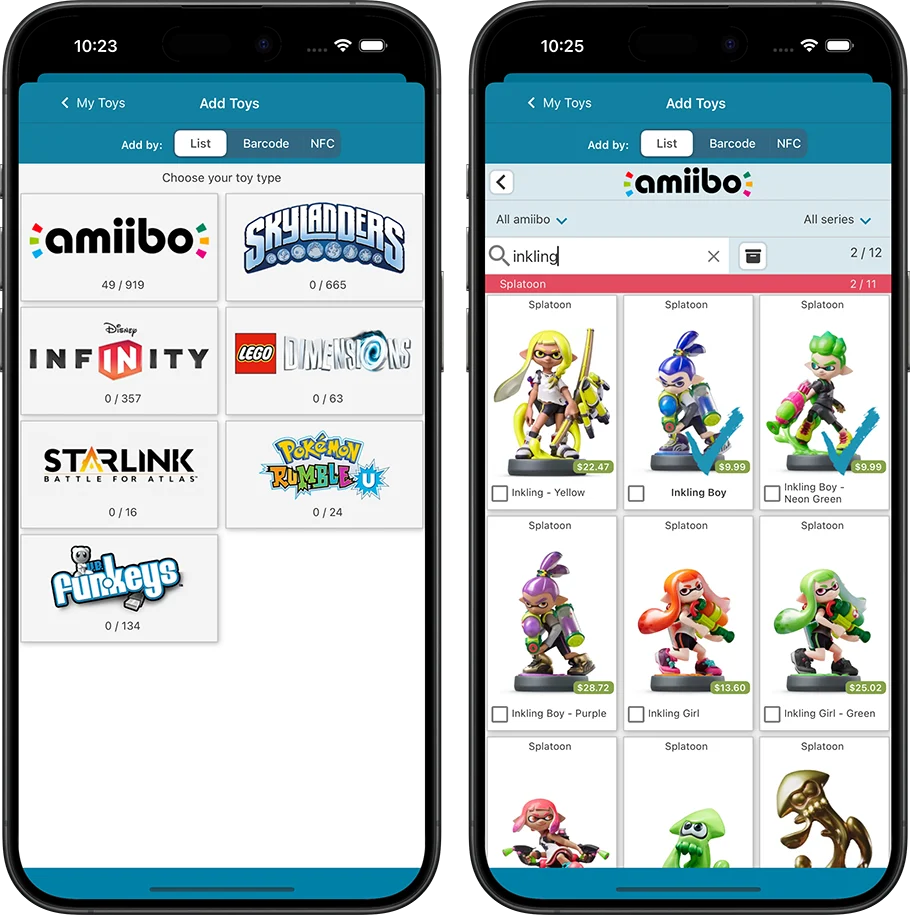
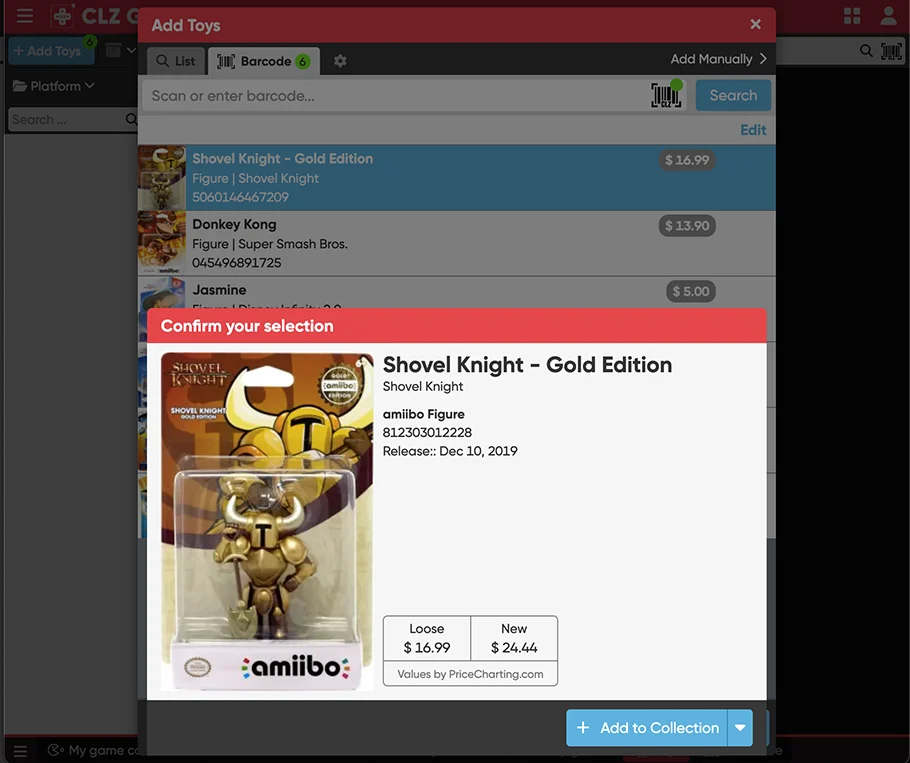
Adding figures by scanning their NFC (mobile only)
This is THE coolest way to add your figures: just scan the NFC chip in the figure’s base with your phone’s built-in NFC scanner. The phone will read the figure’s NFC ID and will use it to recognize which one it is!
- On iPhone, this is currently only possible for amiibo figures and cards. Hold the base of the amiibo to backside of your phone, on the top right.
- On Android, this works for both amiibo and Skylanders. On most Android devices, the NFC reader is on the backside, on the lower half of your device, so that’s where you need to touch the base of your figure.
Here’s a quick demo video of the NFC scanning, scanning some amiibo.
Lots of screenshots: CLZ Games Mobile / CLZ Games Web.
CLZ Web, improved design, layout and performance for item details panels
This month, we continued our CLZ Web re-design work, with another update that improves the design, layout and performance of your item details panel.
Here’s what has changed:
- Flexible layout: The layout of the items details area, now fully adapts to the width of the panel, whether you have it “low and wide” at the bottom of your screen, or “high and narrow” on the right side, or everything in between. All data is in “blocks” that fill the available space as efficiently as possible.
- Fields moved: we moved some fields around, to make sure the most important fields are at the top.
- Faster loading: the details panel now loads much faster, as it now delays the loading of the backdrop.
- For movies: New Format icons: format icons are now available for a lot more formats and are now displayed on a white background to make them stand out more
- For games: Platform icons are now available for a lot more platforms and are now displayed on a white background to make them stand out more.
- For comics: publisher icons are now displayed on a white background to make them stand out more.
- For games and movies: Youtube trailer videos now show up as a video thumbnails that links to the video on the Youtube site. No more embedded videos, as these often did not work (embed not allowed) and made the details panel load very slow.
Check out some screenshots that show how flexible the new layout is:
CLZ Movies / CLZ Games / CLZ Comics / CLZ Music / CLZ Books
Two examples for CLZ Movies Web, with a very narrow and very wide details panel:
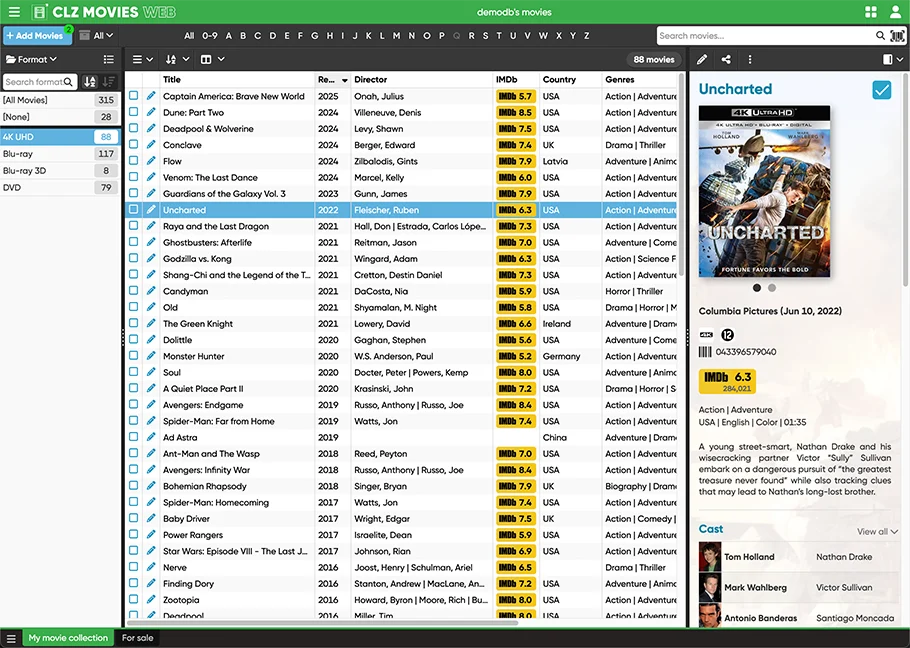
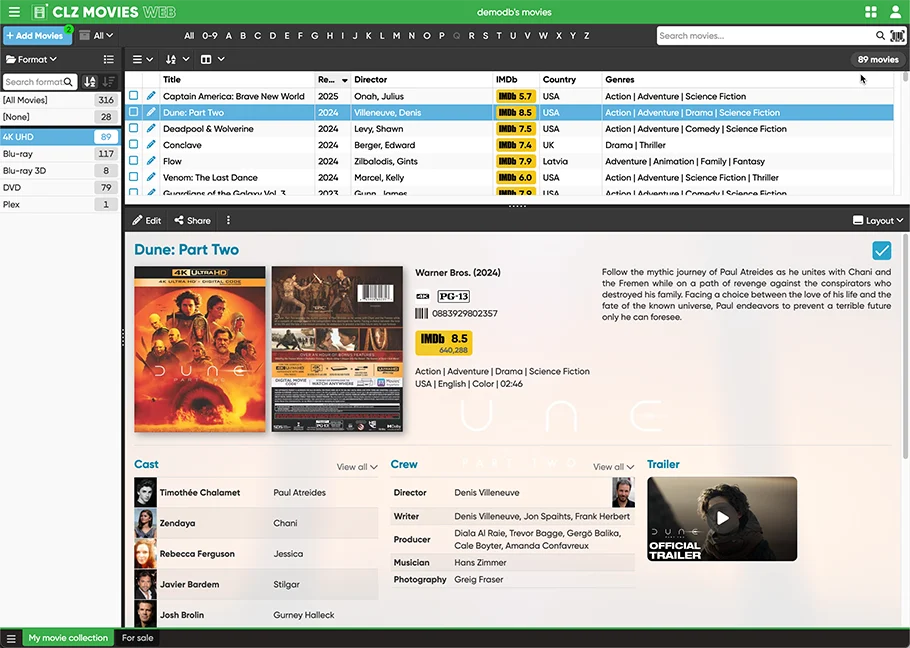
Coming up: CLZ Music updates with new fields
Since the first announcement last month, we already made good progress and are getting close to launch. ETA: later this week, early next week?
These are the new fields we are adding for CLZ Music, for both the mobile app (as version 10.0) and web edition:
- Listening history: track if and when you have listened to album, allowing multiple listen dates.
- Matrix numbers for vinyl records.
- Signed By: track who signed your albums
- Last Cleaned date for vinyl records.
Coming up: CLZ Movies updates with new fields
This is gonna be huge. CLZ Movies 10.0 for mobile and the same update for CLZ Movies Web, in which we finally bring an often requested feature: editable episode lists.
But there’s more. Here’s what we’re adding at this very moment:
- Editable episode lists for TV Series! Add or edit episodes, set titles, episode numbers, runtimes, first airdates.
- Add Discs to your movies, set their Title and separate episodes by Disc.
- Extra fields for Box Sets: Purchase Price, Date and Store.
- HDR field will allow multiple values, e.g. HDR10 *and* Dolby Vision.
- Watch history: track multiple viewing dates
- Add your own youtube trailer links
Coming up: CLZ Comics 10.3: Improved adding by Cover and by Barcode
It’s been a while since we did a feature update for the CLZ Comics mobile app. But after all the work on the game, music and movie apps, we’re getting ready to swing back to comics, with several UI/UX enhancements for the two most popular features of the app:
- Adding by cover: better UI to select the best match (one less tap), new optional queue mode for adding in batch.
- Adding by barcode: new “No Queue” mode, that lets you scan and add comics one by one, with a big match select screen similar to the cover scanner.
Coming up: automatic eBay search links for CLZ Web
This is something that has been on our ideas list for a long time, for both the web-based software and the mobile app: a way to provide you with automatically generated eBay search links for your collectibles. These can be useful for two reasons:
- For your wishlist items: easily find available copies on eBay
- For your owned items: easily get a feel for an item’s value, by checking its’ Completed/Sold listings.
Full disclosure: we will be using eBay affiliate links for this, which means that we may earn a commission on any purchase you make.
We are currently experimenting with this for CLZ Web, trying different eBay search keywords, different placements and various settings to completely enable/disable this feature, customize the placement, etc…
Enjoy!