News & updates released in 2019 (page 8)
Changed:
- Bigger buttons for the find cover screen and options screen,
Fixed:
- Filter Screen: Drag/Drop of pre-set filters could give an Access Violation error
- Duplicate Finder:
- Updated the standard set of columns (you can also pick your own using the column button top right)
- After searching for duplicates twice, the screen could show “0 found” even if it found duplicates
- When running the program on 2 or more screens with different DPI settings, you could get a “List Index out of Bounds” error
- You can now bypass the “Lock File” warning if it appears on start up
- Add buttons in the Add Screen are now disabled while data is being downloaded to prevent an Access Violation
- Edit Comic > Content > Add TPB screen sometimes couldn’t find new issues.
Changed:
- Bigger buttons for the find cover screen and options screen,
Fixed:
- Filter Screen: Drag/Drop of pre-set filters could give an Access Violation error
- Duplicate Finder:
- Updated the standard set of columns (you can also pick your own using the column button top right)
- After searching for duplicates twice, the screen could show “0 found” even if it found duplicates
- When running the program on 2 or more screens with different DPI settings, you could get a “List Index out of Bounds” error
- You can now bypass the “Lock File” warning if it appears on start up
- Add buttons in the Add Screen are now disabled while data is being downloaded to prevent an Access Violation
Changed:
- Bigger buttons for the find cover screen and options screen,
Fixed:
- Filter Screen: Drag/Drop of pre-set filters could give an Access Violation error
- Duplicate Finder:
- Updated the standard set of columns (you can also pick your own using the column button top right)
- After searching for duplicates twice, the screen could show “0 found” even if it found duplicates
- When running the program on 2 or more screens with different DPI settings, you could get a “List Index out of Bounds” error
- You can now bypass the “Lock File” warning if it appears on start up
- Add buttons in the Add Screen are now disabled while data is being downloaded to prevent an Access Violation
Changed:
- Bigger buttons for the find cover screen and option screen.
Fixed:
- Filter Screen: Drag/Drop of pre-set filters could give an Access Violation error
- Duplicate Finder:
- Updated the standard set of columns (you can also pick your own using the column button top right)
- After searching for duplicates twice, the screen could show “0 found” even if it found duplicates
- When running the program on 2 or more screens with different DPI settings, you could get a “List Index out of Bounds” error
- You can now bypass the “Lock File” warning if it appears on start up
- Add buttons in the Add Screen are now disabled while data is being downloaded to prevent an Access Violation
This is CLZ Alwin and here’s my CLZ News for April 2019, with updates about the Windows, Mac and Connect editions.
No mobile app news yet, as the mobile team is still preparing for the huge v5 updates that are coming up. It’s slow going, but the wait will be worth it!
The topics for today:
- All Windows programs: New Duplicate Finder tool
- Movie Collector/Connect: Add Movies from IMDb / Official IMDb Cast & Crew lists
- Movie Collector for macOS / Movie Connect: Digital movie formats
- More features now available in the free CLZ Cloud viewer!
- Over 3,500 desktop users have already switched to Connect!
v19.3: Add Movies by IMDb Nr / Official IMDb Cast & Crew lists
We’re on a roll! Here’s yet another BIG update of your Movie Collector for Windows software, bringing two more huge improvements, again made possible by our new content licensing agreement with IMDB:
- Add Movies straight from IMDb, using the IMDb Number or URL
- Now get “official” IMDb Cast and Crew lists for ALL movies in our Core

1. Add Movies by IMDb Number or URL
In this version, there is new “IMDb” tab in the Add Movies screen, for finding and adding movies straight from their IMDb Nr or URL.
Can’t find a movie in our Core? But it is on IMDb?
Then just find the movie on IMDb and copy either the IMDb Nr or the entire UMDb URL. Then go to the new IMDb tab and paste the Nr or URL into the search box, and click Search.
The movie entry will then be retrieved from IMDb automatically AND added to our Core, so that you can then immediately Add it to your database!
(Don’t worry, if it turns out the movie WAS already in our Core, it will automatically just return the existing entry, it will never cause duplicate entries in our Core.)
IMPORTANT: this new Add by IMDb feature always requires an active Service Plan!
Search by IMDb Nr:
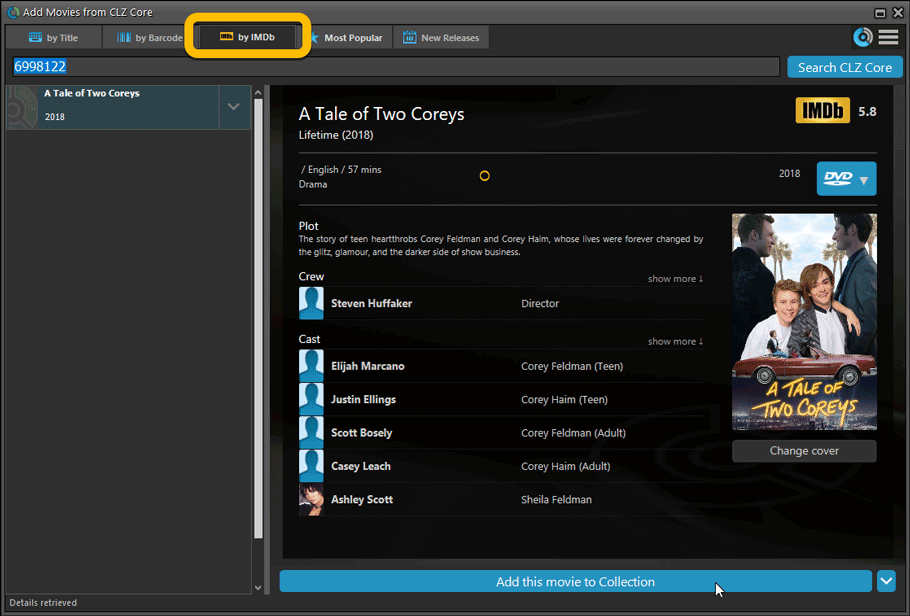
Or just paste in the complete IMDB URL of the movie:
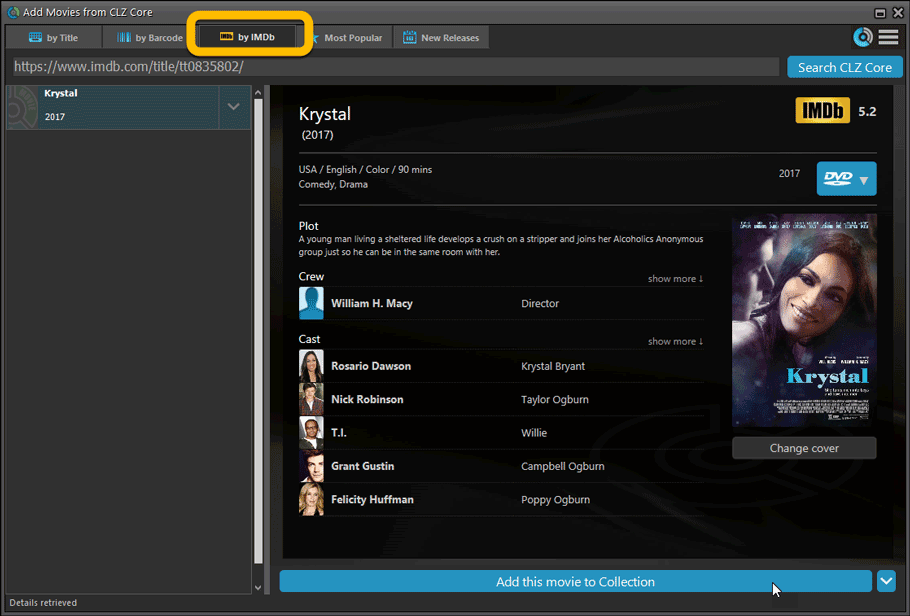
2. Official IMDb Cast and Crew list for all movies
Starting with this version, the Movie Collector software now downloads the “official” cast and crew from IMDb, that is the top 25 actors and the full list of Producers, Directors, Writers, Photography and Musicians.
Also, the cast list now comes with IMDb links for ALL cast members!
TIP 1: set the Max Actors / Crew members to 25
- Go to menu “Tools > Options”.
- Click on “Data and Images” and select “Download settings for data and images”
- Change both the amount of Actors and Crew members to 25
TIP 2: Set Update from Core settings for Cast and Crew to “REPLACE”
If you wish to update your existing movie entries with the maximum amount of cast/crew entries:
- First, go to the same screen as above and under “Update from CLZ Core”, next to “Cast” and “Crew” set the dropdown to “REPLACE” and click OK to save your changes.
- Back in your main screen: select the movies you want to update, right click, then choose Update from Core.
( After updating, make sure to set setting back to “Update empty fields only”. )
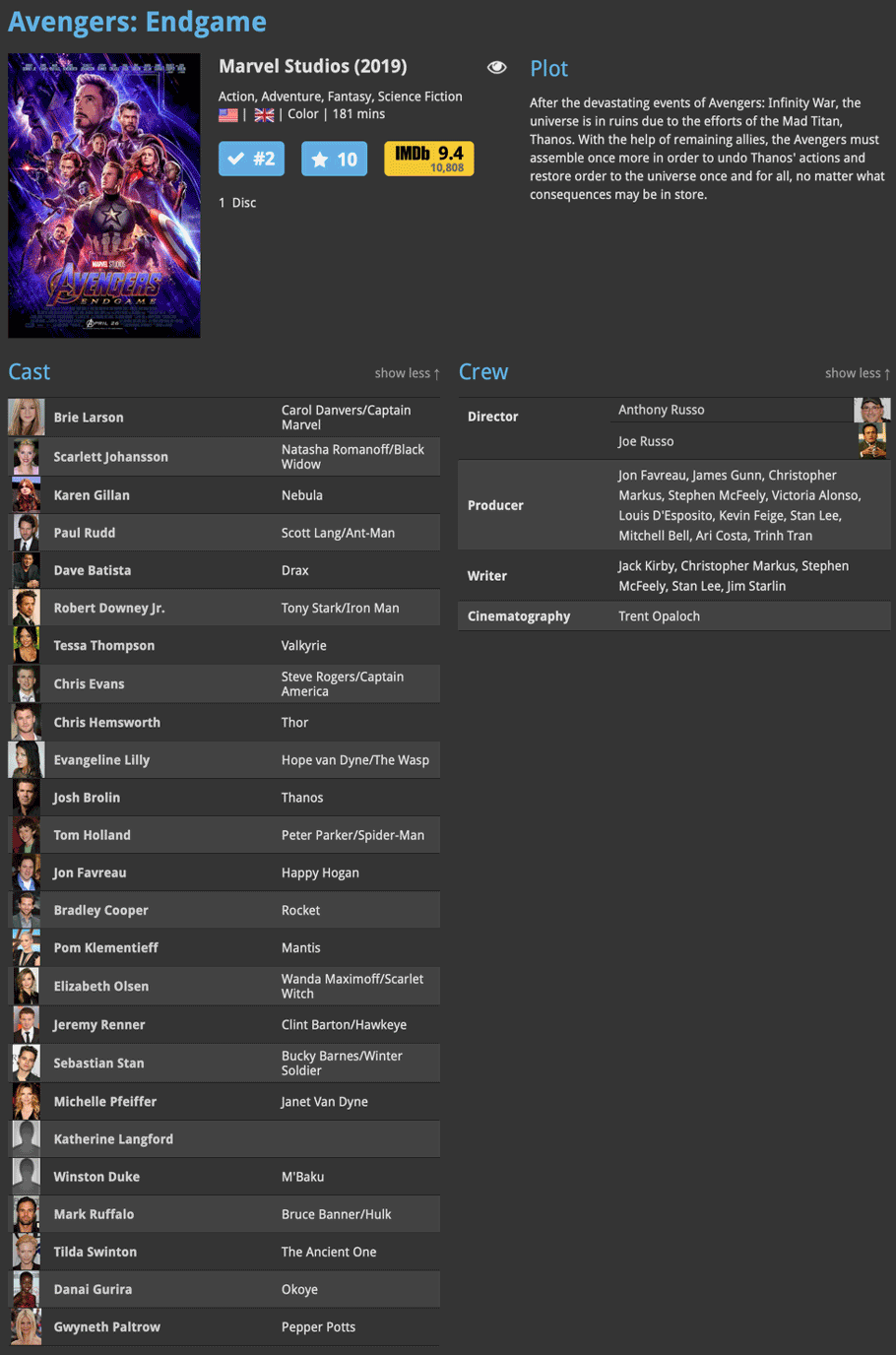
Small bug fix build today for your Music Collector on macOS:
Fixed:
- Editing the personal rating in the template and edit screens missed the star images
- Better handling of the filename in the export screens
- Drag/Drop of discs into other albums wasn’t working sometimes
Small bug fix build today for your Book Collector on macOS:
Fixed:
- Syncing the Read It field wasn’t always working correctly.
- Export to XML: Some issues with export of characters
- Editing the personal rating in the template and edit screens missed the star images
- Better handling of the filename in the export screens
A couple of fixes for Movie Collector Mac today with squashed bugs that you reported to us:
Fixed:
- Add Screen: Searching an IMDb URL or Title gave invalid XML if they contained “&” in them
- Add Screen: Barcode scanning with CLZ Barry or CueCat didn’t work
- Link with CLZ Core screen didn’t find any results
- Editing the personal rating in the template and edit screens missed the star images
- Templates stopped working if an “&” was in some of the fields
We’re on a roll! Here’s yet another BIG update of your Movie Collector for Mac software, with 3 important additions!
- Add Movies straight from IMDb, using the IMDb Number or URL
- Now get “official” IMDb Cast and Crew lists for ALL movies in our Core
- Also, new support for 12 digital movie formats, complete with icons and logos

1. Add Movies by IMDb Number or URL
More goodies made possible by our agreement with IMDb! Introduced today, a new “IMDb” tab in the Add Movies screen for finding and adding movies straight from their IMDb Nr or URL.
Can’t find a movie in our Core? But it is on IMDb?
Then just find the movie on IMDb and copy either the IMDb Nr or the entire UMDb URL. Then go to the new IMDb tab and paste the Nr or URL into the search box, and click Search.
The movie entry will then be retrieved from IMDb automatically AND added to our Core, so that you can then immediately Add it to your database!
(Don’t worry, if it turns out the movie WAS already in our Core, it will automatically just return the existing entry, it will never cause duplicate entries in our Core.)
IMPORTANT: this new Add by IMDb feature always requires an active Service Plan!
Search by IMDb Nr:
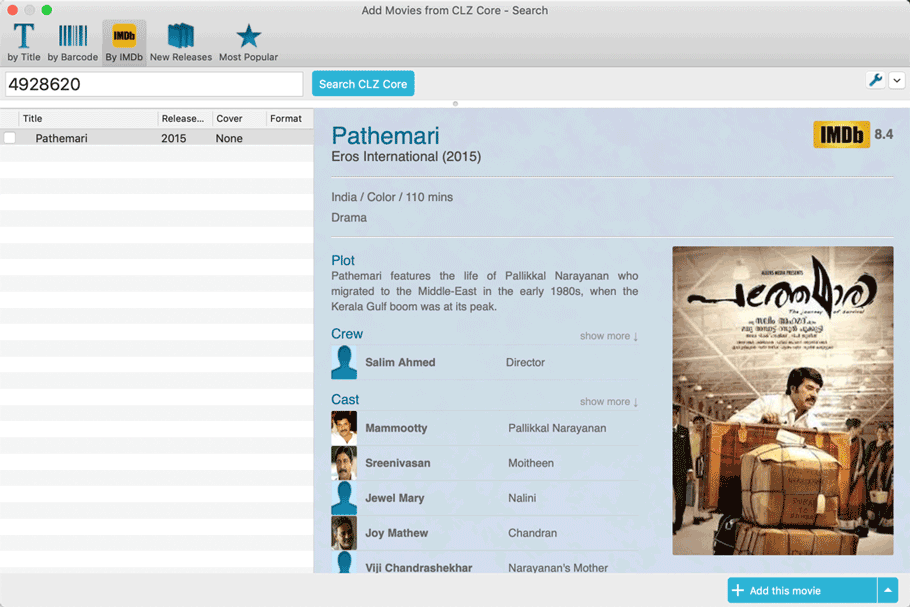
Or just paste in the complete IMDB URL of the movie:
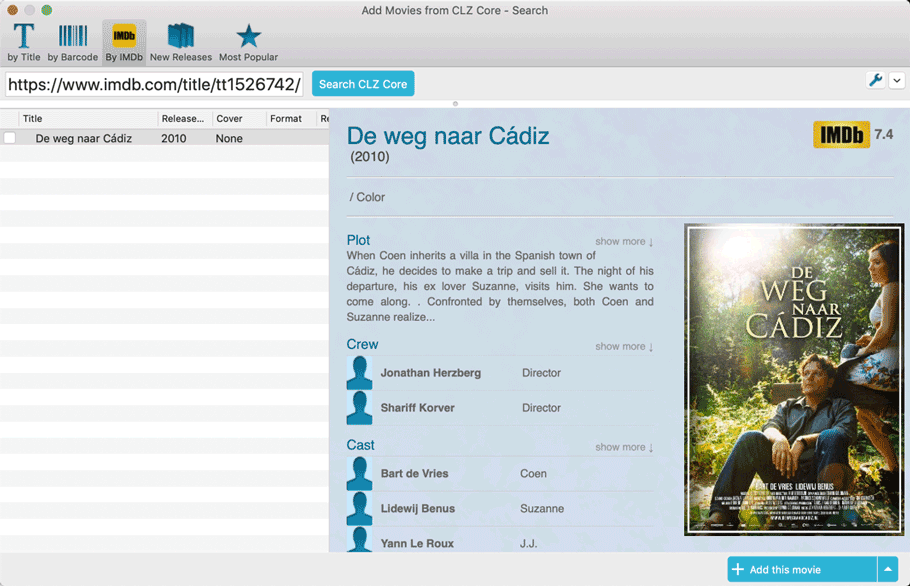
2. Official IMDb Cast and Crew list for all movies
Starting with this version, the Movie Collector software now downloads the “official” cast and crew from IMDb, that is the top 25 actors and the full list of Producers, Directors, Writers, Photography and Musicians.
Also, the cast list now comes with IMDb links for ALL cast members!
TIP 1: set the Max Actors / Crew members to 25
- Go to menu “Movie Collector > Preferences”.
- Click on “Data and Images” and select “Download settings for data and images”
- Change both the amount of Actors and Crew members to 25
TIP 2: Set Update from Core settings for Cast and Crew to “REPLACE”
If you wish to update your existing movie entries with the maximum amount of cast/crew entries:
- First, go to the same screen as above and under “Update from CLZ Core”, next to “Cast” and “Crew” set the dropdown to “REPLACE”.
- Then select the movies you want to update, right click, then choose Update from Core.
( After updating, make sure to set setting back to “Update empty fields only”. )
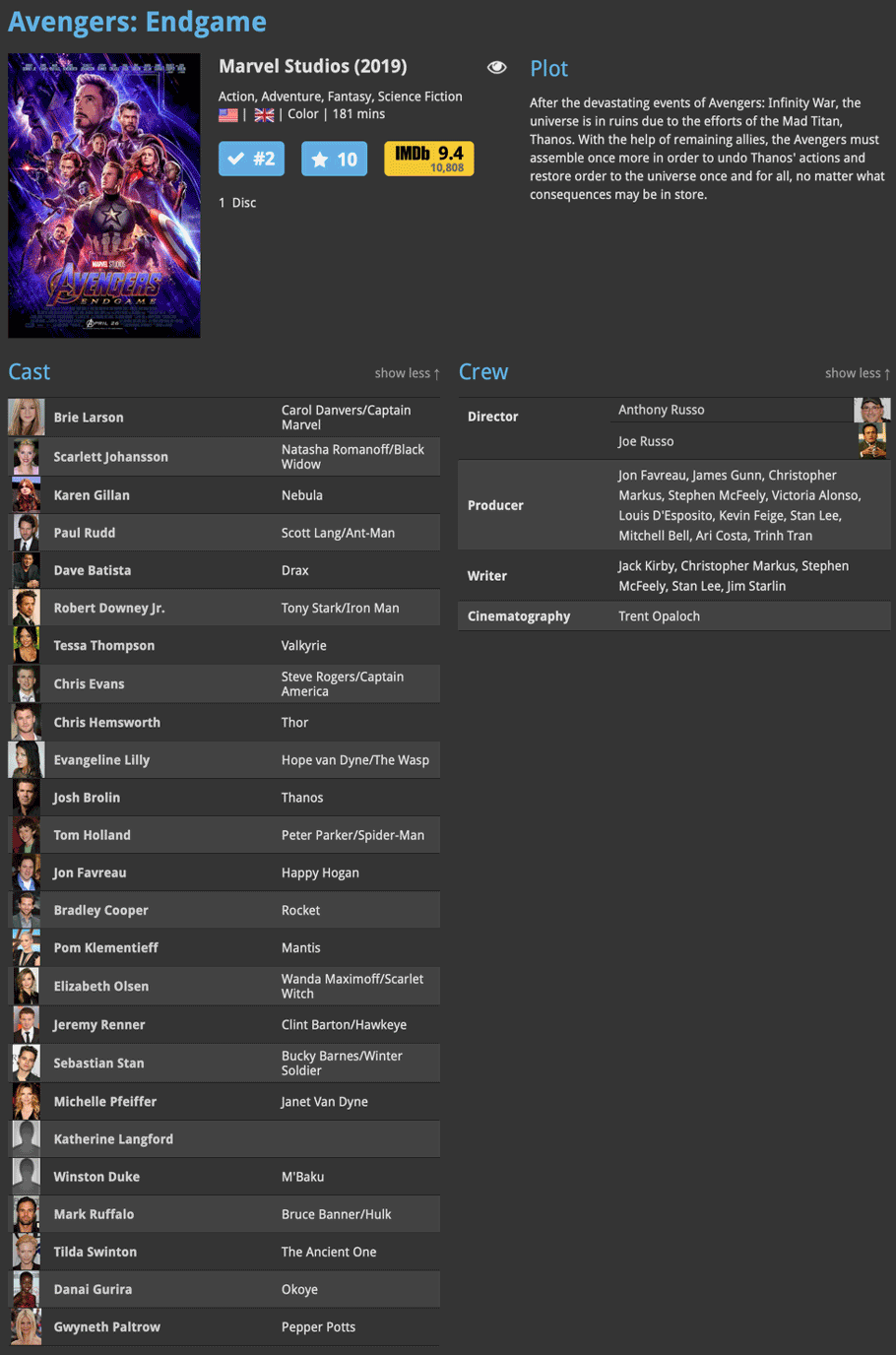
3. New options and icons for digital movie formats
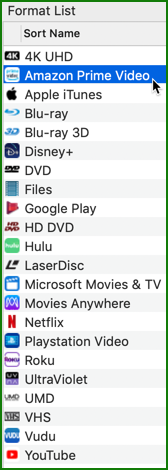
With digital movie formats becoming more popular, we have decided to add the most popular ones to the Format list, all with nice new icons and logos.
Now available as new Format choices:
- Amazon Prime Video
- Apple iTunes
- Google Play
- Vudu
- Roku
- Microsoft Movies & TV
- Playstation Video
- Netflix
- Youtube
- Hulu
- Disney+
- Movies Anywhere
With digital movie formats becoming more popular, we have decided to add the most popular ones to the “format picker” drop down in the Add Movies screen, all with nice new icons, separated in “Physical” and “Digital” sections.
Now available as new Format choices:
- Amazon Prime Video
- Apple iTunes
- Google Play
- Vudu
- Roku
- Microsoft Movies & TV
- Playstation Video
- Netflix
- Youtube
- Hulu
- Disney+
- Movies Anywhere
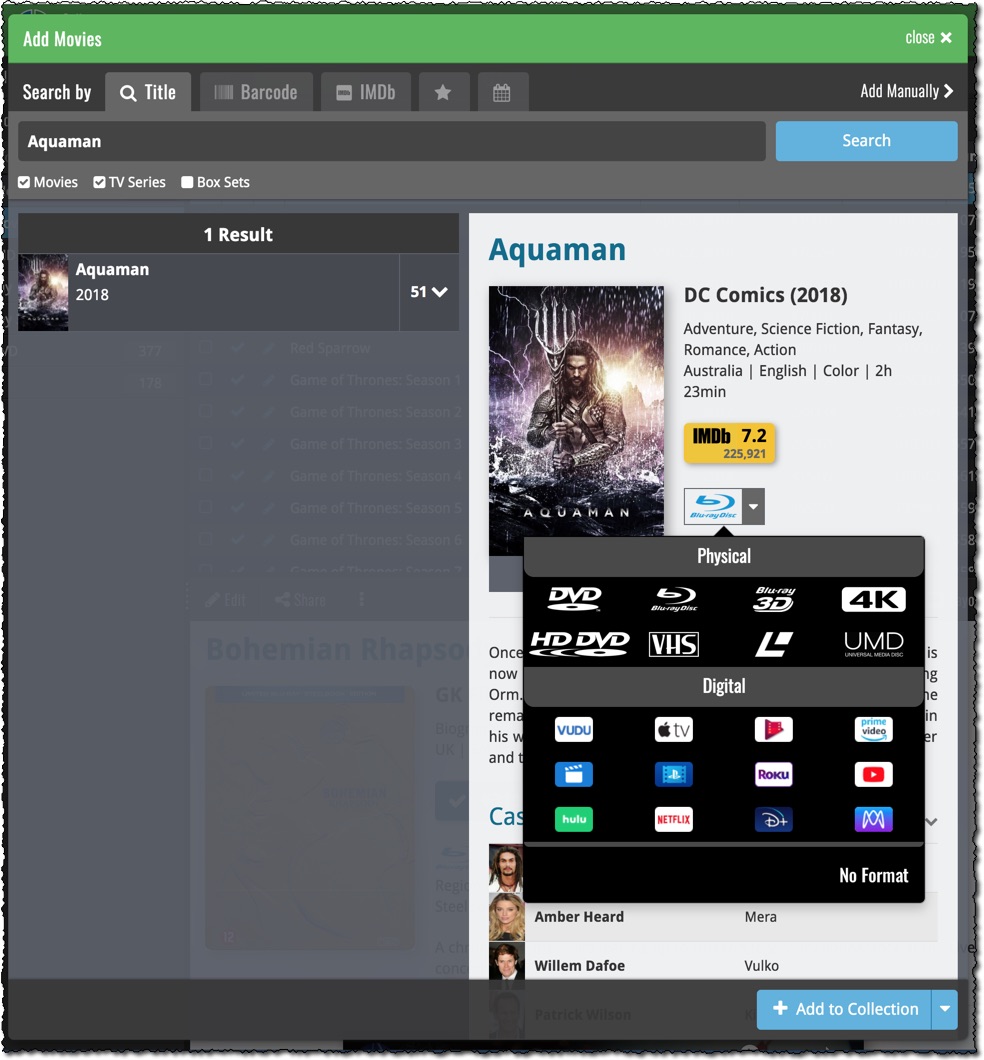
Based on user feedback we found out users were looking for and expecting a tool to find duplicate entries in their database. Some way to find out if you’ve accidentally added multiple versions of the same comic, but perhaps with a different extension.
After quite a few requests and discussions with users about this, to find out how they got duplicates and what they would expect from such a Duplicate Finder tool, it’s here today: Find Duplicate entries in your database!
New: Find Duplicate Comics
Click menu Tools > Maintenance > Find Duplicates to begin.
Then select which field to find duplicates on. You can find duplicates based on:
- Series & Issue
- Series, Issue & Issue Extension
- Barcode
- Index
- All Fields
Click “Find Duplicates” and see what it comes up with. Use the blue “Keep” button to keep a group of duplicates, or use the red “Remove” button to remove a duplicate!
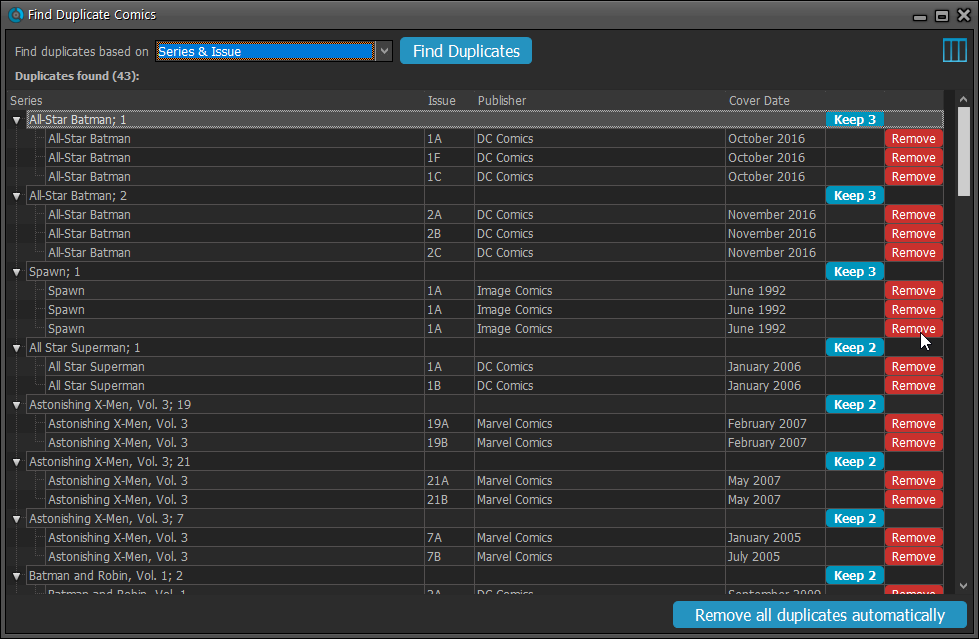
If you click “Remove all duplicates automatically” the program will remove all duplicate entries and will only keep 1 single entry (the oldest one) in your database.
Tip: use the columns button, top right, to set up the columns you’d like to see!
Based on user feedback we found out users were looking for and expecting a tool to find duplicate entries in their database. Some way to find out if you’ve accidentally added multiple versions of the same book, but perhaps with a different ISBN.
After quite a few requests and discussions with users about this, to find out how they got duplicates and what they would expect from such a Duplicate Finder tool, it’s here today: Find Duplicate entries in your database!
New: Find Duplicate Books
Click menu Tools > Maintenance > Find Duplicates to begin.
Then select which field to find duplicates on. You can find duplicates based on:
- Title
- Title & Author
- ISBN
- Index
- All Fields
Click “Find Duplicates” and see what it comes up with. Use the blue “Keep” button to keep a group of duplicates, or use the red “Remove” button to remove a duplicate!
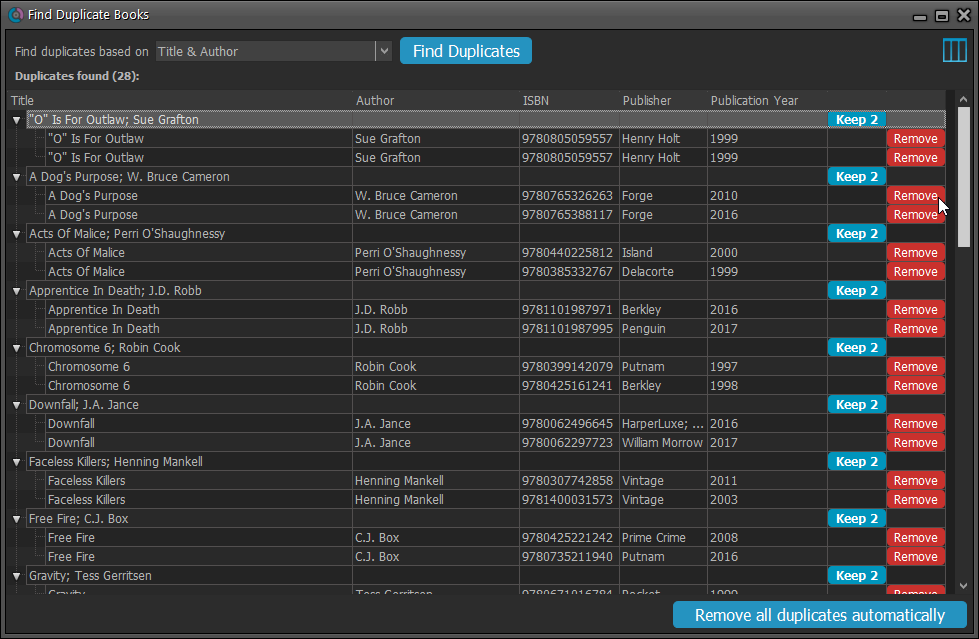
If you click “Remove all duplicates automatically” the program will remove all duplicate entries and will only keep 1 single entry (the oldest one) in your database.
Tip: use the columns button, top right, to set up the columns you’d like to see!
Based on user feedback we found out users were looking for and expecting a tool to find duplicate entries in their database. Some way to find out if you’ve accidentally added multiple versions of the same game, but perhaps with a different platform or barcode.
After quite a few requests and discussions with users about this, to find out how they got duplicates and what they would expect from such a Duplicate Finder tool, it’s here today: Find Duplicate entries in your database!
New: Find Duplicate Games
Click menu Tools > Maintenance > Find Duplicates to begin.
Then select which field to find duplicates on. You can find duplicates based on:
- Title
- Title & Platform
- Barcode
- Index
- All Fields
Click “Find Duplicates” and see what it comes up with. Use the blue “Keep” button to keep a group of duplicates, or use the red “Remove” button to remove a duplicate!
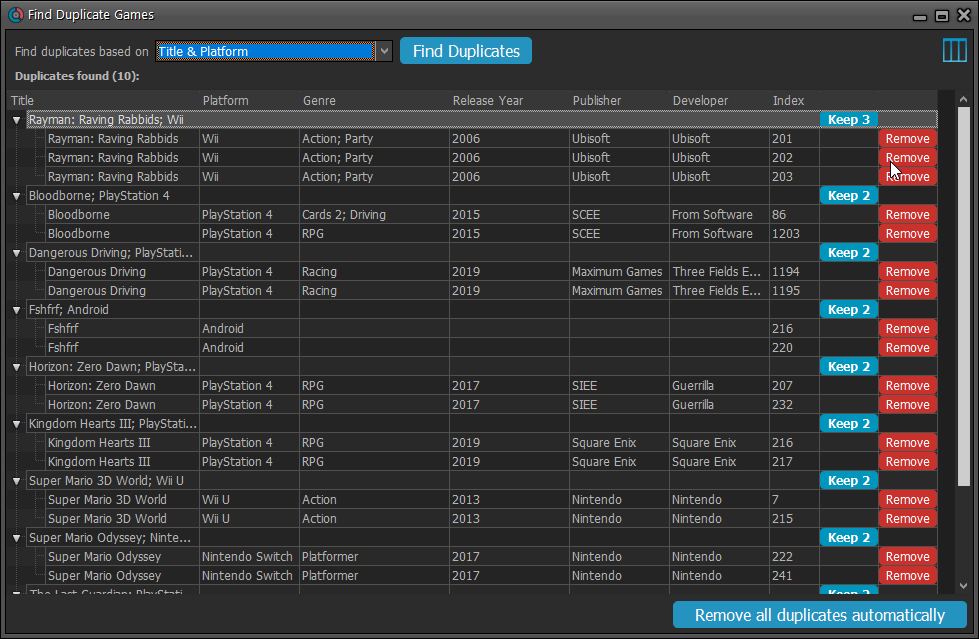
If you click “Remove all duplicates automatically” the program will remove all duplicate entries and will only keep 1 single entry (the oldest one) in your database.
Tip: use the columns button, top right, to set up the columns you’d like to see!
Some fixes today for the Find Duplicates screen:
Fixed
- Keep and Remove buttons weren’t sizing correctly on high DPI screens
- Renamed “Exact Duplicate” option to “All Fields” to make its purpose more clear
Based on user feedback we found out users were looking for and expecting a tool to find duplicate entries in their database. Some way to find out if you’ve accidentally added multiple versions of the same album, but perhaps with a different length or barcode.
After quite a few requests and discussions with users about this, to find out how they got duplicates and what they would expect from such a Duplicate Finder tool, it’s here today: Find Duplicate entries in your database!
New: Find Duplicate Albums
Click menu Tools > Maintenance > Find Duplicates to begin.
Then select which field to find duplicates on. You can find duplicates based on:
- Title
- Title & Artist
- Barcode
- Index
- All Fields
Click “Find Duplicates” and see what it comes up with. Use the blue “Keep” button to keep a group of duplicates, or use the red “Remove” button to remove a duplicate!
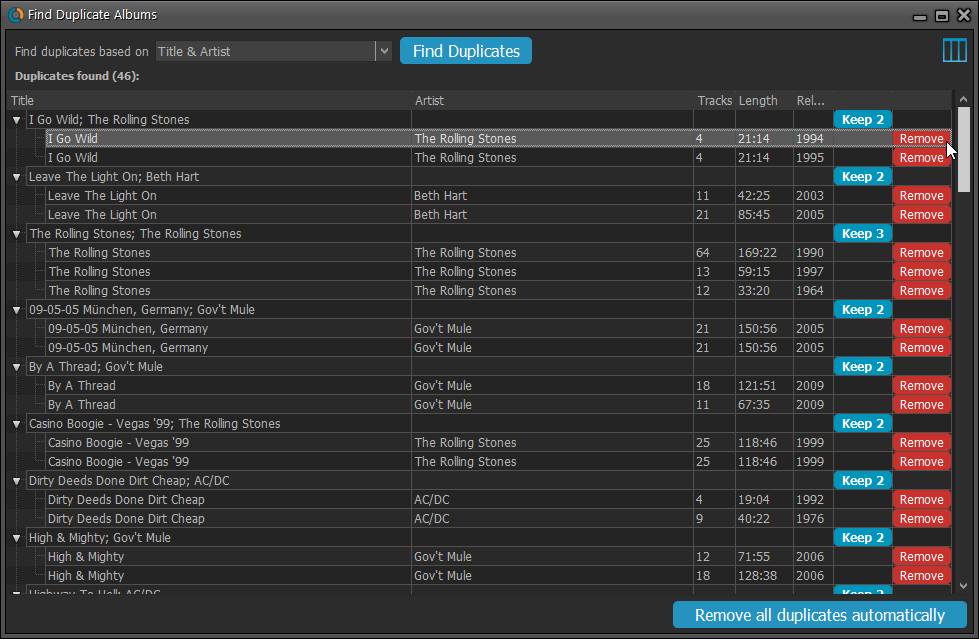
If you click “Remove all duplicates automatically” the program will remove all duplicate entries and will only keep 1 single entry (the oldest one) in your database.
Tip: use the columns button, top right, to set up the columns you’d like to see!
Based on user feedback we found out users were looking for and expecting a tool to find duplicate entries in their database. Some way to find out if you’ve accidentally added multiple versions of the same movie, but perhaps with a different format or barcode.
After quite a few requests and discussions with users about this, to find out how they got duplicates and what they would expect from such a Duplicate Finder tool, it’s here today: Find Duplicate entries in your database!
New: Find Duplicate Movies
Click menu Tools > Maintenance > Find Duplicates to begin.
Then select which field to find duplicates on. You can find duplicates based on:
- Title
- Title & Release Year
- Barcode
- Index
- Exact Duplicate
Click “Find Duplicates” and see what it comes up with. Use the blue “Keep” button to keep a group of duplicates, or use the red “Remove” button to remove a duplicate!
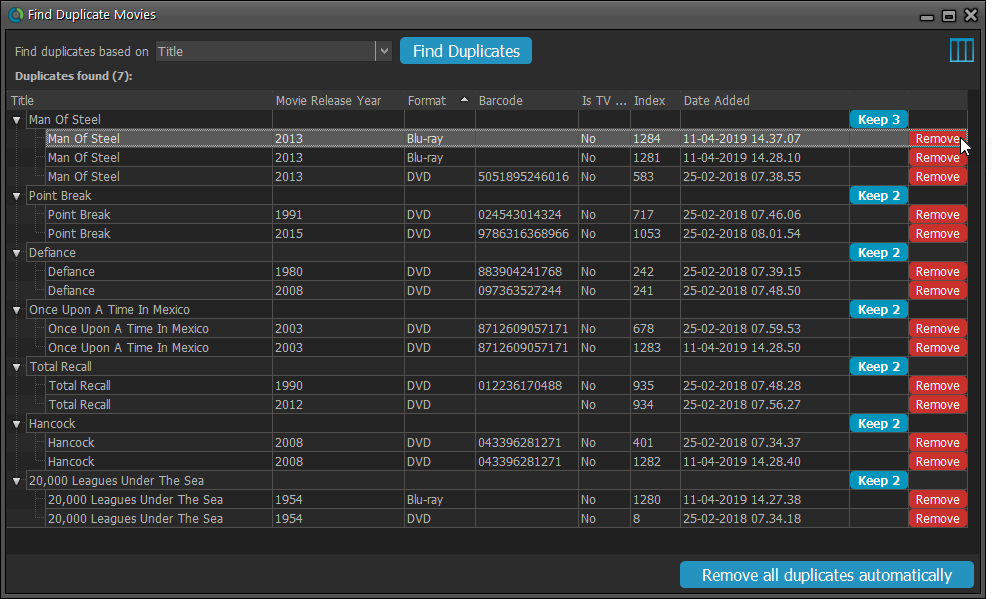
If you click “Remove all duplicates automatically” the program will remove all duplicate entries and will only keep 1 single entry (the oldest one) in your database.
Tip: use the columns button, top right, to set up the columns you’d like to see!
More goodies made possible by our agreement with IMDb! Introduced today, a new “IMDb” tab in the Add Movies screen for finding and adding movies straight from their IMDb Nr or URL.
Can’t find a movie in our Core? But it is on IMDb?
Then just find the movie on IMDb and copy either the IMDb Nr or the entire UMDb URL. Then go to the new IMDb tab and paste the Nr or URL into the search box, and click Search.
The movie entry will then be retrieved from IMDb automatically AND added to our Core, so that you can then immediately Add it to your database!
(Don’t worry, if it turns out the movie WAS already in our Core, it will automatically just return the existing entry, it will never cause duplicate entries in our Core.)
Search by IMDb Nr:
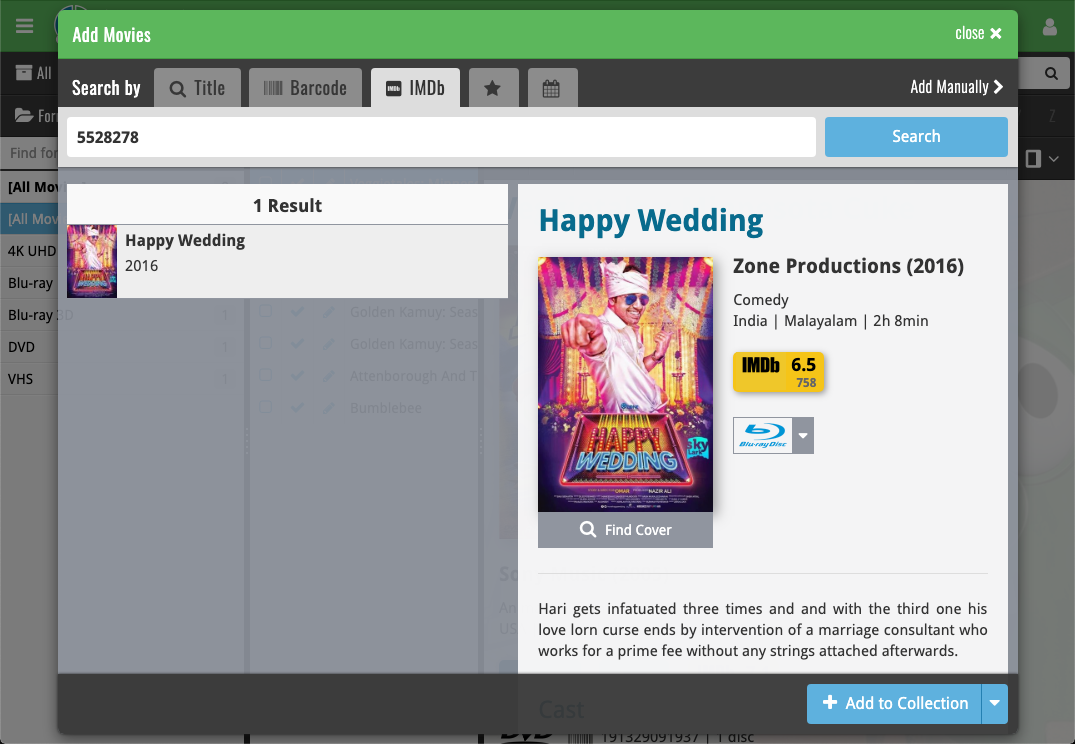
Or just paste in the complete IMDB URL of the movie:
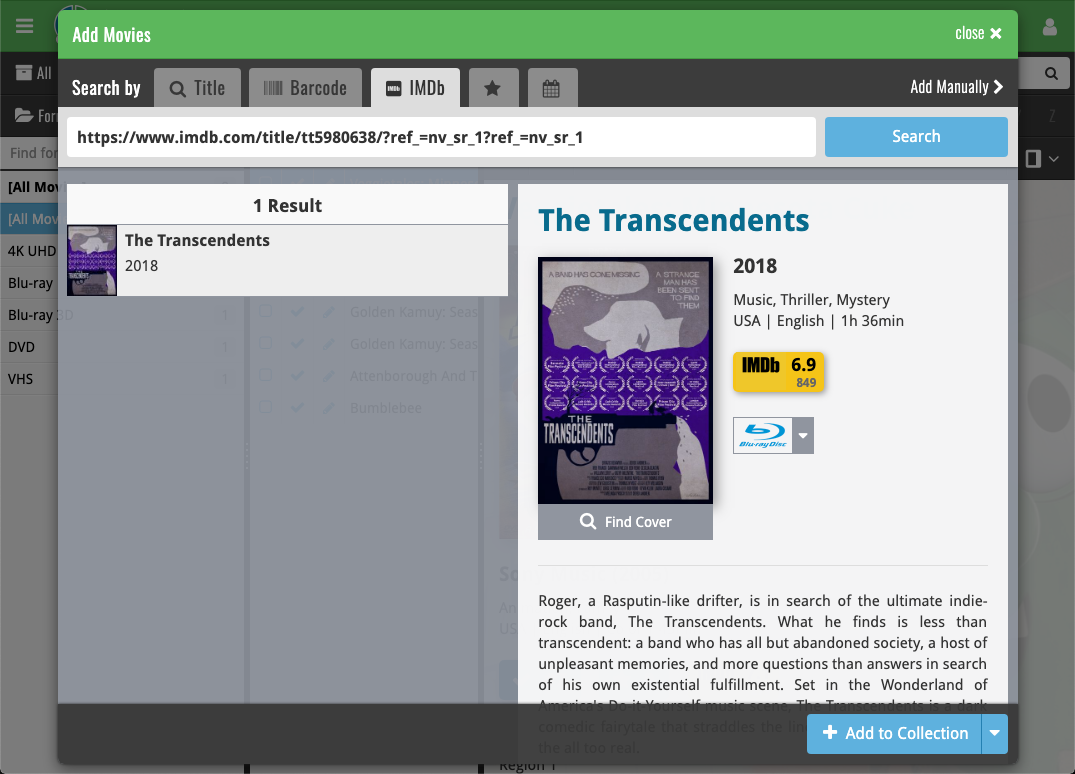
Because the version we released yesterday was built with a new Xcode, the program automatically supported Mojave’s “Dark Mode”. Unfortunately, we all run “Light Mode” here, and we didn’t see that the program looked completely wrong in Dark Mode!
We do plan to support Dark Mode on Mojave, but this is a different project and will be addressed later this year.
Fixed:
- Mojave’s Dark Mode made the program look bad so we switched the program to light mode for now.
- Export to XML, Text, and other export functions were broken
- Images Shelves styles were broken.
Because the version we released yesterday was built with a new Xcode, the program automatically supported Mojave’s “Dark Mode”. Unfortunately, we all run “Light Mode” here, and we didn’t see that the program looked completely wrong in Dark Mode!
We do plan to support Dark Mode on Mojave, but this is a different project and will be addressed later this year.
Fixed:
- Mojave’s Dark Mode made the program look bad so we switched the program to light mode for now.
- Export to XML, Text, and other export functions were broken
- Images Shelves styles were broken.
Because the version we released yesterday was built with a new Xcode, the program automatically supported Mojave’s “Dark Mode”. Unfortunately, we all run “Light Mode” here, and we didn’t see that the program looked completely wrong in Dark Mode!
We do plan to support Dark Mode on Mojave, but this is a different project and will be addressed later this year.
Fixed:
- Mojave’s Dark Mode made the program look bad so we switched the program to light mode for now.
- Export to XML, Text, and other export functions were broken
- Images Shelves styles were broken.
Because the version we released yesterday was built with a new Xcode, the program automatically supported Mojave’s “Dark Mode”. Unfortunately, we all run “Light Mode” here, and we didn’t see that the program looked completely wrong in Dark Mode!
We do plan to support Dark Mode on Mojave, but this is a different project and will be addressed later this year.
Fixed:
- Mojave’s Dark Mode made the program look bad so we switched the program to light mode for now.
- Export to XML, Text, and other export functions were broken
- Images Shelves styles were broken.
Trial Mode improvements:
- Bigger “+” button on the default toolbar.
- Improved “My CLZ Account” messaging when logging in with a CLZ Account.
- New hints to Sync with CLZ Cloud after adding some items.
- Removed the ugly blue “hint box” that appeared when starting with an empty database.
Only supports macOS 10.9 or higher
This is the first version to not support macOS 10.8 Mountain Lion anymore.
To stay current with Apple we’ve just updated to Xcode (the software used to create Comic Collector for macOS). In order to do this we had to drop support for macOS 10.8 (Mountain Lion) from 2012 as Apple doesn’t support it anymore in Xcode.
If you still use macOS 10.8, make sure to not upgrade Comic Collector to this version.
Fixed:
- Auto-mark custom images didn’t flag items as “dirty” for the sync.
- Drag and drop image on Details Panel to change the front cover was broken.
- Index number sometimes didn’t increment correctly.
Trial Mode improvements:
- Bigger “+” button on the default toolbar.
- Improved “My CLZ Account” messaging when logging in with a CLZ Account.
- New hints to Sync with CLZ Cloud after adding some items.
- Removed the ugly blue “hint box” that appeared when starting with an empty database.
Only supports macOS 10.9 or higher
This is the first version to not support macOS 10.8 Mountain Lion anymore.
To stay current with Apple we’ve just updated to Xcode (the software used to create Book Collector for macOS). In order to do this we had to drop support for macOS 10.8 (Mountain Lion) from 2012 as Apple doesn’t support it anymore in Xcode.
If you still use macOS 10.8, make sure to not upgrade Book Collector to this version.
Fixed:
- Auto-mark custom images didn’t flag items as “dirty” for the sync.
- Drag and drop image on Details Panel to change the front cover was broken.
- Index number sometimes didn’t increment correctly.
Trial Mode improvements:
- Bigger “+” button on the default toolbar.
- Improved “My CLZ Account” messaging when logging in with a CLZ Account.
- New hints to Sync with CLZ Cloud after adding some items.
- Removed the ugly blue “hint box” that appeared when starting with an empty database.
Only supports macOS 10.9 or higher
This is the first version to not support macOS 10.8 Mountain Lion anymore.
To stay current with Apple we’ve just updated to Xcode (the software used to create Music Collector for macOS). In order to do this we had to drop support for macOS 10.8 (Mountain Lion) from 2012 as Apple doesn’t support it anymore in Xcode.
If you still use macOS 10.8, make sure to not upgrade Music Collector to this version.
Fixed:
- Drag and drop image on Details Panel to change the front cover was broken.
- Index number sometimes didn’t increment correctly.