News & updates
This is CLZ Alwin and here’s my CLZ News for April 2019, with updates about the Windows, Mac and Connect editions.
No mobile app news yet, as the mobile team is still preparing for the huge v5 updates that are coming up. It’s slow going, but the wait will be worth it!
The topics for today:
- All Windows programs: New Duplicate Finder tool
- Movie Collector/Connect: Add Movies from IMDb / Official IMDb Cast & Crew lists
- Movie Collector for macOS / Movie Connect: Digital movie formats
- More features now available in the free CLZ Cloud viewer!
- Over 3,500 desktop users have already switched to Connect!
All Windows programs: New Duplicate Finder tool
One of the more common questions through the years has always been:
How can I find and remove duplicate database entries?
And for years, our answer has always been:
Sorry, our software does not have a special tool for that.
But not anymore, because a Find Duplicates tool is now available in all 5 Windows editions (Movie, Book, Music, Comic and Game Collector).
In the new tool, just select which field(s) to find duplicates on, e.g. just Title, or Title and Barcode, Author and Title, Artist and Title, Series and Issue Nr, etc… then hit the Find Duplicates button to let the program do the work.
After the list of found duplicates appears on screen, you can then use the blue “Keep” button to keep a group of duplicates, or use the red “Remove” button to remove a duplicate!
Screen shots: Movie Collector / Book Collector / Music Collector / Comic Collector / Game Collector
The Find Duplicates tool is coming to the Connect editions soon!
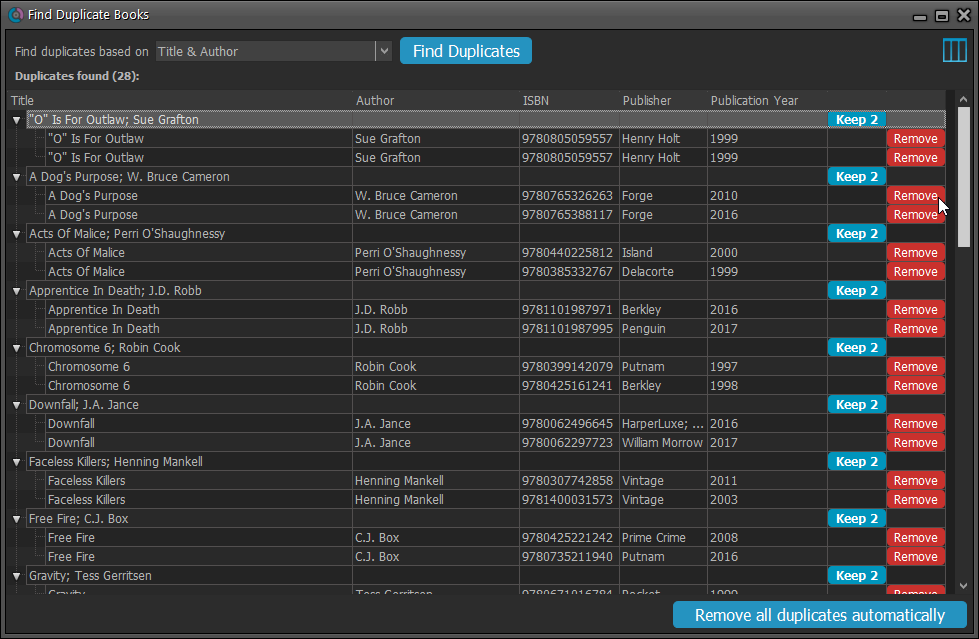
Movie Collector/Connect: Add Movies from IMDb / Official IMDb Cast & Crew lists
This month, two more huge improvements have been introduced to the Windows, macOS and Connect editions of our movie cataloging tools, again made possible by our new content licensing agreement with IMDb:
1. Add Movies straight from IMDb, using the IMDb Number or URL
A new “IMDb” tab is now available in the Add Movies screen, for finding and adding movies straight from their IMDb Nr or URL.
So if you can’t find a movie in our Core, but you know it is on IMDb, then just find the movie on IMDb, copy its’ number or entire URL and paste it into the new search box. The movie entry will then be retrieved from IMDb automatically AND added to our Core, so that you can then immediately Add it to your database!
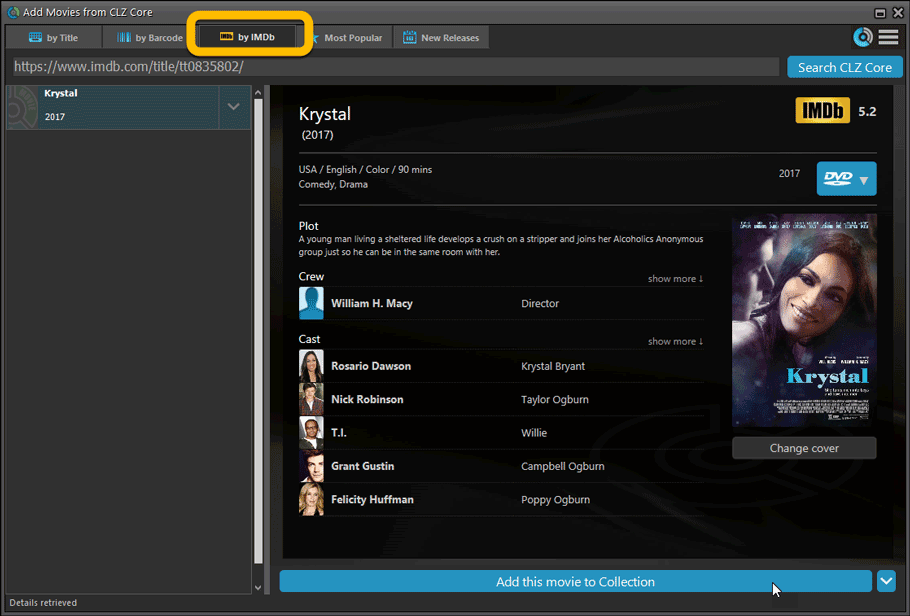
2. Official IMDb Cast and Crew list for ALL movies
The software now downloads the “official” cast and crew lists from IMDb, that is the top 25 actors and the full list of Producers, Directors, Writers, Photography and Musicians.
Screen shots: Movie Connect / Movie Collector for Windows / Movie Collector for macOS
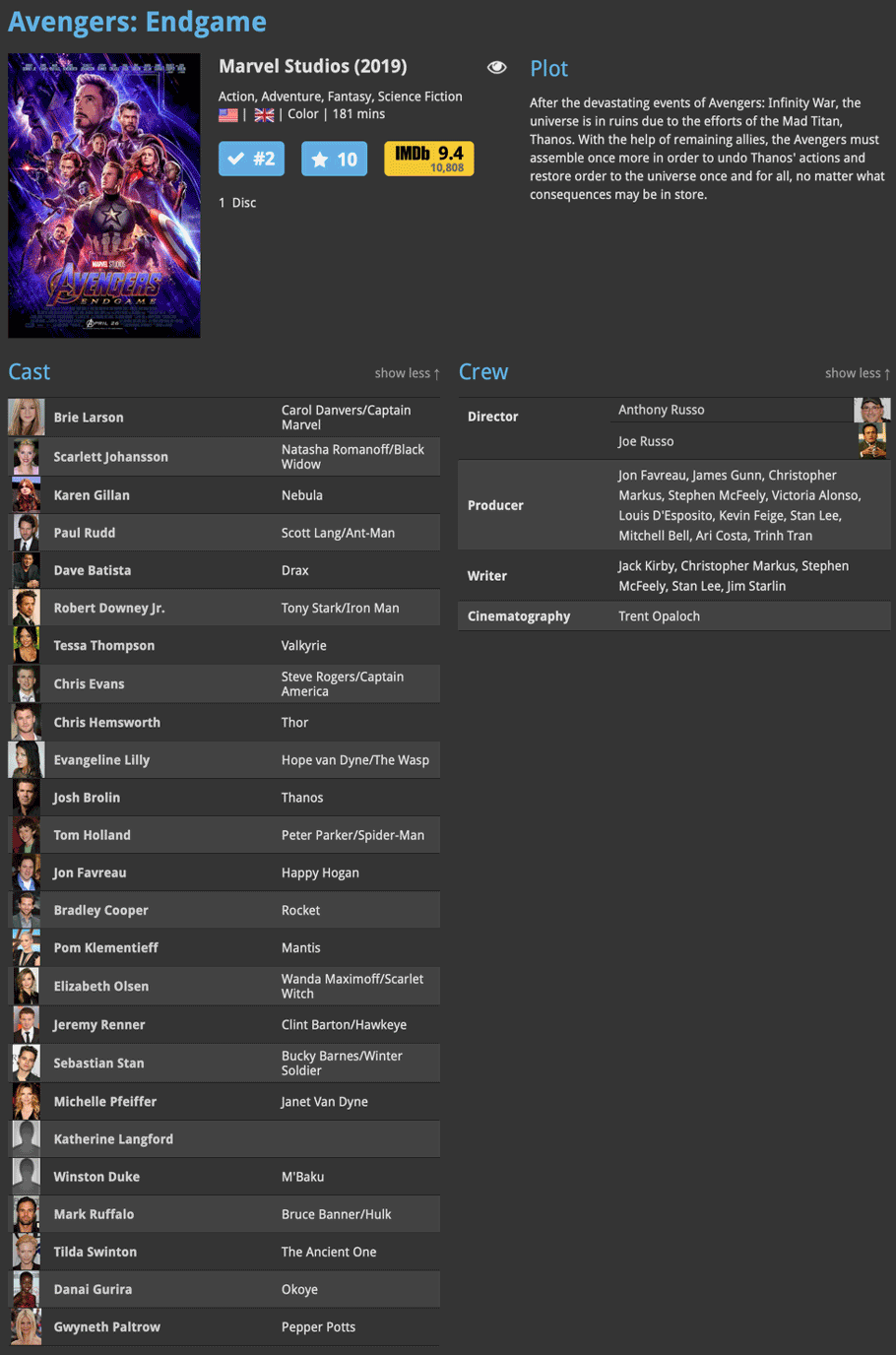
Movie Collector for macOS / Movie Connect: Digital movie formats
Introduced in the Windows edition in March, the digital movie formats (and their icons and logos) have now also found their way to the Mac and Connect editions.
Now available as new format choices: Amazon Prime Video, Apple iTunes. Google Play, Vudu, Roku, Microsoft Movies & TV, Playstation Video, Netflix, Youtube, Hulu, Movies Anywhere and Disney+.
Screen shots: Movie Connect / Movie Collector for macOS
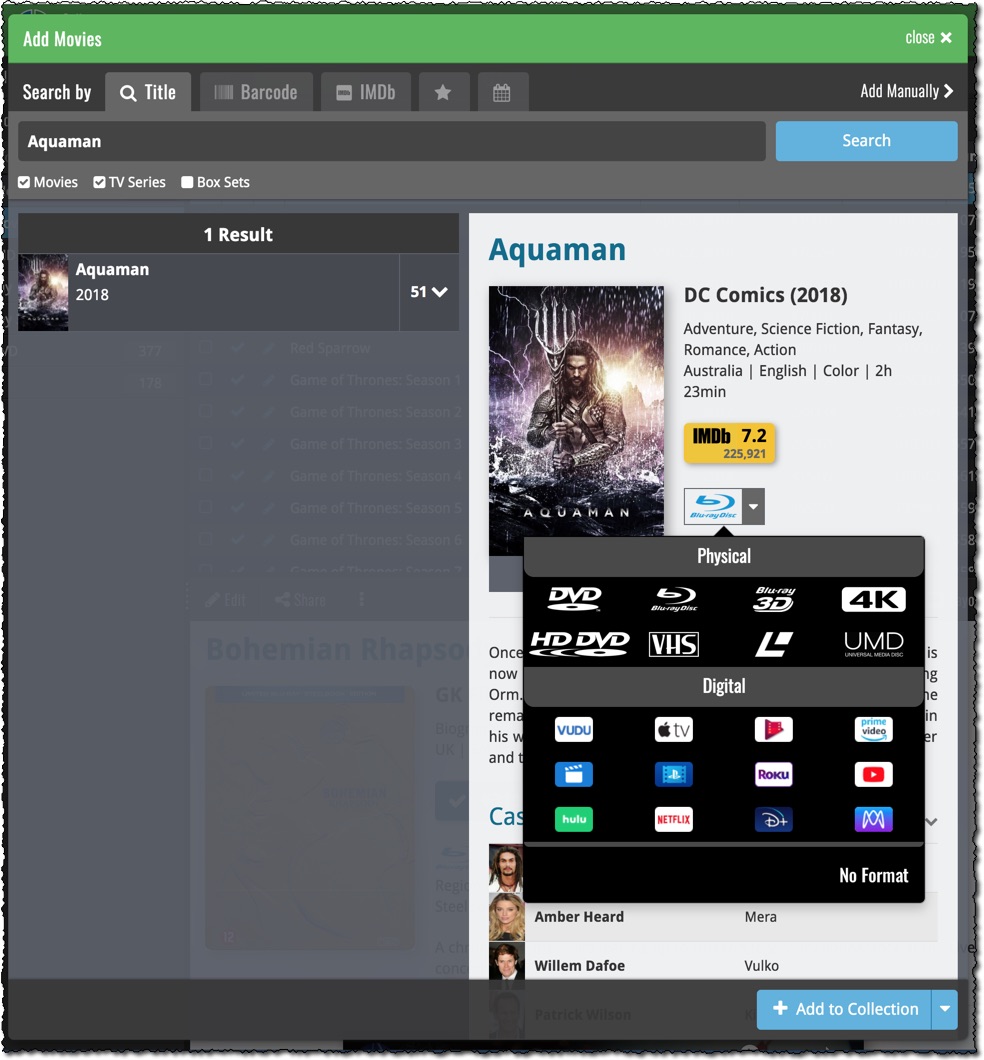
Login to the free CLZ Cloud site for more features!
Several big changes to the free CLZ Cloud site this month. We changed the login system and made several Connect features now available in the free CLZ Cloud site too:
- Logging to the CLZ Cloud site:
Now, when you login at cloud.collectorz.com you actually login to the CLZ Cloud site and stay at cloud.collectorz.com. Previously, you were automatically redirected and logged in to the Connect software, which was causing a lot of confusion and misunderstandings.
If you want to login to the Connect software, login at connect.collectorz.com.
With the new login system, there is a clearer separation between the free CLZ Cloud viewer website and the paid Connect software, hopefully reducing confusion. - New features and settings:
(you need to be logged in to cloud.collectorz.com to see these in the menu):- CLZ Cloud Sharing: change your cloud’s visibility settings.
- Statistics: view nice charts with stats about your collection.
- Import Data: import from CSV and from several competitor formats.
- Link Movies: a super efficient tool for batch linking with Core.
- Clear Database: clear your cloud database.
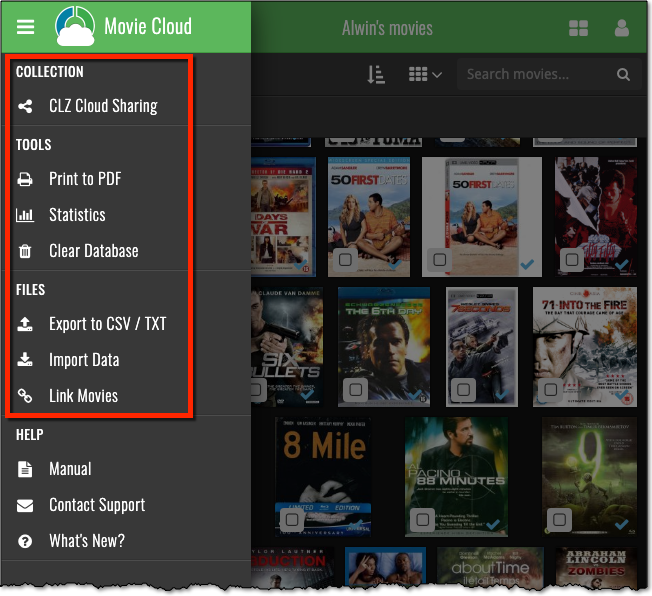
Over 3,500 desktop users have already switched to Connect!
Connect is our cloud-based alternative to the “Collector” downloadable desktop programs, providing a cataloging tool that is both easier to use and easier to manage:
- Connect has a more modern look and is super-easy to use
- It operates fast and smooth, even with very large databases
- Can be used on multiple computers, tablets and phones, with no need to sync
- Easier to manage: no more need to deal with software updates, database files, image and settings files, backups, firewalls, security software, etc..
Since we introduced our Trade-In Offer, over 3,500 users have traded in their desktop License and Service Plan for a Connect subscription and are now enjoying a more comfortable cataloging experience..
Try Connect free for 7 days
Wanna see if Connect could be a better alternative for you too? Here’s how:
- First, make sure your CLZ Cloud is up-to-date.
In your Collector desktop software, just Sync with CLZ Cloud. - Now login to Connect with your existing CLZ Account:
- login to Movie Connect
- login to Book Connect
- login to Music Connect
- login to Comic Connect
- login to Game Connect
This will automatically start your 7-day free trial.
Do you like Connect? Here’s my Trade-In Offer:
Do you like Connect and want to switch from the desktop software to the Connect cloud-based software? Then I will “trade-in” your existing Collector license and Service Plan and will transfer your remaining Service Plan days to Connect subscription days.
- Just contact me here and I will make it happen.
(make sure your CLZ Cloud is up-to-date first!)