News & updates released in 2015 (page 2)

Webcam barcode scanning
Use your webcam as a barcode scanner, to add or find CDs by barcode.
- Scan barcodes with your webcam
Just use the live camera view to point your webcam at a barcode
and let our software detect the barcode that is in view. - Use the webcam scanner to add CDs by barcode
Pop-up the scan window and scan CD barcodes,
either using Direct Search or scanning into the Queue. - Or use it in the main screen to find albums by barcode
Scan a CD barcode while in the main screen,
to quickly search your local database by barcode. - Works best with auto-focus or manual-focus webcams
Fixed focus cameras will not work well (or at all).

Webcam barcode scanning
Use your webcam as a barcode scanner, to add or find comics by barcode.
- Scan barcodes with your webcam
Just use the live camera view to point your webcam at a barcode
and let our software detect the barcode that is in view. - Use the webcam scanner to add comics by barcode
Pop-up the scan window and scan comic barcodes,
either using Direct Search or scanning into the Queue. - Or use it in the main screen to find movies by barcode
Scan a comic barcode while in the main screen,
to quickly search your local database by barcode. - Works best with auto-focus or manual-focus webcams
Fixed focus cameras will not work well (or at all).
v16.0.2: Delete Orphan Images now also works on Links/Local Files
Fixed:
- Delete Orphan Images tools didn’t account for images linked in the Links / Local Files tab.

Webcam barcode scanning
Use your webcam as a barcode scanner, to add or find books by ISBN.
- Scan barcodes with your webcam
Just use the live camera view to point your webcam at a barcode
and let our software detect the barcode that is in view. - Use the webcam scanner to add books by barcode
Pop-up the scan window and scan ISBN barcodes,
either using Direct Search or scanning into the Queue. - Or use it in the main screen to find books by barcode
Scan an ISBN barcode while in the main screen,
to quickly search your local database by barcode. - Works best with auto-focus or manual-focus webcams
Fixed focus cameras will not work well (or at all).

v16.0.2: Delete Orphan Images now also works on Links/Local Files
Fixed:
- Delete Orphan Images tools didn’t account for images linked in the Links / Local Files tab.

Webcam barcode scanning
Use your webcam as a barcode scanner, to add or find movies by barcode.
- Scan barcodes with your webcam
Just use the live camera view to point your webcam at a barcode
and let our software detect the barcode that is in view. - Use the webcam scanner to add movies by barcode
Pop-up the scan window and scan DVDs or Blu-rays,
either using Direct Search or scanning into the Queue. - Or use it in the main screen to find movies by barcode
Scan a DVD or Blu-ray while in the main screen,
to quickly search your local database by barcode. - Works best with auto-focus or manual-focus webcams
Fixed focus cameras will not work well (or at all).
v16.0.2: Delete Orphan Images now also works on Links/Local Files
Fixed:
- Delete Orphan Images tools didn’t account for images linked in the Links / Local Files tab.

Webcam barcode scanning
Use your webcam as a barcode scanner, to add or find games by barcode.
- Scan barcodes with your webcam
Just use the live camera view to point your webcam at a barcode
and let our software detect the barcode that is in view. - Use the webcam scanner to add games by barcode
Pop-up the scan window and scan game barcodes,
either using Direct Search or scanning into the Queue. - Or use it in the main screen to find games by barcode
Scan a game barcode while in the main screen,
to quickly search your local database by barcode. - Works best with auto-focus or manual-focus webcams
Fixed focus cameras will not work well (or at all).
This is the November 2015 edition of the Collectorz.com Newsletter, with two announcements for important December releases. But first …
It’s Black Friday! So don’t forget our CLZ Black Friday sale:
»» Get a 1 year Update Plan or Connect subscription and get 6 months FREE! ««
(this sale ends on Cyber Monday, so 4 days left!)
Okay, back to the CLZ News. These are today’s topics:
- Coming up in December:
- Version 16 aka QuickSilver for Windows and Mac OS X.
- CLZ Movies 4.0 for iOS.
- New CLZ.com website, the home of our mobile apps.
- CLZ Server Upgrades: Faster title searches and image downloads.
For better security, we have now moved both the Cloud and Connect websites to the HTTPS protocol, using so-called Extended Validation SSL certificates.
This SSL connection is indicated by the nice “green bar” in your address bar:
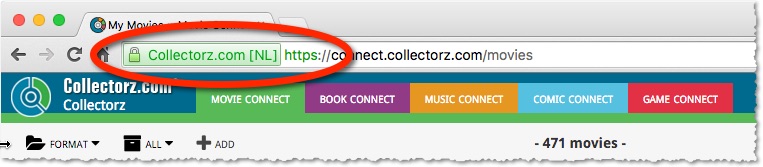
In the past 2 weeks, we have moved all 5 online media databases (movies, books, music, comics and games) to 5 new separate database servers.
This week, CLZ web developers Sven and Dion have further optimized these new servers to give you even better performance from Core, especially for title searches that have many results.
The fruits of their labour are now immediately noticeable in the ADD screens of your Connect software. Enjoy!
Today, we have completed the big project of moving our 5 Core and Cloud databases to a new server solution. Previously, everything was running on two high performance dedicated machines: one for all databases and websites, the second for all cover images.
For better performance, stability and scalability, we are now splitting up all services into multiple separate cloud-based solutions:
- 5 separate database servers for all 5 Core+Cloud databases
Status: completed today! - 5 separate storage servers / delivery networks for all cover images.
Status: preparing the switch now. ETA: several weeks. - 1 new fast web server for the Cloud, Core and Connect sites and services.
ETA: within 2 months.
It’s the end of October, so the busiest months in the cataloging world are coming up. As usual, we have lots of cool stuff planned for December and January: big updates for desktop and mobile, server upgrades, maybe even a Sale.
Here’s an overview of this months releases, plus some insight into what’s going on at the CLZ HQ:
- Music Collector v15.4 for Mac: More intuitive main screen behaviour
- Comic Collector v15.5 for Windows: Better support for TPBs and Pull Lists
- CLZ Server Upgrades: Progress Report
- What else is cooking?
This is Alwin, with your monthly dose of CLZ news. And it’s a big dose this time.
September was quite crazy for us, with multiple desktop and mobile releases, an ongoing server upgrade project and, unexpectedly, having to deal with problems caused by 3rd party software updates:
- Five 15.4 updates for Windows, with re-designed Field Selection screens.
- Three 15.4 updates for Mac, with a more intuitive behaviour of the main screen.
- Updates to all movie-related tools, now syncing more fields to cloud and mobile.
- Server upgrades: super-fast downloads for desktop software updates.
- Movie/Game Collector 15.5.2: now uses HTML5 trailer player to fix Flash-problems.
But before I give you the full story on the above 5 topics, I want to tell you about an important change to your My.CLZ.com account page :
My.CLZ.com: now lists the CLZ mobile apps you own
When you login to your CLZ Account at my.clz.com you’ll find new boxes for the iOS and Android apps, with a black checkmark shown for the apps you own (for now, this excludes CLZ Barry, sorry).
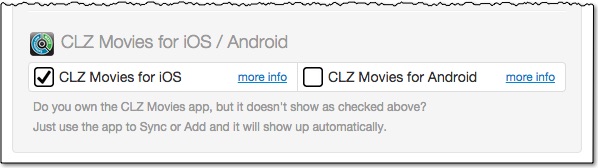
Wow, lots of unexpected fun this week ! 🙂
This Monday, Adobe released a new version 19 of their Flash player and immediately our support guys and gal got swamped with reports of broken trailer videos in Movie Collector and Game Collector.
So instead of working on the projects they had planned to work on, Ronald and AJ spent most of this week investigating the problem and trying to come up with a solution.
Alwin here, with the CLZ Newsletter for August 2015.
Unlike previous months, August only brought a couple of small feature releases:
- Music and Book Collector: Alphabet Bar can now also be used on Title field.
- All PC & Mac programs: New “Ignore Sort Title / Ignore Sort Names” settings.
So I am taking this opportunity to tell you about all the other stuff the 11 members of the CLZ Team are working on “behind the scenes”.
Here’s an overview of the things we do besides building new features:
A few weeks ago, we introduced the ability to assign multiple formats to a movie, for example, Blu-ray AND DVD. However, the user interface for doing so was a bit clunky (and annoying, to be honest).
So fixed that. Here’s our new super-fast UI, just check checkboxes to select the formats:

Enjoy!
This week, we updated both our CLZ Cloud storage for movies and the Movie Connect software with 6 extra data fields, multi-format support, plus the ability to track your “Seen It” status per episodes (for TV Series).
Multiple new field options have been added for the folder panel (for both Connect and the free CLZ Cloud viewers). My favorite new folder option: The Year folder for movies:
The home / hub page of your CLZ Cloud or Connect account now loads a lot faster.
(the 5 separate collection lists are now “lazy-loaded”)

Even though it’s been summer vacation time for several CLZ team members, we’ve been able to push out several huge releases, the most popular of which (by far) was the new Alphabet Bar. But don’t forget the huge book cloud update and CLZ Barry 2.0!
These are the topics of today’s newsletter, discussing all July releases and what’s cooking at the CLZ HQ at this very moment:
- CLZ Cloud 2.1 for Books: Sync your *own* data for 8 extra book fields
- CLZ Barry 2.0 for iOS and Android
- New “Alphabet Bar” in all 15.3 versions for PC & Mac
- Sharper Cover Thumbnails in all v15.3 versions for Windows
- Further improvements to Connect and the CLZ Cloud viewers
- What’s Cooking?
A few weeks ago, we introduced the new Sort Order screen. Today we’re taking the next step: allowing multi-field sorting.
For example, you can now sort your list first by Year, then within the years, by Title.
Just drag multiple fields from the Available panel to the Selected panel, one by one:

It took a little longer than planned, but the popular Alphabet Bar is now live for Comic Connect and the CLZ Cloud for Comics:
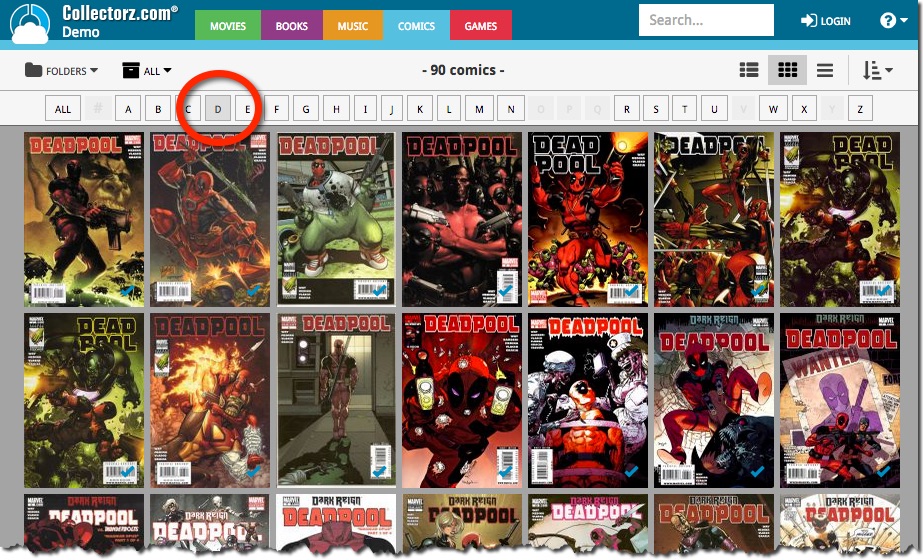
New in all five Connect editions: Export your list to a text file, e.g. to CSV format, for importing into spreadsheet programs like Excel, Numbers, etc…
You can either:
- Export your entire database, by choosing Export from the Tools menu.
- Export only a selection. To do this, go to Select Mode, select some items, then click the Export button at the top.


This week, we updated both our CLZ Cloud storage for books and the Book Connect software with 8 extra data fields:
- Plot
- Dewey Number
- Country
- Language
- LoC Control Number (LCCN)
- LoC Classification
- Width
- Height
All these fields are now synchronized to and from the Book Collector and CLZ Books programs AND are now editable in your Book Connect software.



