News & updates
This is Alwin, with your monthly dose of CLZ news. And it’s a big dose this time.
September was quite crazy for us, with multiple desktop and mobile releases, an ongoing server upgrade project and, unexpectedly, having to deal with problems caused by 3rd party software updates:
- Five 15.4 updates for Windows, with re-designed Field Selection screens.
- Three 15.4 updates for Mac, with a more intuitive behaviour of the main screen.
- Updates to all movie-related tools, now syncing more fields to cloud and mobile.
- Server upgrades: super-fast downloads for desktop software updates.
- Movie/Game Collector 15.5.2: now uses HTML5 trailer player to fix Flash-problems.
But before I give you the full story on the above 5 topics, I want to tell you about an important change to your My.CLZ.com account page :
My.CLZ.com: now lists the CLZ mobile apps you own
When you login to your CLZ Account at my.clz.com you’ll find new boxes for the iOS and Android apps, with a black checkmark shown for the apps you own (for now, this excludes CLZ Barry, sorry).
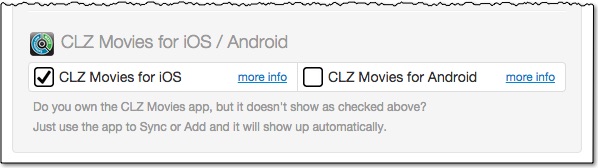
Do you own apps that are not shown in your my.clz.com?
Here’s how to register your mobile apps in your CLZ Account:
- Start the app on your iOS or Android device.
- Check the Settings screen to make sure you are logged in to your CLZ account.
- Now open the Sync screen using the cloud icon (no need to actually sync).
- Done. Refresh the my.clz.com page to see your app appear as checked.
Still using the old-skool Export to Mobile method instead of cloud syncing?
Then you can still register your app by doing a “dummy” search in the app’s Add screen. No need to actually add an item, just doing a search is enough.
Five 15.4 updates for Windows, with re-designed Field Selection screens
Remember last month’s newsletter about stuff the CLZ Team is working on besides building actual new features? These v15.4 releases for Windows are prime examples of the User Interface Re-design work we are spending a lot of our time on.
The re-designed Field Selection screen for Sorting, Columns and Folders brings no new features, but the drag-n-drop style will definitely make your life easier:
- Clearer layout: Available Fields on the left, Selected Fields on the right.
- Easier selection of fields: just drag from left to right to select, from right to left to remove.
- Manage your Field Presets using the dropdown list and buttons top right (PRO edition only).
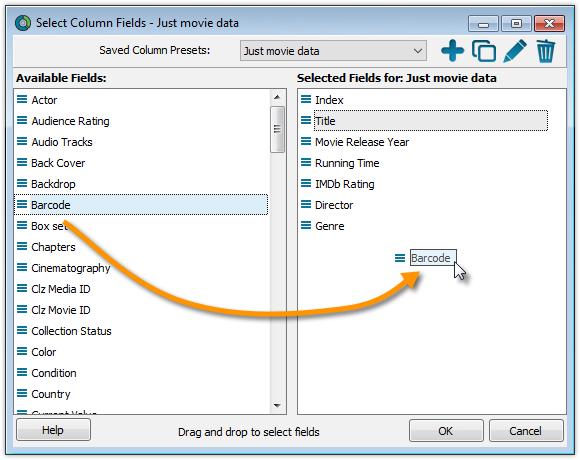
Three 15.4 updates for Mac, with a more intuitive behaviour of the main screen
Three more examples of essential user interface re-design, the v15.4 updates for the Mac editions of Movie, Book and Comic Collector, with a completely re-designed behaviour of the main screen, to make it more intuitive and easier to use:
- The “tree panel” has become the Folder Panel.
This Folder Panel now always shows folders, and folders *only*. - The “list panel” on the right is now the Collection List Panel.
This Comic List Panel always shows a list of the items in your collection, never folders. - New Two Panel Layouts, with merged Folder and Colection Panels.
- Re-designed Field Selection screen, drag-n-drop style.
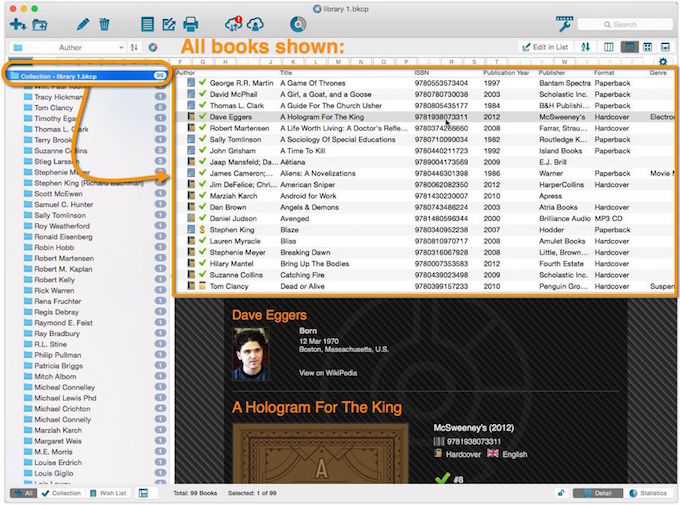
Updates to all movie-related tools, now syncing more fields to cloud and mobile
In April, with v15 for PC & Mac and v3 for iOS/Android, we upgraded our Cloud Syncing to be easier, faster and more reliable. This month, we made the next step: syncing more fields.
In the new updates to all our movie-related tools (v15.5 for desktop, v3.1 for mobile), we added:
- 6 more fields to the CLZ Cloud syncing:
Packaging, Edition, Series, Plot, Country and Language. - Support for multiple Format values, e.g. Blu-ray and DVD.
- Syncing of Seen It info for episodes to/from the CLZ Cloud.
At the same time, all these 8 fields are now editable in the CLZ Movies mobile apps and Movie Connect!
Server upgrades: super-fast downloads for desktop software updates
To improve the performance and stability of all our services, we have started the huge project of moving all our services to multiple separate cloud servers, as opposed to everything running on one dedicated server.
Our web-dev team is taking this project step-by-step, so that we do not interrupt the functioning of your cataloging tools. This month’s steps include:
- All our desktop installers are now served through a world-wide content delivery network, making your installs and updates much faster (taking seconds instead of minutes!).
- Our Core online Game database is the first database to be running on it’s own database server.
At the moment, we are working on a super-fast hosting and delivery system for all Core and Cloud images.
Movie/Game Collector 15.5.2: now uses HTML5 trailer player to fix Flash-problems
Lots of unexpected fun last week: on Monday, Adobe released a new version 19 of their Flash player and immediately our support guys and gal got swamped with reports of broken trailer videos in Movie and Game Collector.
Ronald and AJ spent most of last week investigating the problem, and in the end decided to go for the ultimate solution: Get rid of the dependence on Flash, once and for all.
So the 15.5.2 updates now use the YouTube HTML5 player, which solves all trailer video problems that you all have run into.
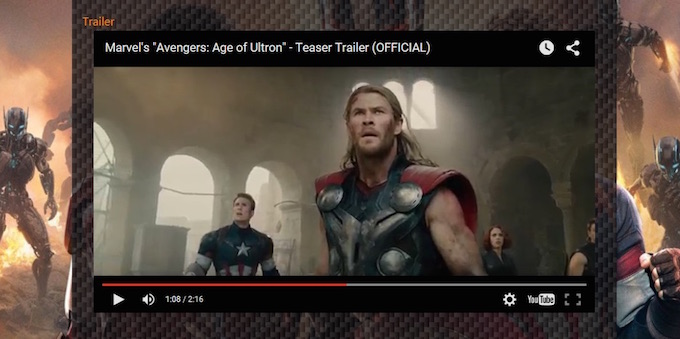
BTW: the HTML5 player requires IE11 to be installed on your computer. If you can’t (or don’t want to) install IE11, your only option is to downgrade Flash to version 17. Our software will then still try to use the Flash player for trailer vids.
That’s it for today, enjoy!