News & updates tagged 'clz cloud' (page 7)
Fixed:
- Sync with CLZ Cloud:
- Sometimes Multi-Disc Albums were not synced correctly.
- Down-syncing a new album was often crashing the app.
- 2 Panels Mode: Folders were always sorted by article.
- Import from XML: Sometimes compositions were duplicated.
- Preferences: “Ignore Sort Names of Person items” was not working in the folder panel.
- Export to Text/CSV: A flat list of tracks is now exported when Tracks View is active.
Fixed:
- Main Screen: 2 Panels Horizontal Layout: view sizes were not restored.
- Add Automatically: By barcode: Sometimes a new book was added without barcode.
- Manage Pick Lists: sometimes no warning was shown for duplicated items.
- CLZ Cloud Sync: Fixed a crash when down-syncing a new book.
- 2 Panels Mode: Folders were always sorted by article.
- Folders: Preference “Ignore SortName of Person Item” was not working.
Fixed:
- CLZ Cloud Sync: Fixed a crash when down-syncing a new comic.
- CLZ Cloud Sync: Series: Sort Names were not always synced.
- Add Auto: When adding a new Comic, customised Series Names were overwritten.
- 2 Panel Mode: Folders were always sorted by article.
- Folders: Preference “Ignore SortName of Person Item” was not working.
Fixed:
- Main Screen: 2 Panels Horizontal Layout: view sizes were not restored.
- Add Automatically: By barcode: Sometimes a new movie was added without barcode.
- Manage Pick Lists: sometimes no warning was shown for duplicated items.
- CLZ Cloud Sync: Fixed a crash when down-syncing a new movie.
- 2 Panels Mode: Folders were always sorted by article.
- Folders: Preference “Ignore SortName of Person Item” was not working.
- Fixed crash while syncing broken images
- Fixed barcode search not working with hardware keyboards
- Fixed barcode search not working with hardware keyboards
- Search not working correctly after updating a game from core
- Fixed crash while syncing broken images
- Fixed barcode search not working with hardware keyboards
- Fixed the seen it folder not working when a collection status filter was active
- Fixed crash while syncing broken images
- Fixed barcode search not working with hardware keyboards
- Search not working correctly after updating a book from Core
- Fixed crash while syncing broken images
- Fixed barcode search not working with hardware keyboards
- Fixed wrongly pre-selected search result in barcode search
- Fixed rare crash in the main screen
- Fixed crash while syncing broken images
v16.0.7: Added barcode icon back into the template and some more fixes
Fixed:
- Templates: Template: Barcode icon was missing
- Main Screen: Edit in List
- un(checking) checkbox lists didn’t trigger a “sync change”
- changing “Seen It” and “Changing Date” didn’t trigger a “sync change”
- Cards View: the new cover was not displayed using Find Cover
- Add Auto: sometimes not selected queue items were also added using “Add Selected” in queue mode
- Export to Text: Running Time was not displaying in correct format
Fixed:
- Fixed a login error
- Packaging field wasn’t syncing to CLZ Cloud

New view for the main screen: Card View
Next to List View, Images View and Cover Flow, we have added a Card View, a multi-column view with little info cards for each book, showing the main book details and a small cover thumbnail.

New view for the main screen: Card View
Next to List View, Images View and Cover Flow, we have added a Card View, a multi-column view with little info cards for each movie, showing the main movie details and a small cover thumbnail.
This week, we updated both our CLZ Cloud storage for movies and the Movie Connect software with 6 extra data fields, multi-format support, plus the ability to track your “Seen It” status per episodes (for TV Series).
Even though it’s been summer vacation time for several CLZ team members, we’ve been able to push out several huge releases, the most popular of which (by far) was the new Alphabet Bar. But don’t forget the huge book cloud update and CLZ Barry 2.0!
These are the topics of today’s newsletter, discussing all July releases and what’s cooking at the CLZ HQ at this very moment:
- CLZ Cloud 2.1 for Books: Sync your *own* data for 8 extra book fields
- CLZ Barry 2.0 for iOS and Android
- New “Alphabet Bar” in all 15.3 versions for PC & Mac
- Sharper Cover Thumbnails in all v15.3 versions for Windows
- Further improvements to Connect and the CLZ Cloud viewers
- What’s Cooking?
This week, we updated both our CLZ Cloud storage for books and the Book Connect software with 8 extra data fields:
- Plot
- Dewey Number
- Country
- Language
- LoC Control Number (LCCN)
- LoC Classification
- Width
- Height
All these fields are now synchronized to and from the Book Collector and CLZ Books programs AND are now editable in your Book Connect software.
Despite the current heat wave in the Netherlands, the work on all our cataloging solutions is continuing.
This is the June 2015 edition of the CLZ Newsletter, with full details on last month’s releases, plus a quick overview of What’s Cooking:
- The final 3.0 app for Android is live: CLZ Music!
- Report movie data errors and missing movies to Core.
- New: “What’s New” blog for Connect & the CLZ Cloud viewer.
- What’s cooking? This is coming up next month.
Until recently, the public Cloud Viewer always followed the Sort Order and Columns selection set by the owner of the specific cloud collection you were viewing.
But as of today, the Cloud Viewer also features the Sort Order and Columns buttons:

Now, everyone who views your collection in the cloud is able to select his own Sort Order and Columns. Of course these settings are saved only for them (in a local cookie on their device), so their choices will not affect your own settings.
Are you also using our desktop or mobile cataloging solutions to sync to and from the CLZ Cloud or Connect?
Then this is a big day, as we have completely rewritten the CLZ Cloud syncing mechanism, to make it easier to use, faster and capable of syncing very large databases.

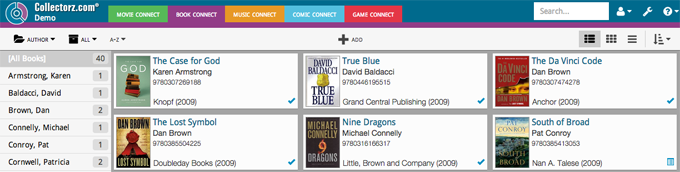
At Collectorz.com customer support, we’re regularly seeing confusion about Core, Cloud and Connect, the 3 C’s of Collectorz.com online. So I figured I’d write a clear explanation.
Here it is (including a sneak preview of next week’s Christmas Sale):
Read more
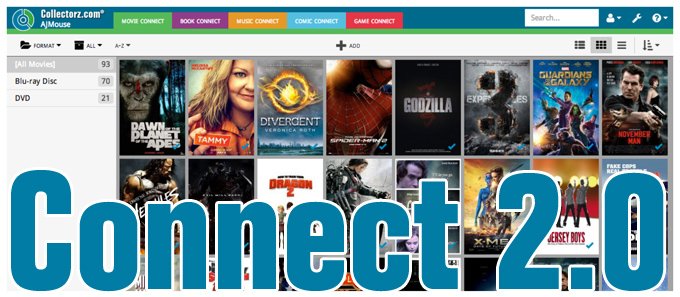
It’s been an ongoing project at our CLZ HQ for a long time, but now it is finally live, Connect 2.0! Connect 2.0 is a completely revamped version of our web-based collection cataloging solutions.
The goal of this new version:
- Introduce a more modern look and feel.
- Support all screen sizes (desktop and mobile) with one app.
- Re-think the user interface to make it more logical and intuitive.
Here’s an overview of what’s new:
Read more
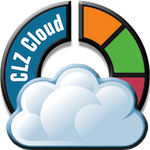 CLZ Alwin here, with the June 2013 edition of the CLZ Newsletter.
CLZ Alwin here, with the June 2013 edition of the CLZ Newsletter.
Just 3 topics today and they’re closely related, it’s all about the CLZ Cloud!
- New naming : CLZ Account and CLZ Cloud
- CLZ Cloud storage and syncing is now free for everyone!
- Coming soon: Improved CLZ Cloud syncing with custom images and more data fields
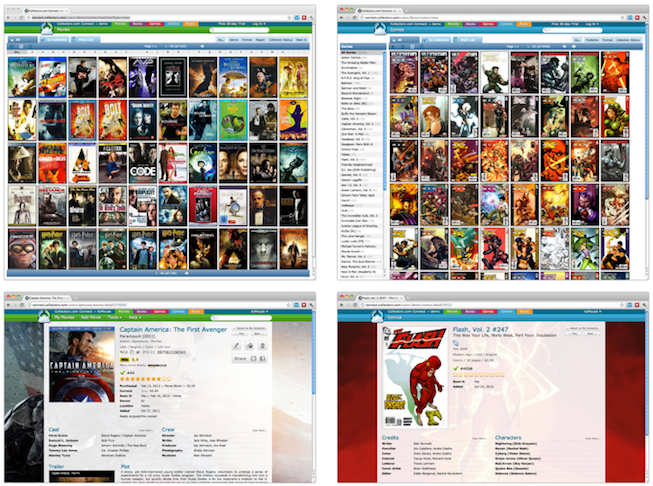
Most of you have probably heard all about this new service in the February 2012 edition of the Collectorz.com Newsletter, but here’s a short summary.
In October 2009, we launched Collectorz.com Connect, our fully online software for cataloging and sharing your collections. By now, many new customers are opting for just Connect to catalog their books, movies, CDs, comics or video games.
On top of that, a lot of users of the desktop software for PC & Mac have added a Connect subscription, to share and manage their collection data online.
However, we are so proud of Connect, that we want even more desktop users to experience the joys of accessing and sharing their collection data online.
I mean, how cool is this!
So we have made a BIG change.
Today, we have great news for our loyal Collectorz.com customers.
So don’t skip this blog post, it’s too important to miss. Here we go:
In July 2009, we launched Connect, our fully online cataloging and sharing software for movies, books, music, comics and video games. During the past 3 years, we have been continuously improving Connect, adding more features, improving performance and polishing the user interface.
By now, more and more new customers are opting for just Connect, using only the online software to catalog their collections.
On top of that, a lot of users of the desktop editions for PC & Mac, have added a Connect subscription, to share their collection list with friends and family and to manage their collection data from other computers and from mobile devices (e.g. their iPad).
However, we are so proud of Connect, that we want even more desktop users to enjoy Connect.
We want more users to experience the usefulness of accessing their database from anywhere, from any device and the joys of sharing their collection data online.
So we are going to make a big change (starting next week):
- We will launch a new Connect subscription type, called Connect Sync & Share.
Sync & Share is a basic Connect edition, created for desktop users who just
want to sync their collection online and share it with friends, but wish to
keep using their desktop software to manage (add/edit) their database.
In short, Sync & Share is Connect without the adding and editing features. - Sync & Share will be FREE for PRO users of the *latest* desktop edition.
That’s right, FREE! If you own a PRO license for the latest version of our
desktop software you’re entitled to a FREE lifetime Sync & Share subscription!


