News & updates
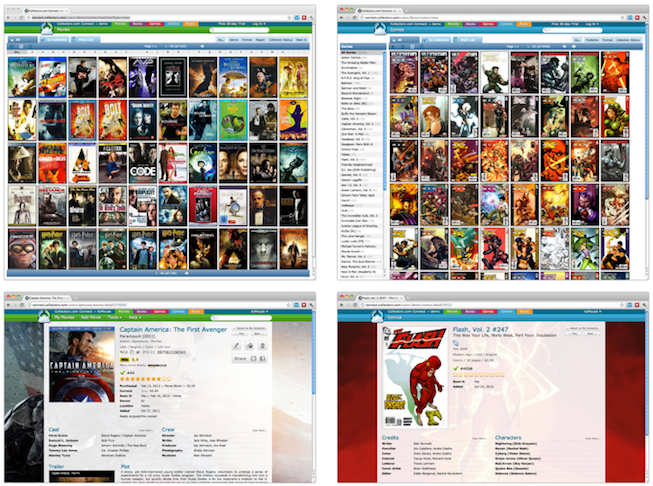
Most of you have probably heard all about this new service in the February 2012 edition of the Collectorz.com Newsletter, but here’s a short summary.
In October 2009, we launched Collectorz.com Connect, our fully online software for cataloging and sharing your collections. By now, many new customers are opting for just Connect to catalog their books, movies, CDs, comics or video games.
On top of that, a lot of users of the desktop software for PC & Mac have added a Connect subscription, to share and manage their collection data online.
However, we are so proud of Connect, that we want even more desktop users to experience the joys of accessing and sharing their collection data online.
I mean, how cool is this!
So we have made a BIG change.
* We have launched a new Connect subscription type, called Connect Sync & Share.
Sync & Share is a basic Connect edition, created for desktop users who just want to sync their collection online and share it with friends, but wish to keep using their desktop software to manage (add/edit) their database. In short, Sync & Share is Connect without the adding and editing features.
More information, for example for books, check here.
* We made Sync & Share FREE for PRO users on the latest version.
To be eligible for a free life-time Sync & Share subscription, you need a PRO license of the *latest* version of your desktop software. To be precise:
• Movie Collector 8 PRO for Windows or Mac
• Book Collector 8 PRO for Windows or Mac
• Comic Collector 5 PRO for Windows or Mac
• Music Collector 9 PRO for Windows OR Music Collector 3 PRO for Mac
• Game Collector 4 PRO for Windows
Last week we started sending out the official invitation to all PRO users on the latest version, starting with Comic and Game Collector.
Today we have sent the invite to all Book Collector users on version 8, both PC and Mac.
Music and Movie Collector PRO users will receive the email later this week. If you can’t wait for the formal welcome, the Sync & Share is already working for both. Instructions on how to activate S&S can be found on the Music and Movie Collector manual pages.