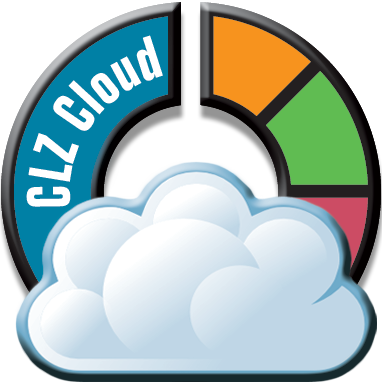News & updates
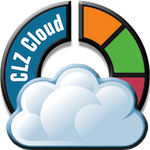 CLZ Alwin here, with the June 2013 edition of the CLZ Newsletter.
CLZ Alwin here, with the June 2013 edition of the CLZ Newsletter.
Just 3 topics today and they’re closely related, it’s all about the CLZ Cloud!
- New naming : CLZ Account and CLZ Cloud
- CLZ Cloud storage and syncing is now free for everyone!
- Coming soon: Improved CLZ Cloud syncing with custom images and more data fields
New naming : CLZ Account and CLZ Cloud
Lately, we have seen some confusion among users about Connect Accounts.
For example, many user incorrectly concluded that they needed to have a paid $19.95/year Connect subscription just to be able to sync between devices, or to Add from the CLZ mobile apps, or to submit a Core Report… Which is of course not the case…
But the confusion is understandable, with all these things being called “Connect”.
So we decided to rename some of these things make everything clearer:
- The name “Connect” is now only used to refer to the paid online cataloging software.
Connect is our online, web-based cataloging software. Next to storing your collection in the CLZ Cloud and sharing it with friends, it also lets you add new items and edit item properties from anywhere, any device, by just logging in to the Connect website.
A Connect subscription costs US $19.95 per year. Go here for more information. - Connect Account is now called CLZ Account.
The CLZ Account is now a generic account for everything CLZ. You can use it to search our online database for your mobile apps, you can use it to login to Core and yes, it is also the account that holds your free CLZ Cloud subscriptions and paid Connect subscriptions.
You can manage your CLZ Account at our new “My CLZ” website ( https://my.clz.com ).
(just use your existing Connect username/pass if you have one). - Connect Sync & Share is now called CLZ Cloud.
CLZ Cloud is a free service for storing and backing up your collection database in the cloud. It is also the recommended way for syncing data between devices, e.g. from your Windows or Mac software to your iOS app, but also between iPhone and iPad.
The CLZ Cloud service still comes with the online sharing service, which is basically a free “read-only” version of the Connect online software.
Here’s an overview of all Collectorz.com tools, using the new naming:
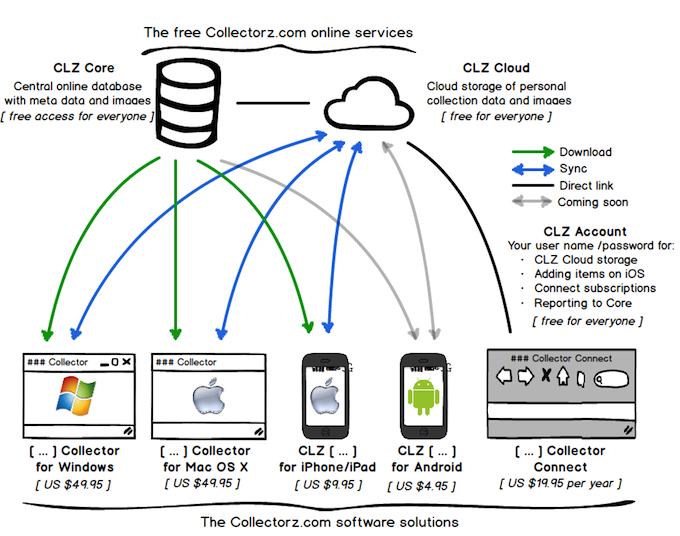
CLZ Cloud storage and syncing is now free for everyone!
Our Connect Sync & Share service was free only for users who owned a recent PRO edition of our Windows or Mac software. Now, with the service renamed to “CLZ Cloud” we’re also opening it up for everyone. To be more precise, CLZ Cloud is now also free for:
- Users who own a STANDARD version of our desktop software.
- Users who still use a less recent version of the desktop software, e.g. version 7 of Movie Collector for Windows (though you may be missing out on some new syncing features).
- Users who only own one of the iOS apps and use it “stand alone”.
Which finally lets these users backup their data in the cloud and sync their data between multiple iOS devices (e.g. between your iPhone and iPad).
(of course this also holds for Android, as soon as our Android apps have cloud syncing)
Here’s how to active your free CLZ Cloud storage for syncing and sharing:
Activating your free CLZ Cloud subscription is now easier than ever. No more need to use your Pro license key, just one button click will do. Here’s how to get free CLZ Cloud storage and syncing:
- Go to the My CLZ website ( https://my.clz.com )
- Log in with your CLZ Account (which is the same as your “old” Connect account).
If you don’t have a CLZ Account yet, use the Sign Up box to create one. - Under subscriptions, find the collection type that you want to activate the CLZ Cloud for and click it’s “Activate Free CLZ Cloud” button. If under Type, it already says “CLZ Cloud”, then it has been activated already.
- That’s it! You can now sync your collection to and from the cloud using your CLZ Account username and password!
Coming soon: Improved CLZ Cloud syncing with custom images and more data fields
We have finally started on something that we internally call “Cloud Syncing 2.0”.
This project will bring major enhancements to our CLZ Cloud syncing system:
- All products will sync custom images up to and down from the CLZ Cloud / Connect.
- Use the “Upload Image” command to “force” the upload of your own custom images.
- Downsync now downloads your custom cover images from the CLZ Cloud.
- More fields are now synced up to and down from the CLZ Cloud.
For example, for movies we have added: Original Title, Title Extension, Quantity,
Number of Discs, Storage Device and Storage Slot.
This Syncing 2.0 project requires updating the online Connect software, the CLZ Cloud syncing, our Windows programs, our Mac programs and the CLZ mobile apps. Which is why we have four people working on this: Sven, Ronald, Patrick and AJ.
All movie-related components are now live, except for the CLZ Movies update, which is coming up in a few days. The other collection types will be tackled in the upcoming weeks.