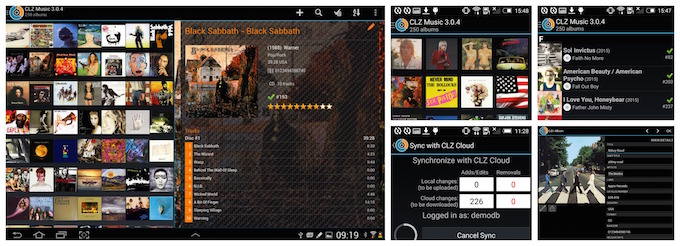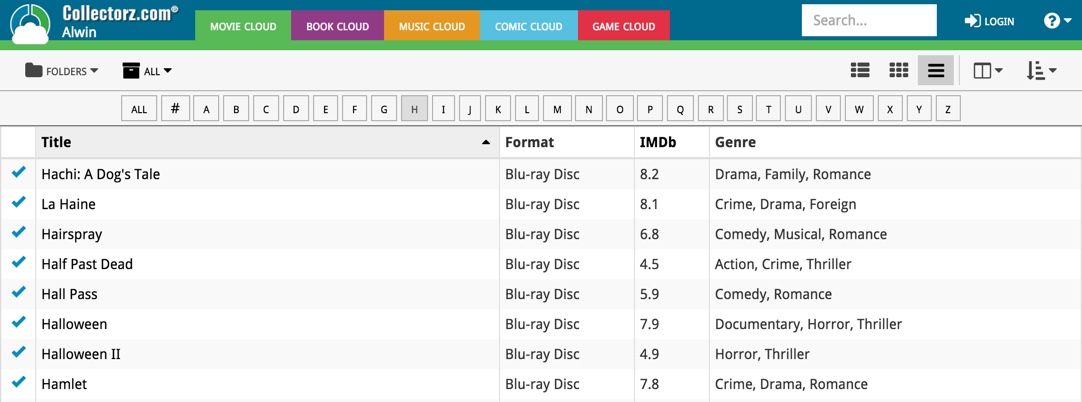News & updates
Despite the current heat wave in the Netherlands, the work on all our cataloging solutions is continuing.
This is the June 2015 edition of the CLZ Newsletter, with full details on last month’s releases, plus a quick overview of What’s Cooking:
- The final 3.0 app for Android is live: CLZ Music!
- Report movie data errors and missing movies to Core.
- New: “What’s New” blog for Connect & the CLZ Cloud viewer.
- What’s cooking? This is coming up next month.
The final 3.0 app for Android is live: CLZ Music!
Finally! All our mobile apps (iOS and Android) are at the same level!
Because earlier this month, we released the last v3 version: CLZ Music 3.0 for Android. A huge step for CLZ Music as it completely skips version 2 and jumps straight on to version 3.0 🙂
What’s new in CLZ Music 3.0 for Android?
- CLZ Music is now a fully stand-alone music cataloging app:
- Add albums to your mobile music database, by Artist/Title or by Barcode
- Edit albums right there on your device.
- Synchronize data through the CLZ Cloud with the new Cloud Syncing 2.0 system.
- New layout for tablet devices, optimized for larger screens.
- New Carbon style template for details panel.
This is a FREE update for everyone who already owned an earlier version. If you don’t own CLZ Music yet, just search the Play Store on your Android device for “CLZ Music” and buy it there (US $14.99).
Report movie data errors and missing movies to Core!
Also released this month: updates for both the PC and Mac editions of Movie Collector v15, with improved Core for Movies reporting tools:
- Reporting Core data errors:
If you spot an error in the movie data provided by our Core online database, you can now easily report it to us, by either:- Choosing Report Error to Core straight from the Add Movie Automatically screen.
This will take you to a form on the website where you can make the correction yourself, then submit it to our moderators. - Using Submit to Core from the main screen or Edit Movie screen.
This lets you upload your local data for a movie to the “Report to Core” form on the website and use that to fix or enrich our central Core data.
- Choosing Report Error to Core straight from the Add Movie Automatically screen.
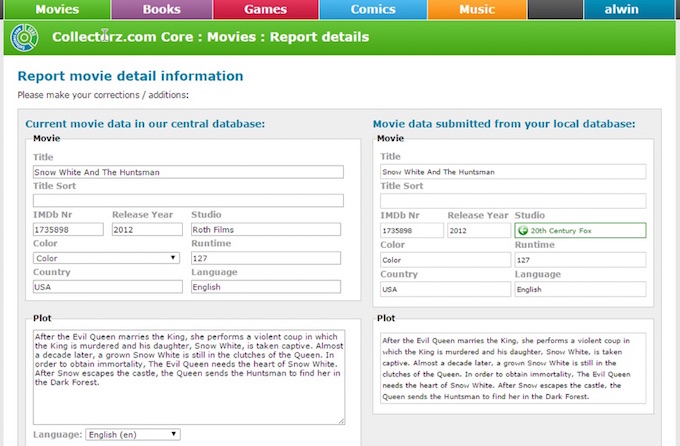
- Report Missing Movie now allows ANY website URL
Just let us know which movies are missing and we’ll add them!
Previously this required an IMDb ID/URL, but now, when a movie is not on IDMb, you can also point us to any other website (e.g. an online shop) that shows the DVD or Blu-ray you’re missing.
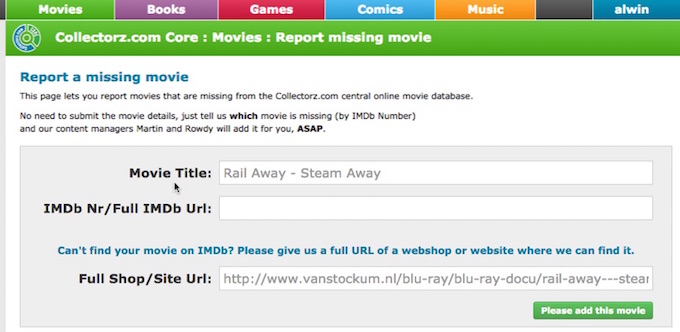
Thanks for your help improving our Core movie database!
New: “What’s New” blog for Connect & the CLZ Cloud viewer
Currently, both Dion and Sven are working on Connect and the CLZ Cloud viewers FULL-TIME, that is how important we think these tools are.
Before you know it, Connect will be completely on par with our desktop editions. Who knows, Connect may even surpass them in some areas!
To help you keep track of the continuous improvements, we have create a new What’s New blog that highlights all changes and additions to both the paid Connect software and the free CLZ Cloud viewers.
Here’s an overview of recent changes (click the links to read the full blog entry with screen shots):
- June 30: New Sort Order screen
- June 23: More sort fields to choose from
- June 19: The Alphabet Bar is back!
- June 16: New: choose the order of columns for your List View!
- June 9: New: Sorting and Column Selection in Cloud Viewer
- May 26: New: Share to Facebook with Facebook stories
What’s cooking? This is coming up next month!
- 8 extra cloud syncing fields in the CLZ Cloud for books!
(Plot, Dewey, LoC Classification, LoC Control Number, Country, Language, Width & Height)
And of course the necessary updates for all Book editions. - v15.2 for all Mac editions, with a re-imagining of the main screen behaviour.
- CLZ Barry 2.0, with more stable connections and a fresh user interface.
- Updates for PC & Mac editions with a new CLZ Cloud toolbar area.