News & updates tagged 'macos'
This is the CLZ News for April 2020, as always brought to you by CLZ Alwin.
I hope you and your family are safe and healthy. Here in the Netherlands, all CLZ team members are staying safe by working from home.
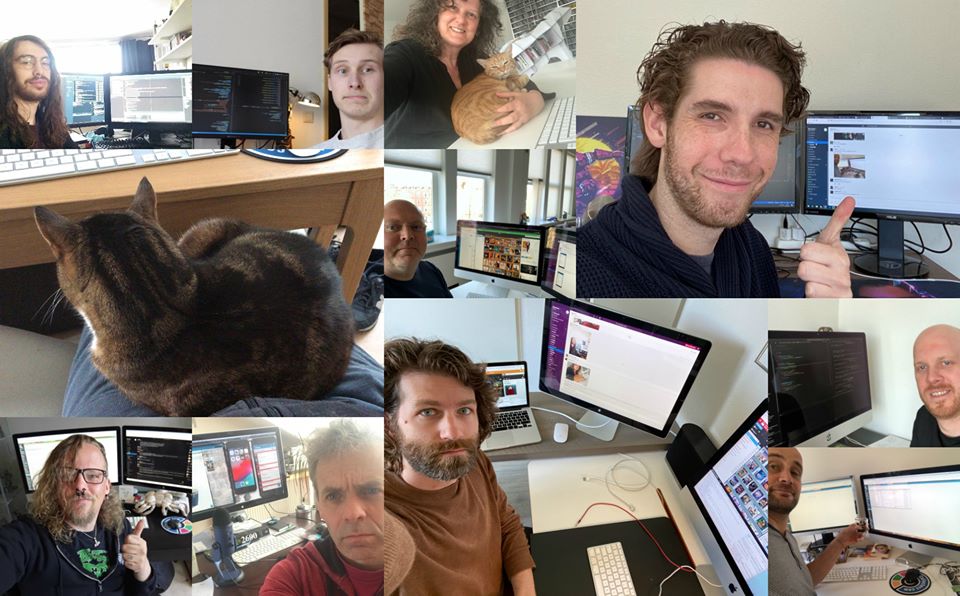
In the meantime, this has become business as usual and we are making normal progress on all software and services. And of course, customer support is still here to help you with your questions, 7 days a week!
This month, we released 4 big updates for macOS, a huge 5.3 update for the CLZ Games mobile app and many improvements to the Connect web-based software. Here’s the full list:
- v20.1 for all macOS editions, with faster CLZ Cloud syncing!
- CLZ Games 5.3: Add Games by Platform and Add Hardware from Core
- Connect web-based software:
- Keyboard shortcuts!
- Movie/Book Connect: Submit to Core
- Music Connect: Merge multi-disc albums
- Choose all Collection Status options when adding
- Reminder: switch from desktop to Connect with our Trade-In Offer
v20: Dark Mode support / Many new sync fields (inc back covers!)

The year “twenty-twenty” is coming up, so here’s Music Collector v20 for macOS!
In this release we added support for the macOS Dark/Light Mode and enhanced the CLZ Cloud syncing system with many new fields and back cover images.
v20: Dark Mode support / New HDR field and many more sync fields

The year “twenty-twenty” is coming up, so here’s Movie Collector v20 for macOS!
In this release we added support for the macOS Dark/Light Mode, a new HDR field and enhanced the CLZ Cloud syncing system with many new fields and back cover images.
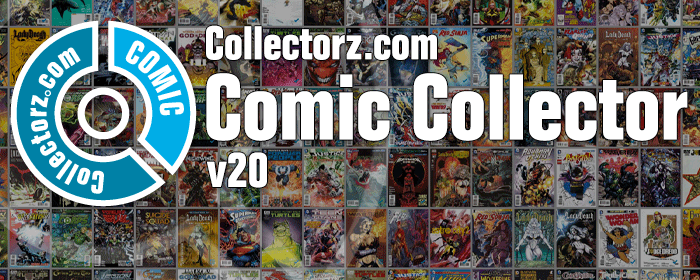
The year “twenty-twenty is coming up, so here’s Comic Collector v20 for macOS!
In this release we added support for the macOS Dark/Light Mode.
v20: Dark Mode support / Many new sync fields (inc back covers!)
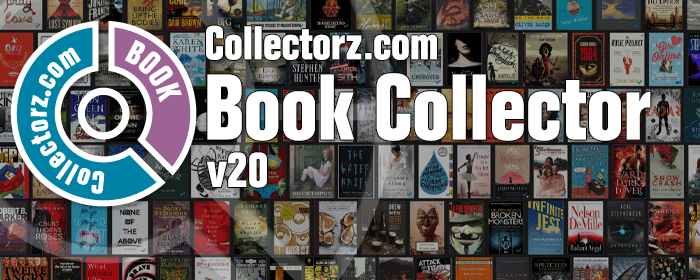
The year “twenty-twenty” is coming up, so here’s Book Collector v20 for macOS!
In this release we added support for the macOS Dark/Light Mode and enhanced the CLZ Cloud syncing system with many new fields and back cover images.

As you probably know, macOS Catalina (version 10.15) was released earlier this week.
In Catalina, Apple has made two major changes, that will affect all software that you run on your Mac:
- All programs you use need to be 64-bit. No more support for 32-bit applications!
- All programs you download outside the App Store need to be notarized (=approved) by Apple.
Of course, our Music Collector software has been a 64-bit application since version 18.1 (April 2018). And this week, we got it approved and notarized by Apple too!
So today, we released Music Collector 19.1, 64-bit and notarized, so fully Catalina compatible!

As you probably know, macOS Catalina (version 10.15) was released earlier this week.
In Catalina, Apple has made two major changes, that will affect all software that you run on your Mac:
- All programs you use need to be 64-bit. No more support for 32-bit applications!
- All programs you download outside the App Store need to be notarized (=approved) by Apple.
Of course, our Comic Collector software has been a 64-bit application since version 18.1 (April 2018). And this week, we got it approved and notarized by Apple too!
So today, we released Comic Collector 19.2, 64-bit and notarized, so fully Catalina compatible!

As you probably know, macOS Catalina (version 10.15) was released earlier this week.
In Catalina, Apple has made two major changes, that will affect all software that you run on your Mac:
- All programs you use need to be 64-bit. No more support for 32-bit applications!
- All programs you download outside the App Store need to be notarized (=approved) by Apple.
Of course, our Movie Collector software has been a 64-bit application since version 18.1 (April 2018). And this week, we got it approved and notarized by Apple too!
So today, we released Movie Collector 19.3, 64-bit and notarized, so fully Catalina compatible!
Fixed:
- Drag/Drop image would put image in Downloads folder when using “just link to dropped file”

As you probably know, macOS Catalina (version 10.15) was released earlier this week.
In Catalina, Apple has made two major changes, that will affect all software that you run on your Mac:
- All programs you use need to be 64-bit. No more support for 32-bit applications!
- All programs you download outside the App Store need to be notarized (=approved) by Apple.
Of course, our Book Collector software has been a 64-bit application since version 18.1 (April 2018). And this week, we got it approved and notarized by Apple too!
So today, we released Book Collector 19.1, 64-bit and notarized, so fully Catalina compatible!
CLZ Alwin here, with the CLZ News for January 2019.
Most of the CLZ Team is working on long-term, big projects, which meant there were very few releases this month. So let’s go over these releases and then do a “What’s Cooking” overview!
- Several tweaks and fixes for all five v19’s for Windows
- Multiple collections in the Connect web-based software
- What’s Cooking??
- v19 for macOS
- v5 for all CLZ mobile apps
- CLZ Shop update
- Several “Core” projects
CLZ Alwin here, with a September Newsletter filled with updates about our “Collector” desktop editions for Windows and macOS, including the first news about the upcoming version 19!
All of today’s topics:
- Book/Music Collector for macOS: Improved Add from Core screens
- All Windows editions: Improved stability + better Find Cover tool
- All Windows/Mac editions: Version 19 is coming soon!
- CLZ apps for Android: Easier to find Folder and Sort options
- FIVE (!!) extra CLZ servers = no more daily backup slowness!
- Connect: new customization settings, Dark/Light Skin selection coming up
- Reminder: Switch from Collector to Connect, or vice versa, with our trade-in offer