News & updates
This is the CLZ News for April 2020, as always brought to you by CLZ Alwin.
I hope you and your family are safe and healthy. Here in the Netherlands, all CLZ team members are staying safe by working from home.
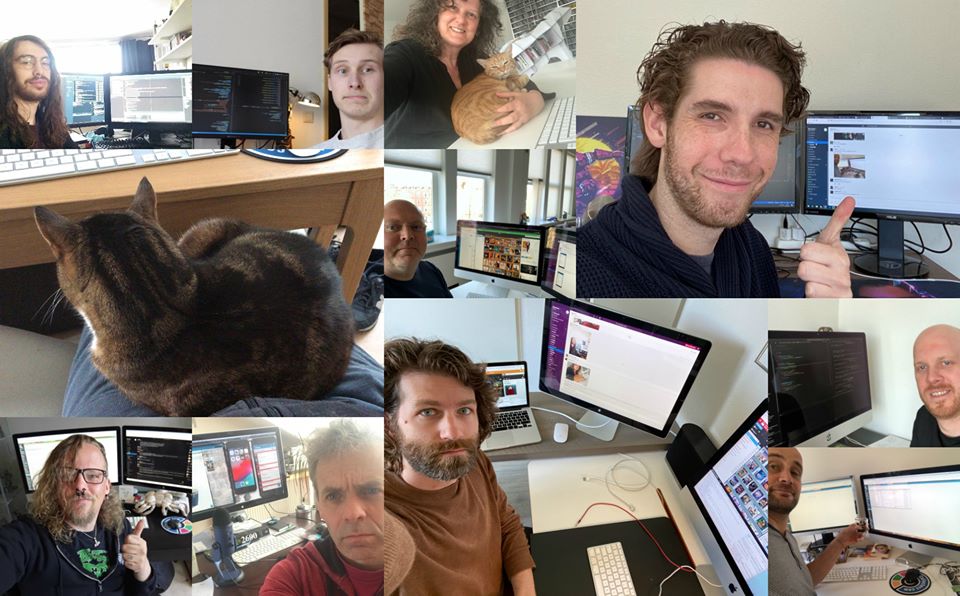
In the meantime, this has become business as usual and we are making normal progress on all software and services. And of course, customer support is still here to help you with your questions, 7 days a week!
This month, we released 4 big updates for macOS, a huge 5.3 update for the CLZ Games mobile app and many improvements to the Connect web-based software. Here’s the full list:
- v20.1 for all macOS editions, with faster CLZ Cloud syncing!
- CLZ Games 5.3: Add Games by Platform and Add Hardware from Core
- Connect web-based software:
- Keyboard shortcuts!
- Movie/Book Connect: Submit to Core
- Music Connect: Merge multi-disc albums
- Choose all Collection Status options when adding
- Reminder: switch from desktop to Connect with our Trade-In Offer
v20.1 for all macOS editions, with faster CLZ Cloud syncing!
Now also available for all 4 macOS programs as version 20.1: several structural changes to the CLZ Cloud syncing system, making it much faster than before, especially when syncing large amounts of entries up to the CLZ Cloud or down from the CLZ Cloud.
If you are actively using the CLZ Cloud syncing, e.g. to update your CLZ Cloud site or to transfer between the Mac software and mobile app, then I strongly recommend updating your software.
Remember: To enjoy the faster syncing, you need to use the actual Sync with CLZ Cloud screen. (The Auto-Syncing in the background is also slightly faster now, but if you need to sync many entries up or down, please use the Sync with CLZ Cloud screen.)
CLZ Games 5.3: Add Games by Platform and Add Hardware from Core
Early april, we released a huge 5.3 update for the CLZ Games app, introducing two big new features:
- Add games by checkboxing from a full platform list.
- Add game hardware by searching our new Core hardware database.
Add Games by Platform
(in the Add Game screen, use the new “Platform” tab)
Add by Platform is a new 3rd tab in the Add Games screen, for quickly adding all games you own for a platform.
Just select a platform top left, then checkbox the games you own from a full list of games for that platform. Use the US/EU selector to choose which version of the game you want to add.
The list also clearly highlights in the games you already have, making it a perfect tool for platform completionists. Use the filter top right and select “Not in collection” to make the list show only the games that are not in your app yet.
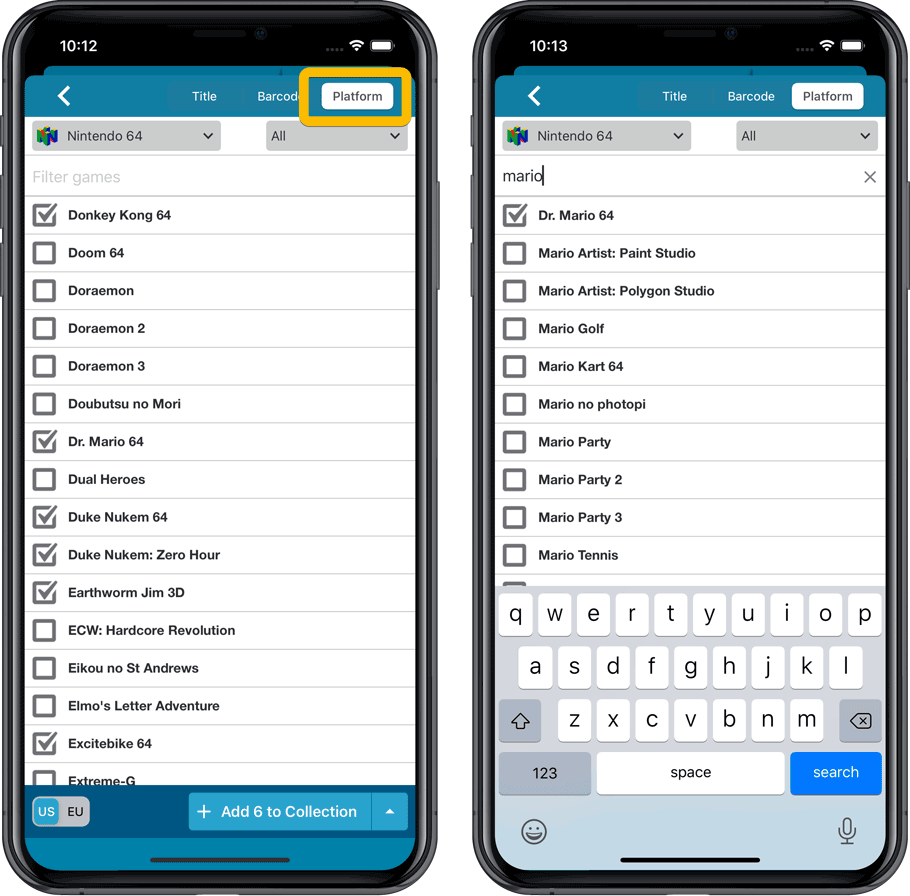
Add Hardware from Core
(In the menu, choose “Add Hardware from Core”)
Search our new Core online hardware database, to easily add consoles, controllers and other accessories. Automatically get descriptions, box images, device images, backdrop images, sometimes even YouTube promo videos.
Use the platform selector top right to search within a platform. Limit the search results to consoles, controllers and other accessories using the “Search for” filter.
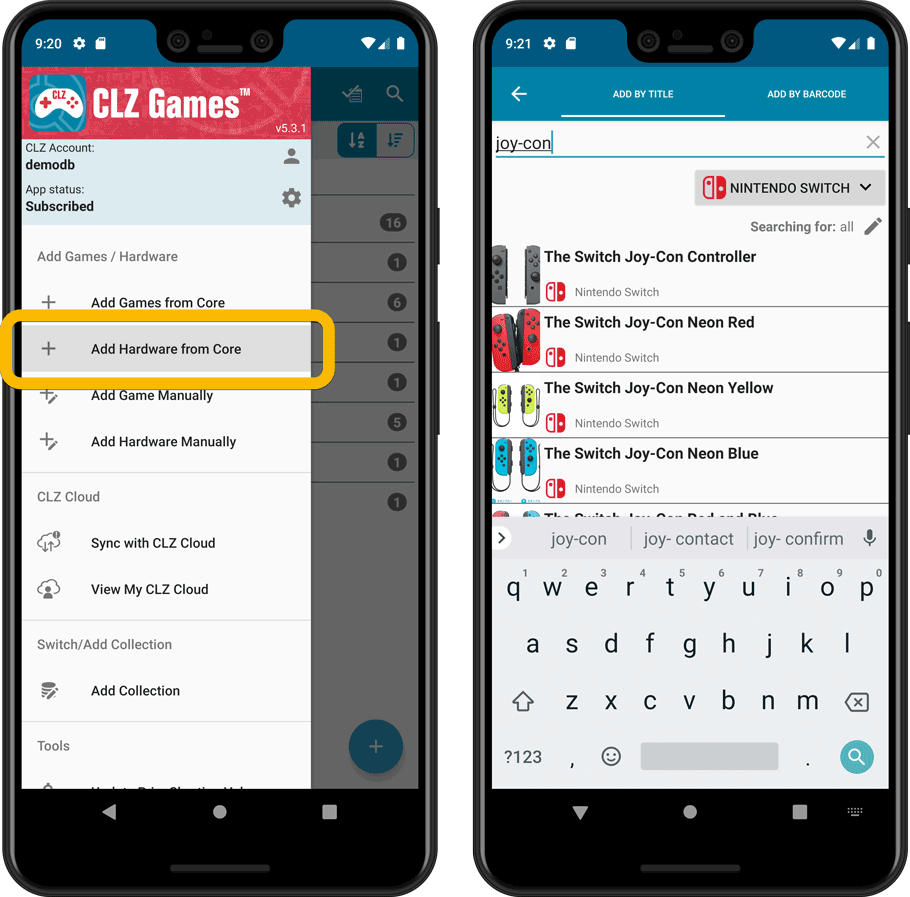
Connect: Keyboard shortcuts!
New in Connect today: We have added several keyboard shortcuts to the most commonly used features:
For the Main screen:
- Navigate through your items with your arrow keys (works in List, Images, Shelves and Card View!)
- Use c + a or c then a for Add from Core
- Use c + m or c then m for Add Manually
- Use c + h or c then h for Add Hardware from Core (Game Connect)
- Use c + j or c then j for Add Hardware Manually (Game Connect)
- Use c + e or c then e for Edit Selected Item
For the Edit screen:
- Use cmd/ctrl + s to Save and close
- Use cmd/ctrl + j to Save and go to Previous item
- Use cmd/ctrl + k to Save and go to Next item
Movie/Book Connect: Submit to Core
CLZ Core is our central online database, that is the database that you search by Title or by Barcode/ISBN in the Add screen. In general, the information delivered by Core is quite complete and correct, but you may sometimes run into entries that are quite sparse or even entries with incorrect data.
As of today, *you* can help us improve these Core entries, using the new Submit to Core feature! Just fill in the correct data in your own entry, then select the movie or book and choose Submit to Core from the toolbar above the details.
Which takes you to a form the core.collectorz.net site, where you can see our Core data on the left and your own data on the right. Now use the green arrow icons to use your data to correct and complete our data. Then finally, click the big green Submit Changes button on the bottom.
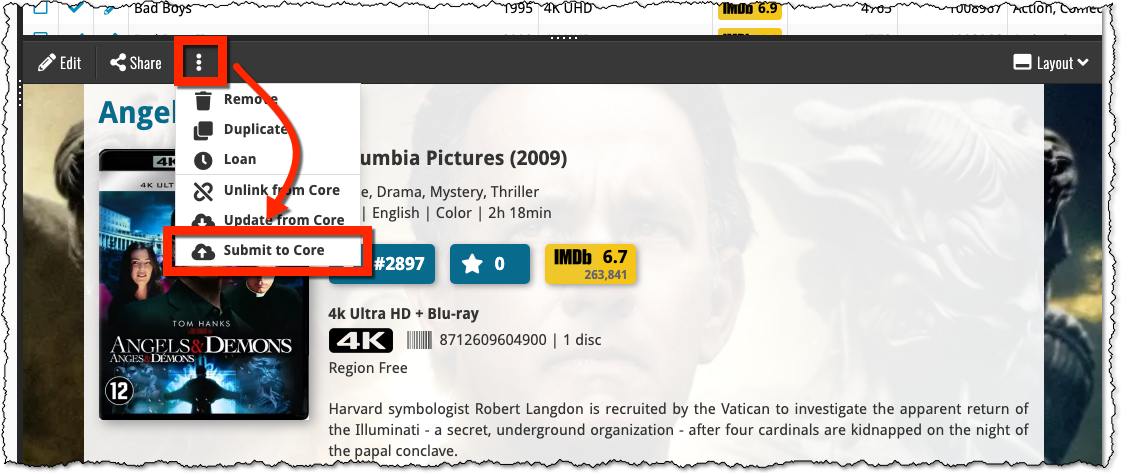
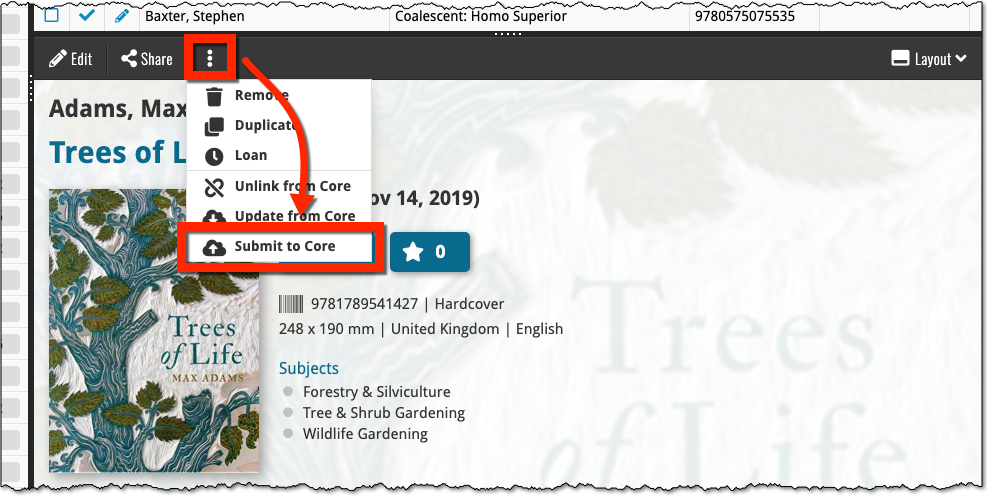
Music Connect: Merge multi-disc albums
In the Add Albums from Core screen, it was already possible to select multiple 1-disc search results and add them together as one multi-disc albums. But, as of today, you can also merge existing albums in your database into a multi-disc album.
Just select them in your list with the checkboxes, then select Merge Albums from the blue Action bar.
See this feature in action here:
Connect: Choose all Collection Status options when adding
Previously, the “Add to …” button in the Add screen let you choose between “Add to Collection” or “Add to Wishlist”. But as of today, you can now choose from ALL possible Collection Status option directly. For instance, this lets you add an item as “On Order” straight from the Add screen!
Now, the possible choices are:
- In Collection
- For Sale
- Wish List
- On Order
- Not In Collection
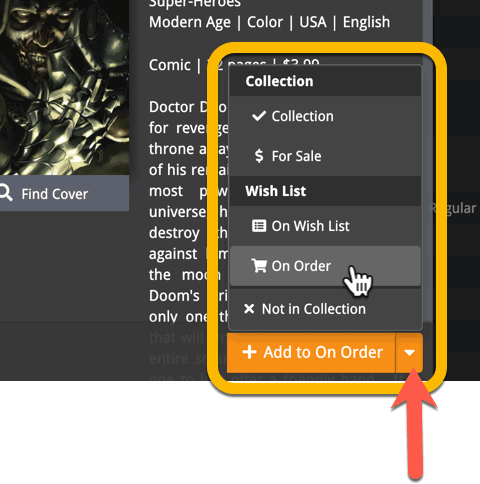
Reminder: switch from desktop to Connect with our Trade-In Offer
Are you currently using our Collector desktop software? If so, have you ever considered switching to the Connect web-based software? Currently, Connect is our recommended and most popular collection database solution. Full-featured but easier to use and much easier to manage.
Trade-in offer: Switch to Connect and get 4 months FREE!
To help you decide, we have a sweet deal for you: If you switch to Connect now, we will trade-in your remaining Collector subscription days and will transfer them to the Connect edition, plus we will add 4 extra months for FREE!
Full details about the benefits of Connect and our Trade-In Offer:
Movie Connect / Book Connect / Music Connect / Comic Connect / Game Connect
Enjoy and stay safe!