News & updates tagged 'key' (page 11)
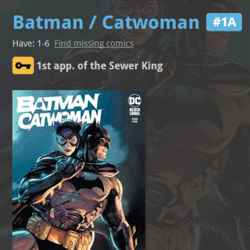 A huge 22.0 update for your Comic Collector software is now available, with one big new feature (key comic info!), many new fields and several improvements to existing features. All in one go and all based on your feedback!
A huge 22.0 update for your Comic Collector software is now available, with one big new feature (key comic info!), many new fields and several improvements to existing features. All in one go and all based on your feedback!
New today:
- NEW: Automatic key comic information from Core!
- Many new fields (Sold date/price, Slab Cert Nr, Bag/Board date)
- Improved Add Comics screen: Hide Variants / Hide Owned / Sort Asc/Desc
- Improved “Missing Comics” screen (Show/Hide On Order and Unreleased)
- Your Pull List now syncs between devices and software platforms
- New Collection Status icons and colors
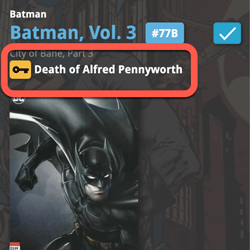 A huge 7.0 update for your CLZ Comics apps is now available, with one big new feature (key comic info!), many new fields and several improvements to existing features. All in one go and all based on your feedback!
A huge 7.0 update for your CLZ Comics apps is now available, with one big new feature (key comic info!), many new fields and several improvements to existing features. All in one go and all based on your feedback!
New today:
- NEW: Automatic key comic information from Core!
- Many new fields (Sold date/price, Series Completed, Slab Cert Nr, Bag/Board date)
- Improved List View entries, showing Key/Slabbed icons and Qty
- Improved Add Comics screen: Show/Hide Variants, enlarge thumbs, new beeps
- Improved “Missing Comics” screen (Show/Hide On Order and Unreleased)
- Use barcode scanner to search your own database
- Your Pull List now syncs between devices and software platforms
- New Collection Status icons and colors
IMPORTANT: For this v7 update, we have changed the database format (because of the new fields), so the first time you start version 7, the app will have to migrate your database to the new format. Depending on the speed of your device and the size of your database, this may take anywhere between 15 seconds and several minutes.
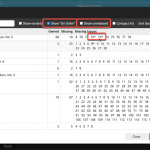 After the huge update for Comic Connect on Monday, I have another one for you, an improved Missing Comics screen. After we introduced the Missing Comics screen, about a year ago, we kept receiving the same two complaints from you all:
After the huge update for Comic Connect on Monday, I have another one for you, an improved Missing Comics screen. After we introduced the Missing Comics screen, about a year ago, we kept receiving the same two complaints from you all:
- It should not list my “On Order” comics as missing !!
- It should not list unreleased issues as missing !!
Both very good points, so with today’s update we are introducing 2 new settings.
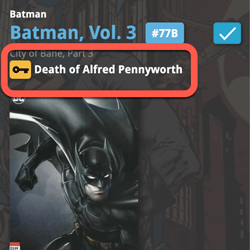 A huge update for your Comic Connect software is now live in your account, with one big new feature (key comic info!), many new fields and several improvements to existing features. All in one go and all based on your feedback!
A huge update for your Comic Connect software is now live in your account, with one big new feature (key comic info!), many new fields and several improvements to existing features. All in one go and all based on your feedback!
New today:
- NEW: Automatic key comic information from Core!
- Many new fields (Sold date/price, Series Completed, Slab Cert Nr, Bag/Board date)
- Add Comics: new toggle for hiding Variants
- New Collection Status icons and colors
- Update Card View, now showing Quantity and Slab & Key icons
- Your Pull List now syncs between devices and software platforms
Our agreement with GoCollect has ended, so in this update we have removed all GoCollect-related features.
Which means no more automatic comic values when you add comics and no more daily updates for values.
We fully understand this is a shock and a disappointment for you all. Trust me, we are very disappointed too, maybe even more so than you are. In any case, we sincerely apologize for this sudden loss of functionality.
Our agreement with GoCollect has ended, so in this update we have removed all GoCollect-related features.
Which means no more automatic comic values when you add comics and no more daily updates for values.
We fully understand this is a shock and a disappointment for you all. Trust me, we are very disappointed too, maybe even more so than you are. In any case, we sincerely apologize for this sudden loss of functionality.
Our agreement with GoCollect has ended, so in this update we have removed all GoCollect-related features.
Which means no more automatic comic values when you add comics and no more daily updates for values.
We fully understand this is a shock and a disappointment for you all. Trust me, we are very disappointed too, maybe even more so than you are. In any case, we sincerely apologize for this sudden loss of functionality.
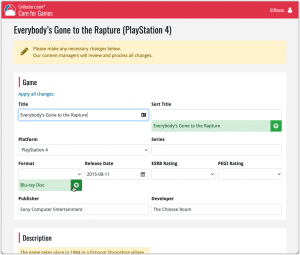 In this update, we are improving the Submit to Core system.
In this update, we are improving the Submit to Core system.
We have created a completely new site for processing your submitted entries, which is now fully responsive to your browser size and therefore now fully mobile-compatible.
At the same time, we created a new auto-login system, making submitting easier and more seamless.
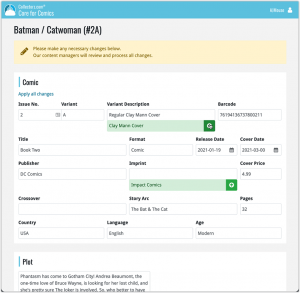 In this update, we are improving the Submit to Core system.
In this update, we are improving the Submit to Core system.
We have created a completely new site for processing your submitted entries, which is now fully responsive to your browser size and therefore now fully mobile-compatible.
At the same time, we created a new auto-login system, making submitting easier and more seamless.
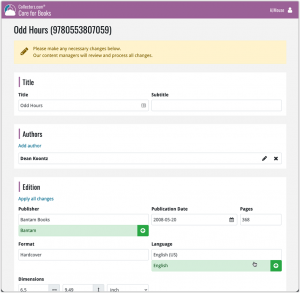 In this update, we are improving the Submit to Core system.
In this update, we are improving the Submit to Core system.
We have created a completely new site for processing your submitted entries, which is now fully responsive to your browser size and therefore now fully mobile-compatible.
At the same time, we created a new auto-login system, making submitting easier and more seamless.
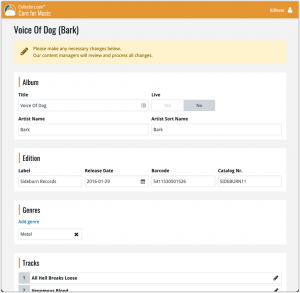 In this update, we are improving the Submit to Core system.
In this update, we are improving the Submit to Core system.
We have created a completely new site for processing your submitted entries, which is now fully responsive to your browser size and therefore now fully mobile-compatible.
At the same time, we created a new auto-login system, making submitting easier and more seamless.
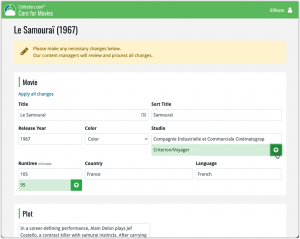 In this update, we are improving the Submit to Core system.
In this update, we are improving the Submit to Core system.
We have created a completely new site for processing your submitted entries, which is now fully responsive to your browser size and therefore now fully mobile-compatible.
At the same time, we created a new auto-login system, making submitting easier and more seamless.
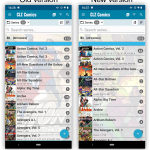
New:
Main screen lists now fully support system font sizes, that is, the list rows now automatically become bigger/higher if you have set your device to a larger font size. (previously, some information would be cropped)
Read more

New:
Main screen lists now fully support system font sizes, that is, the list rows now automatically become bigger/higher if you have set your device to a larger font size. (previously, some information would be cropped)
Read more
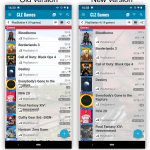
New:
Main screen lists now fully support system font sizes, that is, the list rows now automatically become bigger/higher if you have set your device to a larger font size. (previously, some information would be cropped)
Read more
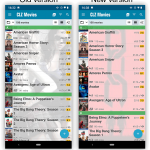
New:
Main screen lists now fully support system font sizes, that is, the list rows now automatically become bigger/higher if you have set your device to a larger font size. (previously, some information would be cropped)
Read more
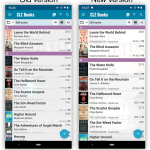
New:
Main screen lists now fully support system font sizes, that is, the list rows now automatically become bigger/higher if you have set your device to a larger font size. (previously, some information would be cropped)
Read more
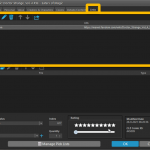 Another update for your Comic Collector software! In this latest version we’ve added the web-links field to the sync (including their description)!
Another update for your Comic Collector software! In this latest version we’ve added the web-links field to the sync (including their description)!
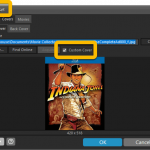 Another big update for your Movie Collector software! In this latest version we’ve added two new fields to the sync, namely web-links (and their description) and box set covers (front and back).
Another big update for your Movie Collector software! In this latest version we’ve added two new fields to the sync, namely web-links (and their description) and box set covers (front and back).
 Another update for your Game Collector software! In this latest version we’ve added the web-links field to the sync (including their description)!
Another update for your Game Collector software! In this latest version we’ve added the web-links field to the sync (including their description)!
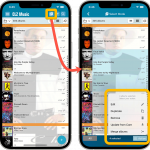 Now available in the App Store, version 6.6 for CLZ Music. In this update, we finally bring the Submit to Core feature to the mobile app, so that you can help improve the Core online CD database, by submitting your corrections.
Now available in the App Store, version 6.6 for CLZ Music. In this update, we finally bring the Submit to Core feature to the mobile app, so that you can help improve the Core online CD database, by submitting your corrections.
Also new in this update: Select Mode is now easier to activate and the Action menu has a new look.
Enjoy!
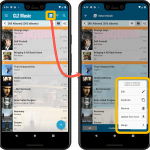 Now available in the Play Store, version 6.6 for CLZ Music. In this update, we finally bring the Submit to Core feature to the mobile app, so that you can help improve the Core online CD database, by submitting your corrections.
Now available in the Play Store, version 6.6 for CLZ Music. In this update, we finally bring the Submit to Core feature to the mobile app, so that you can help improve the Core online CD database, by submitting your corrections.
Also new in this update: Select Mode is now easier to activate and the Action menu has a new look.
Enjoy!
 Now available in the App Store, version 6.6 for CLZ Games. In this update, we finally bring the Submit to Core feature to the mobile app, so that you can help improve the Core online game database, by submitting your corrections.
Now available in the App Store, version 6.6 for CLZ Games. In this update, we finally bring the Submit to Core feature to the mobile app, so that you can help improve the Core online game database, by submitting your corrections.
Also new in this update: Select Mode is now easier to activate and the Action menu has a new look.
Enjoy!
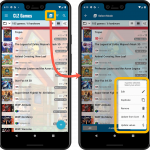 Now available in the Play Store, version 6.6 for CLZ Games. In this update, we finally bring the Submit to Core feature to the mobile app, so that you can help improve the Core online game database, by submitting your corrections.
Now available in the Play Store, version 6.6 for CLZ Games. In this update, we finally bring the Submit to Core feature to the mobile app, so that you can help improve the Core online game database, by submitting your corrections.
Also new in this update: Select Mode is now easier to activate and the Action menu has a new look.
Enjoy!
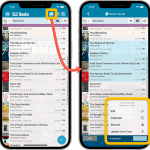 Now available in the App Store, version 6.6 for CLZ Books. In this update, we finally bring the Submit to Core feature to the mobile app, so that you can help improve the Core online book database, by submitting your corrections.
Now available in the App Store, version 6.6 for CLZ Books. In this update, we finally bring the Submit to Core feature to the mobile app, so that you can help improve the Core online book database, by submitting your corrections.
Also new in this update: Select Mode is now easier to activate and the Action menu has a new look.
Enjoy!