News & updates released in 2023 (page 4)
Fixed:
- Fixed: adding items did not work for users that were not logged in
Fixed:
- Fixed: adding items did not work for users that were not logged in
Fixed:
- Fixed: adding items did not work for users that were not logged in
Fixed:
- Fixed: adding items did not work for users that were not logged in
Fixed:
- Fixed: adding items did not work for users that were not logged in
Thanks to your reports we’ve been able to fix a problem with sortnames when adding new cast/crew members to your movies!
Fixed:
- Cast/Crew: adding a cast or crew member by searching Core, the system would not add the sortname correctly.
- Fixed some stability issues in the down sync from CLZ Cloud.
Thanks to all who reported the bugs!
Fixed:
- Editing User Defined Credits could cause a database corruption on restart
- Slab Certification Number would not sync down from CLZ Cloud
- Have/Want summary did not show comics that were part of a Trade Paperback
- Access violation error could occur when sorting in the Updated Keys report screen
In this update, we try to tackle a problem that we often see in our support system:
Users changing phones without updating their CLZ Cloud first. Or even worse, without even having a CLZ Account yet.
Which of course cause data loss (and a lot of sadness).
So in this version, we are trying to create more awareness of:
- The importance of creating a CLZ Account, so that you can Sync with CLZ Cloud.
- The importance of keeping your CLZ Cloud up-to-date by actually Syncing with CLZ Cloud.
New Sync button in main screen
When not in sync with CLZ Cloud, a new Sync button will appear on the main screen, above the Add button. This way you will always know if there are still items to sync up to CLZ Cloud or down from CLZ Cloud (even when you use auto-sync).
(Don’t like this button? In the Settings screen, switch OFF the setting that says “Show on-screen sync button”)
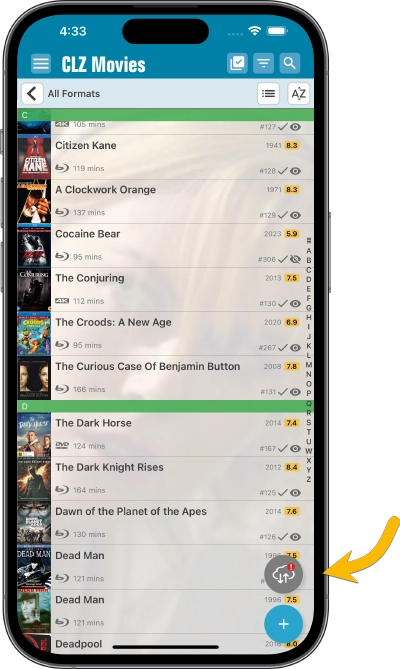
New “Sync with Cloud!” bar when not logged in
When using the app while not logged in to a CLZ Account, a new bar will appear at the bottom of the main screen that says “Sync to CLZ Cloud for an online backup”.
Hopefully that will help prevent future data loss.
(Don’t like this bar? In the Settings screen, switch OFF the setting that says “Show backup suggestion bar”)
New 5-movie “Demo Mode” for new users
For new users who just downloaded the app, we introduced a new “Demo Mode” that lets you add 5 movies before committing to the actual 7-day free trial subscription.
Fixed on Android:
- Edit Comic: When you’ve edited something, and you tapped “Next”, it would skip an item.
In this update, we try to tackle a problem that we often see in our support system:
Users changing phones without updating their CLZ Cloud first. Or even worse, without even having a CLZ Account yet.
Which of course cause data loss (and a lot of sadness).
So in this version, we are trying to create more awareness of:
- The importance of creating a CLZ Account, so that you can Sync with CLZ Cloud.
- The importance of keeping your CLZ Cloud up-to-date by actually Syncing with CLZ Cloud.
New Sync button in main screen
When not in sync with CLZ Cloud, a new Sync button will appear on the main screen, above the Add button. This way you will always know if there are still items to sync up to CLZ Cloud or down from CLZ Cloud (even when you use auto-sync).
(Don’t like this button? In the Settings screen, switch OFF the setting that says “Show on-screen sync button”)
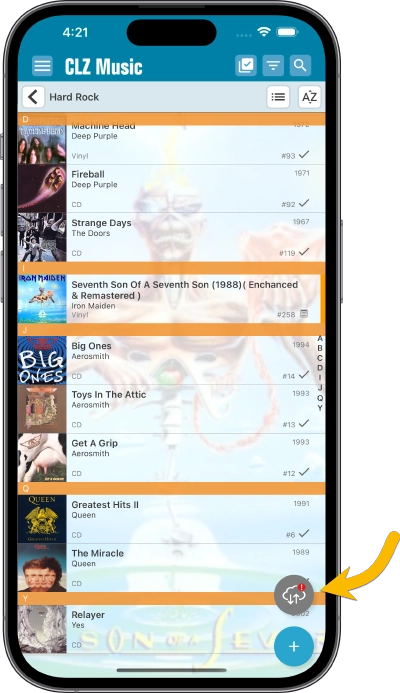
New “Sync with Cloud!” bar when not logged in
When using the app while not logged in to a CLZ Account, a new bar will appear at the bottom of the main screen that says “Sync to CLZ Cloud for an online backup”.
Hopefully that will help prevent future data loss.
(Don’t like this bar? In the Settings screen, switch OFF the setting that says “Show backup suggestion bar”)
New 5-album “Demo Mode” for new users
For new users who just downloaded the app, we introduced a new “Demo Mode” that lets you add 5 albums before committing to the actual 7-day free trial subscription.
Fixed on Android:
- Edit Comic: When you’ve edited something, and you tapped “Next”, it would skip an item.
In this update, we try to tackle a problem that we often see in our support system:
Users changing phones without updating their CLZ Cloud first. Or even worse, without even having a CLZ Account yet.
Which of course cause data loss (and a lot of sadness).
So in this version, we are trying to create more awareness of:
- The importance of creating a CLZ Account, so that you can Sync with CLZ Cloud.
- The importance of keeping your CLZ Cloud up-to-date by actually Syncing with CLZ Cloud.
New Sync button in main screen
When not in sync with CLZ Cloud, a new Sync button will appear on the main screen, above the Add button. This way you will always know if there are still items to sync up to CLZ Cloud or down from CLZ Cloud (even when you use auto-sync).
(Don’t like this button? In the Settings screen, switch OFF the setting that says “Show on-screen sync button”)
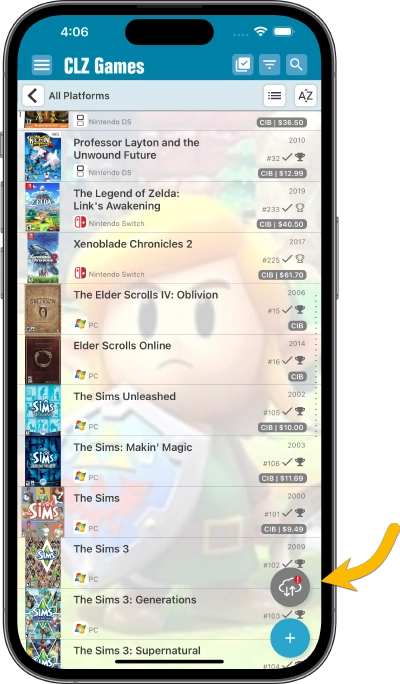
New “Sync with Cloud!” bar when not logged in
When using the app while not logged in to a CLZ Account, a new bar will appear at the bottom of the main screen that says “Sync to CLZ Cloud for an online backup”.
Hopefully that will help prevent future data loss.
(Don’t like this bar? In the Settings screen, switch OFF the setting that says “Show backup suggestion bar”)
New 5-game “Demo Mode” for new users
For new users who just downloaded the app, we introduced a new “Demo Mode” that lets you add 5 games before committing to the actual 7-day free trial subscription.
Fixed on Android:
- Edit Comic: When you’ve edited something, and you tapped “Next”, it would skip an item.
In this update, we try to tackle a problem that we often see in our support system:
Users changing phones without updating their CLZ Cloud first. Or even worse, without even having a CLZ Account yet.
Which of course cause data loss (and a lot of sadness).
So in this version, we are trying to create more awareness of:
- The importance of creating a CLZ Account, so that you can Sync with CLZ Cloud.
- The importance of keeping your CLZ Cloud up-to-date by actually Syncing with CLZ Cloud.
New Sync button in main screen
When not in sync with CLZ Cloud, a new Sync button will appear on the main screen, above the Add button. This way you will always know if there are still items to sync up to CLZ Cloud or down from CLZ Cloud (even when you use auto-sync).
(Don’t like this button? In the Settings screen, switch OFF the setting that says “Show on-screen sync button”)
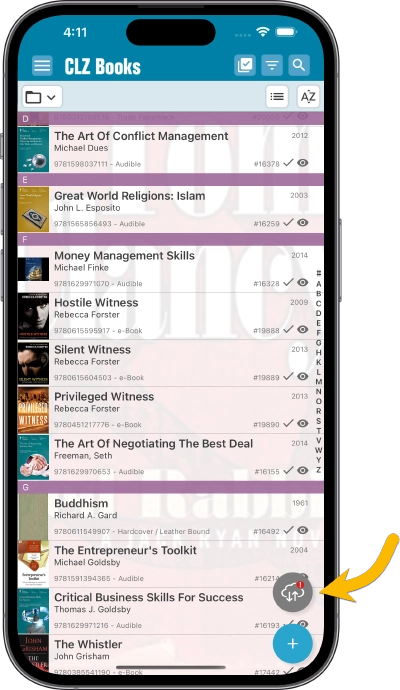
New “Sync with Cloud!” bar when not logged in
When using the app while not logged in to a CLZ Account, a new bar will appear at the bottom of the main screen that says “Sync to CLZ Cloud for an online backup”.
Hopefully that will help prevent future data loss.
(Don’t like this bar? In the Settings screen, switch OFF the setting that says “Show backup suggestion bar”)
New 5-book “Demo Mode” for new users
For new users who just downloaded the app, we introduced a new “Demo Mode” that lets you add 5 books before committing to the actual 7-day free trial subscription.
Fixed on Android:
- Edit Comic: When you’ve edited something, and you tapped “Next”, it would skip an item.
In this update, we try to tackle a problem that we often see in our support system:
Users changing phones without updating their CLZ Cloud first. Or even worse, without even having a CLZ Account yet.
Which of course cause data loss (and a lot of sadness).
So in this version, we are trying to create more awareness of:
- The importance of creating a CLZ Account, so that you can Sync with CLZ Cloud.
- The importance of keeping your CLZ Cloud up-to-date by actually Syncing with CLZ Cloud.
New Sync button in main screen
When not in sync with CLZ Cloud, a new Sync button will appear on the main screen, above the Add button. This way you will always know if there are still items to sync up to CLZ Cloud or down from CLZ Cloud (even when you use auto-sync).
(Don’t like this button? In the Settings screen, switch OFF the setting that says “Show on-screen sync button”)
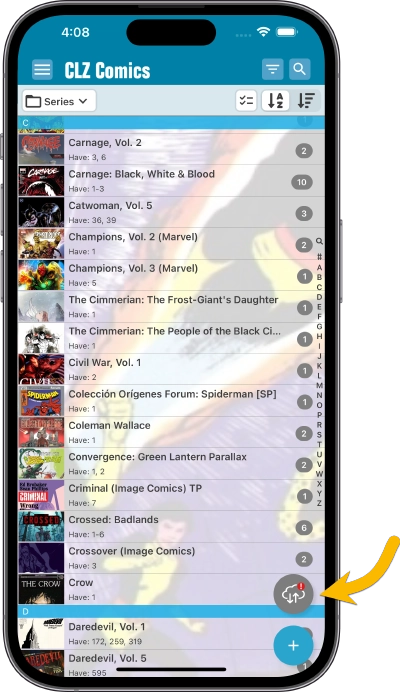
New “Sync with Cloud!” bar when not logged in
When using the app while not logged in to a CLZ Account, a new bar will appear at the bottom of the main screen that says “Sync to CLZ Cloud for an online backup”.
Hopefully that will help prevent future data loss.
(Don’t like this bar? In the Settings screen, switch OFF the setting that says “Show backup suggestion bar”)
New 5-comic “Demo Mode” for new users
For new users who just downloaded the app, we introduced a new “Demo Mode” that lets you add 5 comics before committing to the actual 7-day free trial subscription.
Fixed on iOS:
- When adding comics and you were prompted to change the collection status of an existing item, pre-fill data was ignored.
Fixed on Android:
- Edit Comic: When you’ve edited something, and you tapped “Next”, it would skip an item.
v23.2.2: Fixed sync problem with authors and a corruption issue
Fixed:
- Authors were not downsyncing from CLZ Cloud
- Adding Credits to books and then restarting could result in a corrupted database file.
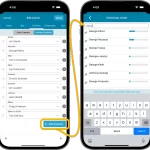 This is CLZ Alwin, with your CLZ News for August 2023.
This is CLZ Alwin, with your CLZ News for August 2023.
This month we completed the huge project of “customizable cast/crew” for movies and “customizable creators/characters” for comics (and of course the ability to sync your customized lists). Most of the CLZ team has been working on this for over 3 months!
But with that project completed, the team is being freed up for other stuff. This is already showing in several improvements for the Connect web-based software (for printing, exporting and importing), and more updates for the Windows editions.
Here’s the full list for today’s newsletter:
- Comic Connect + CLZ Comics: Modify your Creator and Character lists
- Comic Collector: Cloud-sync your customized Creator and Character lists
- Connect/Cloud: Printing / Exporting a selection is now much easier
- Connect/Cloud: Improved Import from CSV/TXT screen
- Book/Music/Game Collector: Simplified Sort Name editing for all pick list entries
- Two Factor Authentication (2FA) now available for your CLZ Account
 After the introduction of the Two Factor Authentication (2FA) we have received soooo many emails about 2FA, with questions, confusion, annoyance and even anger…. that I feel I have write a better explanation and give you the answers to the most common questions.
After the introduction of the Two Factor Authentication (2FA) we have received soooo many emails about 2FA, with questions, confusion, annoyance and even anger…. that I feel I have write a better explanation and give you the answers to the most common questions.
Here we go:
What is Two Factor Authentication (2FA)?
2FA is a commonly used method for better protecting user accounts against unauthorized logins. It is called two-factor authentication, because apart from the usual “first factor” of entering a username/password, the user is also required to enter an extra security code that only he/she has access to.
So even when a potential hacker has acquired your username and password, he will still not be able to access your account, because he cannot determine the required security code.
The required security code is different each time you try to login and is usually sent to your phone in a text message or retrieved from a special Authenticator app.
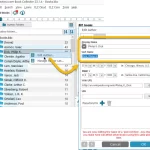 Today, a nice update for the Book Collector software, that will make your cataloging life a bit easier again.
Today, a nice update for the Book Collector software, that will make your cataloging life a bit easier again.
In this version, we simplified the editing of Author Sort Names (and other person entries).
In the past an Author entry had editable sub-fields First Name, Last Name and “The”, which worked together to automatically generate a SortName.
Now it is much simpler and easier. The First, Last and The fields are gone and have been replaced with a simple directly editable Sort Name.
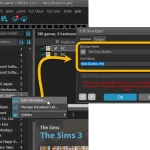 We have simplified the database structure and editing of person pick list items and other pick lists with sort names. In the past you had editable fields like First Name, Last Name and “The”, which worked together to generate a SortName.
We have simplified the database structure and editing of person pick list items and other pick lists with sort names. In the past you had editable fields like First Name, Last Name and “The”, which worked together to generate a SortName.
Now it is much simpler and easier. There is just a Display Name and Sort Name for each of the pick list fields.
This change makes it easier to set Sort Names for your entries AND this simple database structure better matches the database structure of CLZ Cloud and CLZ Games, resulting in more accurate data syncing.
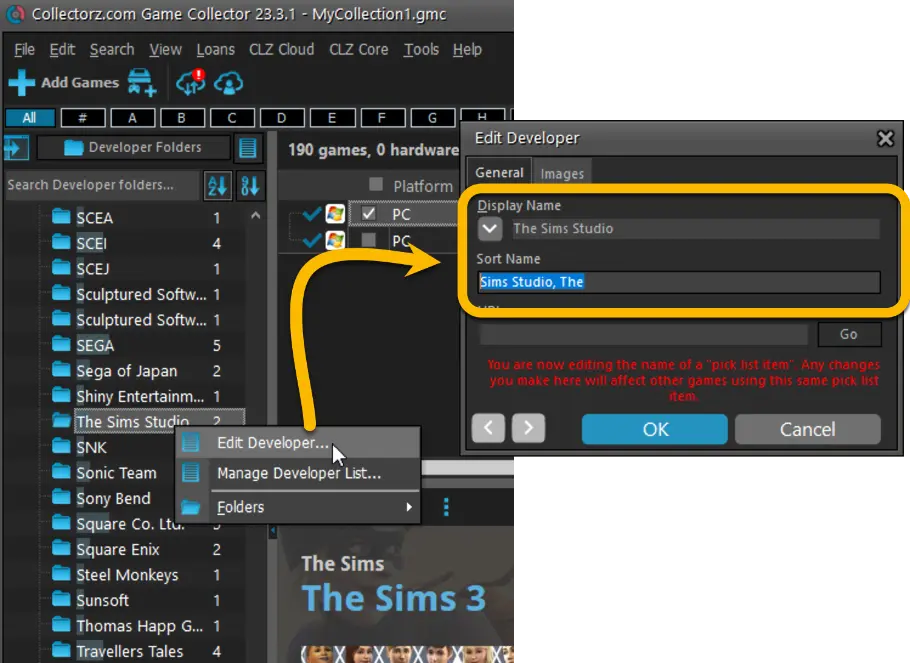
v23.1: Simplified Sort Name editing for all pick list entries
 Today, a nice update for the Music Collector software, that will make your cataloging life a bit easier again.
Today, a nice update for the Music Collector software, that will make your cataloging life a bit easier again.
In this version, we simplified the editing of Artist Sort Names (and other person entries).
In the past an Artist entry had editable sub-fields First Name, Last Name and “The”, which worked together to automatically generate a SortName.
Now it is much simpler and easier. The First, Last and The fields are gone and have been replaced with a simple directly editable Sort Name.
v23.7.2: Missing Add Creator/Character button in Edit Comic screen
Fixed:
- For unlinked comics, the add button was sometimes missing from the Edit Comic screen
v23.7: Cloud-sync your customized creator and character lists
 The CLZ development team has just finished a huge project, something we have been working on for several months: the ability to modify a comic’s creator and character lists, for both the Comic Connect web-based software and the CLZ Comics mobile app.
The CLZ development team has just finished a huge project, something we have been working on for several months: the ability to modify a comic’s creator and character lists, for both the Comic Connect web-based software and the CLZ Comics mobile app.
Of course, your Comic Collector desktop software has allowed you to modify your creator and character lists for many many years. But still, the project we just completed has resulted in a big v23.7 update for Comic Collector too, which introduces FOUR new features:
- Cloud-sync your customized creator and character lists to the CLZ Cloud and the CLZ Comics mobile app
- A quicker and easier way to add new creators and characters, by searching our Core lists
- Simplified Sort Name editing for all pick list entries
- Improved database and display format for characters
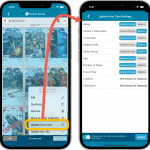
First, what is Core?
CLZ Core is our central online comic database, that is the database that you search when adding comics by barcode or title, the database that provides you with automatic issue details like variant, variant description, release dates, cover art, creator lists, character lists, etc…
(Not to be confused with CLZ Cloud, which is your database, stored in the cloud. Cloud is what you sync with, to make online backups of your data and to sync your data between devices.)
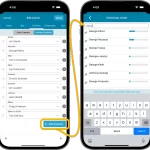 After the CLZ Comics 8.5 release, we have seen some common questions, by email and in this group. So let me answer the most common ones here:
After the CLZ Comics 8.5 release, we have seen some common questions, by email and in this group. So let me answer the most common ones here:
Q: Will my changes to creators/characters automatically affect Core?
A: No, they will not. Just like with any other change or correction you make: if you want to change it in Core too, you need to use the Submit to Core command.
In version 8.5 of the app, the Submit to Core feature has been expanded to also upload your custom creator/character list to the Core submit form.
Fixed:
- When using Update from Core it would keep coming back with updates (even though there weren’t any further updates)
Fixed:
- When tapping “Edit” the app could crash
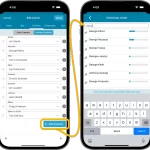 I know it was a long wait, but here it finally is: CLZ Comics 8.5, with the long awaited editing tools for your creator and character lists!
I know it was a long wait, but here it finally is: CLZ Comics 8.5, with the long awaited editing tools for your creator and character lists!
The entire CLZ development team has been working on this major feature for several months. A huge project that we have been postponing for many years, because of the complexity and the enormous amount of work. But today we can finally go public with it, resulting in a major 8.5 update for the CLZ Comics mobile app:
As of today, it is finally possible to modify the CREATORS and CHARACTERS lists of your comic entries! And of course, to sync your customized lists to and from the CLZ Cloud.